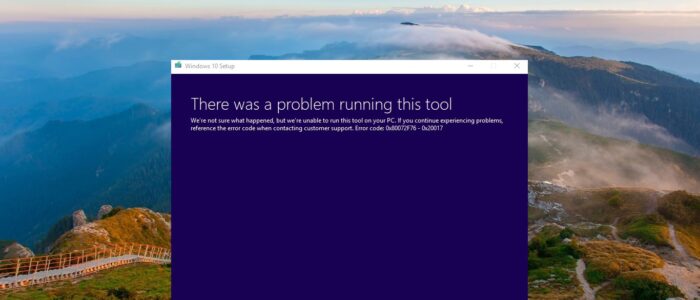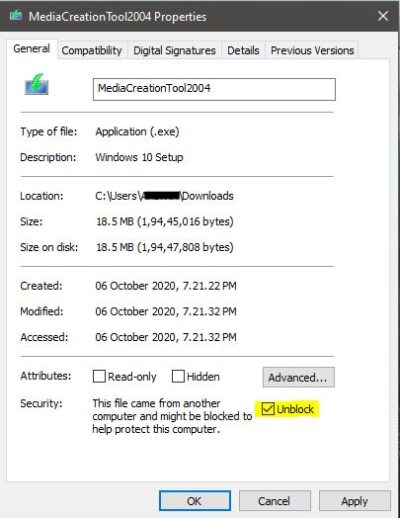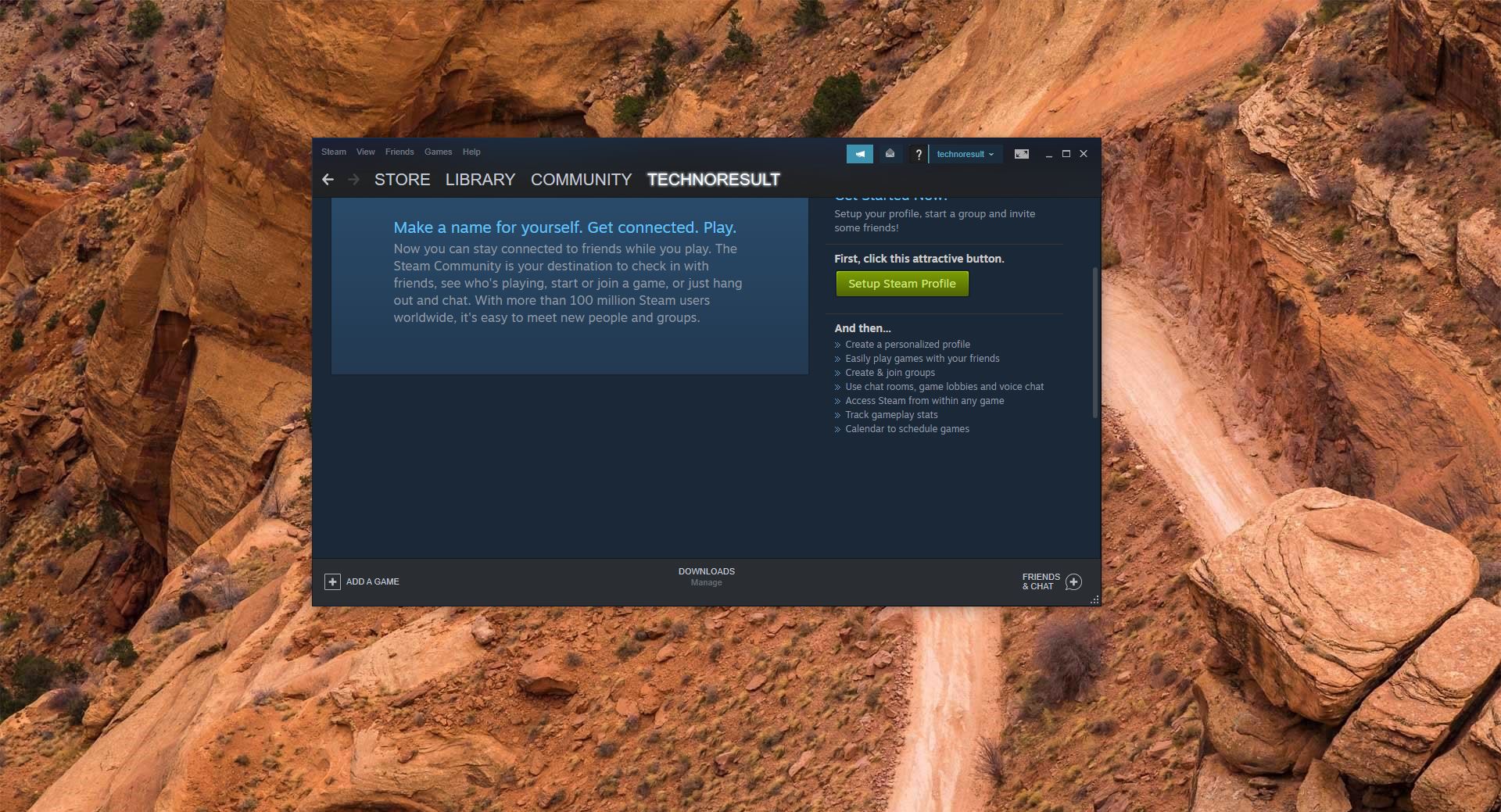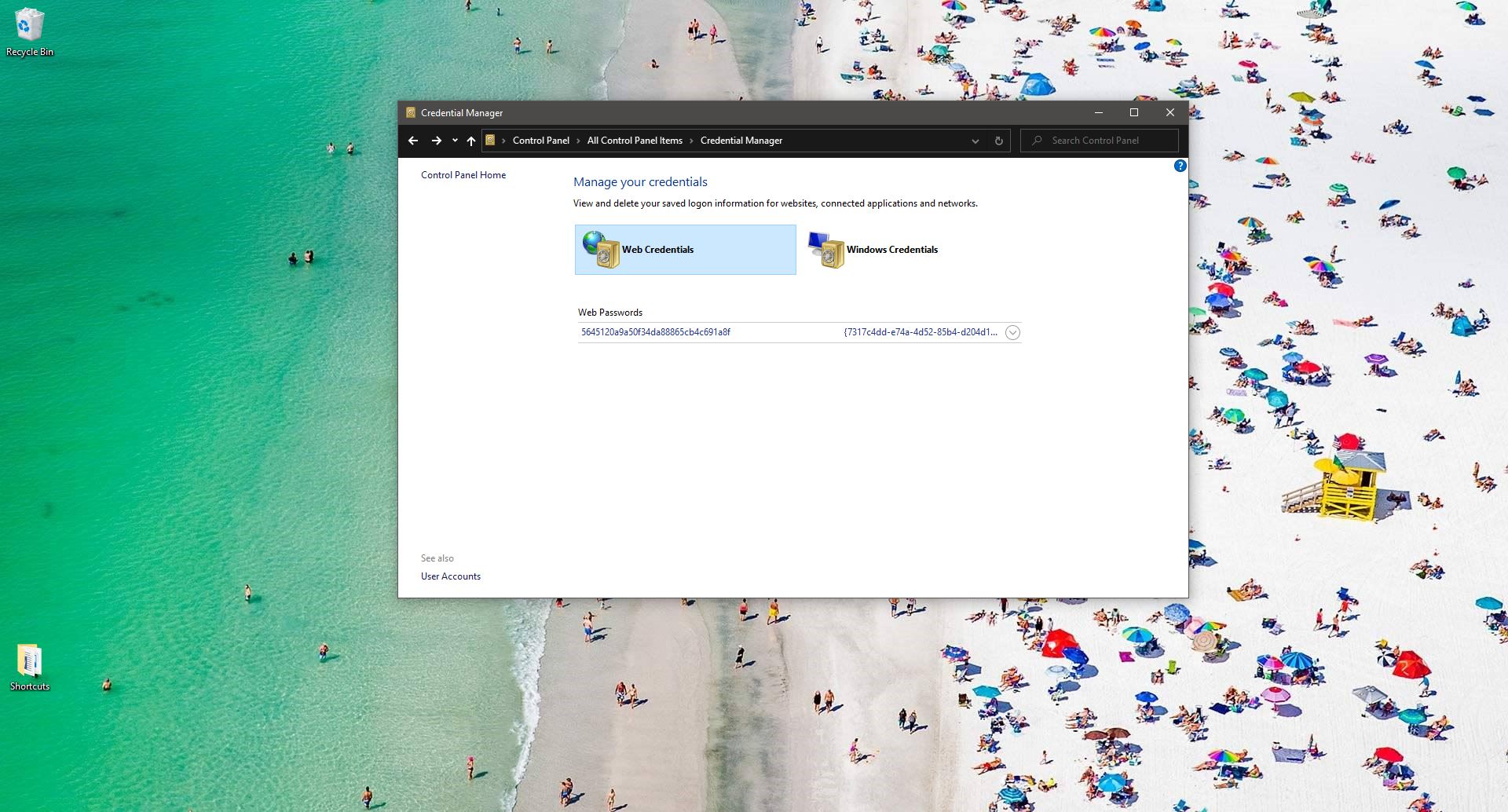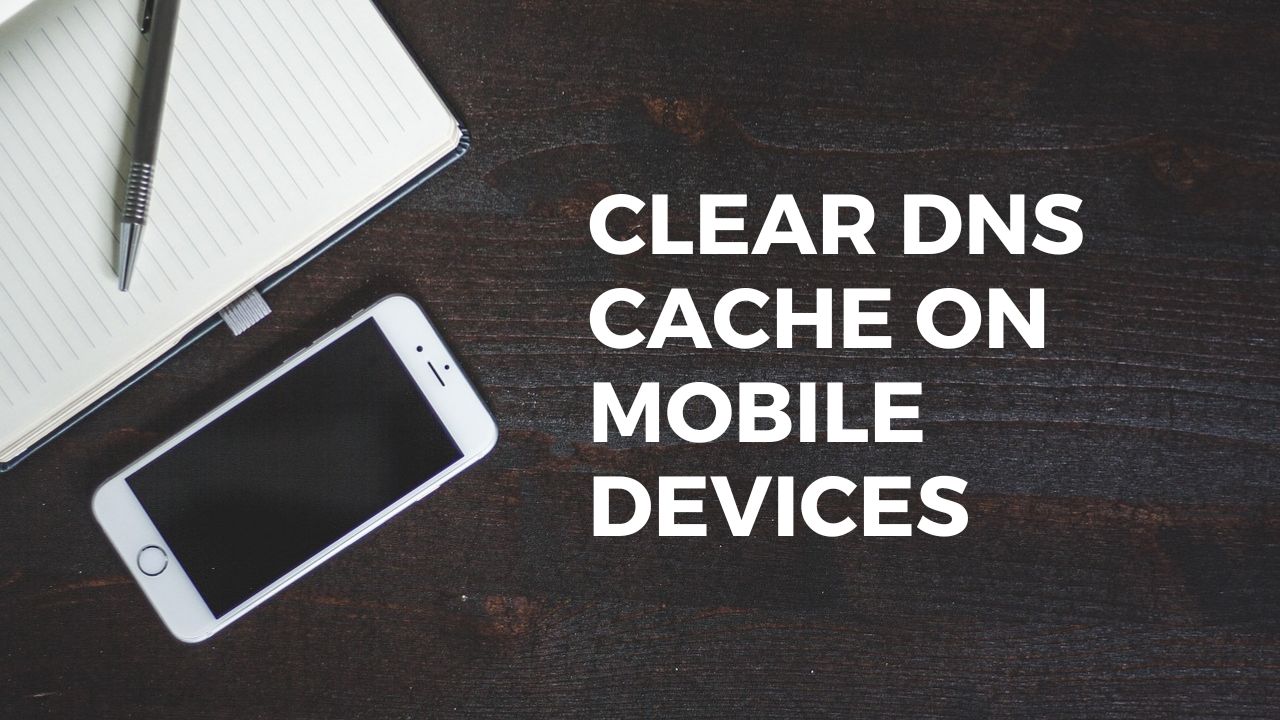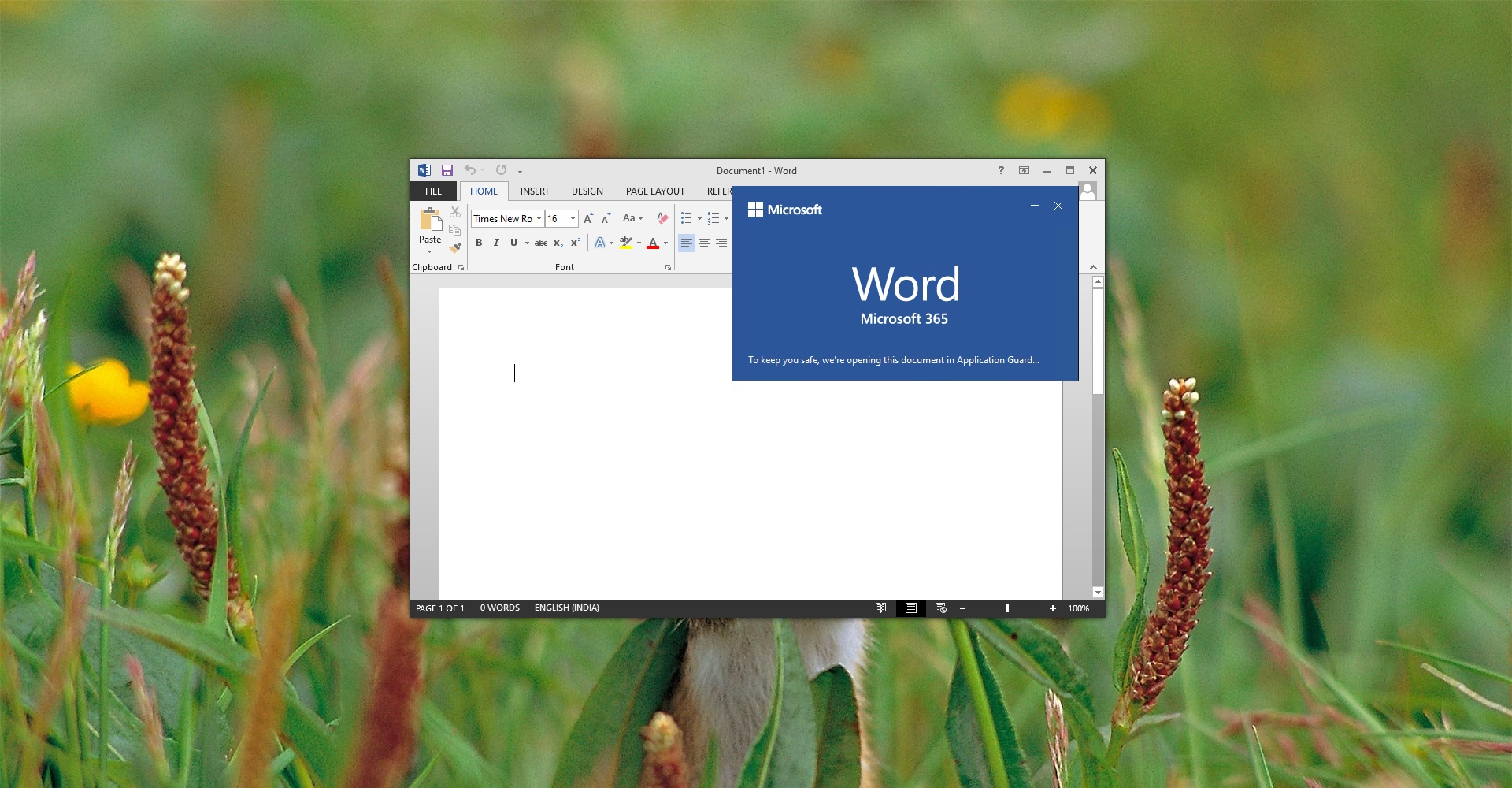Windows 10 Media Creation Tool is a USB tool that is used to create Windows installation media or to download the ISO file. Using the Media Creation Tool you can create a Bootable USB in a convenient and easy way. Also using this tool you can download recent windows updates in ISO format. It allows you to easily update or upgrade the windows 10 operating system without any lags. If you are looking a way to upgrade the windows 10 from the old version to a new version then installing the Media Creation tool helps you to update with few clicks. If you are encountering the following error while using the Media creation tool then this article will guide you to fix this Error 0x80072F76-0x20017.
Error Message:
There was a problem running this tool We’re not sure what happened, but we’re unable to run this tool on your PC. If you continue experiencing problems, reference the error code when contacting customer support. Error code: 0x80072F76-0x20017.
Fix Media Creation Tool Error 0x80072F76-0x20017
Mostly this error code 0x80072F76-0x20017 occurs due to the Permission issue, if the tool doesn’t have permission to run then you will face this error. Follow the below-mentioned steps to fix this issue.
First, download the Media Creation Tool from the Official Link. Right-click on the Media Creation Tool.exe and choose Properties from the Context Menu.
Under the Properties window click on the General tab.
Now under the General tab, you can see the Security option, Check the Unblock.
Click on Apply and OK. Run the Tool once again now you can run the tool without any error.