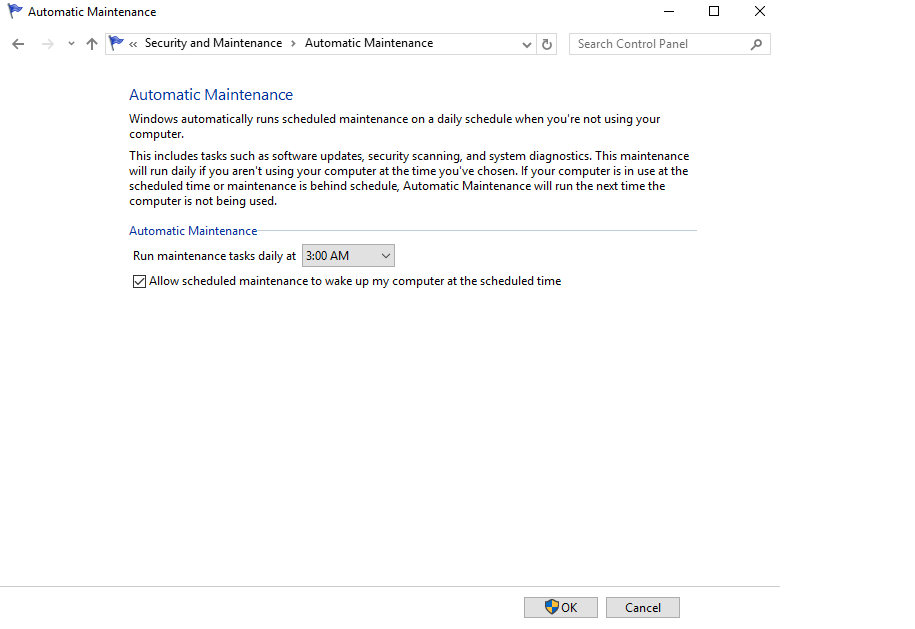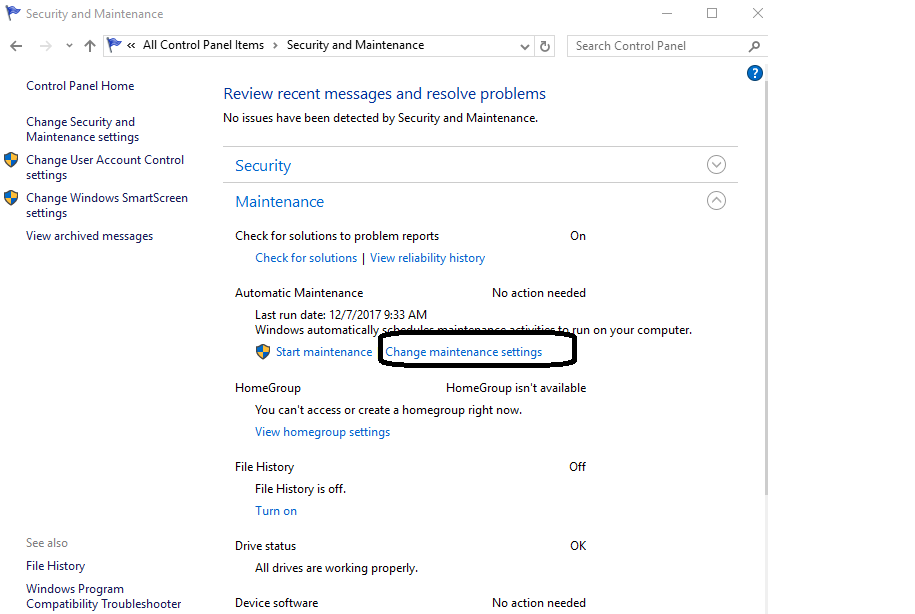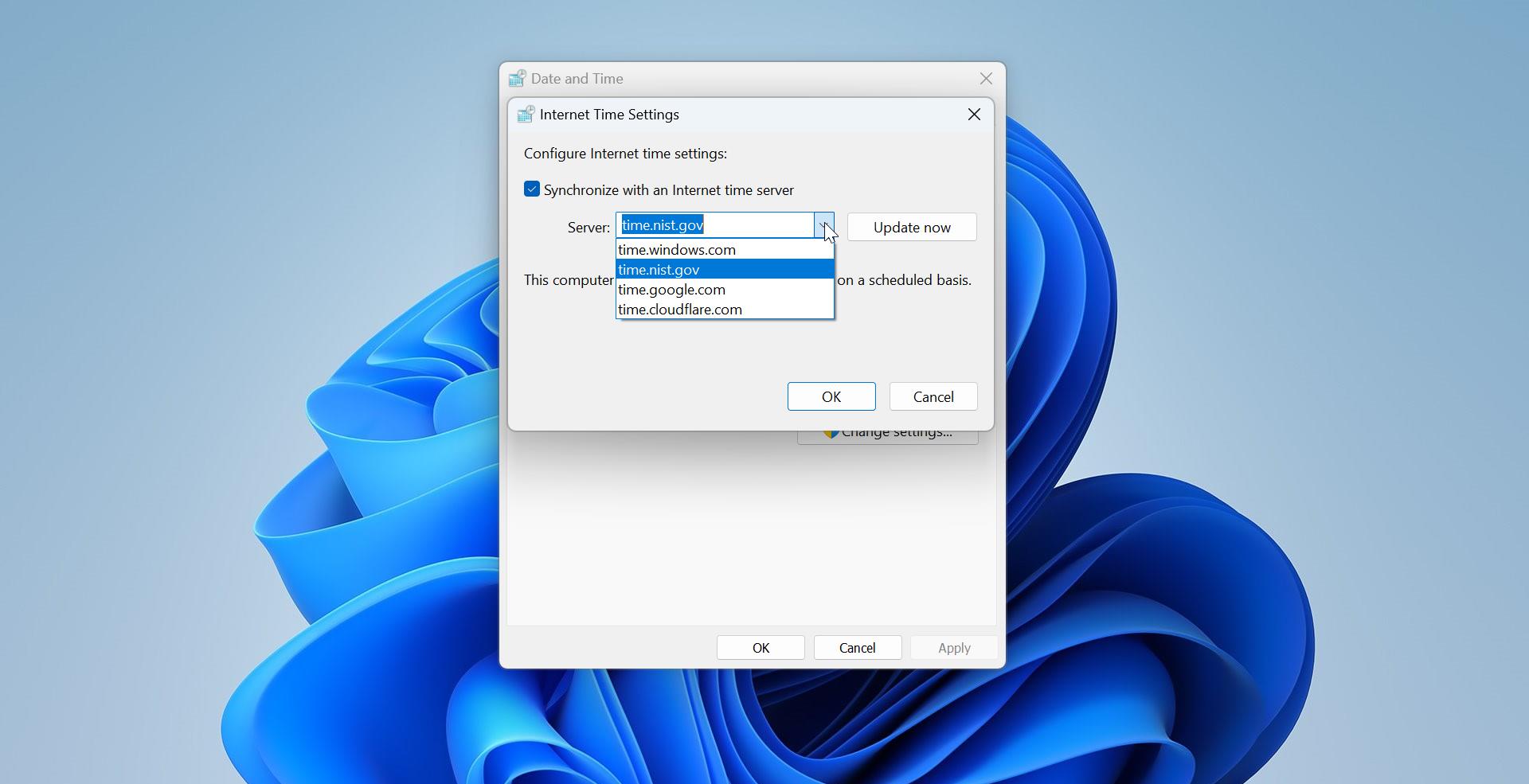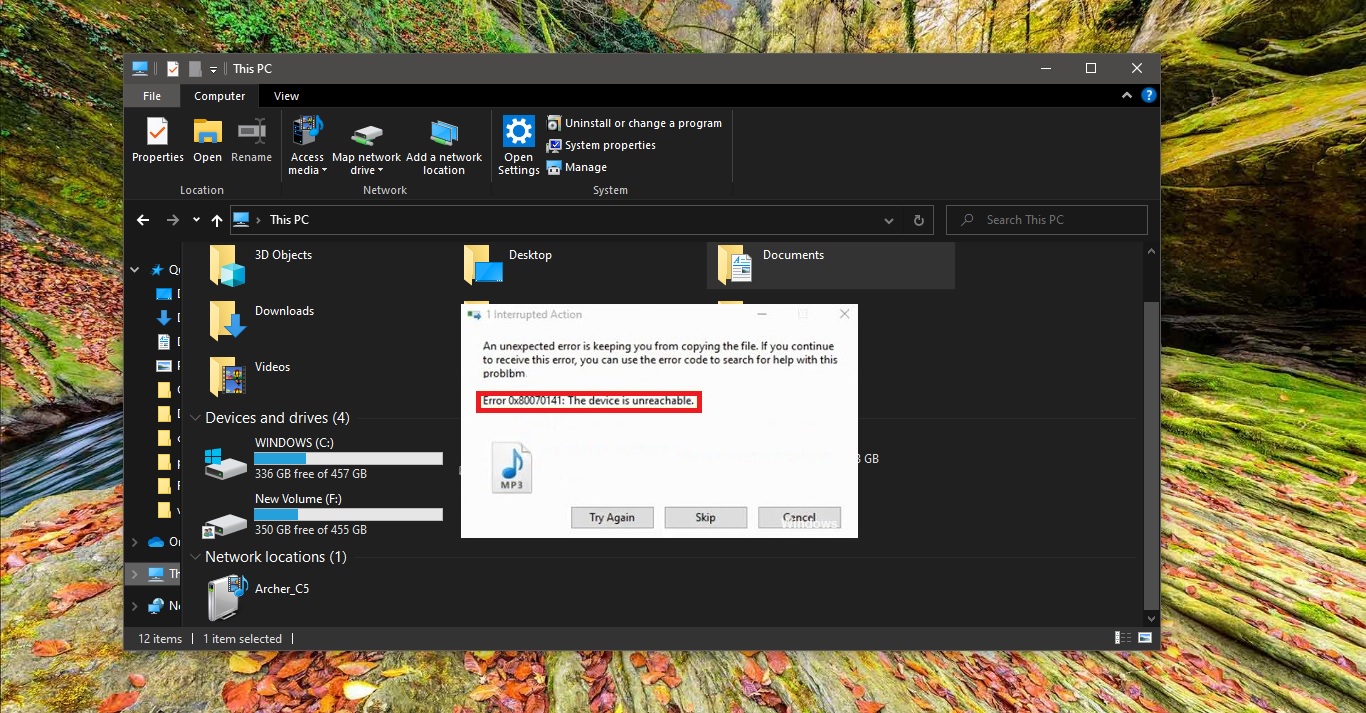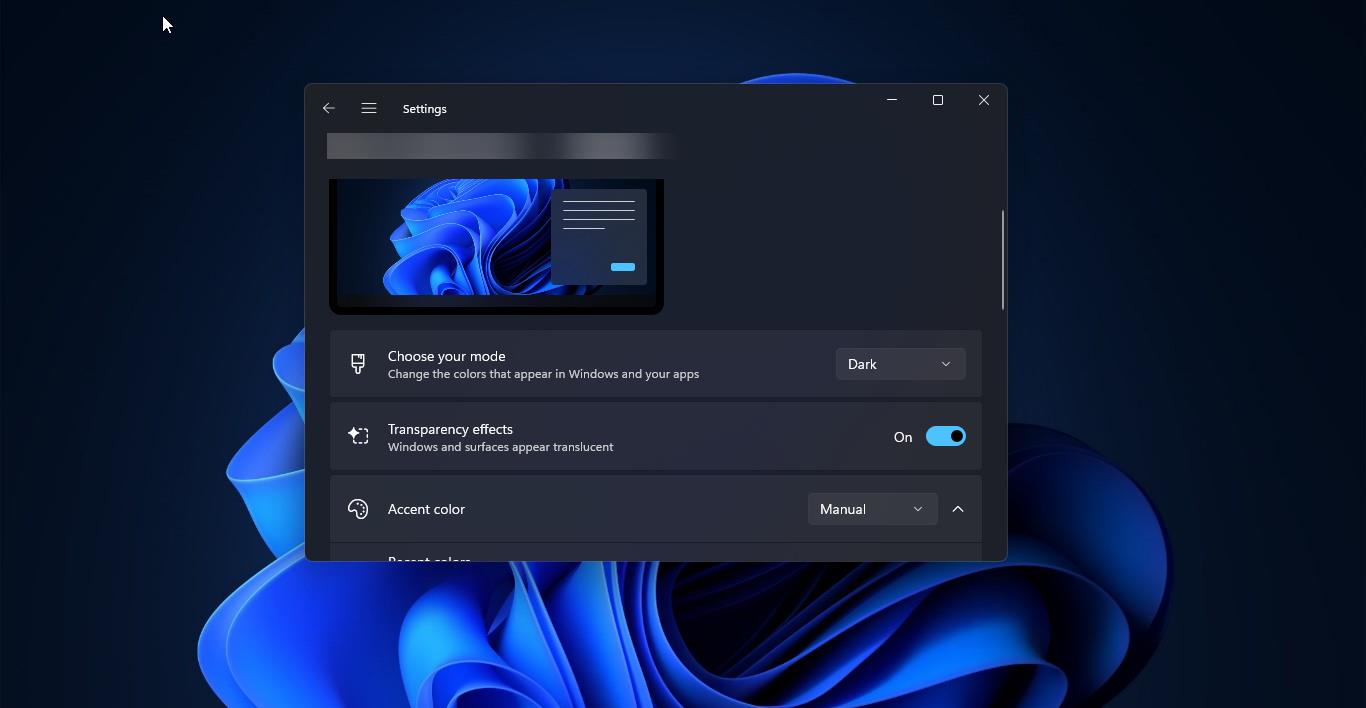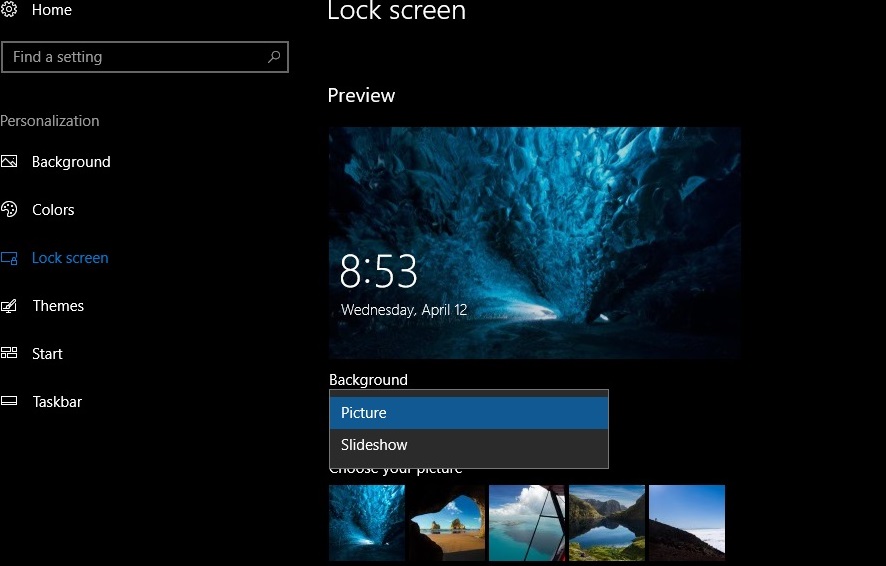Maintenance activity process that helps maintain the health and performance of a Windows PC. And it includes keeping Windows and applications up-to-date, checking security, and running scans for malware. Windows Automatic Management (WAM) is a set of enhancements to the Task Scheduler API you can use to link your applications into the Windows maintenance schedule. WAM allows you to add activities that require regular scheduling but do not have exact time requirements. The system chooses those times based on minimal impact to the user, PC performance, and energy efficiency. Windows Automatic Maintenance minimizes impact to the PC by scheduling maintenance only when the PC is on and idle. By default, the system performs maintenance daily, starting at 3 AM. This daily session is limited to a maximum duration of 1 hour per attempt. If the user is actively using the machine, the system defers maintenance until a later time. The system also suspends any executing maintenance task if the user returns to the PC. The system restarts a suspended maintenance task during the next idle period. Note:- That the user may re-schedule when the maintenance occurs.
Enable Automatic Maintenance Settings in Windows 10
- Open the Control Panel, click/tap on the Security and Maintenance
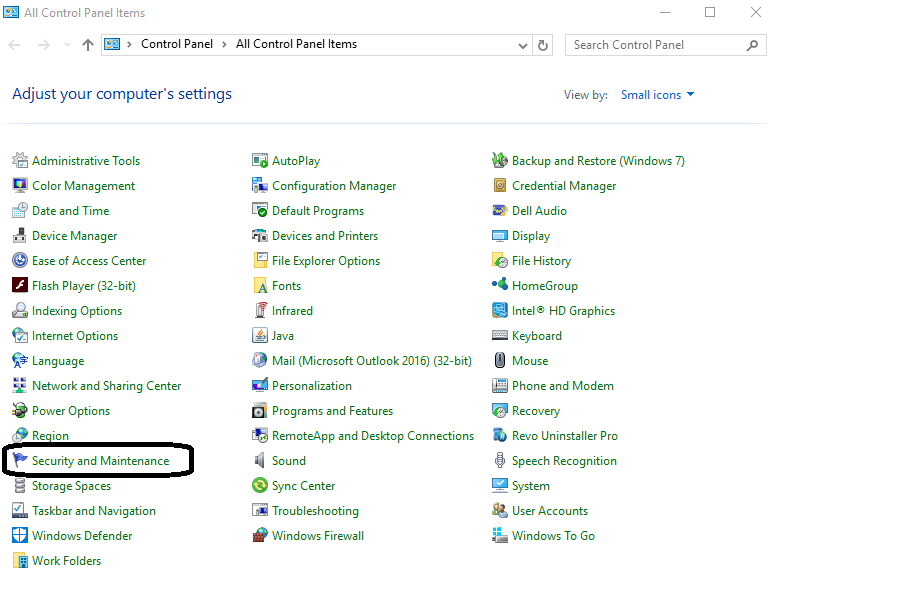
- In Security and Maintenance, expand Maintenance, and click on the Change maintenance settings link under Automatic Maintenance.
- Select the time that you would like to have Automatic Maintenance run daily at, then allow (check) or not allow (uncheck) Allow scheduled maintenance to wake up my computer at the scheduled time. Then click/tap on OK.