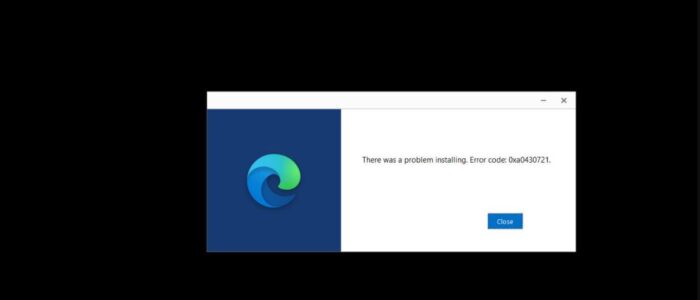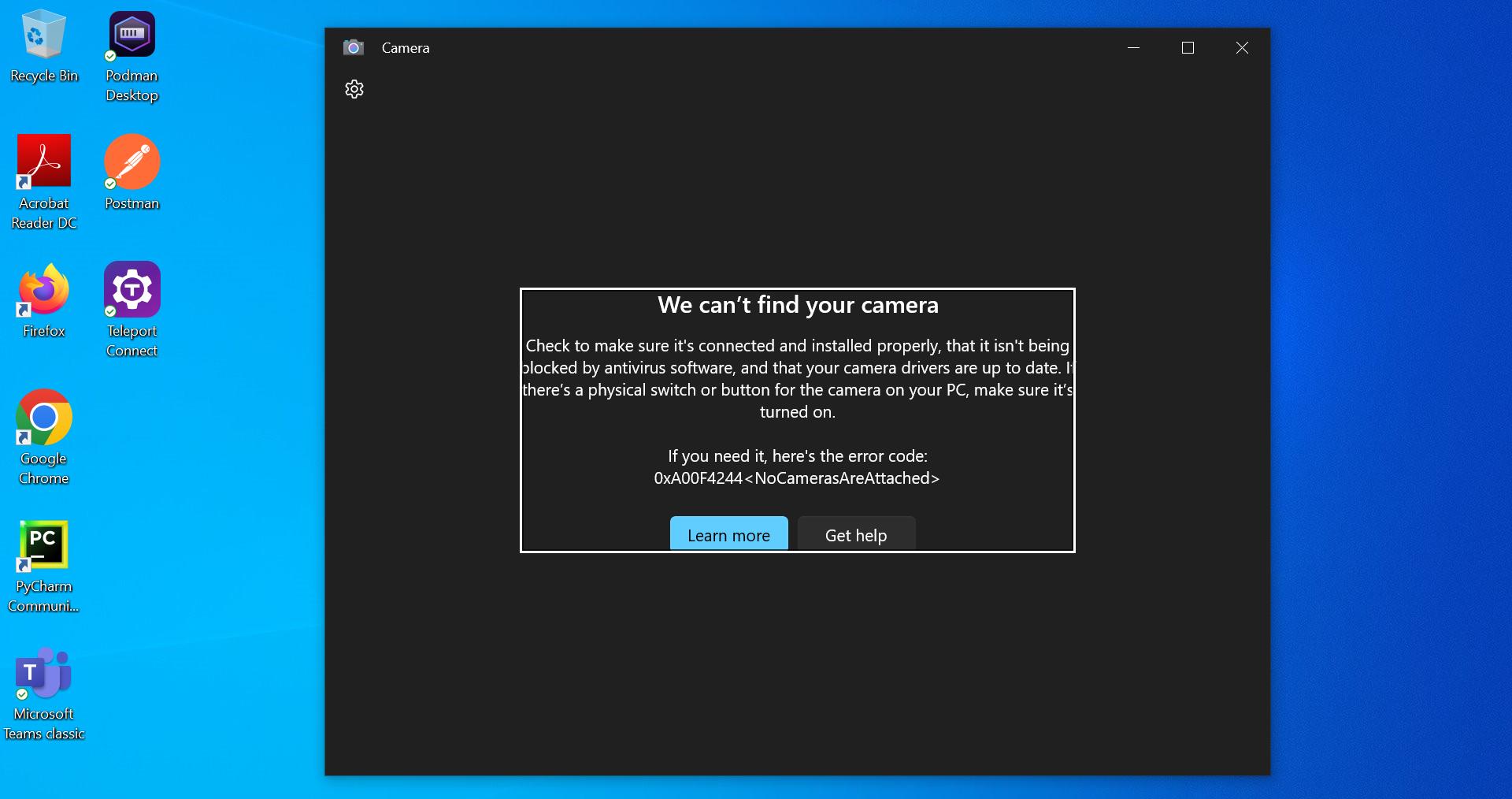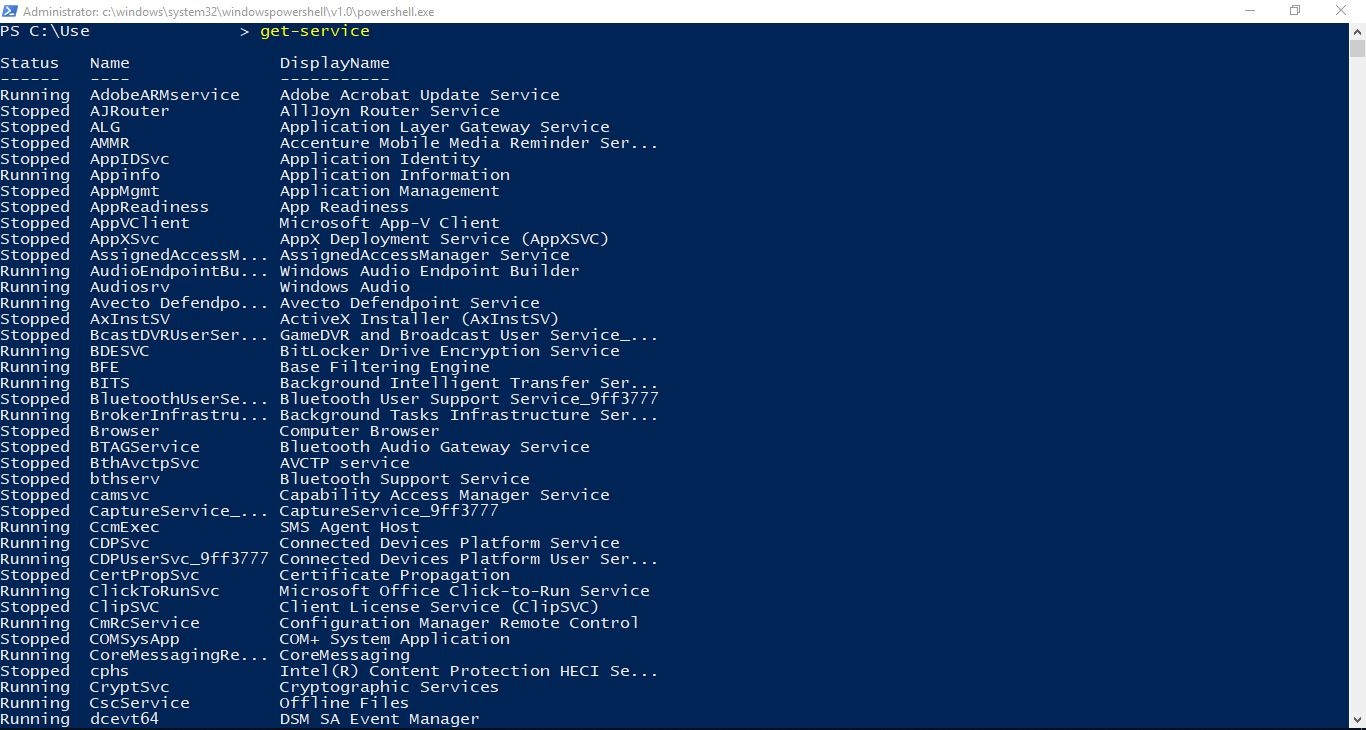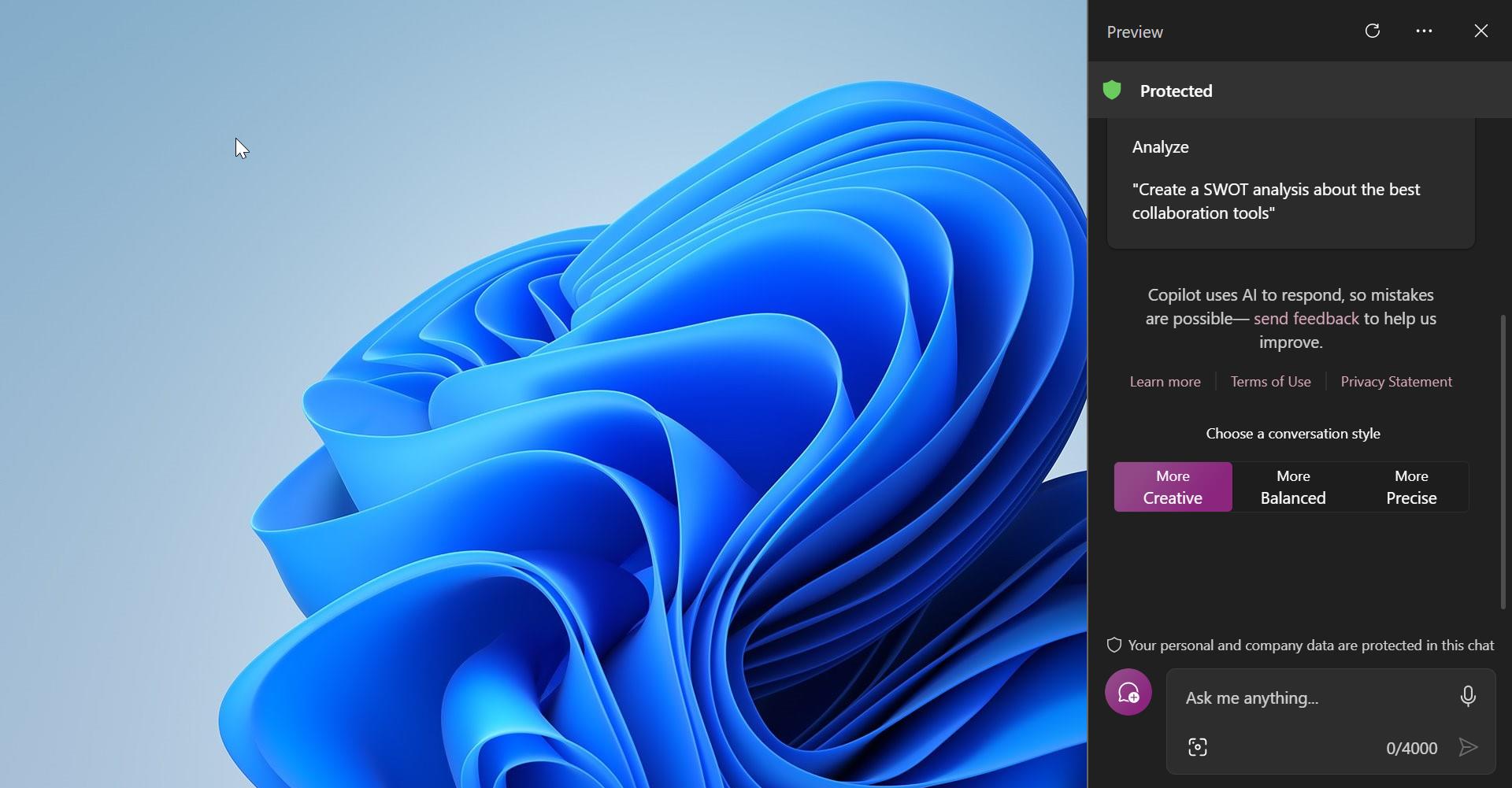If you encounter an error There was a problem installing. Error code: 0xa0430721, then this post is intended to help you. Mostly you will receive an error while installing edge. This Post will identify the possible causes for this error and provide you the corresponding resolutions. Most of the users use Chrome to download Edge. If you are using Google Chrome to download edge and install it directly then you will face this error. Google Chrome will display the error as mentioned below.
“Edge! Installation failed. Error Code: 0xa0430721”
What causing this error?
This error mostly occurs, because of the direct installation of edge from other browsers. No matter which browser you use you will receive the above-mentioned error when you install the Edge directly from the browser. Because most of the users directly click the Edge installer once it’s downloaded. After the UAC prompt, you will receive this error.
Fix 0xa0430721 There was a Problem installing Edge:
In this post, we will see two possible resolutions to fix this issue. In the first method we try to install the online installer from the File Explorer, Most of the time this method won’t work. In the second method, we are going to use the Registry Editor to delete the Registry key of the Edge Installer.
Run the Installer from the File Explorer:
Download the Microsoft Edge from its official website. Once the download complete, open the download folder and right-click on the installer, and choose Run as admin.
Click Yes on UAC Prompt. Now you can see the installer will run without any error.
If you are getting the same error, follow the below mentioned method and then try to install the Edge again.
Using Registry Editor:
Note: Modifying the Registry is risky, and it causes irreversible damage to your OS Installation Follow the steps correctly. Friendly advice Before Modifying Registry Creating Restore Point is recommended.
Open Run command by Pressing Windows + R and type Regedit and hit enter. This command will open Registry Editor Console.
Now Navigate to the following path.
HKEY_LOCAL_MACHINE\SOFTWARE\WOW6432Node\Microsoft\EdgeUpdate\Clients\{F3C4FE00-EFD5-403B-9569-398A20F1BA4A}
From the Left hand side, Right click on the {F3C4FE00-EFD5-403B-9569-398A20F1BA4A} Registry key and Choose Delete.
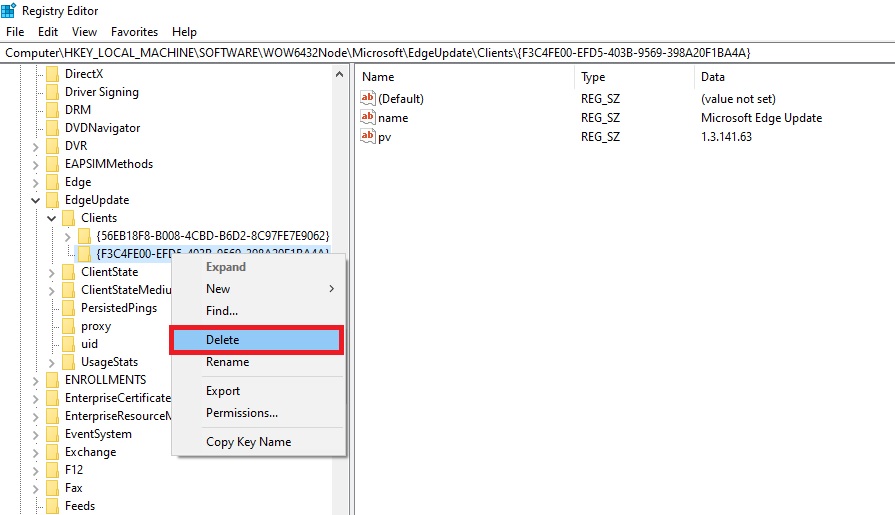
Once the Registry key is deleted, now close the registry editor and run the Edge installer from the download.
Mostly this will fix the issue, now the Edge will run without any error.