What is Bad Address?
We know that all the computers, servers, mobile devices communicate through the internet via IP address each, and every device has its separate unique IP address. Devices will get the IP address from the DHCP server when it connected to the network. There are two types of IP address allocation, static and Dynamic (DHCP). In some cultivation, devices share the same IP address from the DHCP server, this cause IP address conflict and will get the popup stating an IP address conflict detected. BAD address is if the same address assigned to 2 machines it will conflict and make it as a BAD address in DHCP terms.
How the Bad_address Entry is happening on the DHCP server?
For example, in any multi-project Organization, which handle different project as per the client requirement may have different Project VLAN. Each project may contain 50 users, so while creating a DHCP scope for that project 50 IP range will be created, first and last IPs are automatically omitted by the DHCP server remaining IP address are automatically allocated to the system by the DHCP server. Each IP has a maximum IP release duration Time. For imaging purposes, most of the organization enables Ghost IP after imaging IT will enable Project VLAN. Ghost VLAN IP release duration time maybe 6-8 hours after 8 hours the IP will be automatically released, during this duration, any system picks the IP and not completed 8 hours duration time before that anyone clears the scoop for another set of Reimage. Now the IP will stay in the system and again while the DHCP server tries to allocate the IP within the range the same IP will allocate to some other system this will cause IP address conflict.
How DHCP server Detects the Conflicts?
The DHCP server detects conflicts by pinging an IP address before offering that address to clients. If the ping is successful (a response is received from a computer), a conflict is registered and that address is not offered to clients requesting a lease from the server. The DHCP server pings only address that have not been successfully and previously leased. If a client receives a lease on an IP address that it already had or is requesting a renewal, the DHCP server does not send a ping. If conflict detection is enabled, an administrator-defined number of pings are sent. The server waits 1 second for a reply. Because the time required for a client to obtain a lease is equal to the number of pings selected, choose this value carefully as it directly impacts the overall performance of the server. In general, one ping should be sufficient. A DHCP server receiving a reply to any of the pings (meaning there is a conflict) attaches a BAD_ADDRESS value to that IP address in the scope and will try to lease the next available address. If the duplicate address is removed from the network, the BAD_ADDRESS value attached to the IP address can be deleted from the scope’s list of active leases, and the address returned to the pool. Addresses are marked as BAD_ADDRESS for the length of the lease for which the scope is configured. If your network includes legacy DHCP clients, enable conflict detection on the DHCP server. By default, the DHCP service does not perform any conflict detection. In general, conflict detection should be used only as a troubleshooting aid when you suspect there are duplicate IP addresses in use on your network. The reason for this is that, for each additional conflict detection attempt that the DHCP service performs, additional seconds are added to the time needed to negotiate leases for DHCP clients.
Possible Solutions:
Checking the Old DHCP logs and clearing It. This is caused mostly by a malfunctioning DNS. Delete the BAD IP addresses from your DNS entries, then restart DNS. Delete it on DHCP as well. If the entire IP scoop becomes bad, then completely refresh the scoop this will release all the IP from the range and renew with New IPs.


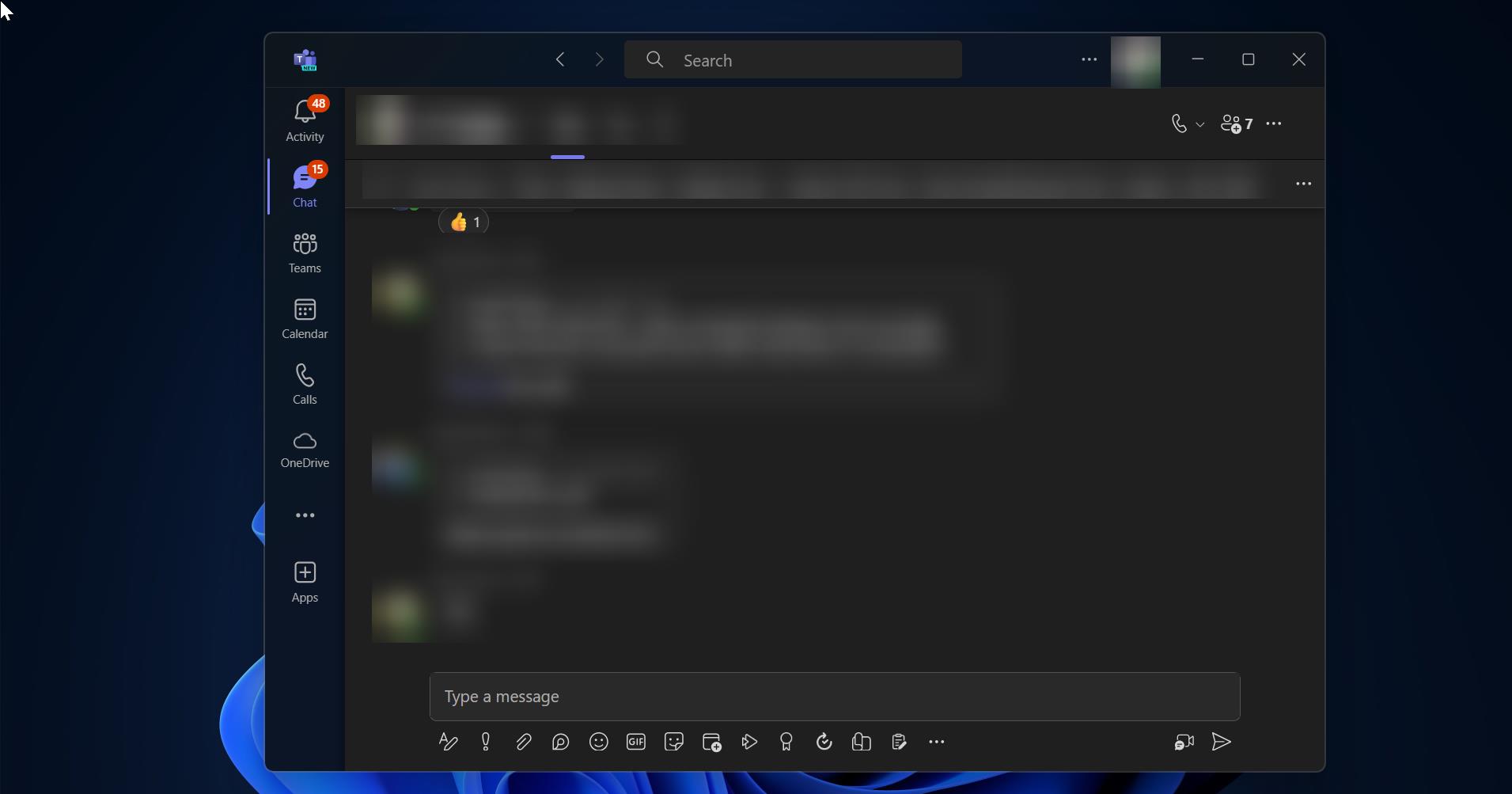
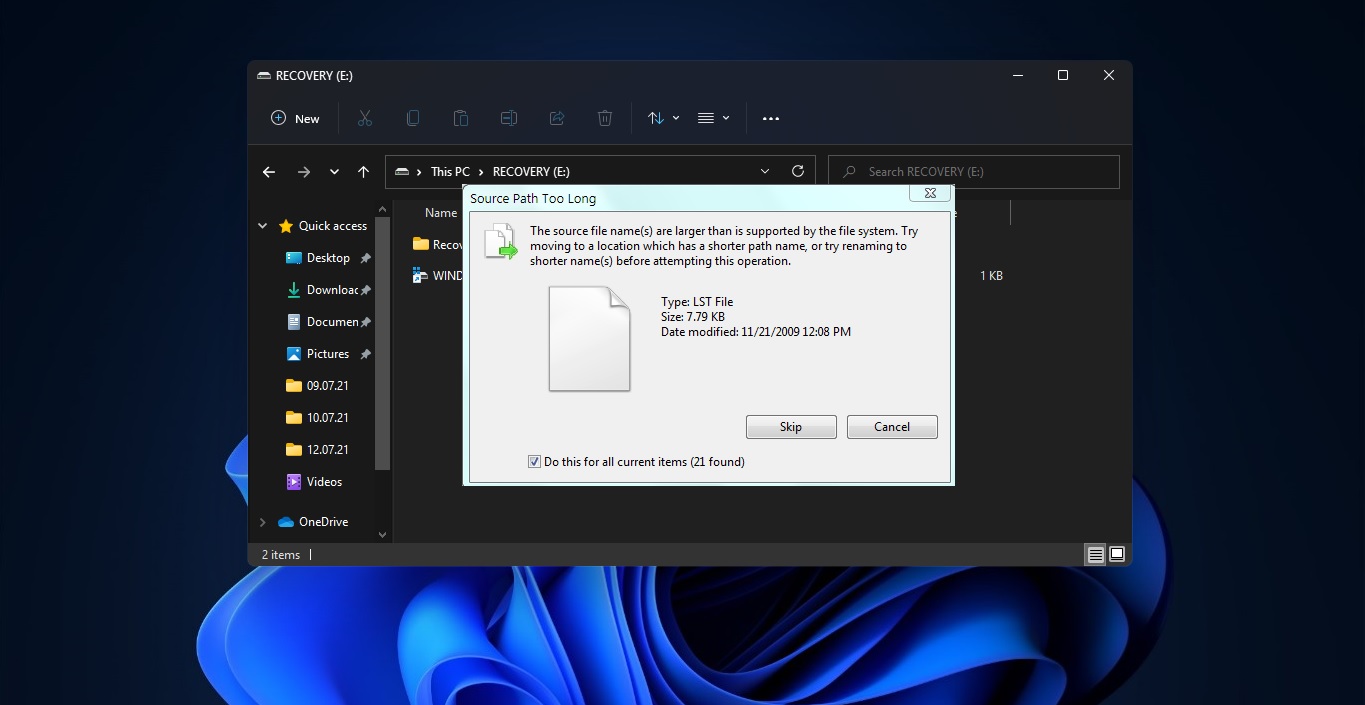
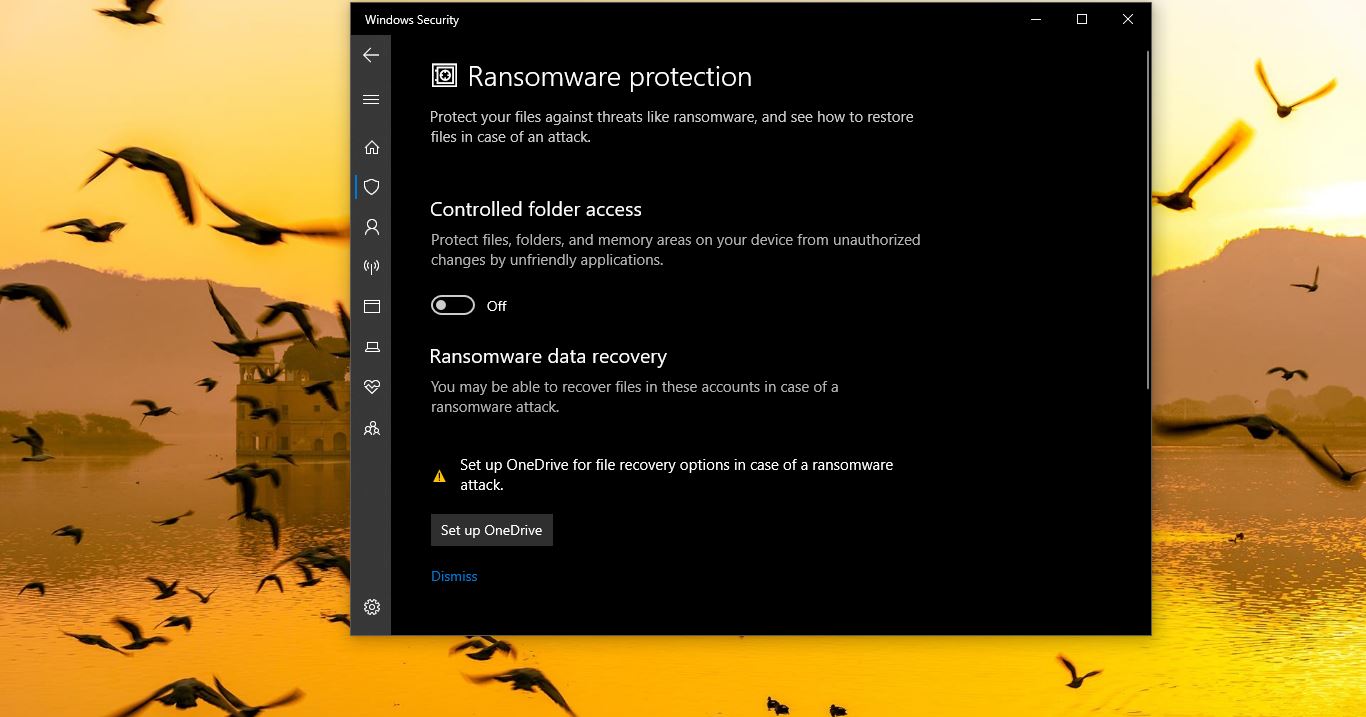
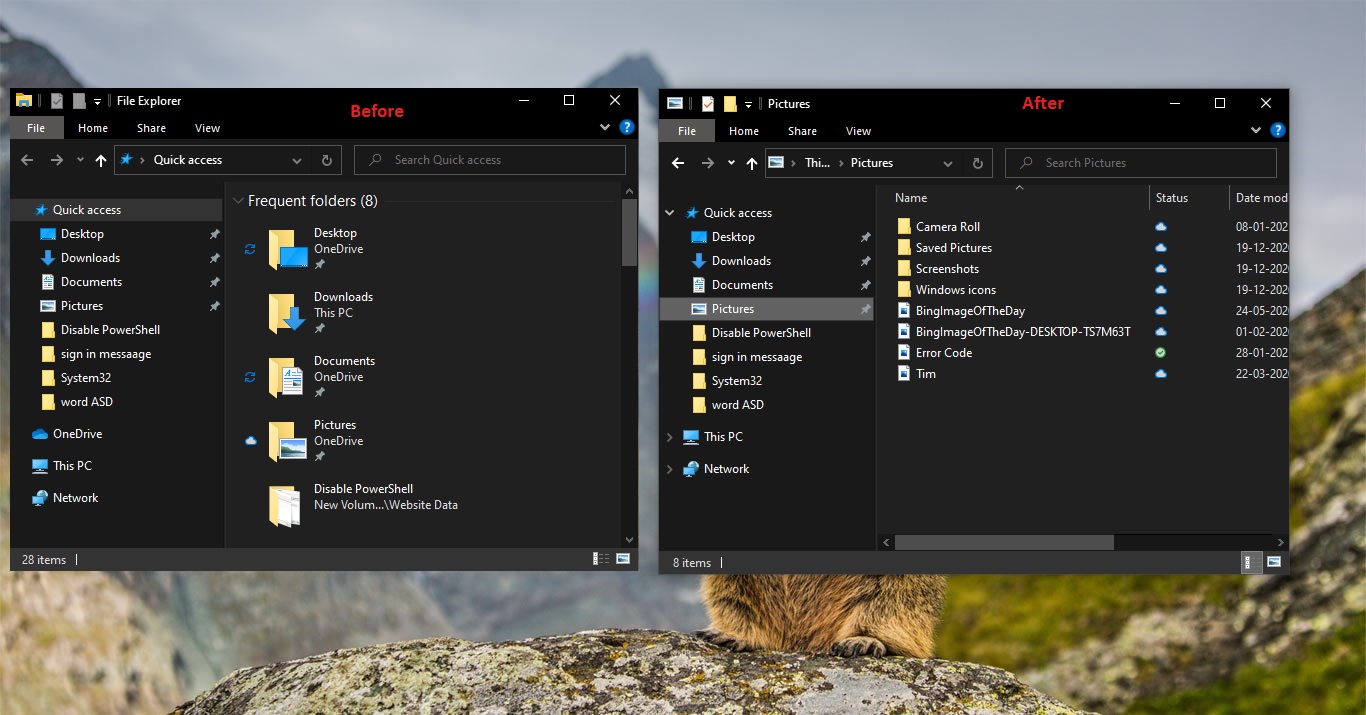
It’s really a great and helpful piece of information. I’m glad that you shared this helpful info with us. Please keep us informed like this. Thanks for sharing.
This way, please! : http://highyieldbonds.site