Microsoft has provided tool to fix outlook and office 365 application including issues in mobile, here we going to discuss how to fix below mentioned issue through Microsoft recovery assistant tool.
Problems with Outlook
- Outlook stops responding
- Can’t receive emails
- Outlook keeps asking for my password
- Shared mailboxes or shared calendars don’t work.
- Outlook keeps saying “Trying to connect…” or “Disconnected”
Problems with Office 365 email on your phone
- I can’t sync my email
- Email app keeps asking for my password
Trouble setting up Office apps
- Where do I go to install Office?
- I can’t activate Office
- I need help setting up my Office 365 email in Outlook
Need help with Outlook on the web?
- I can’t sign in
- I can’t find Outlook on the web
Problems with Dynamics 365 (online)
- I can’t install, connect, or enable Dynamics 365 for Outlook
- I can’t sign in with my web browser
How does it work?
Support and Recovery Assistant works by running tests to figure out what’s wrong. It can fix many problems for you, or it can tell you how to fix the issue by yourself. You can Download the assistant tool here.
- Run the program with admin privilege
- Select the option which application has the issue.
- Select the problem you’re having.
- Provide the application log in credential.
- It will help try to fix the issue if it did not happen it will guide you to a fixer.


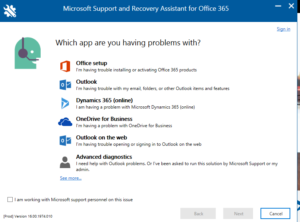
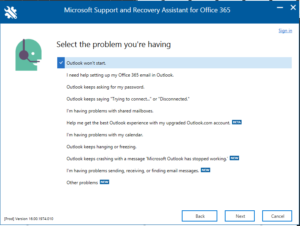
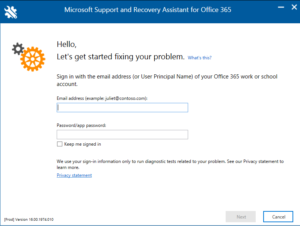
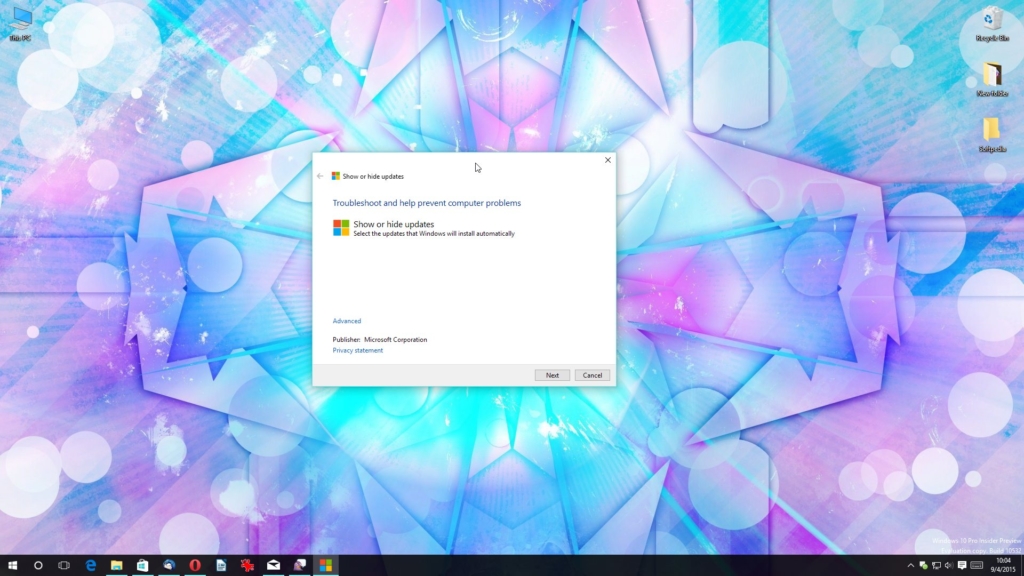
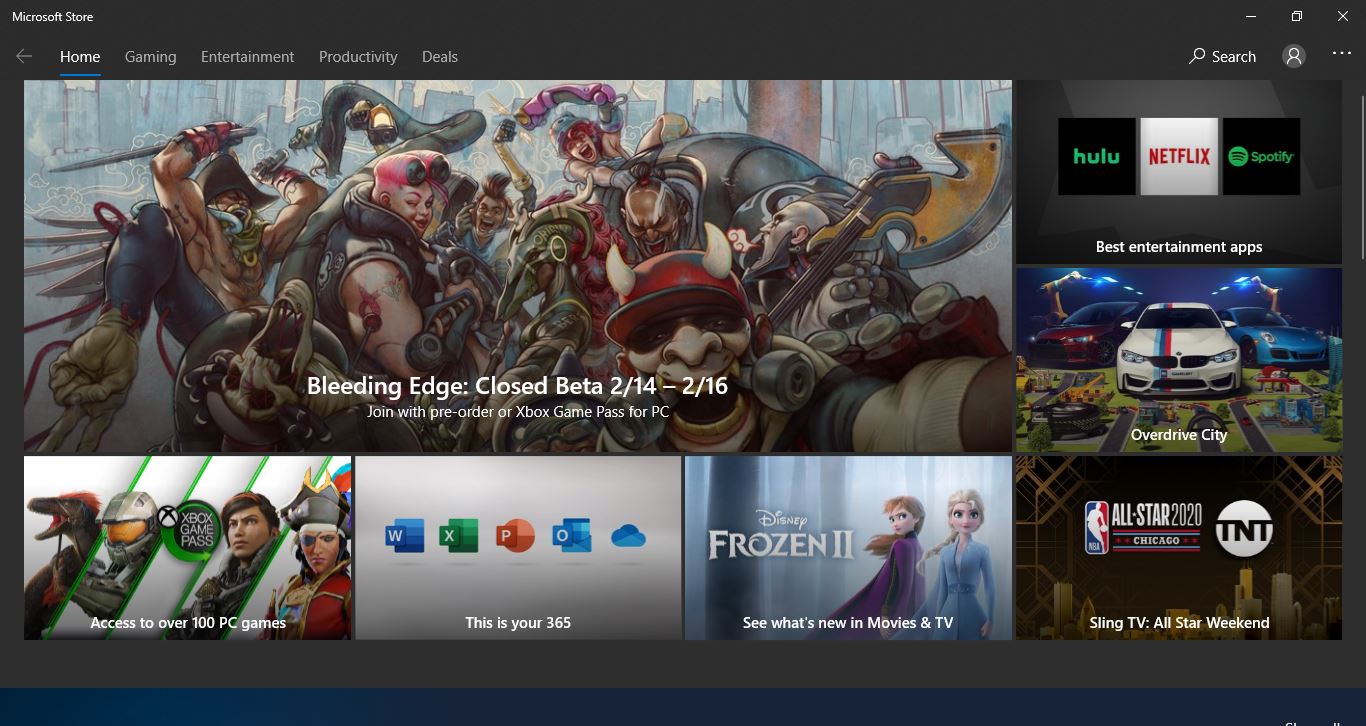
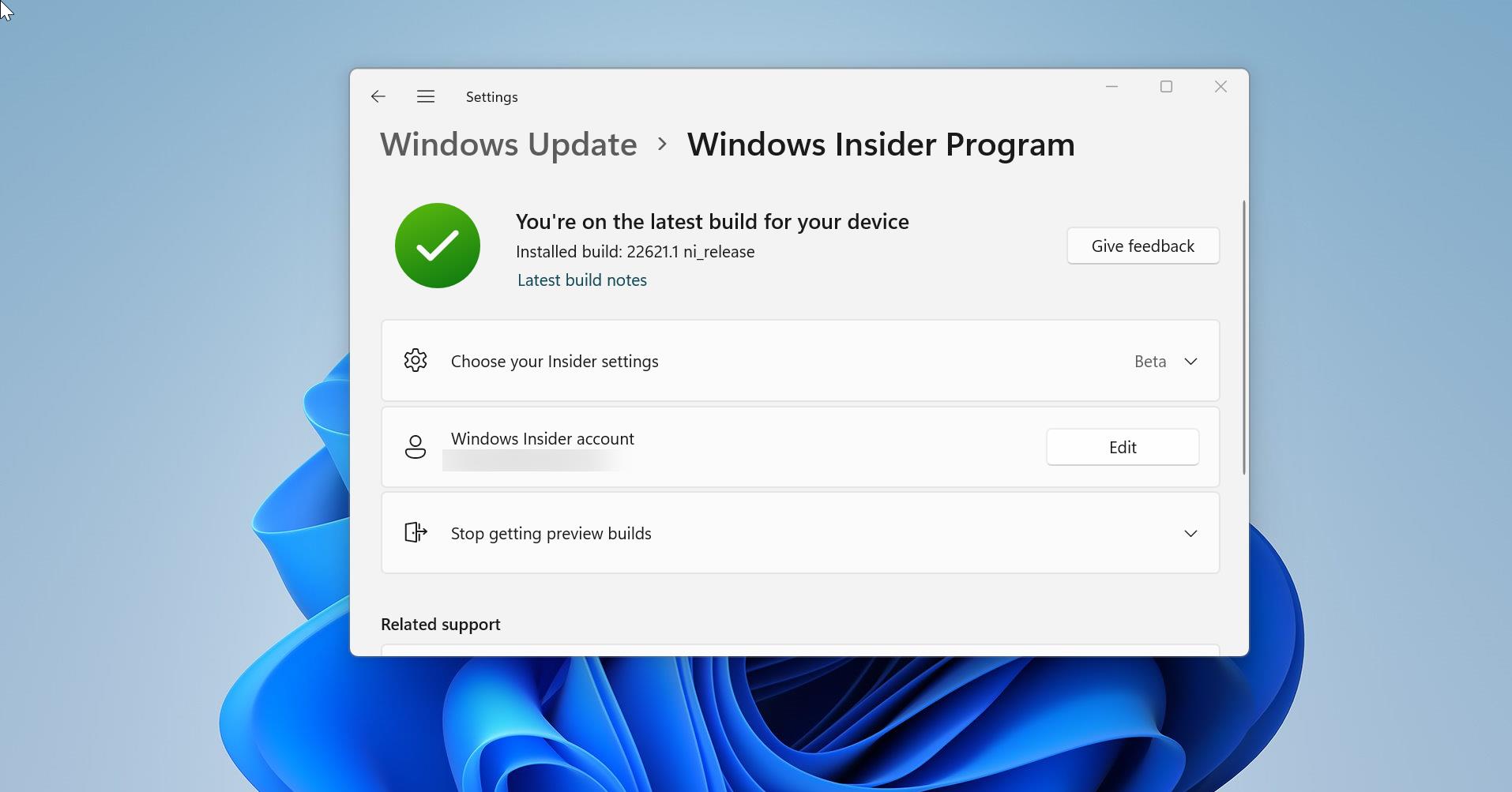
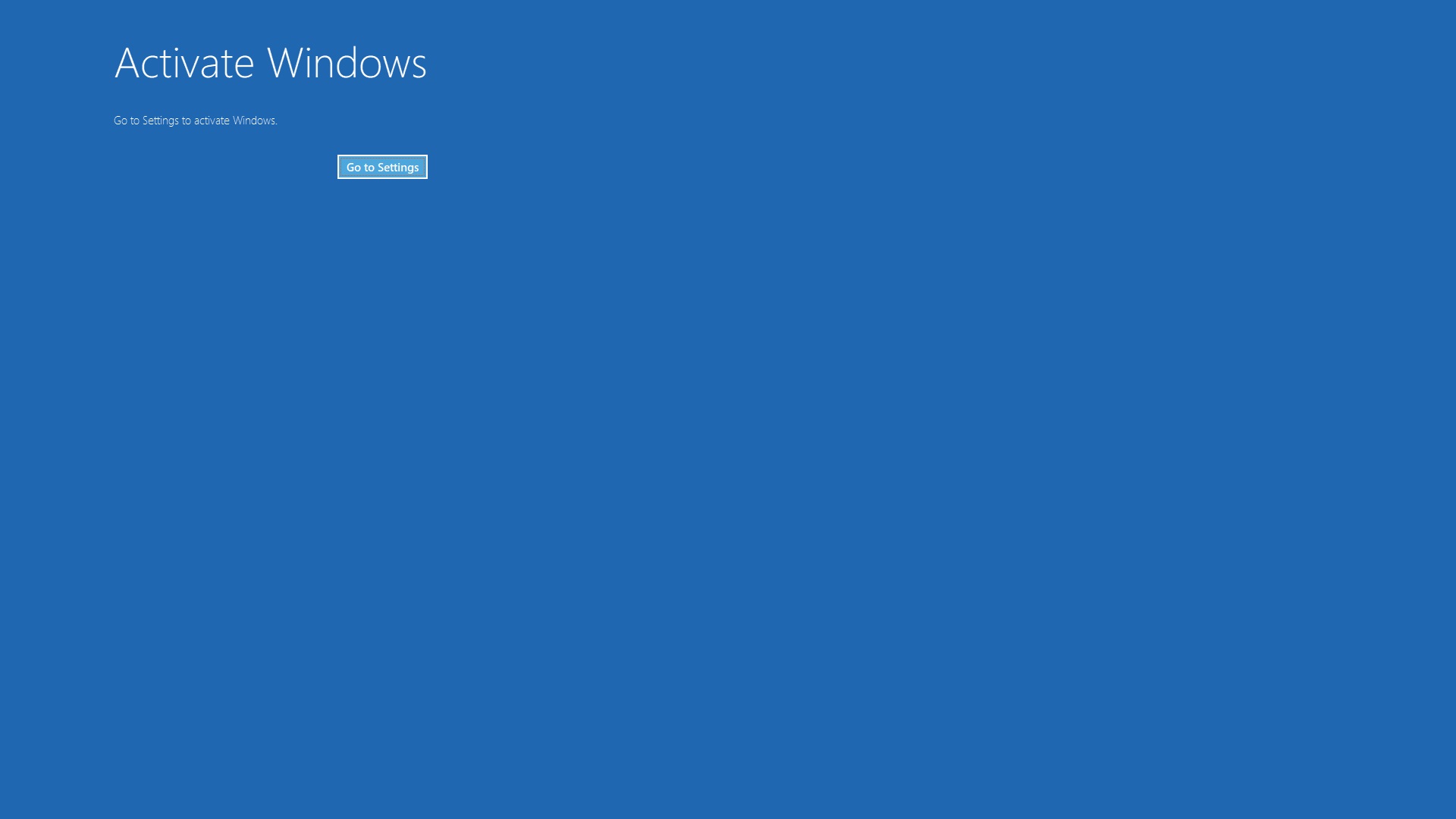
Pingback: Fix Outlook Closing Automatically In Windows 10/11 - RSSFeedsCloud