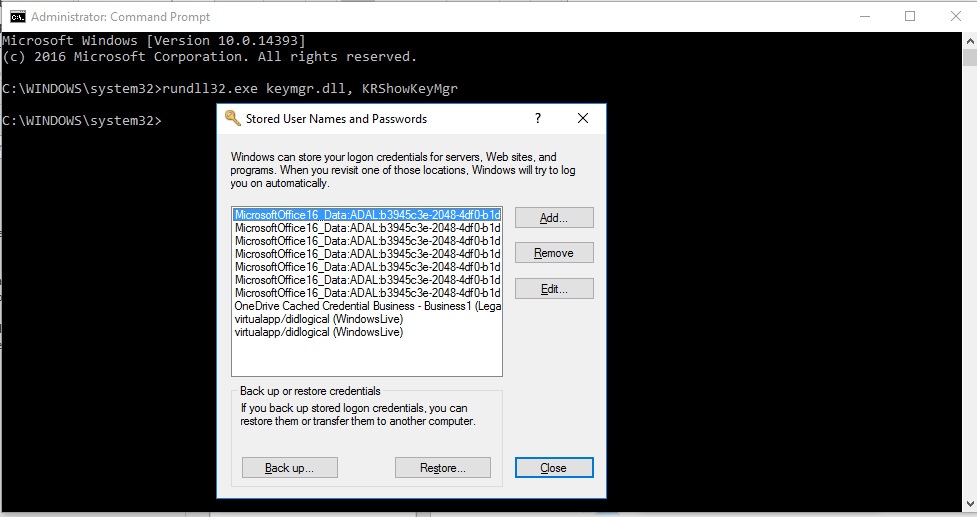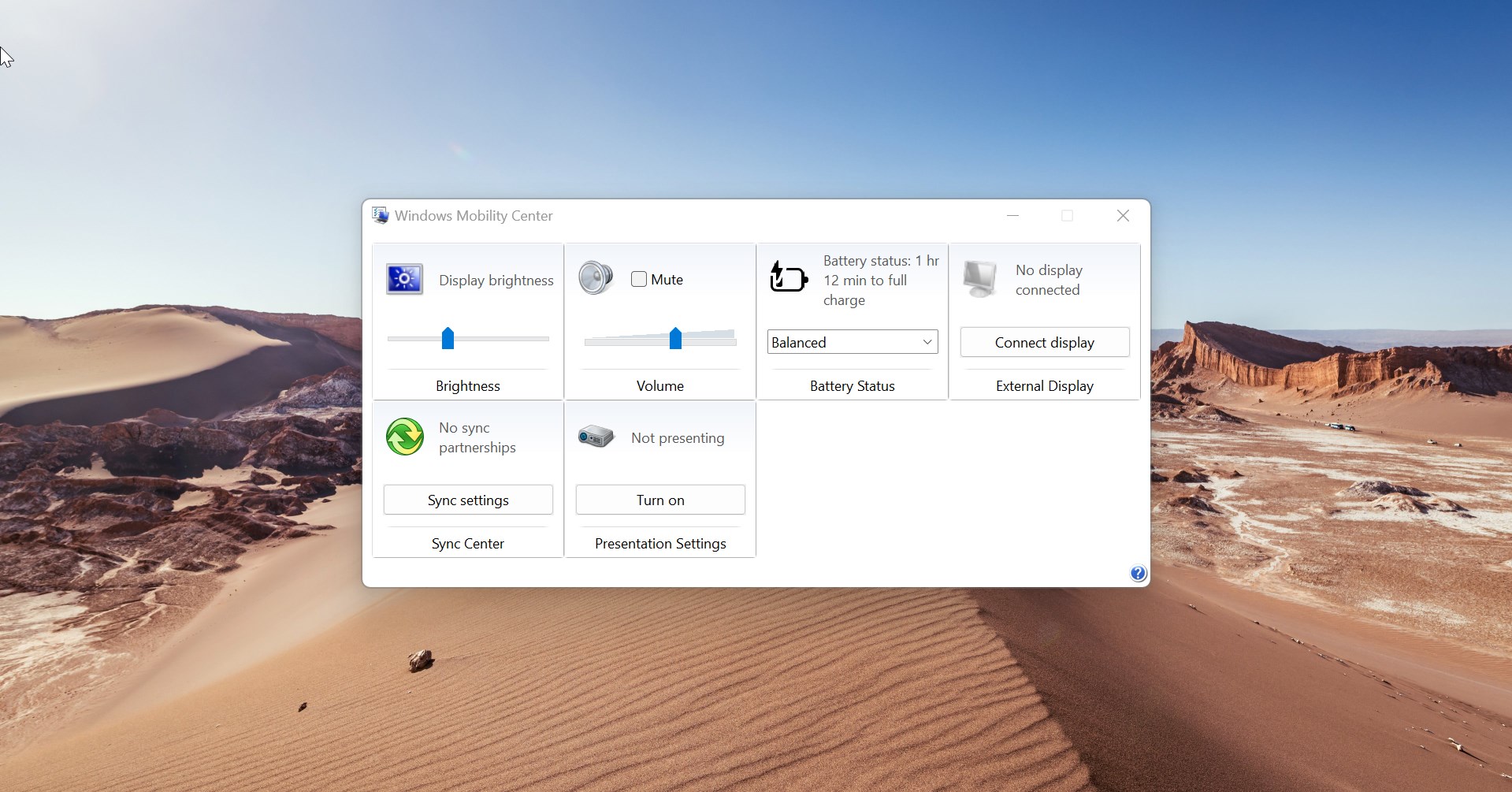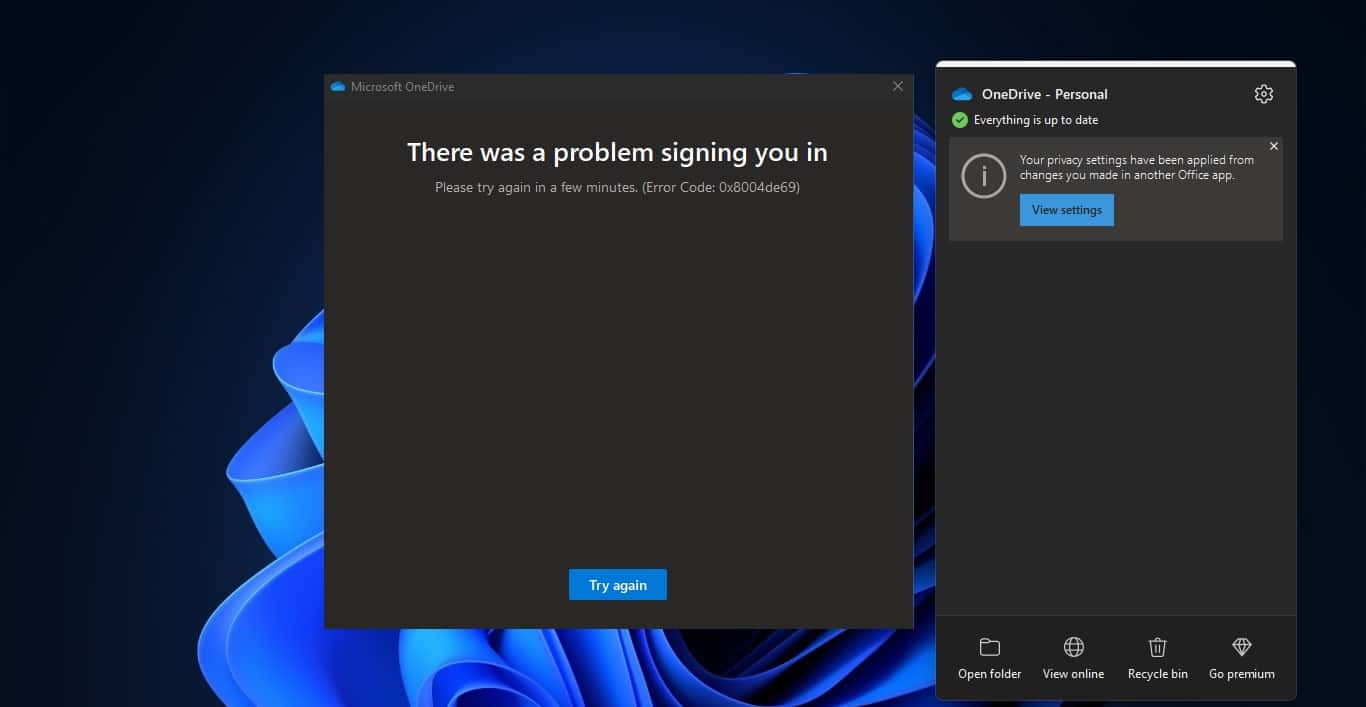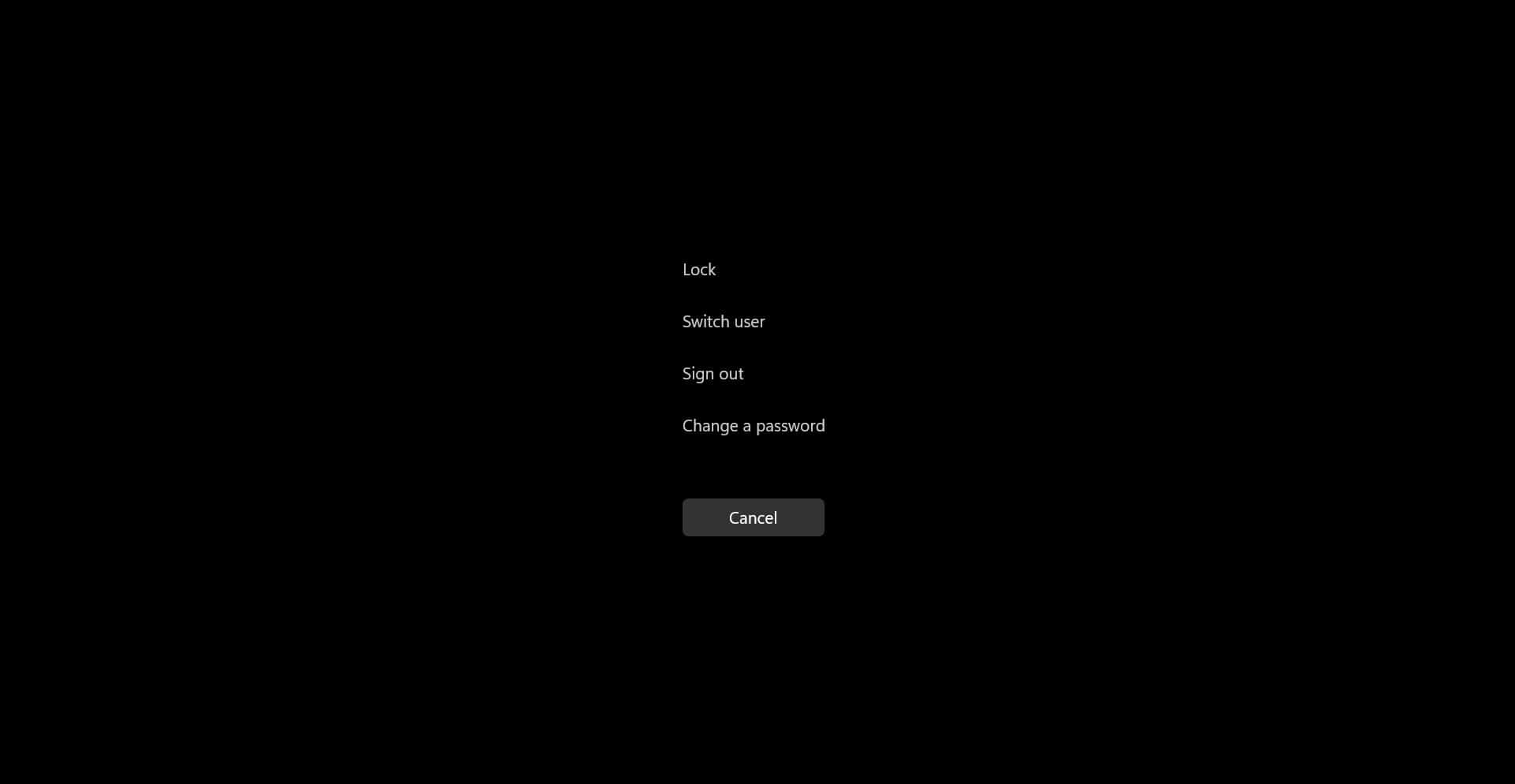Google Drive recently announced that you can now block people on Google Drive, recently I saw this announcement on the Google Drive page. Using this feature, you can block users from sharing files with you. Once you block the user, they won’t be able to share any unwanted files on our Drive anymore. Nowadays most of the users used to share files via Google Drive, and we have downloaded most of the files or software from google drive. For example, when you are watching any tutorial video on YouTube and the admin shared software or documents via Google Drive, then you click on the link and download the software. Once you downloaded the software automatically you are giving access to the user to share files with you. So, anyone who has your email address they can share files with you. This is the main drawback in Google Drive, so whatever the files they are sharing all the files and documents will reflect in your Google Drive collection. But this issue was shorted out and google has now addressed this issue. Google finally rolled out a new feature to block or unblock random people. This article will guide you to Block or Unblock People in Google Drive.
Block or Unblock People in Google Drive:
You can Block or Unblock random users from sharing files via a Browser, Android app, and iOS apps.
Block People in Google Drive Using Browser:
Launch any Standard web browser and Open Google Drive.
From the left-hand side click on the Shared With me and from the right-hand side right-click on any file and choose Block{email}.
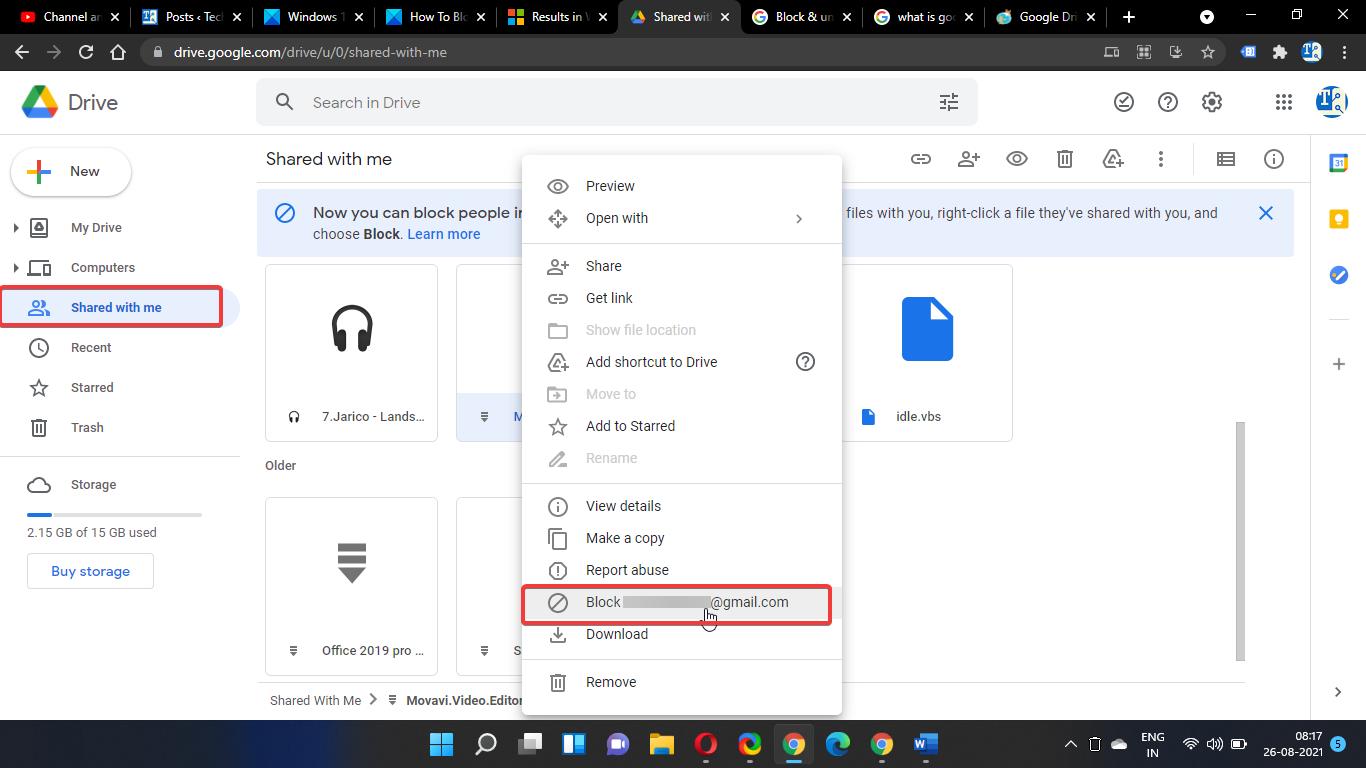
You’ll get the confirmation, click on Block, and proceed. That’s it you have successfully blocked that user.
Block People in Google Drive Using Android App:
Launch Google Drive app.
At the bottom of the app, you can see the Shared section, click on it.
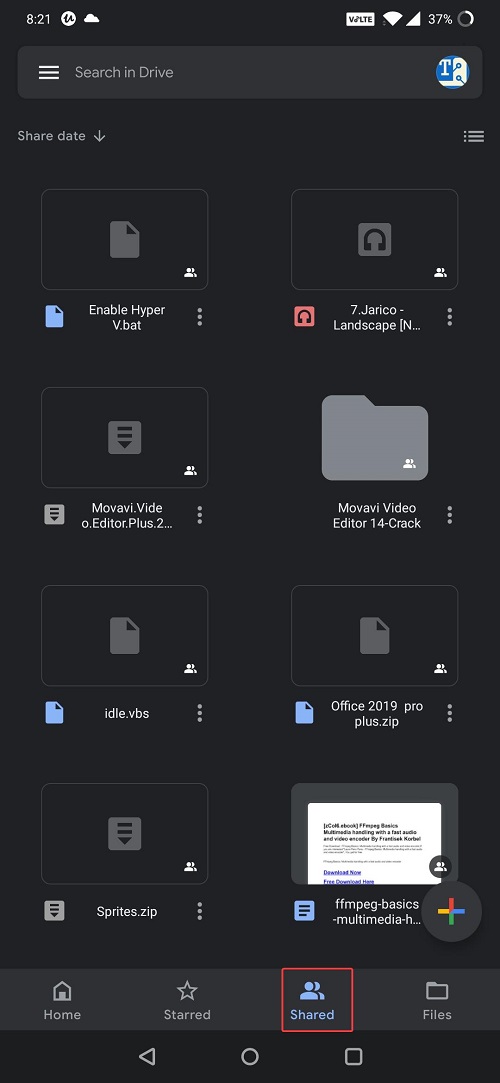
Now click on the menu(three dots icon) and choose Block{email}.
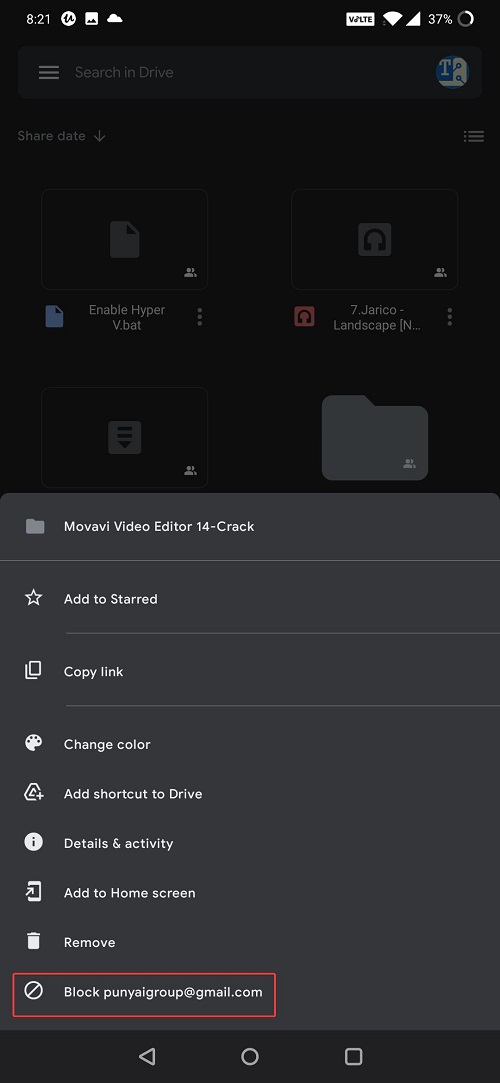
That’s it you have successfully blocked that particular user.
Unblock a Person on Google Drive:
Launch Google Drive via a web browser or the app.
Next, click on your Profile icon and choose Manage Your Google Account.
Look for the People & Sharing option and click on it. Under contacts, you can see the Blocked option.
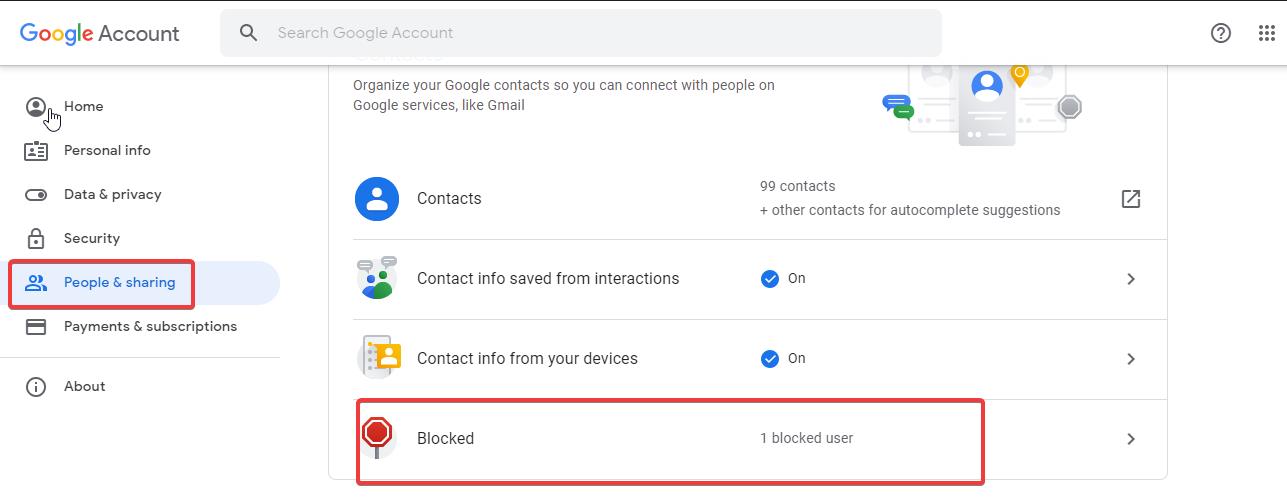
Click on Blocked and select the user and remove from the Blocked list.
Related: Add Google Drive to File Explorer in Windows 10