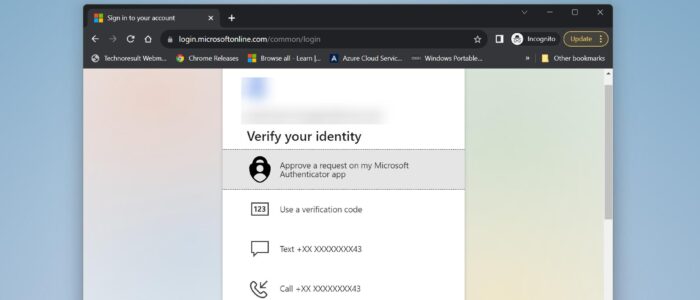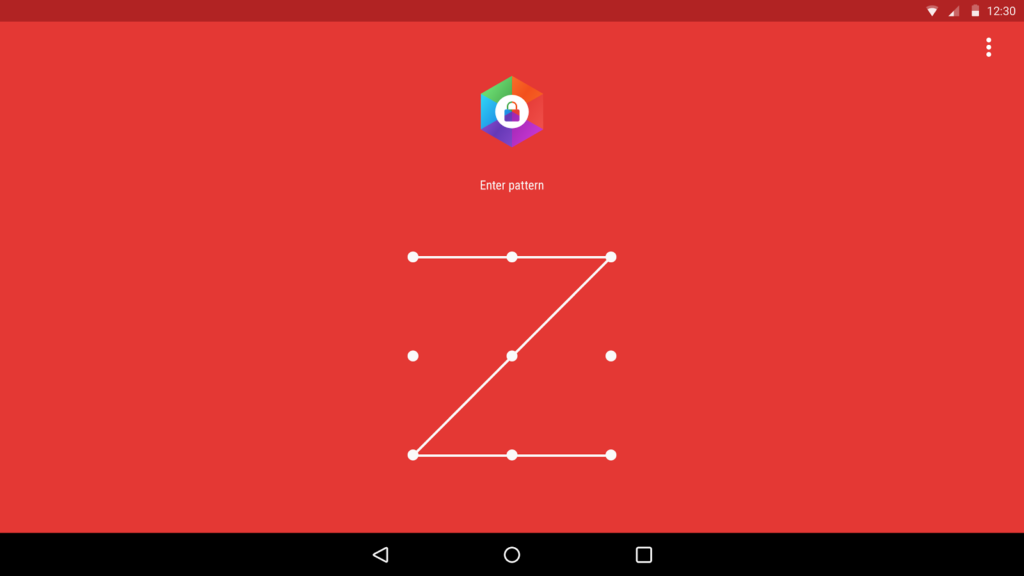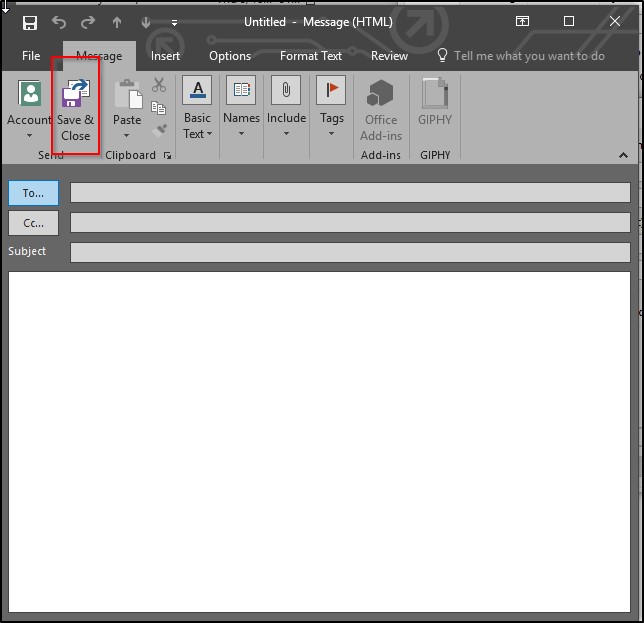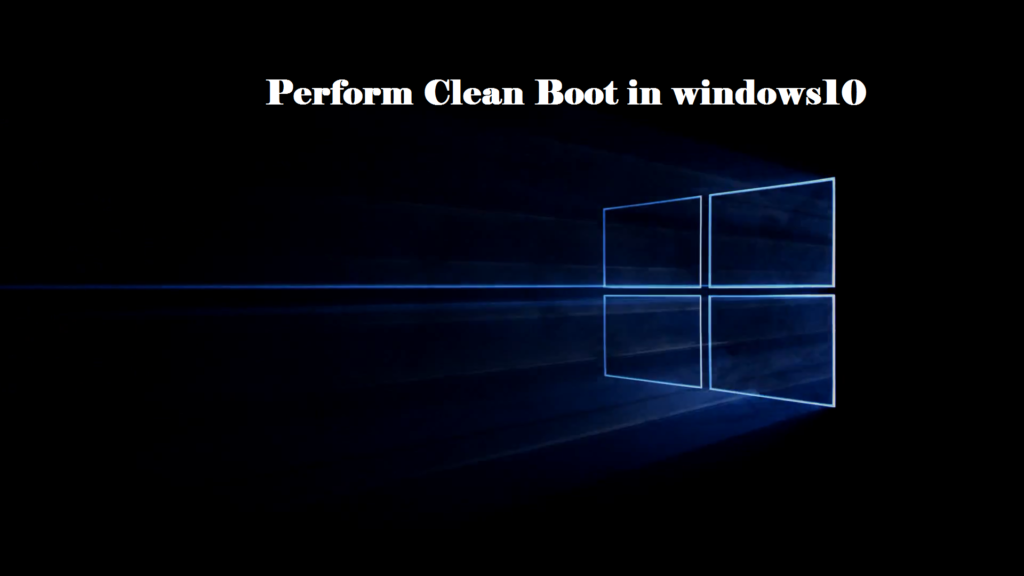Microsoft includes different types of Authentication methods to log into Microsoft account, we all know the importance of MFA. Multi-factor authentication is important for several reasons, primarily related to enhancing the security of user accounts and sensitive data. MFA is a security process that requires users to provide multiple forms of verification before they can access their accounts. This additional layer of security goes beyond the traditional username and password combination. Incorporating MFA is a mandatory and fundamental step in most of the Organization’s account setup. MFA protects users’ accounts and acts as an extra layer of protection, Apart from that it Mitigates Unauthorized access, protects sensitive data, Defending Against Phishing attacks, Credential Theft and Reuse Prevention, enhances user Authentication etc, During the MFA setup, users will prompted to enter Mobile Number, if users lost his mobile and want to change the mobile number from the backend then this article will guide you to Change MFA Authentication Phone Number in Azure,
Change MFA Authentication Phone Number in Azure:
Login to Azure Portal with your Microsoft Credentials, You need Global Administrator access to change any user’s MFA number.
Once you login click on the Users tab and search for the Username.
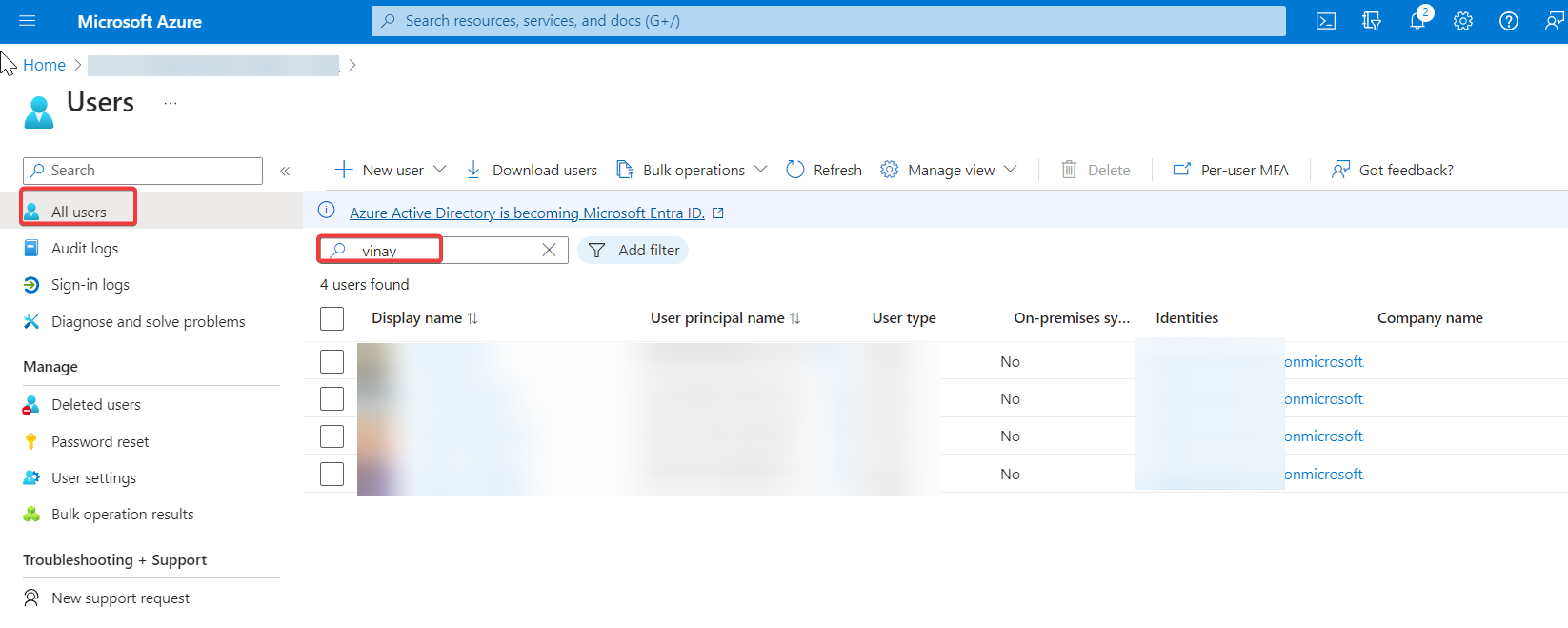
Click and Open the User properties, from the left-hand side click on Authentication methods.
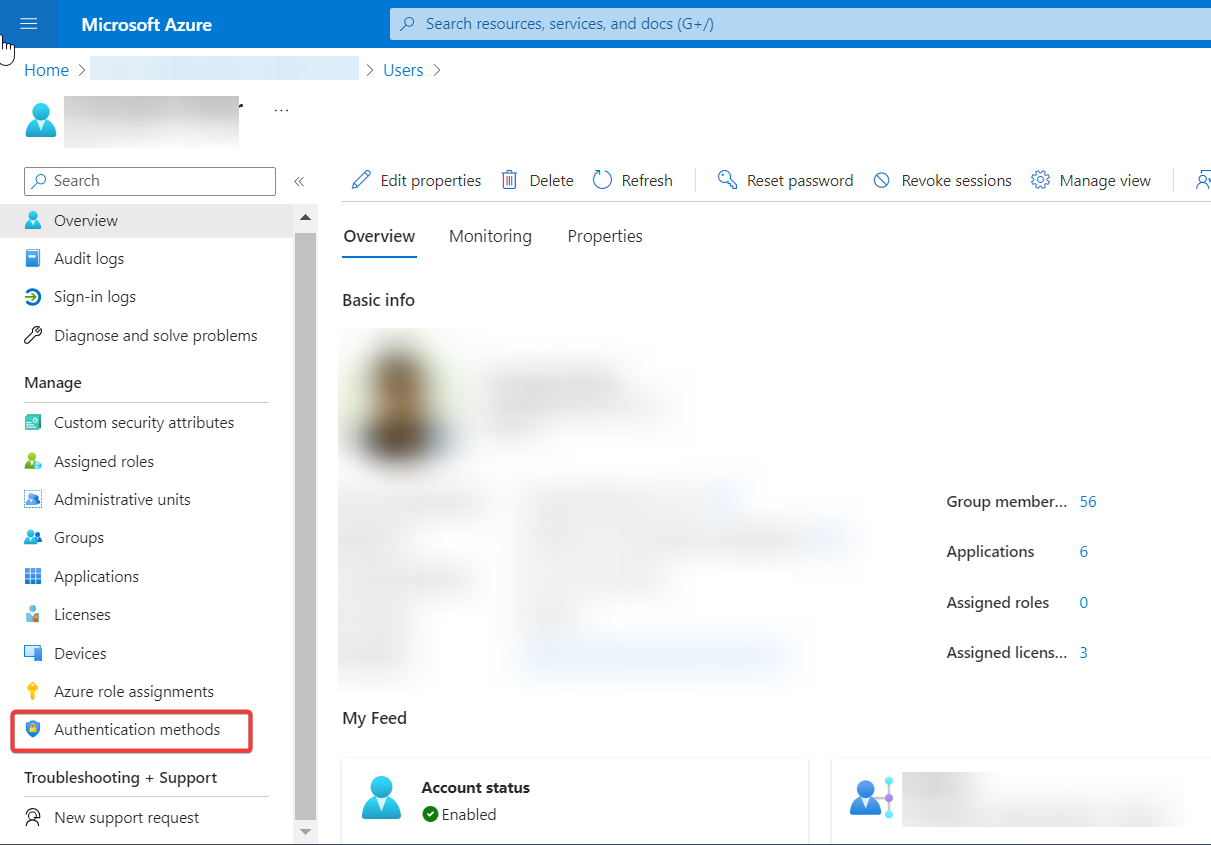
Under Authentication contact info, Edit the Phone Number, and click on Save.
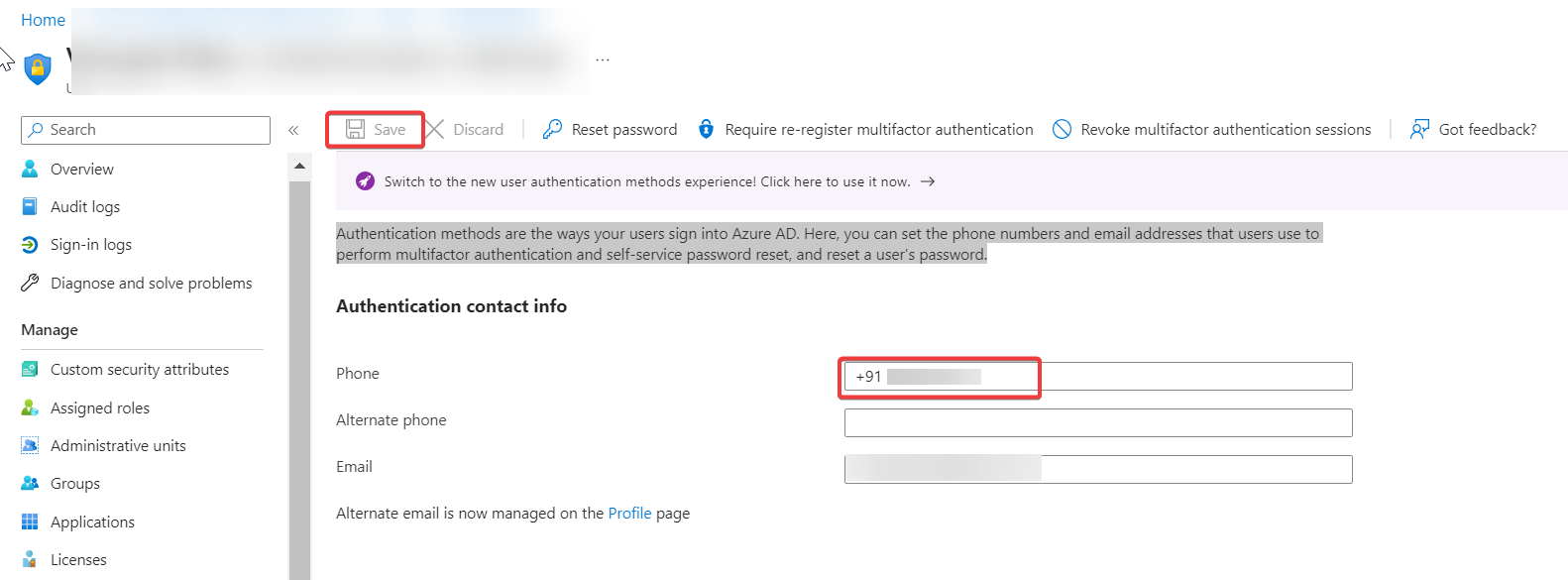
Authentication methods are the ways your users sign into Azure AD. Here, you can set the phone numbers and email addresses that users use to perform multifactor authentication and self-service password reset, and reset a user’s password. Once you change the Phone Number in Authentication methods, users will receive an MFA code to that Changed number. I hope this helps.
Read Also:
How to Remove greyed-out account in Microsoft authenticator app?