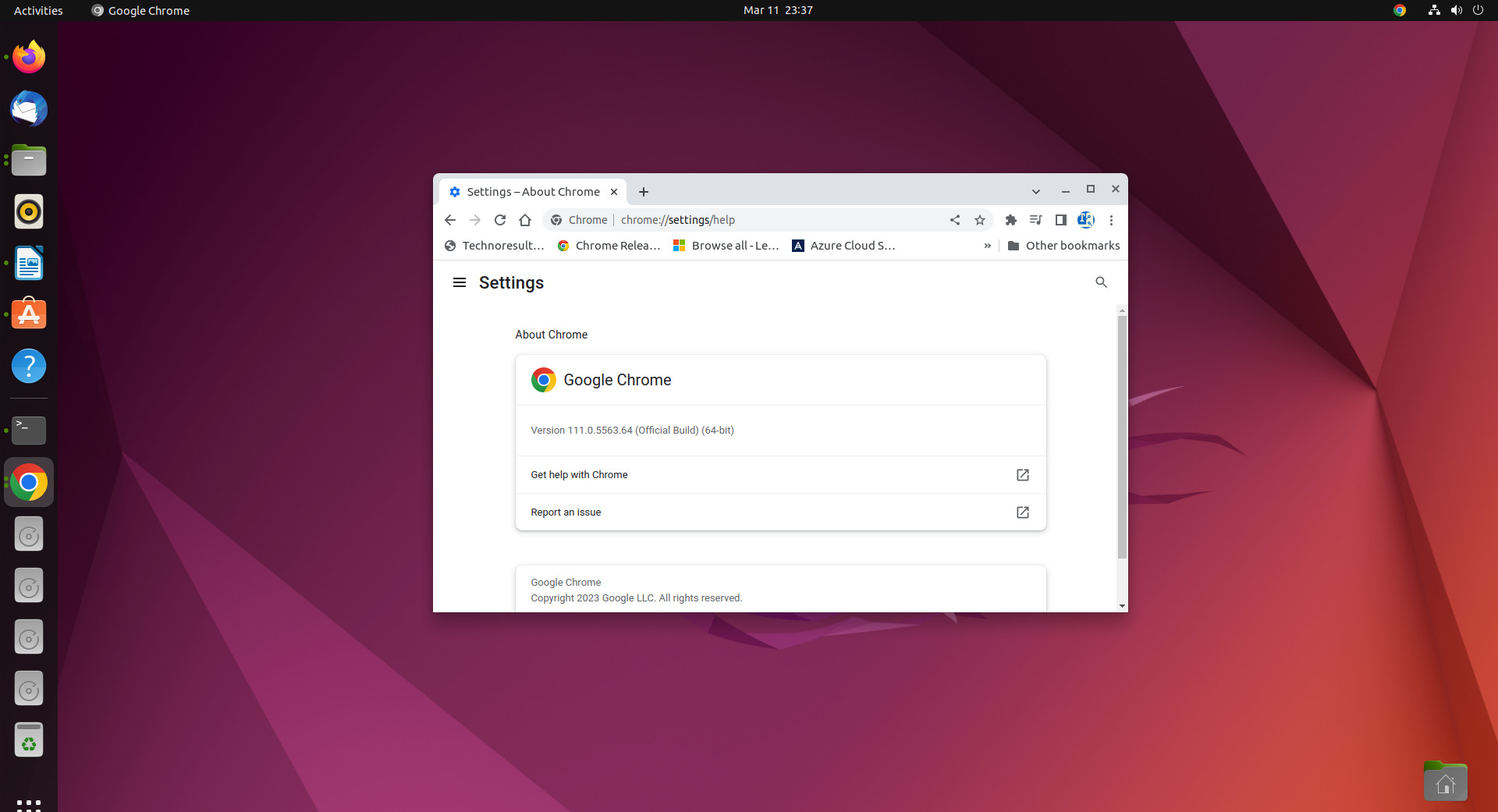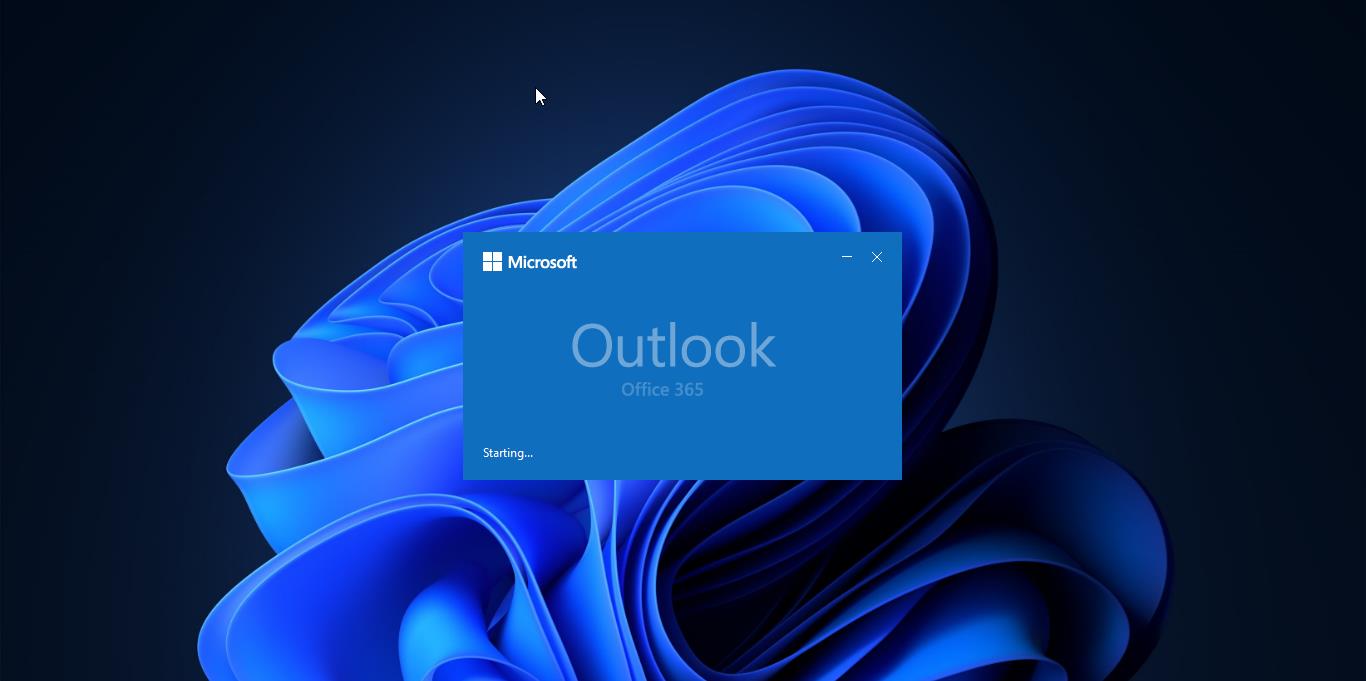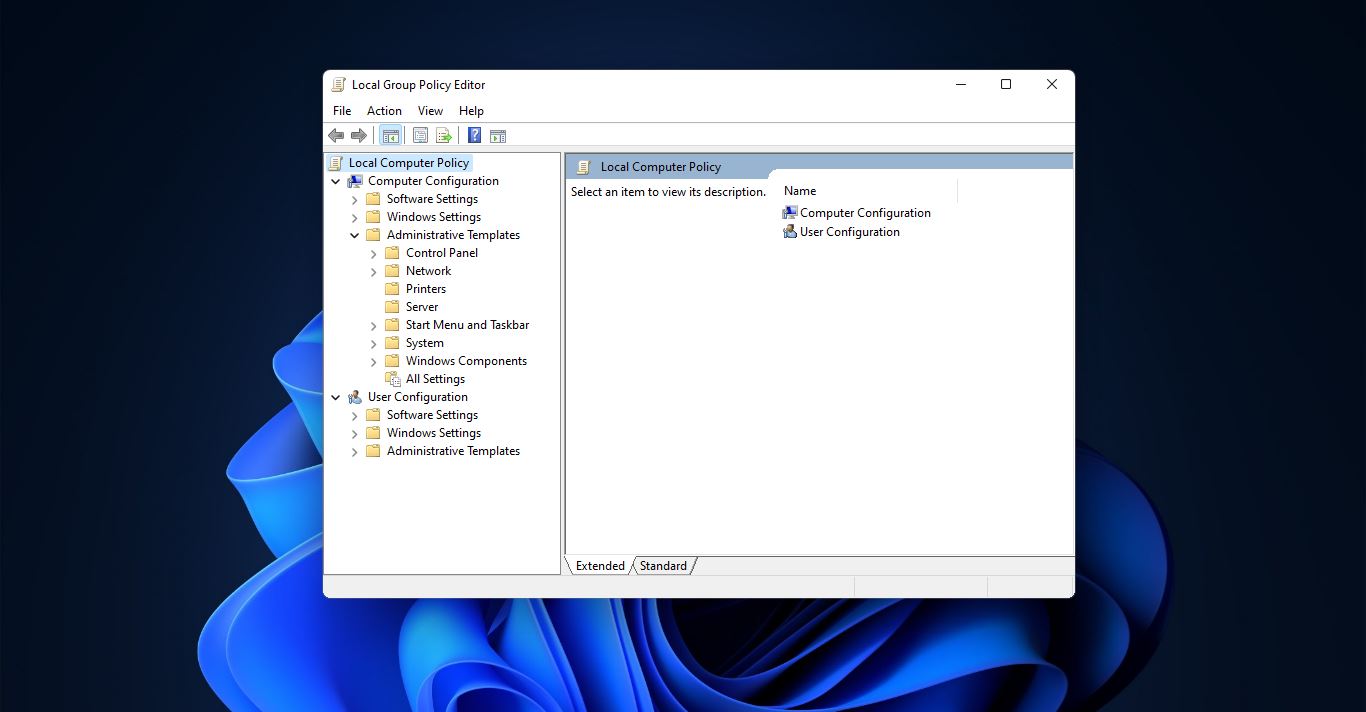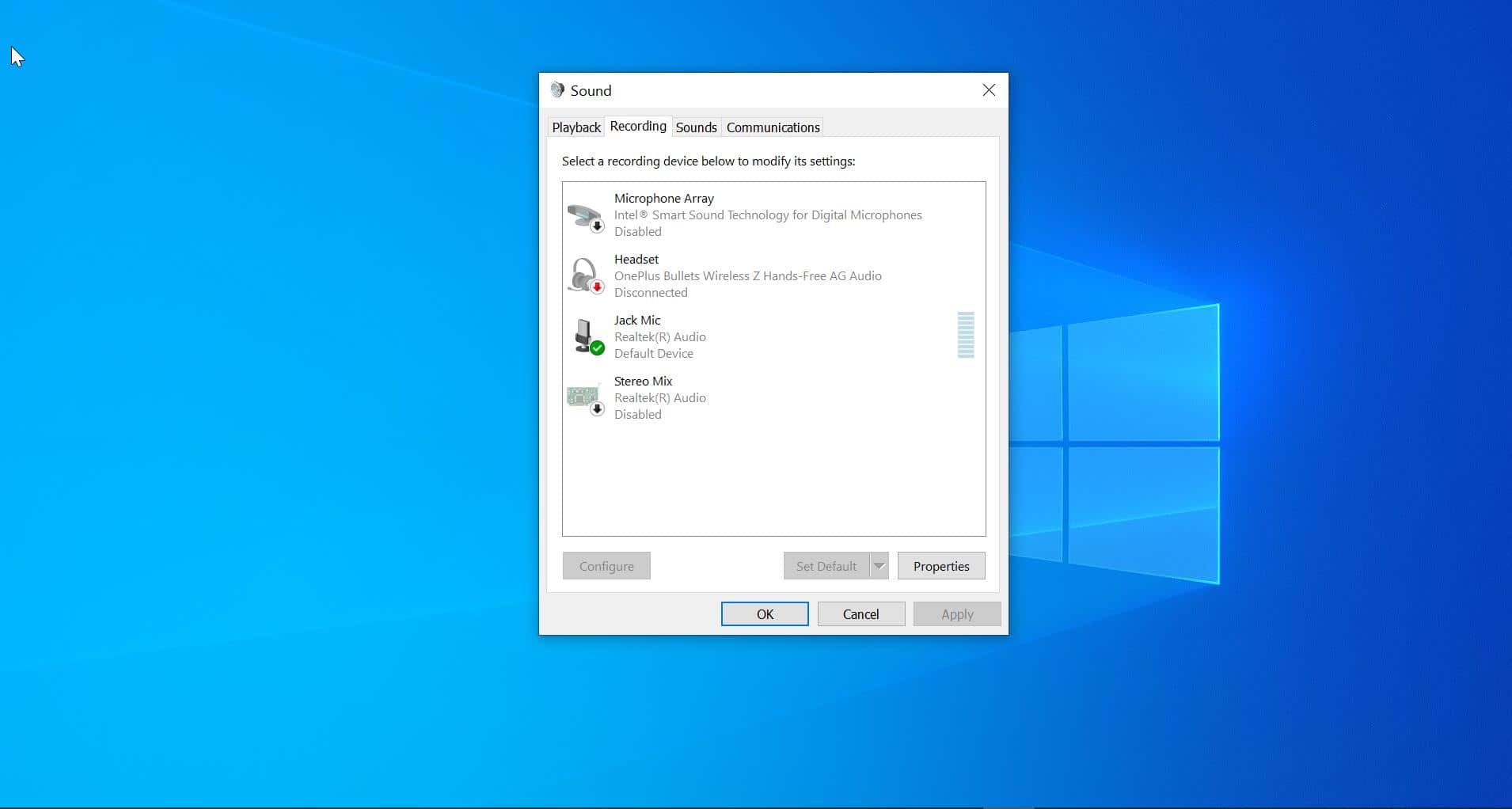Are you familiar with Clippy, Clippy also Known as Clippit, was an animated character and virtual assistant developed by Microsoft. Clippy was integrated into Microsoft Office applications, Starting with Office 97 and continuing through Office 2003. Clippy was designed to assist users by providing contextual tips and suggestions while using Microsoft Office Software, such as Word and Excel. The look of the Clippy image was unique, it took the form of a paperclip with eyes and arms that would pop up on the screen and dance, it would ask you for help or suggestions when it detected that the user might need assistance. Some users found Clippy’s interruptions and appearance to be annoying, due to the mixed reception and evolving design preferences, Microsoft eventually phased out Clippy and its various iterations in later versions of Office. It became a somewhat polarizing and memorable part of Microsoft’s software history. If you are Clippy lover, then you can download the Clippy assistant from the Microsoft Store, and using the following technique, you can integrate Clippy with ChatGPT in Windows 11.
Integrate Clippy with ChatGPT in Windows 11:
Clippy has been resurrected by a developer who goes by the name FireCube on Twitter(X), developed a ChatGPT-powered Clippy, and it works well on Windows 11. Follow the below-mentioned steps to Integrate Clippy with ChatGPT in Windows 11.
Get the OpenAI API key for Clippy:
To integrate Clippy with ChatGPT, you need to get an API key from OpenAI, During the account creation in ChatGPT, your account will be reflected in OpenAI, Click on this Link and go to OpenAI, Sign into your OpenAI account. If you don’t have OpenAI account, you can create an account, it’s free.
Once you Log in, click on your profile icon from the top right corner, and choose View API keys.
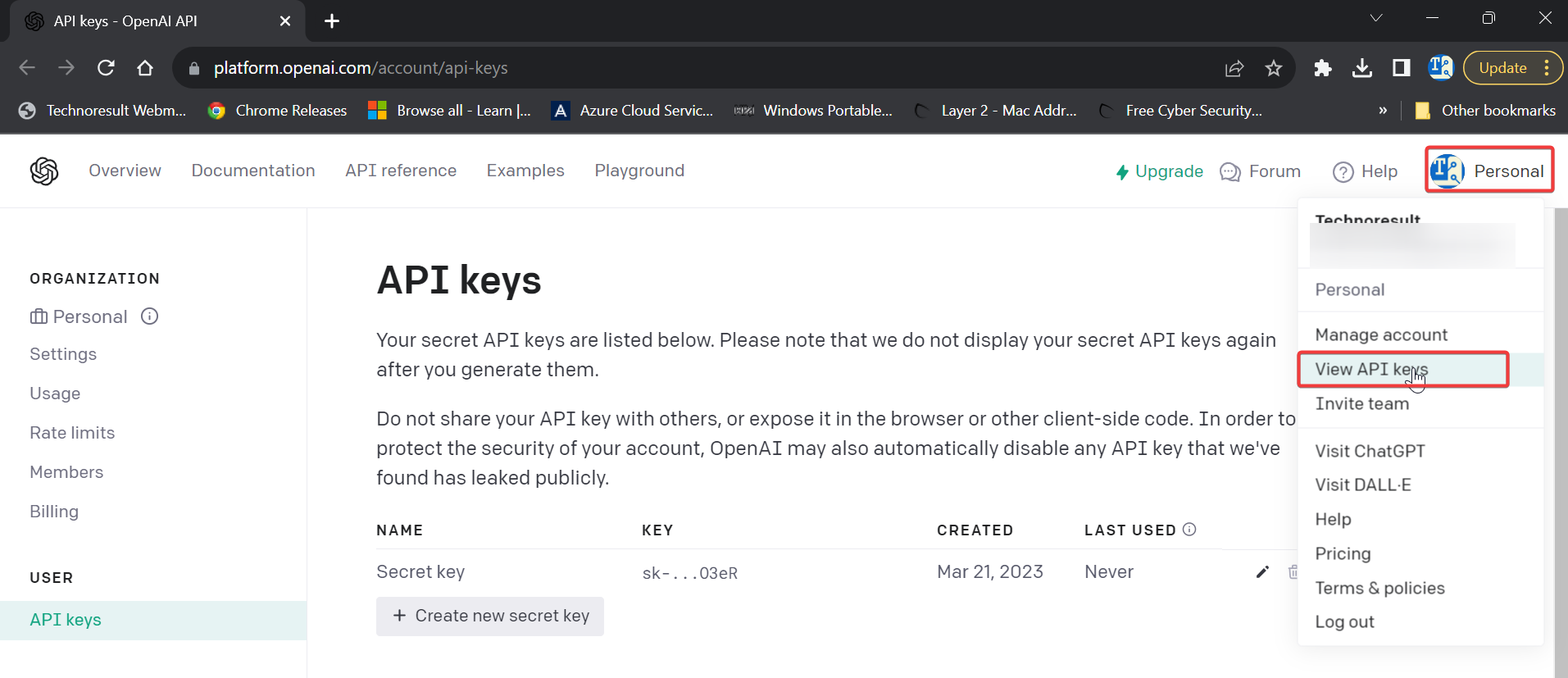
Under API keys, click on Create new secret key, and name the new key.
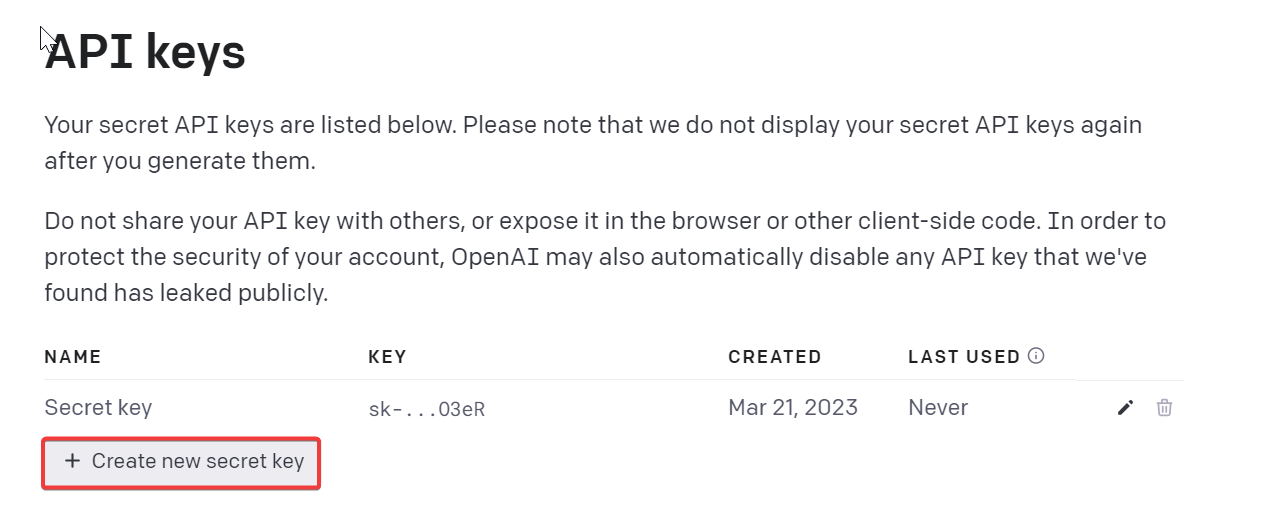
Next, you’ll get a Secret key, Copy the API key to a clipboard or notepad.
Note: You Can’t view or copy the same API key again, so it’s recommended to paste the API key into a Notepad file for later use.
Install AI Clippy by FireCube:
Open the Microsoft Store, and search for Clippy by FireCube, click on Get, it’s a free version.
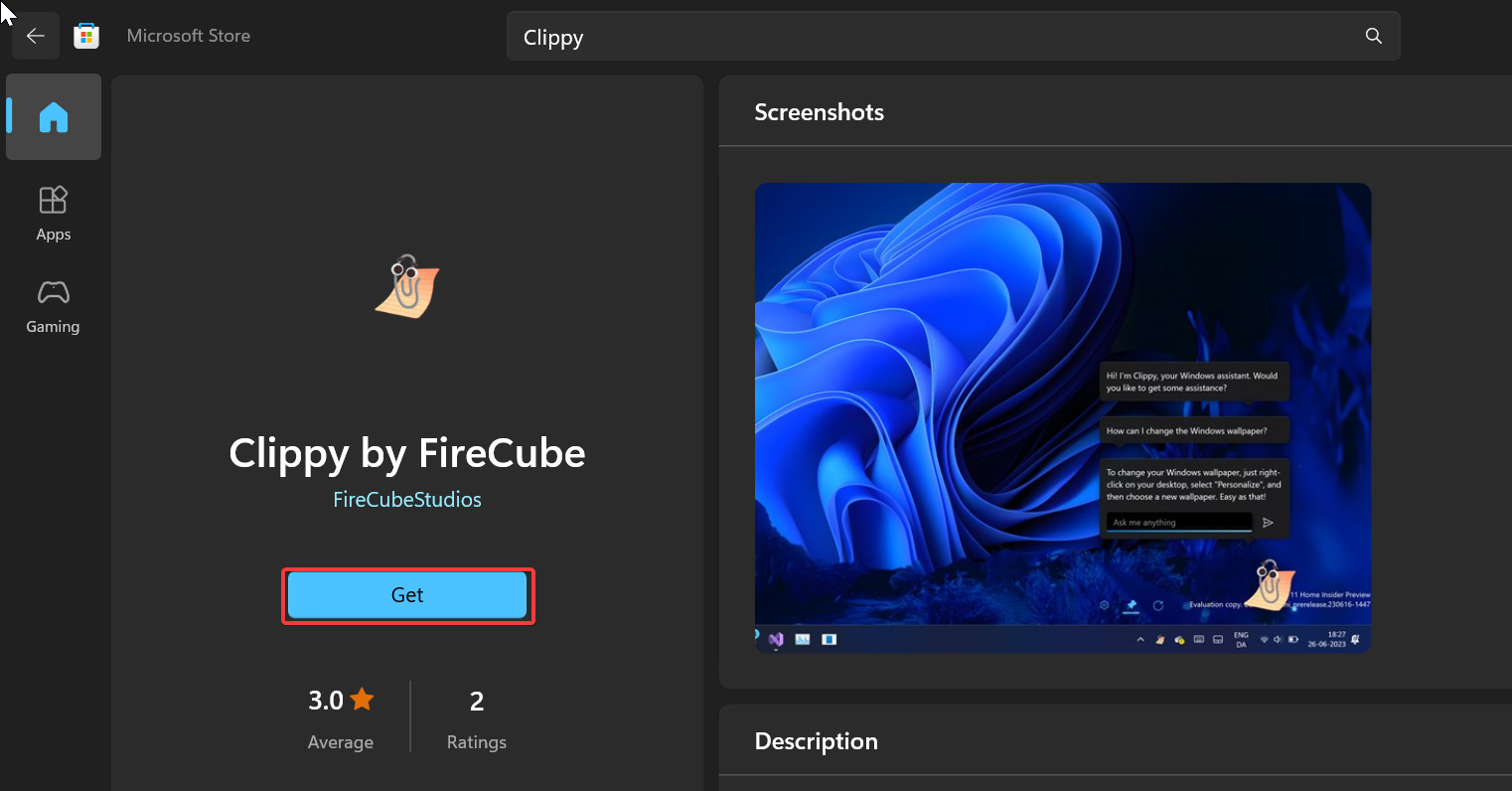
Launch the Clippy app, If you get any error while launching, it will ask you to install .NET 6.0, Go ahead and install the .NET Desktop Runtime.
Once you launch the Clippy app, you can see the Clippy icon on the system tray, right click on the icon and open the Clippy settings page.
Under the API section, Click on the OpenAI API drop-down menu, paste the OpenAI API key, and click on Save.
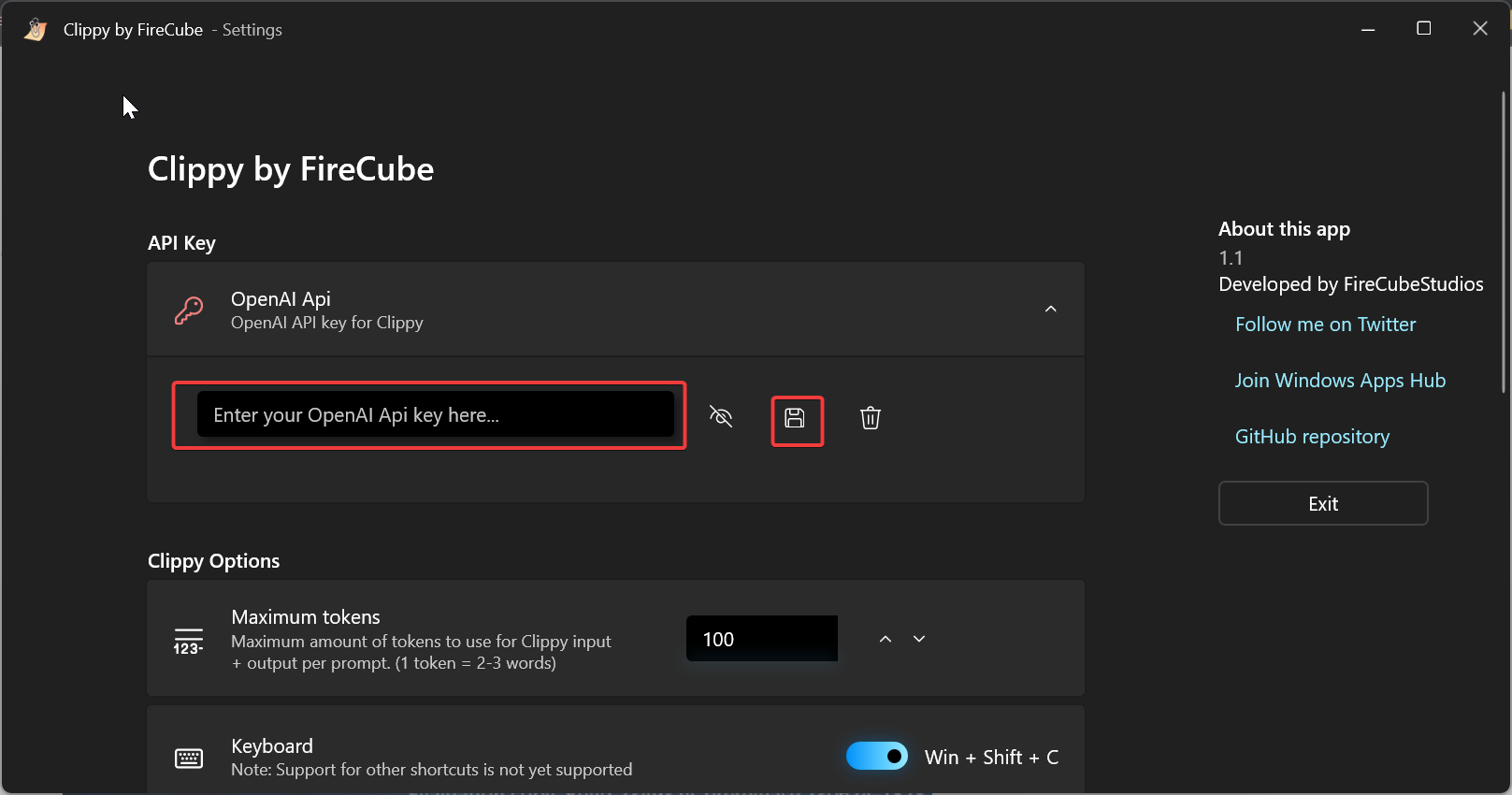
Next, reload the Clippy, Now you can start using Clippy by asking questions in the text box that appears.
That’s it now you can chat with Clippy using ChatGpt and get answers to all your questions. To quickly launch the Clippy you can use “Windows + Shift + C” keyboard shortcut.
Read more:
Two Easy ways to install ChatGPT in Ubuntu Linux
How to Integrate ChatGPT with Google Sheets?
How to Save ChatGPT Conversations in PDF, HTML or PNG?
How to Install ChatGPT as an App in Windows 11?