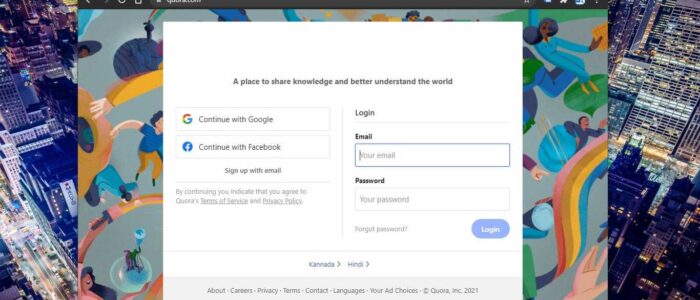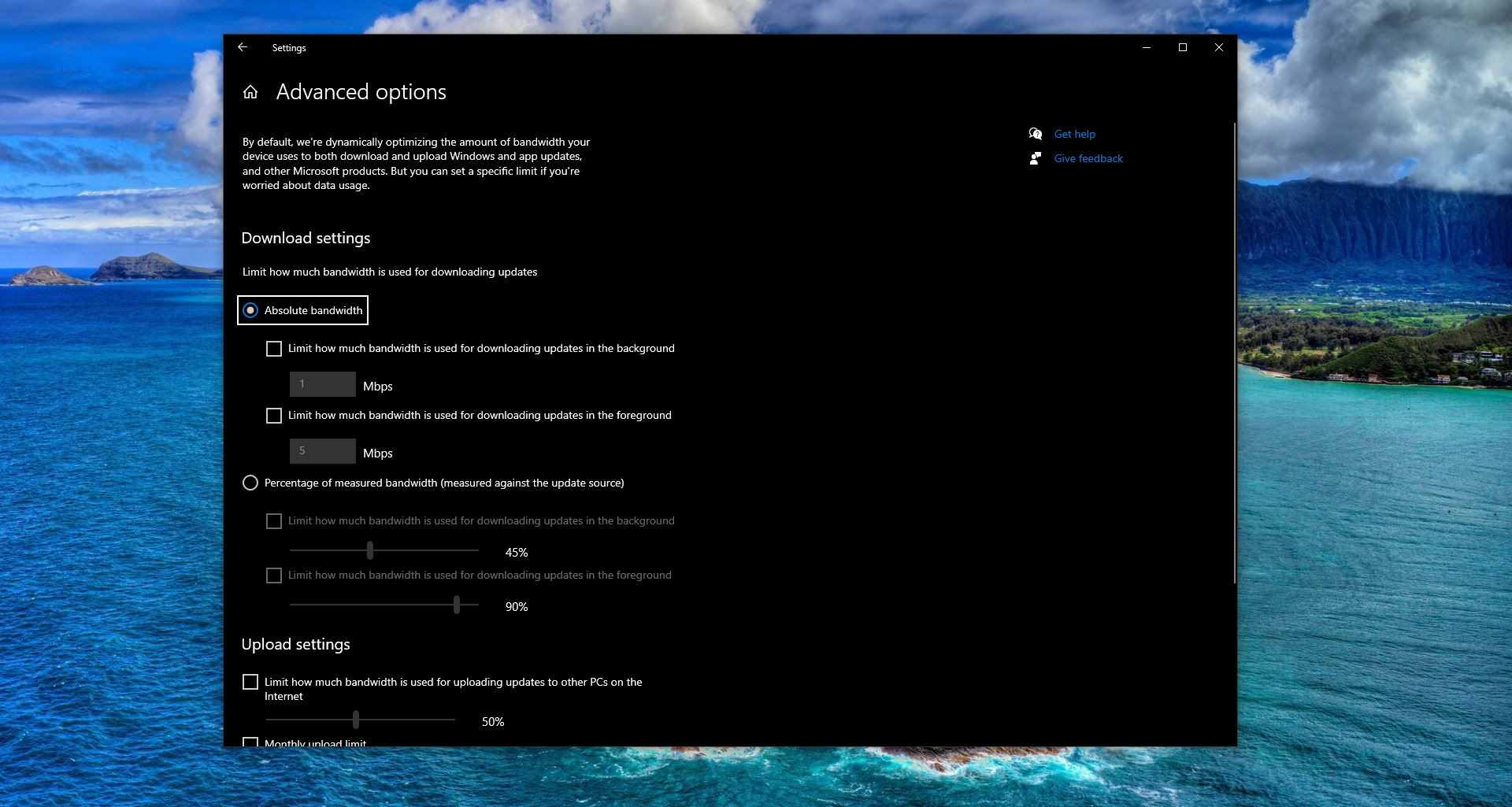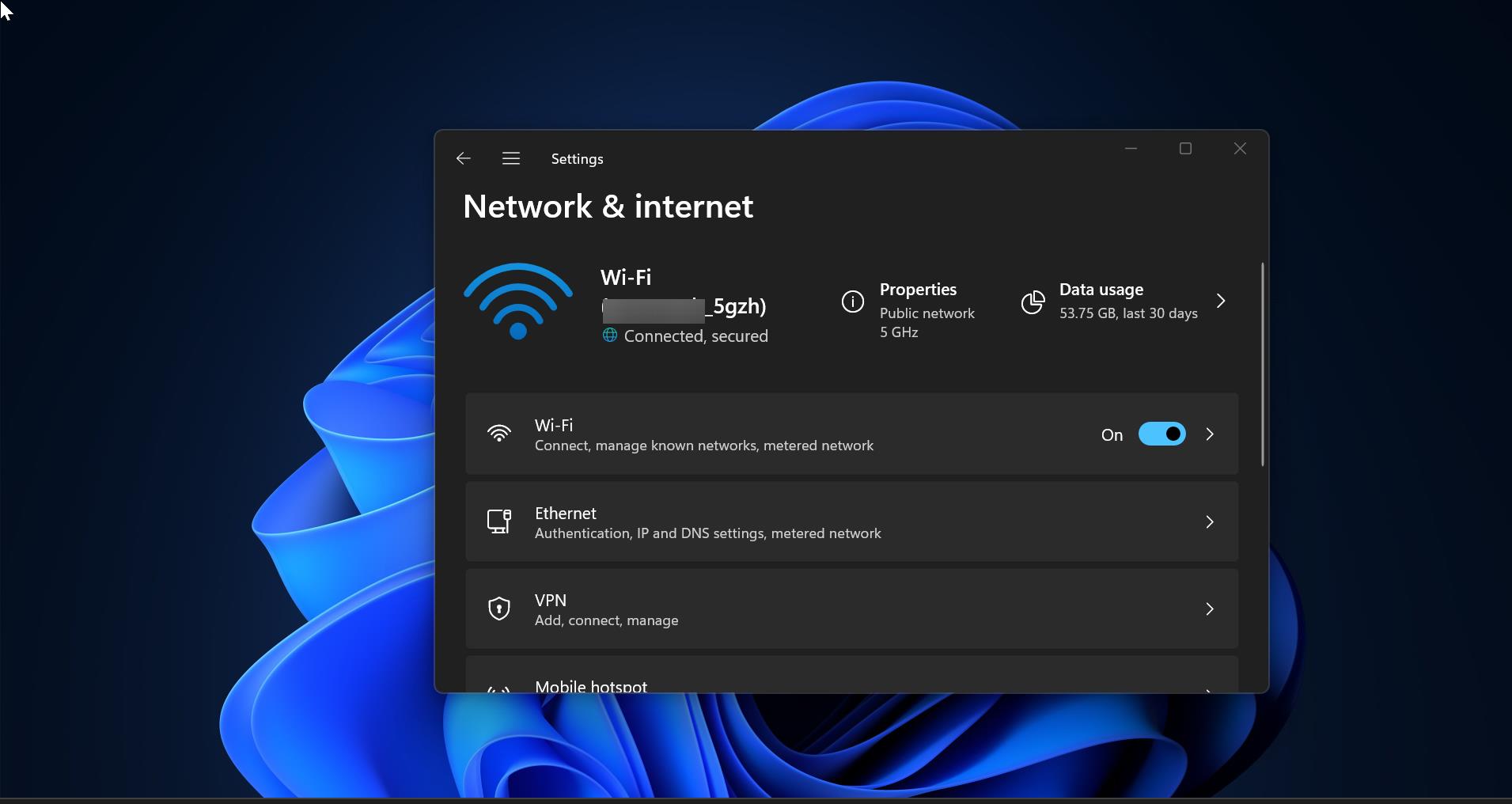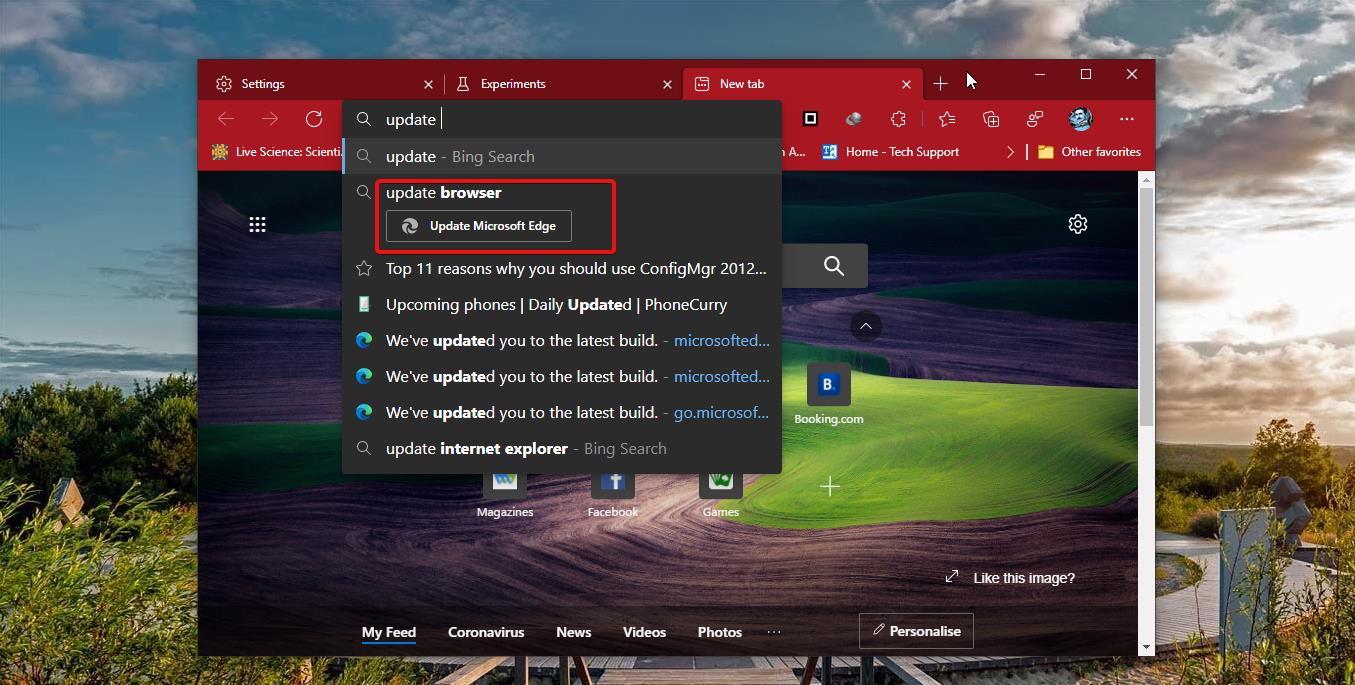Nowadays most Websites are integrated with Social Login, Social login is a form of Single sign-on using existing information from a social networking service like Facebook, Google, LinkedIn to sign in to a third-party website. Social Login allows users to sign up or sign in to any third-party websites or applications using their existing social networking service information. The main idea behind Social login is to simplify logins for end-users and to eliminate the manual registration process. The manual registration process is a time-consuming task, Social Login reduces the time to the signup process. Social Login has lot of advantages and disadvantages. There are lot of advantages compared to disadvantages. From the Disadvantages side, Social login has Security issues, the security identity can be hacked, one identity Provides access to all the sites or apps associated with it. So, if you are using Google Chrome as your default web browser then you can check your Google account permission to see how many sites or apps you’ve granted access to use Google account Social login. Not all sites are trustworthy, few sites may misuse your data. If you decided to Disable this feature, then this article will guide you to Disable Sign in with Google Prompt Social Login.
Disable Sign in with Google Prompt Social Login:
To Disable the Google Account sign-in prompts from your Google Account.
Login to your Google Account and click on Manage Your Google Account.
Under the Google Account Management page, from the left-hand side click on the Security, and from the right-hand side look for the Option Signing in with Google.
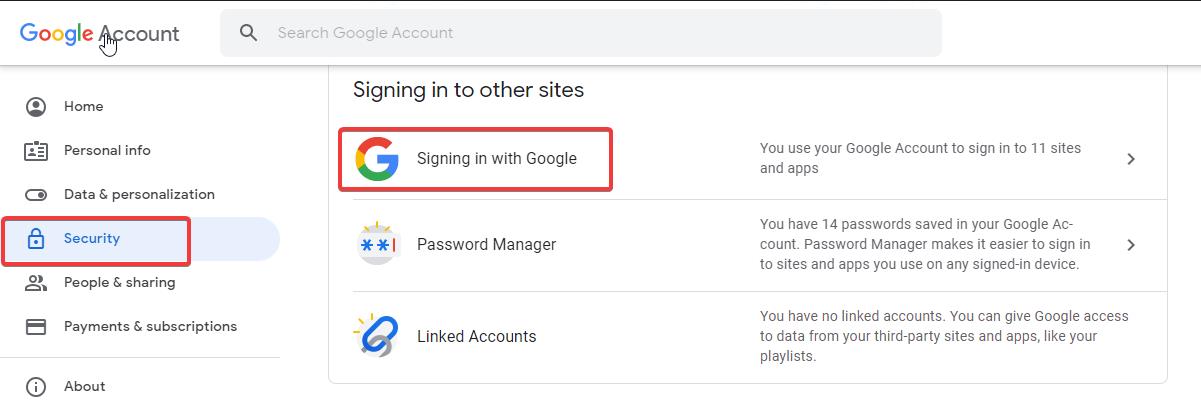
Click on Signing in with Google, under this option you can see all the apps with access to your Google Account.
Click on any app or sites if you want to remove access. Turn off the Toggle button of Google Account sign-in prompts.
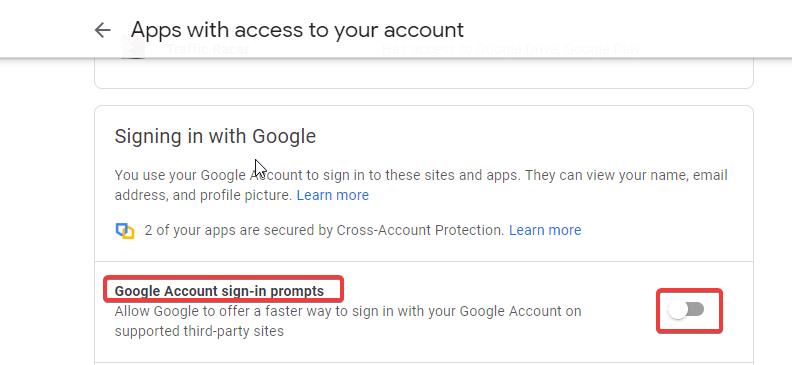
This will disable the Google account sign-in prompts in third party sites and apps.
Read: Let’s Find Who Unfriend You On Facebook?
Read: How to change the Delivery Optimization Cache Size for Faster Updates?