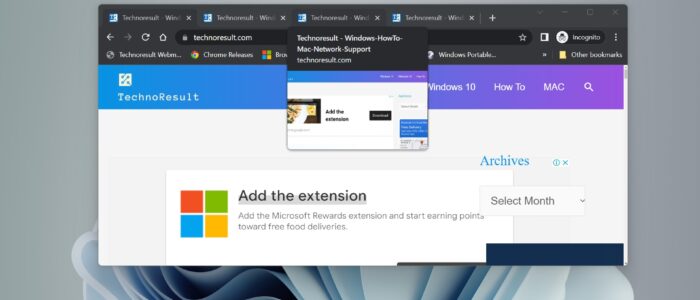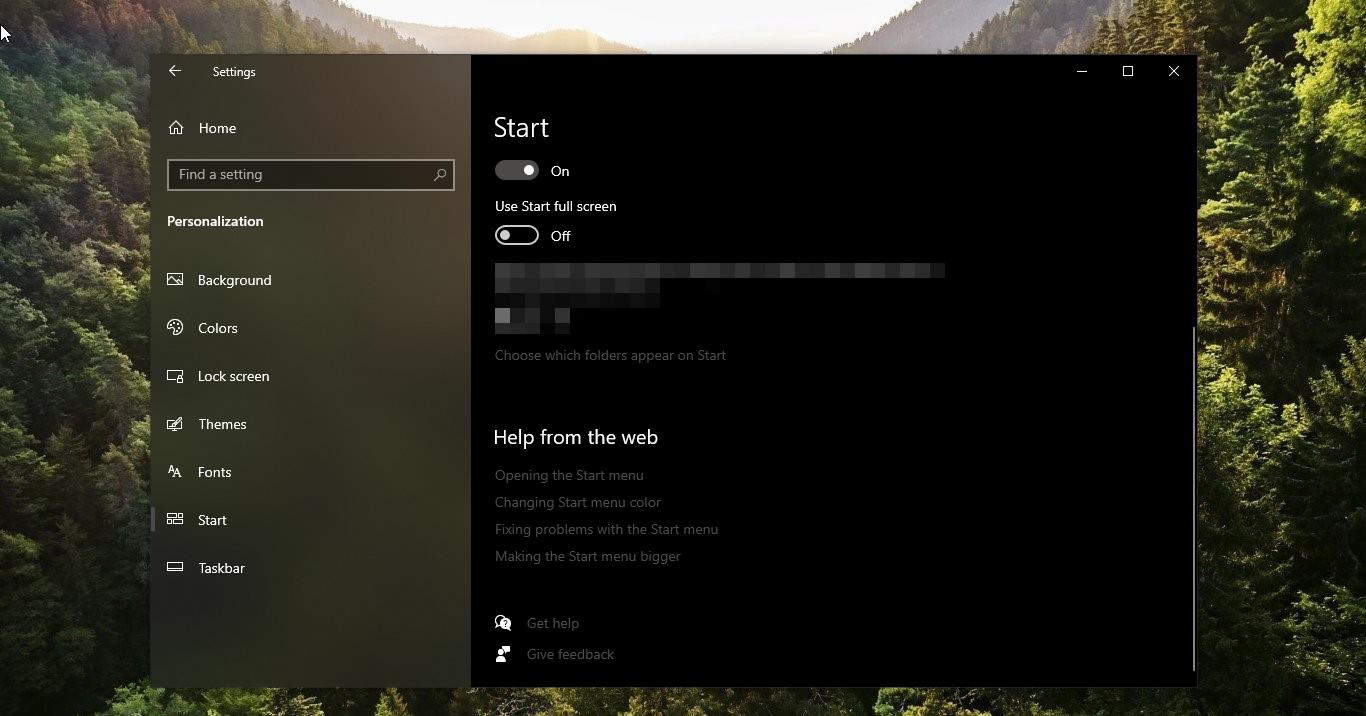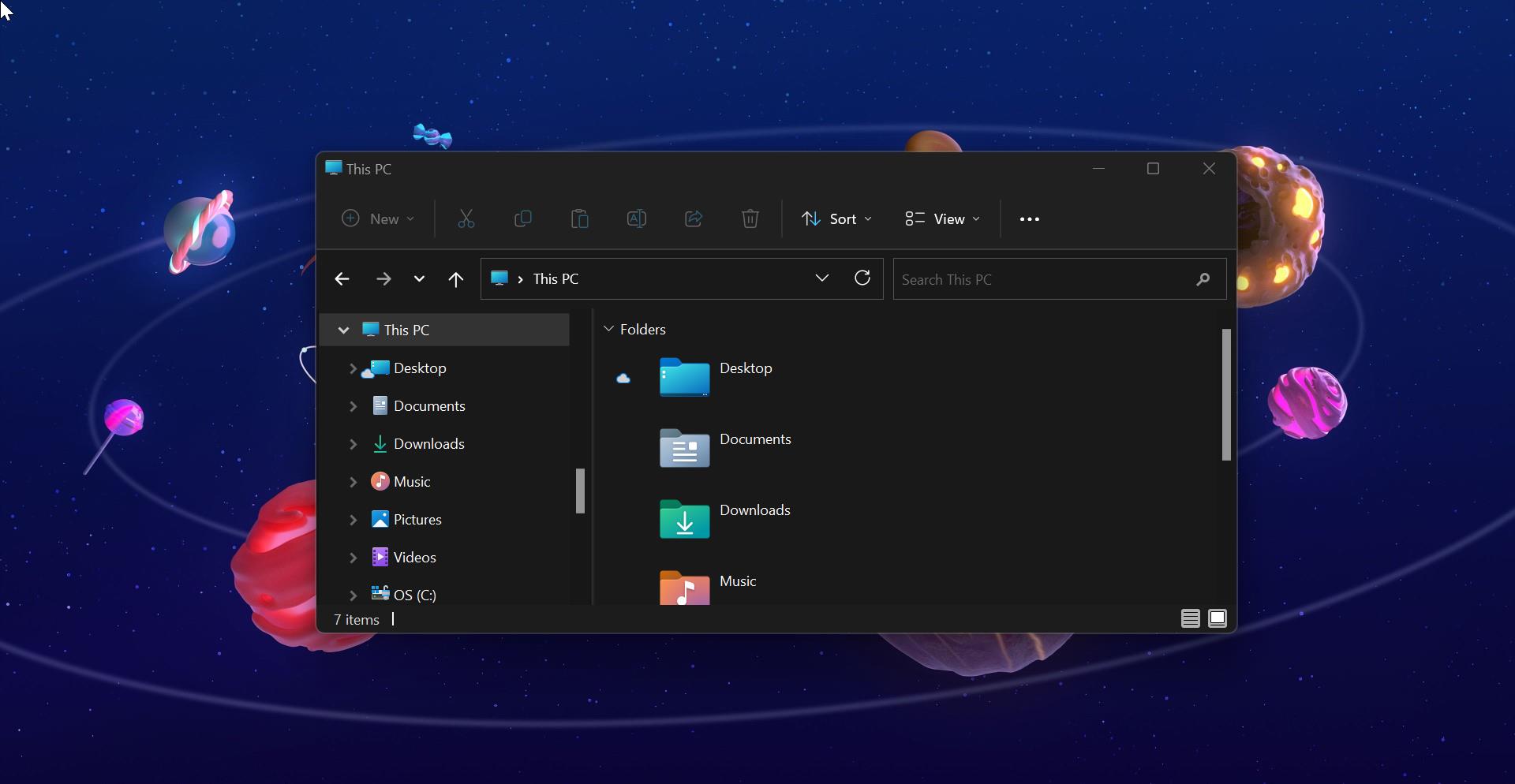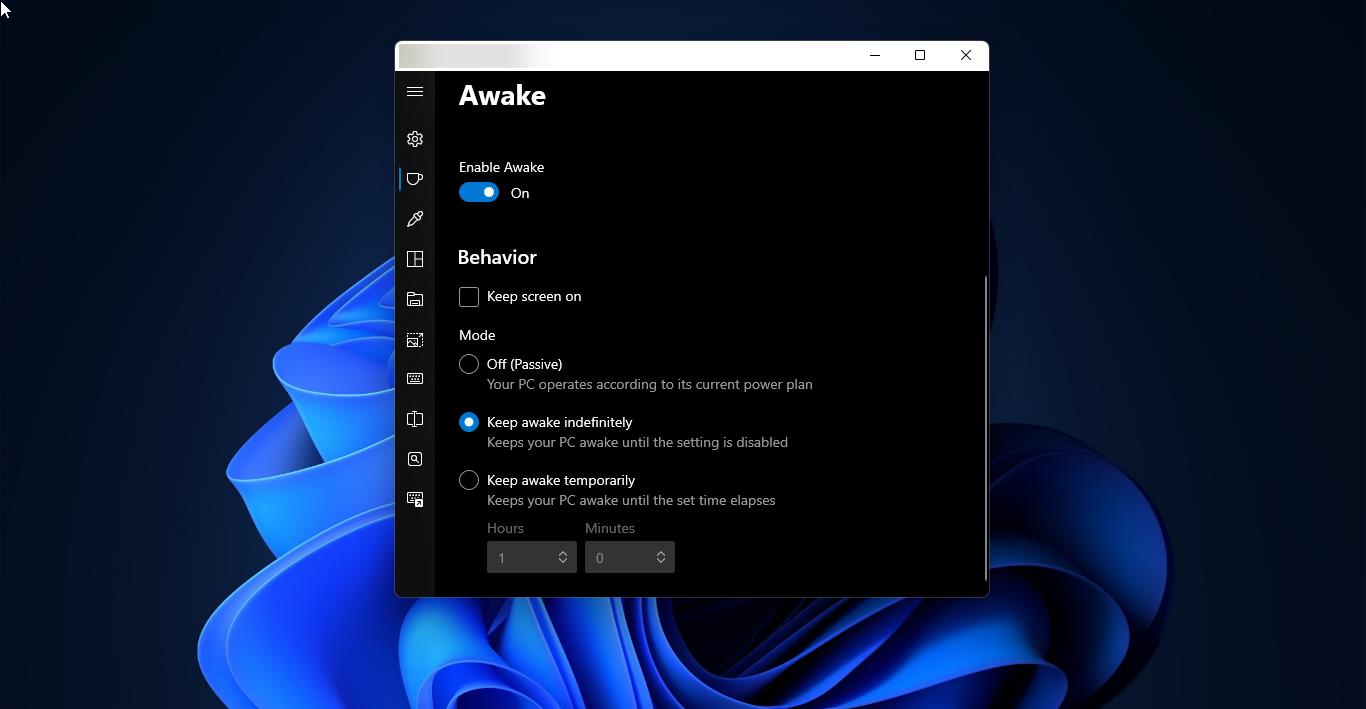Google Chrome browser comes with a built-in feature called, preview for tabs, and it’s available from Chrome Version 78. This Preview for tabs feature is the same as the feature which is present in Microsoft edge. And it takes the place of the tooltip, it allows you to get a small preview of the other tabs when hovering over with the mouse. This feature is enabled by default if you open many tabs on google chrome and if you hover your mouse cursor over any tab, you can see the preview of that webpage. Sometimes if you are using a small-screen laptop then this feature will hide some information and disturb your view. If you want you can disable this feature, but there is no straightforward way to disable this feature. This article will guide you to Disable Tab preview in Google Chrome.
Disable Tab preview in Google Chrome:
Launch Google Chrome.
Type the following path in the chrome address bar and hit enter.
chrome://flags/#tab-hover-card-images
Click on Tab Hover Card Images drop-down menu and choose Disabled.
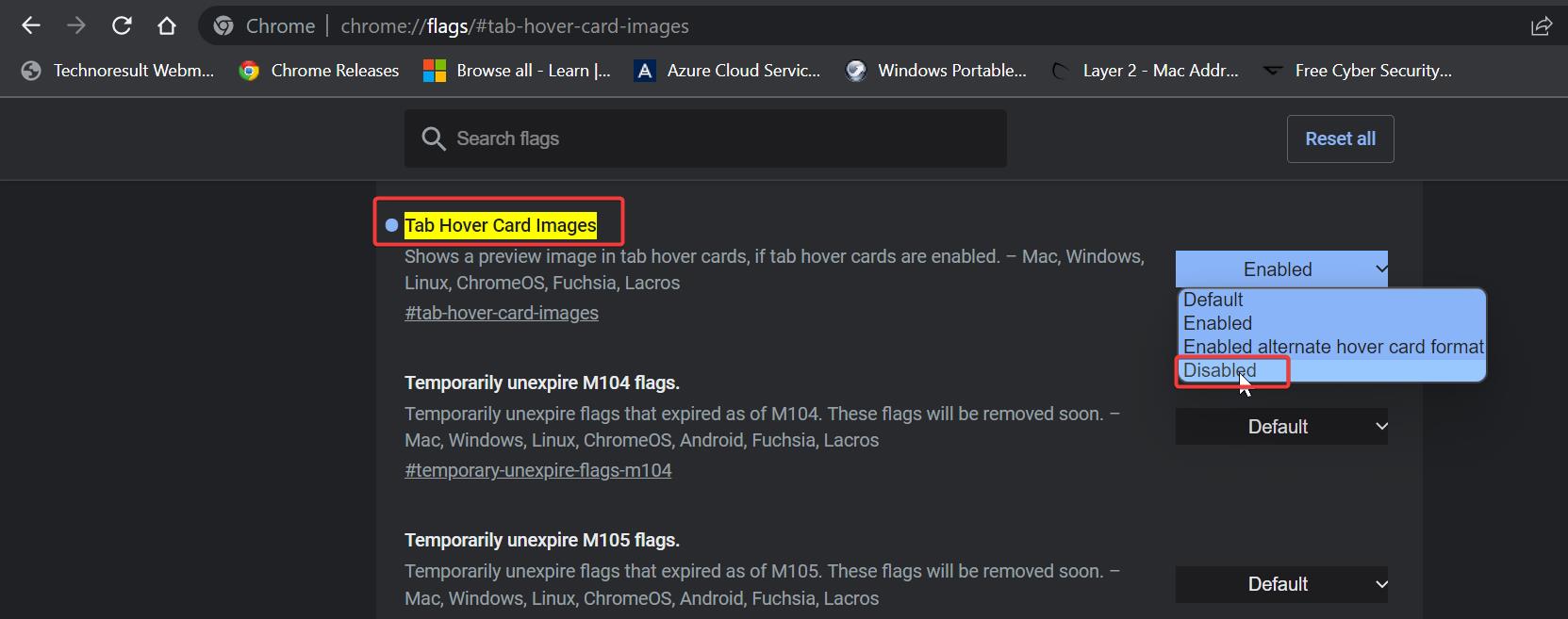
Relaunch the browser once, and open multiple websites in different tabs, just hover your mouse over the tabs, and now you can see only the website tagline. The image preview card won’t visible, if you want to enable the feature back, just follow the same steps above and enable the feature back.
Read Also: Enable Color theme on Chrome based on new tab image