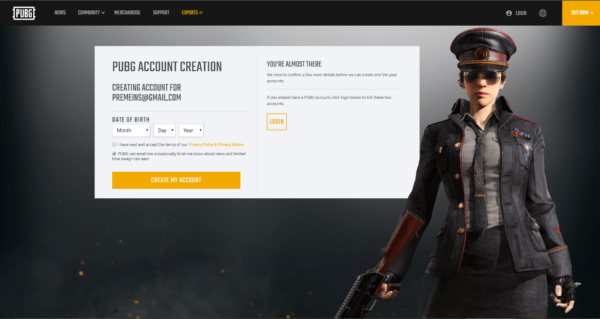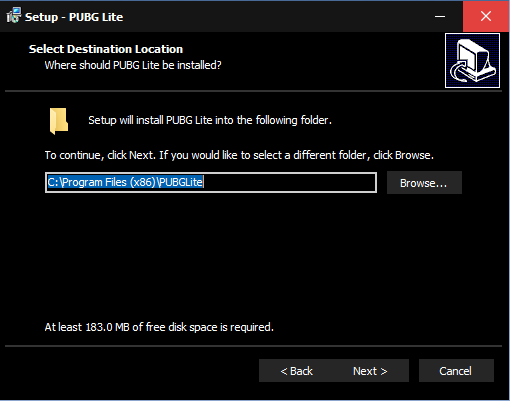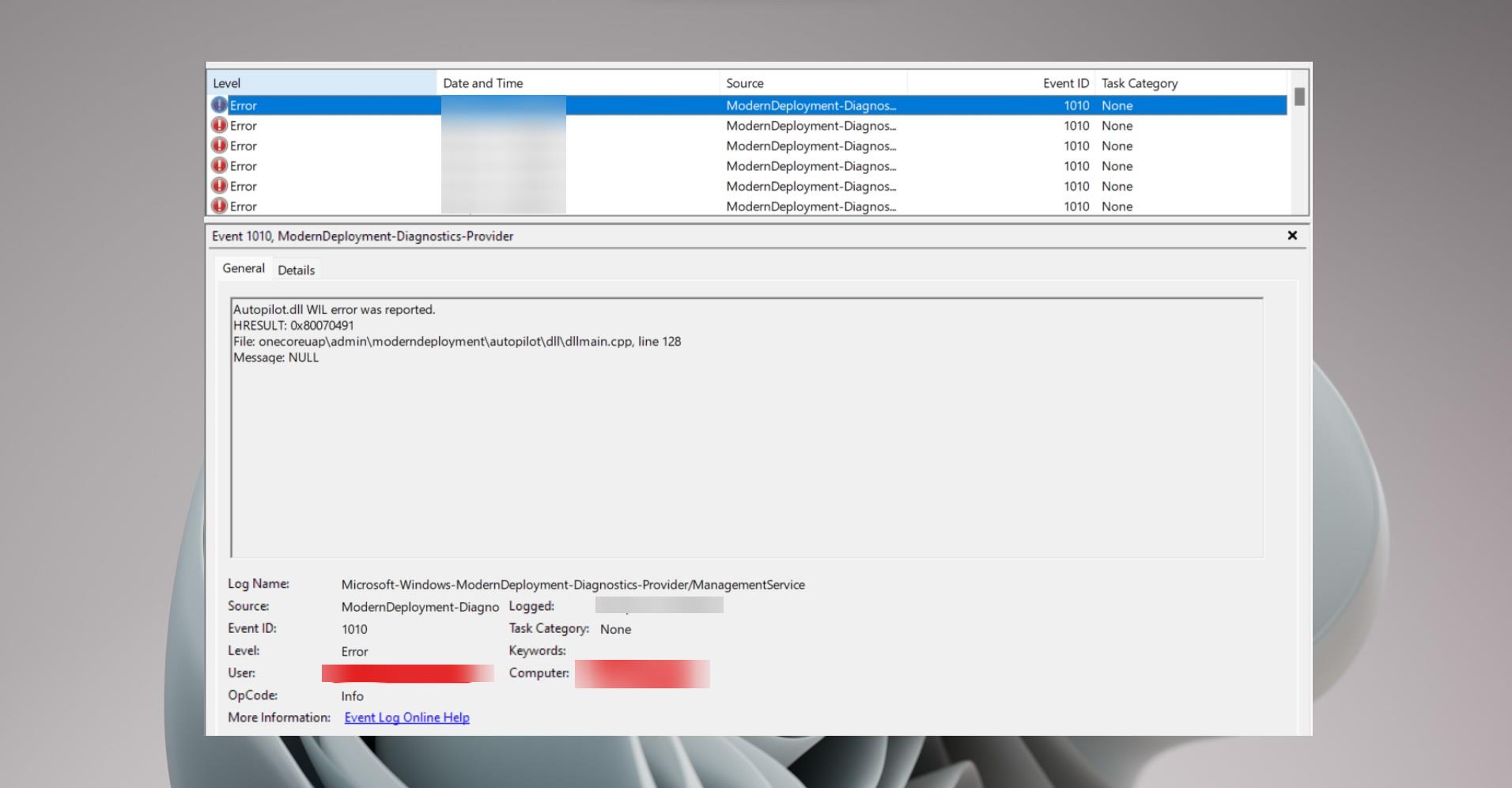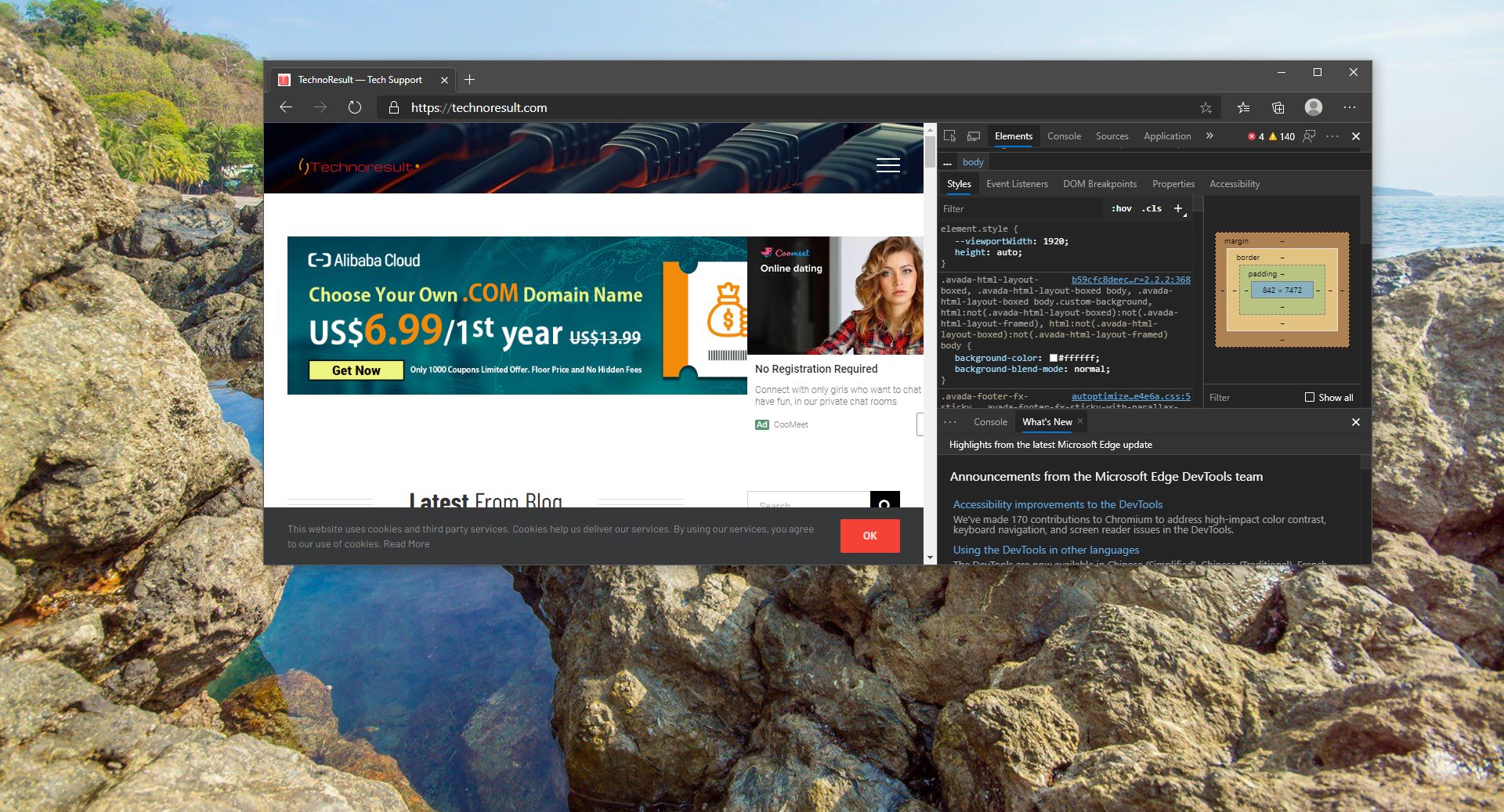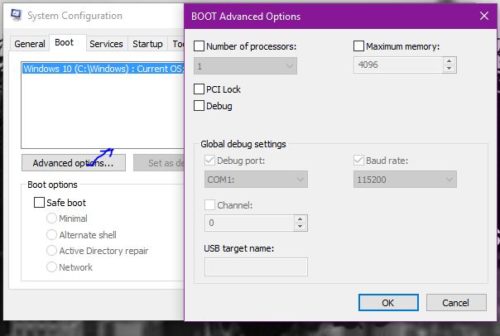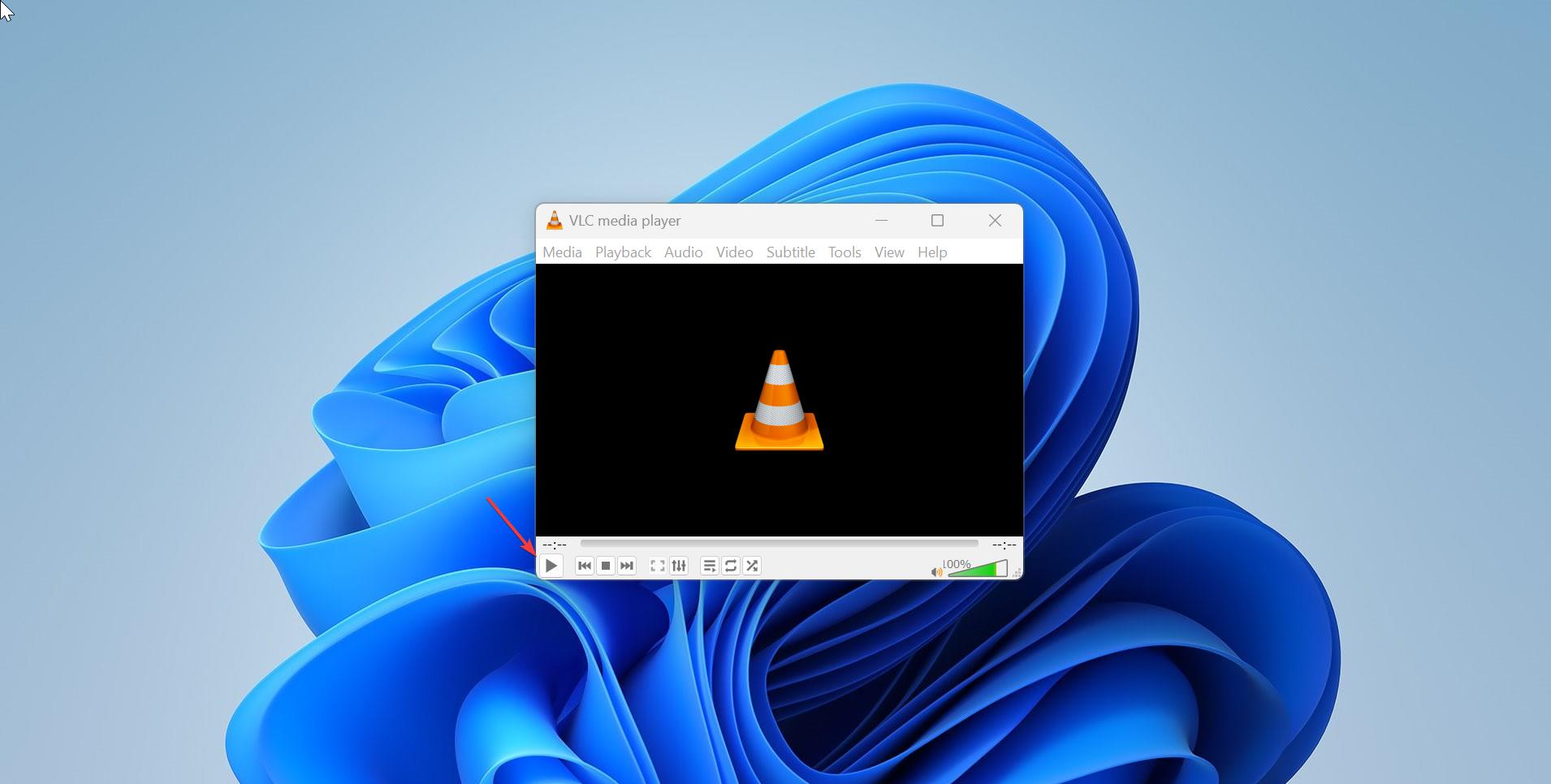PUBG is an Online Multiplayer battle royale game developed and published by PUBG Corporation, We all know very well about PUBG, and moreover we all addicted to PUBG game so there is no need for introduction to it. So we will directly discuss about PUBG Lite Beta, The Beta Test for PUBG LITE has been serviced since January 24th starting with Thailand, then to SEA regions (Bangladesh, Brunei, Cambodia, Indonesia, Laos, Malaysia, Myanmar, Philippines, Singapore) in February followed by Taiwan, Hong Kong, and Macau in March. Then in May 23rd it further expanded its service to Brazil, Turkey, and some MENA region countries. On July 4th it further expanded to few countries. After that many user’s question was what is the release date PUBG Lite beta in India. Now PUBG Lite Beta finally released on July 4 and it’s ready to download from its official website.
What is PUBG Lite?
PUBG was first release to windows system then Xbox after that released to Mobile Version. For playing PUBG the minimum requirement is quite high for PC. Minimum requirements for PC:
- OS: 64-bit Windows 7, Windows 8.1, Windows 10.
- Processor: Intel Core i5-4430 / AMD FX-6300.
- Memory: 8 GB RAM.
- Graphics: NVIDIA GeForce GTX 960 2GB / AMD Radeon R7 370 2GB.
- DirectX: Version 11.
- Network: Broadband Internet connection.
- Storage: 30 GB available space.
And if you want to play PUBG on PC at least you need to spend 20 Dollars in US and 1000 INR for India. But you can play PUBG lite for free. It is a Lite version of PUBG is aimed for gamers who want to experience the online battle royale tile without the need for a Powerfull system requirements.
Sharing the Experience:
As I said before I spend few hours Playing PUBG Lite I experienced the mixed feeling between PUBG Mobile and PUBG PC, And there is no different between PUBG PC and PUBG lite its quite realistic, if you play PUBG for PC in low graphics mode then you can get the experience PUBG lite. PUBG Lite Minimum Experience:
- CPU: Intel Core i3 2.4GHz.
- CPU SPEED: Info.
- RAM: 4 GB.
- OS: Windows 7/8/10, 64-bit.
- VIDEO CARD: Intel HD Graphics 4000.
- PIXEL SHADER: 3.0.
- VERTEX SHADER: 3.0.
- FREE DISK SPACE: 4 GB.
How to setup PUBG Lite?
- Download PUBG Lite from its official site here.
- Click on Download, Once the download done it will ask for credentials.
- If you already have Login credentials Login with that or you can use Facebook Login also.
- After Login you can get a install page, click on install and it will start to download, The file size maybe 2.4GB.
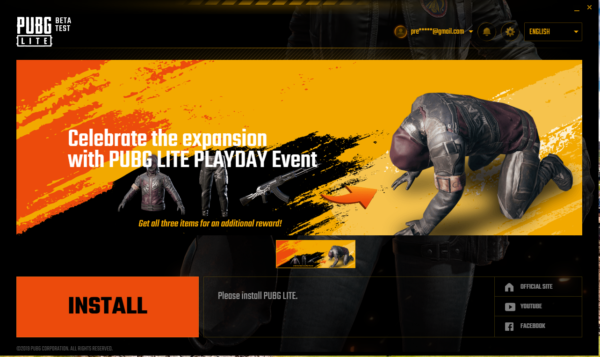

Install it and enjoy it.