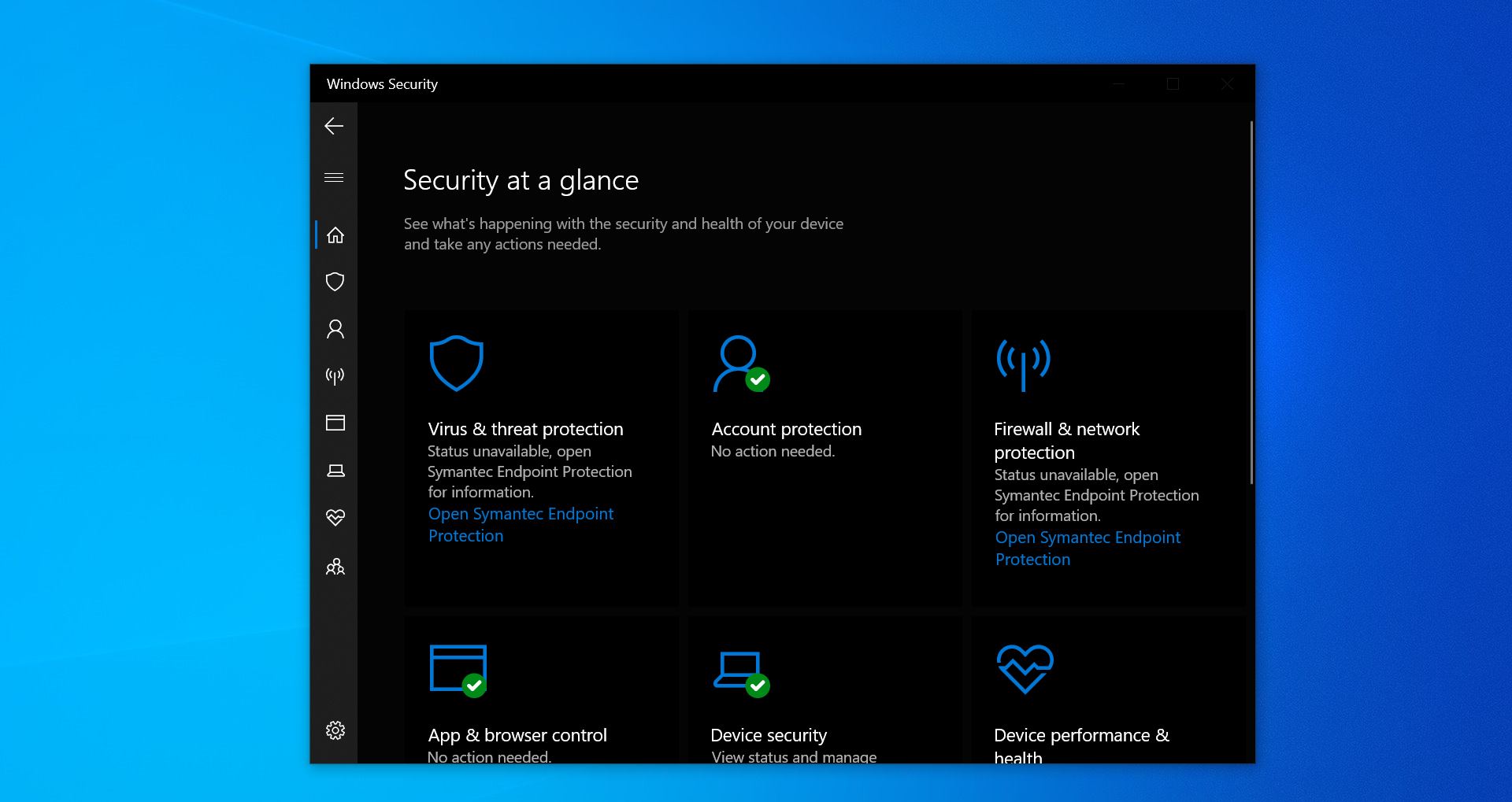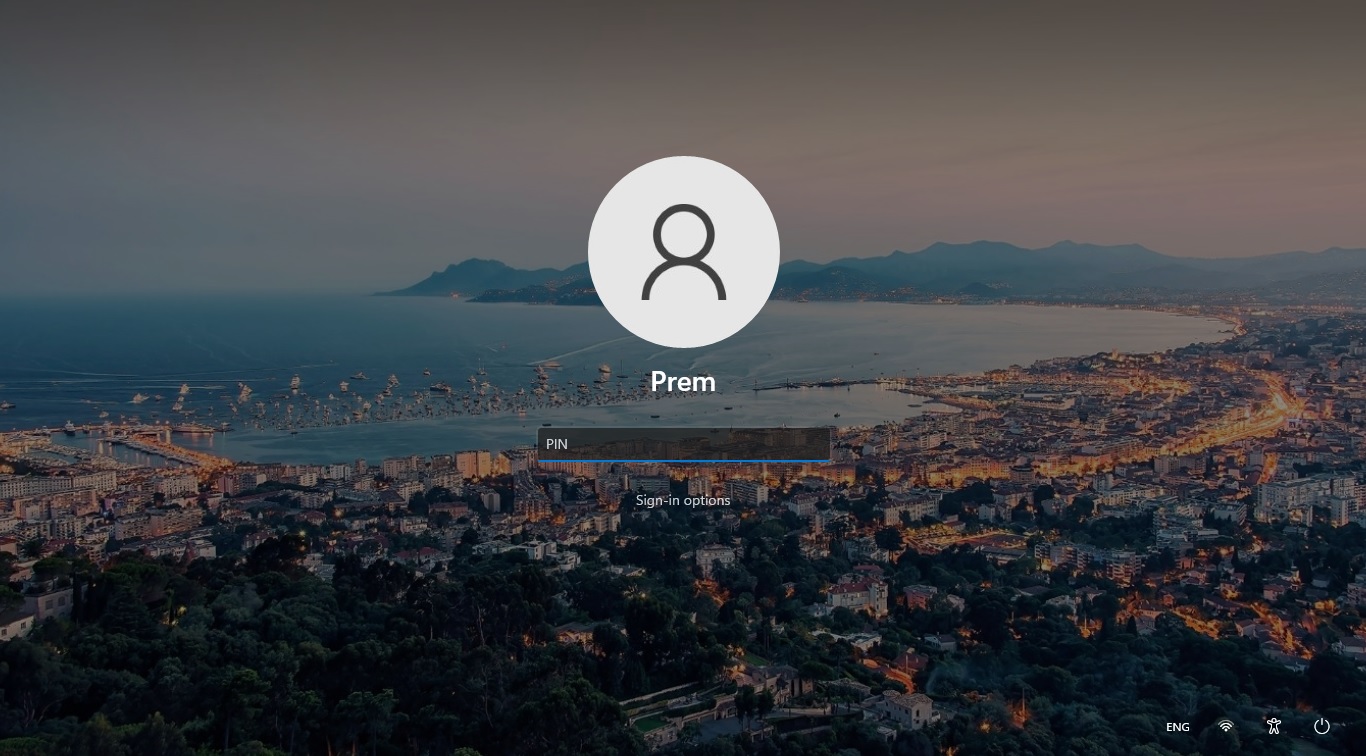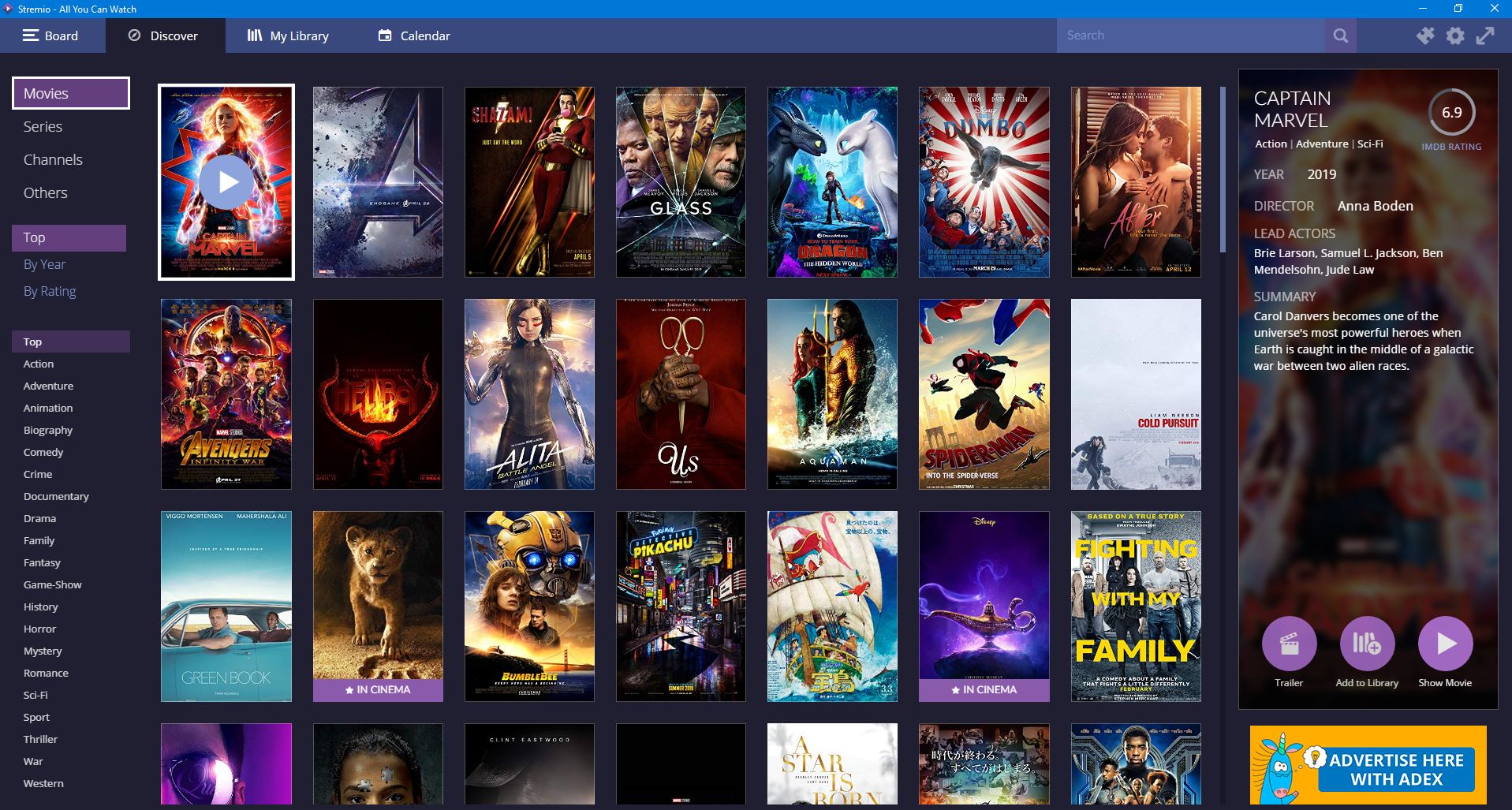Tor is a web browser designed for anonymous web surfing and Protection against traffic analysis. First, tor was designed by the United States Navy to protect their sensitive U.S. government communications, later it was released as an Open source, a multiplatform browser that is available to the public. Most people use the Tor browser to surf the internet anonymously, some people think that this browser is mostly associated with the darknet and criminal activity. If you want to access the Tor browser without installing it on your system, then this article will guide you to make a Portable Tor browser, so that you can easily Install and Use the Tor browser in Pendrive. Installing Tor Browser in Pendrive allows you to access the Tor browser safely and you can bring the Tor browser anywhere and use it on any system. Whatever you browse each session is stored anywhere but on the flash drive. Once your work is done simply unplug the device, it protects you from potential danger while using Tor.
Install and Use Tor Browser in Pendrive:
You can use the Tor browser on any operating system like Windows, Mac, and Linux, In this article I will show you how to install and use Tor browser from Pendrive for Windows, Mac, and Linux.
For Windows:
Insert your removable storage device and format it. You can use any filesystem type.
Go to the Tor Browser download page.
Download the Windows .exe file and save it directly to your removable media.
(Optional but recommended) Verify the file’s signature.
Once the download is finished, click on the .exe file to start the installation process.
When the installer prompts you to choose an installation location for Tor Browser, select your removable media.
Open Remove Media and run the Tor Browser, You can check the Tor browser on other systems, connect to a different machine, and check.
For Mac:
Connect your removable storage device and format it using the Mac OS Extended (Journaled) format.
Go to the Tor Browser download page.
Download the macOS .dmg file and save it directly onto your removable media.
(Optional but recommended) Verify the file’s signature.
After the download finishes, click on the .dmg file to initiate the installation process.
When the installer prompts you to choose an installation location for Tor Browser, select your removable media.
For Linux:
Connect your removable storage device and format it. Any filesystem type is suitable.
Visit the Tor Browser download page.
Download the Linux .tar.xz file and directly save it onto your removable media.
(Optional but recommended) Verify the file’s signature.
After the download, extract the archive onto the same media.
Read Also:
How to Enable Tor in Brave Browser?