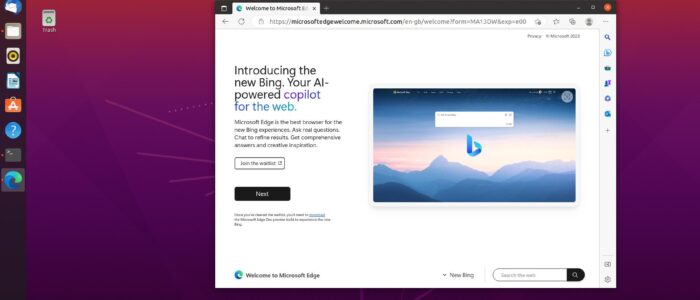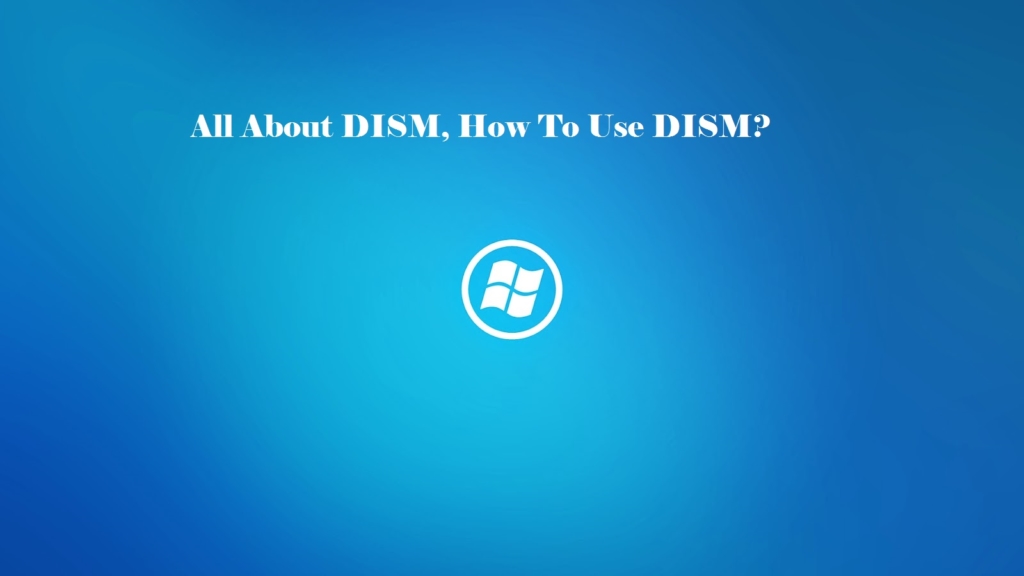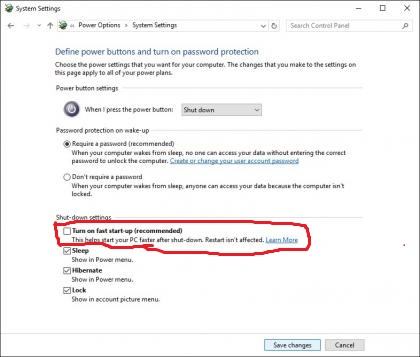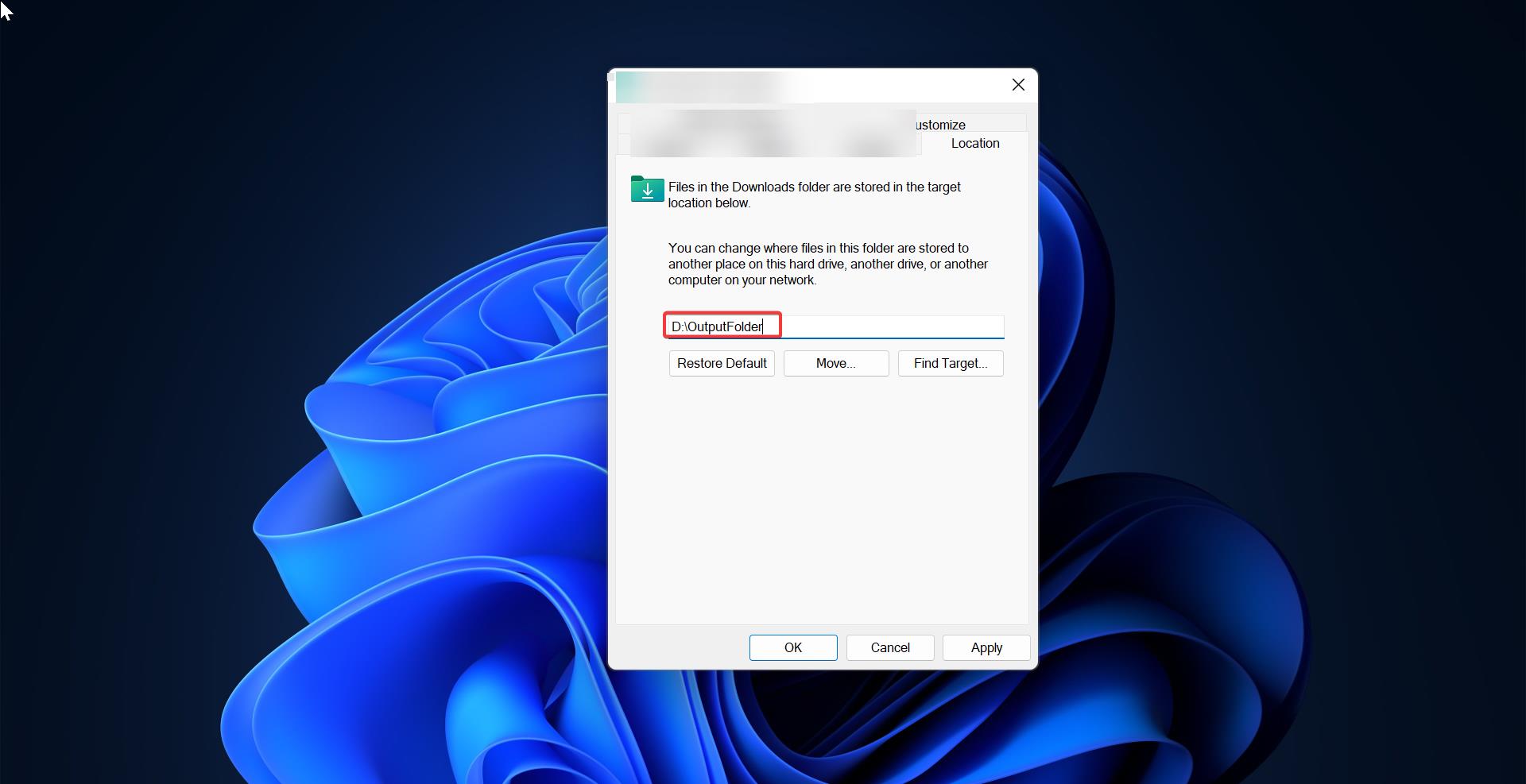Microsoft Edge is the second most popular browser for desktops, Edge earned this reputation for the following reasons. First, it’s a chromium-based browser, so it gains the advantage of using the extensions available on rival platforms. And it almost reaches Chrome’s performance, the browser delivers improved performance and gains user experience. Microsoft Edge has a lot of improved features and it also delivers improved battery life. According to reports Microsoft Edge offers a new set of features daily. Microsoft Edge comes as the default web browser in Windows 11/10. Edge is also available for Linux, you can download and install Edge on any Linux distribution through the Stable, Beta, and Dev Channels. You can install edge on Linux using GUI or commands through the terminal. This article will guide you to install Microsoft Edge in Linux using Terminal.
Install Microsoft Edge in Linux using Terminal:
I am using Ubuntu Linux Operating System, but you can follow the same steps below to install Edge on your Linux distribution. These commands will work on all Linux distributions.
Open the Terminal application on your Linux distribution.
Type the following command in the Terminal app.
Sudo apt updateThis command will download and update the package information from all of the configured sources.
Next type the following command to add the GPG key, so that system will accept signature from Microsoft.
wget -O - https://packages.microsoft.com/keys/microsoft.asc | gpg --dearmor | sudo tee /usr/share/keyrings/microsoft.gpgThe command will download the key from Microsoft, then convert it into encrypted GPG, and finally store the file under “/usr/share/keyrings/” directory.
Next type the following command to remove any old repository.
sudo rm /etc/apt/sources.list.d/microsoft-edge*.listType the following command to add the stable repository.
sudo sh -c 'echo "deb [arch=amd64 signed-by=/usr/share/keyrings/microsoft.gpg] https://packages.microsoft.com/repos/edge stable main" > /etc/apt/sources.list.d/microsoft-edge.list'Now type the following command to install Microsoft Edge browser.
sudo apt install microsoft-edge-stable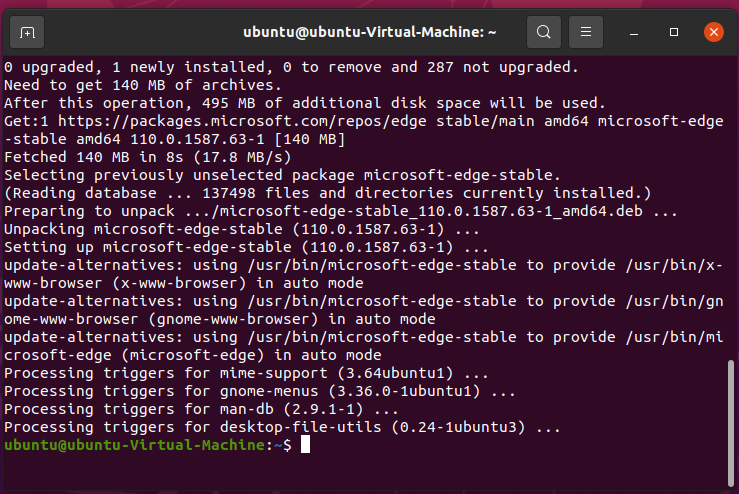
This command will install the Stable version of Microsoft Edge.
To uninstall Edge Stable, use the following command.
sudo apt remove microsoft-edge-stableInstall Microsoft Edge dev and Beta using command line in Linux:
Launch Terminal and type the following command.
sudo apt updateCopy-paste the following command script to add the Microsoft Edge repository to the distro and hit enter.
wget -O - https://packages.microsoft.com/keys/microsoft.asc | gpg --dearmor | sudo tee /usr/share/keyrings/microsoft.gpg
sudo rm /etc/apt/sources.list.d/microsoft-edge*.list
sudo sh -c 'echo "deb [arch=amd64] https://packages.microsoft.com/repos/edge stable main" > /etc/apt/sources.list.d/microsoft-edge-dev.list'
sudo rm microsoft.gpgThen type the following command to install Microsoft edge Dev Channel version on Linux.
sudo apt install microsoft-edge-devType the following command to install Microsoft Edge Beta.
sudo apt install microsoft-edge-betaTo Uninstall Edge dev use the following command.
sudo apt remove microsoft-edge-devTo Uninstall Edge beta use the following command.
sudo apt remove microsoft-edge-betaOnce you enter the above-mentioned command, Microsoft Edge will be completely removed from your Linux distribution.
Read Also:
How to Turn On or Turn Off Visual Search in Microsoft Edge browser?
Enable and Use Drop feature in Microsoft Edge
How to Set Google as a Default Search in Edge?