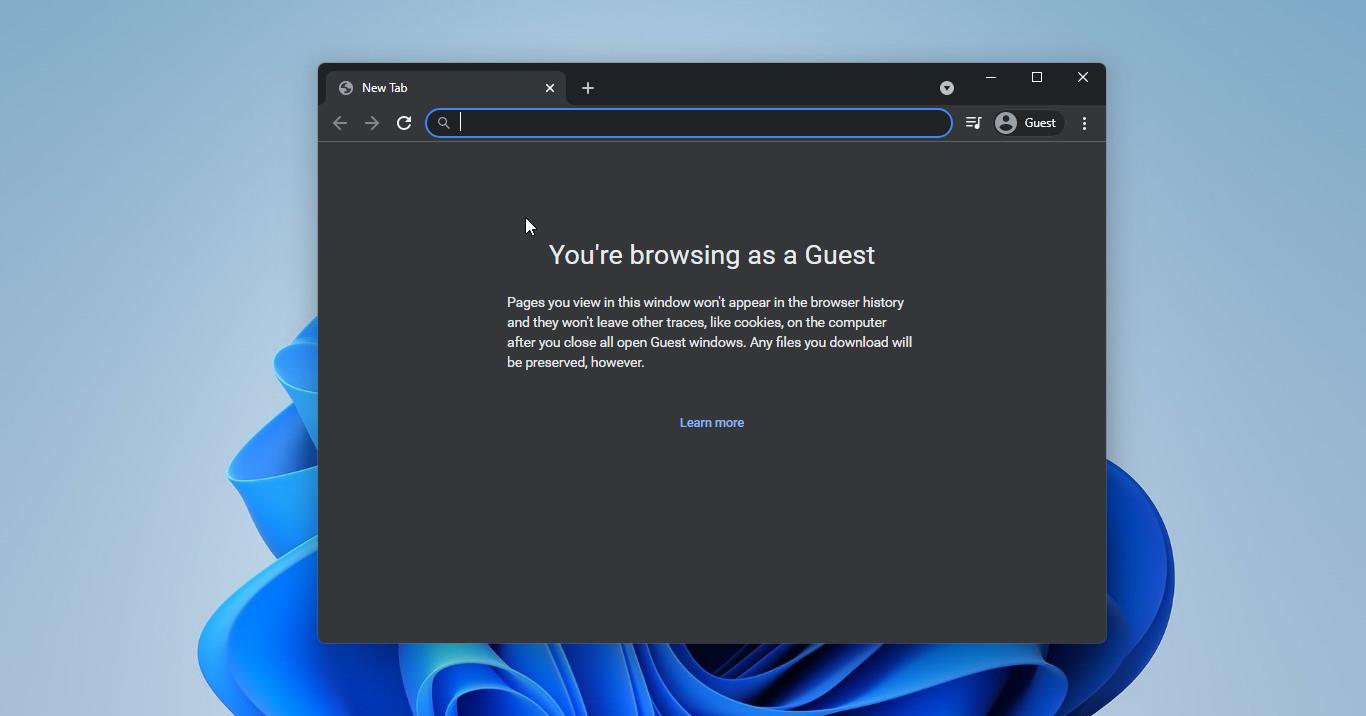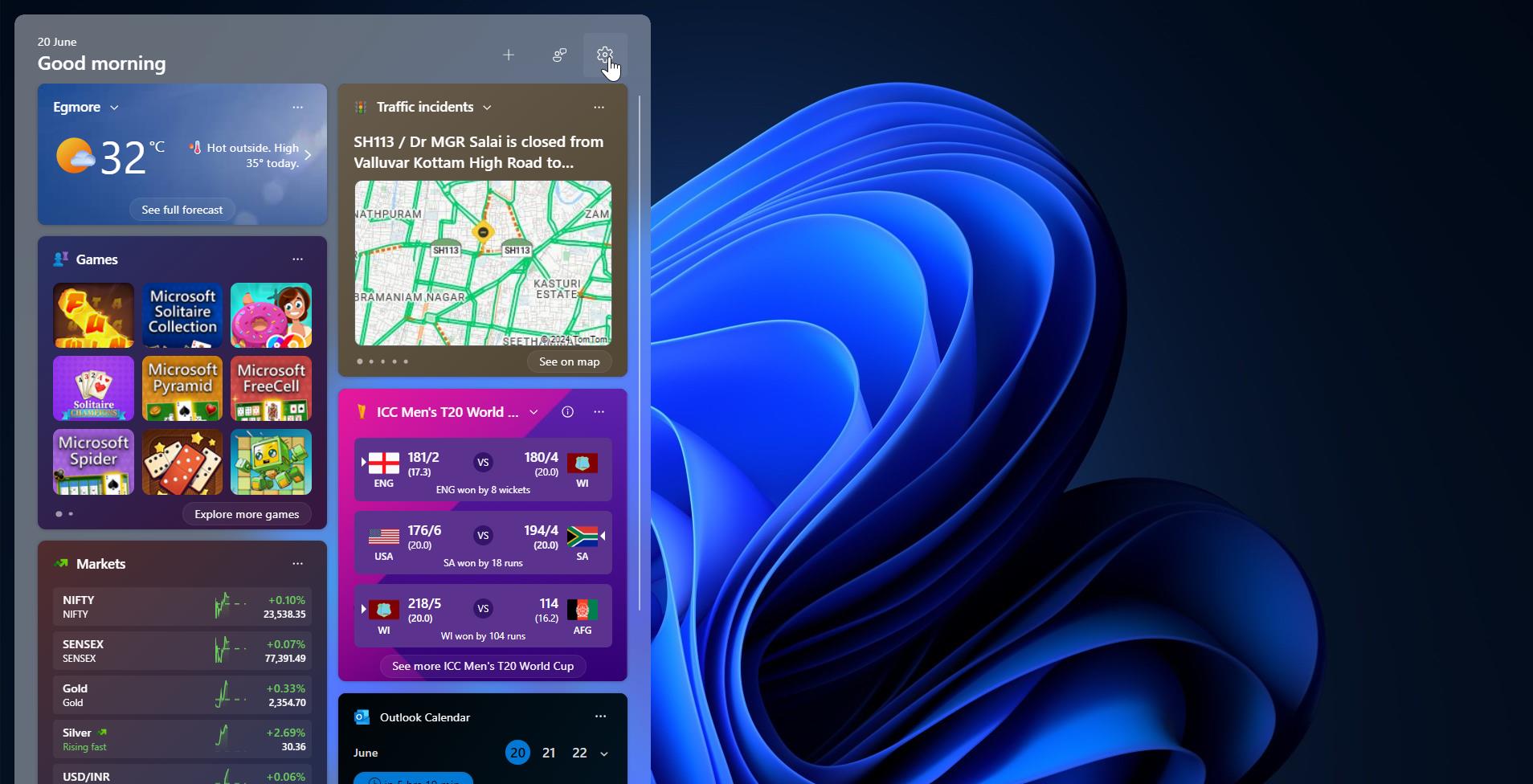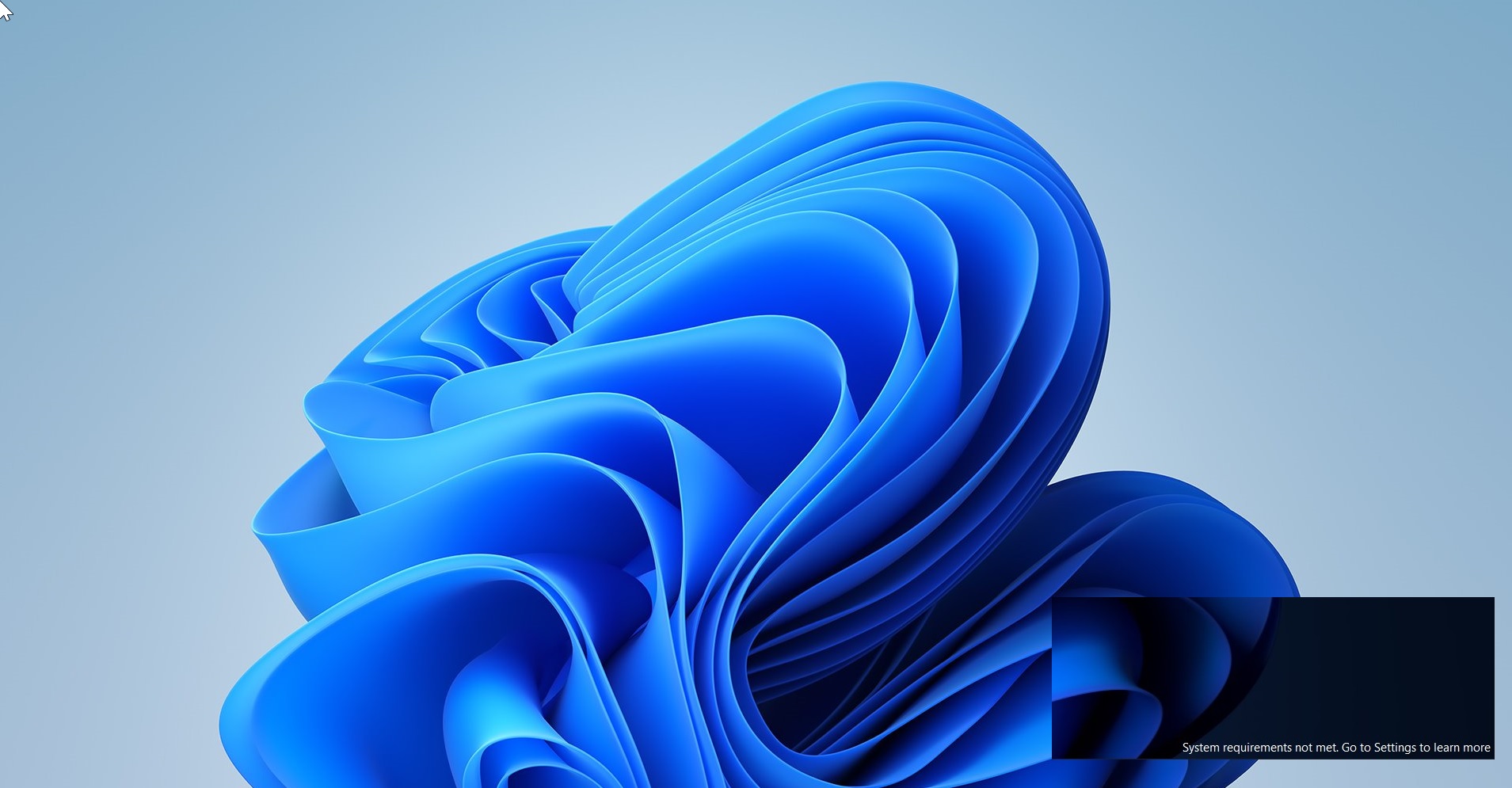Microsoft Edge is the second most popular browser for desktops, Edge earned this reputation for the following reasons. First, it’s a chromium-based browser, so it gains the advantage of using the extensions available on rival platforms. And it almost reaches Chrome’s performance, the browser delivers improved performance and gains user experience. Microsoft Edge has a lot of improved features and it also delivers improved battery life. According to reports Microsoft Edge offers a new set of features daily. Microsoft Edge comes as the default web browser in Windows 11, and Edge browser uses Bing as its default search engine. Bing is one of the products of Microsoft, by using Bing as a default search engine in edge, Microsoft promotes its own search engine and increases its market share. Additionally, by using Bing, Microsoft can collect data on users’ web activity, browsing habits, and others, which can be very useful to improve the search engine and display more relevant ads. If you don’t want to use Bing as a default search engine, then you can change it to Google, this article will guide you to Set Google as a Default Search in Edge.
Set Google as a Default Search in Edge:
To set the Google search engine as a default search in Edge, follow the below-mentioned steps, the steps are very straightforward and easy.
Launch Microsoft Edge, click on the start menu and search for Edge and launch the Browser.
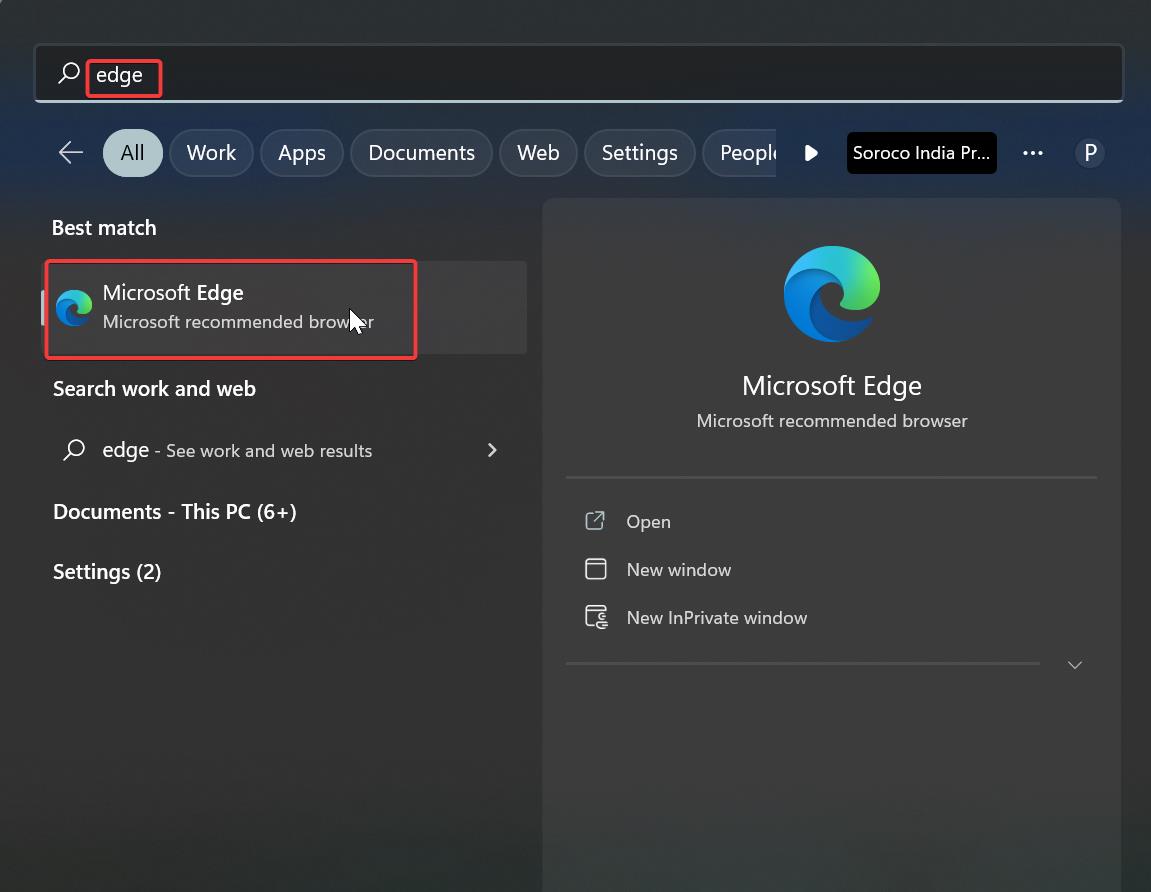
From the right bottom corner click on the Settings icon and open the Settings page.
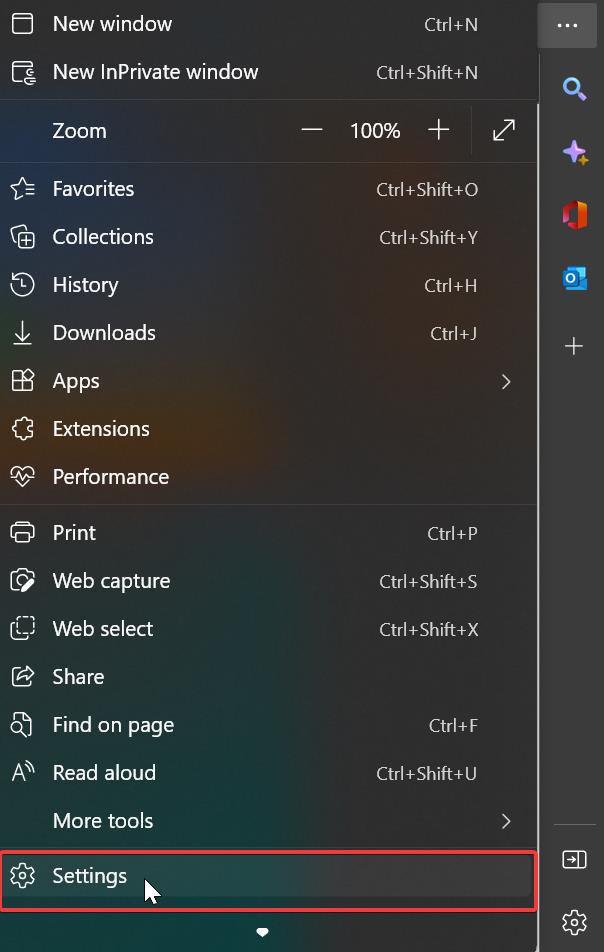
From the left-hand pane click on Privacy, search, and services, and from the right-hand side scroll down to the bottom and under the Services section click on Address bar and search.
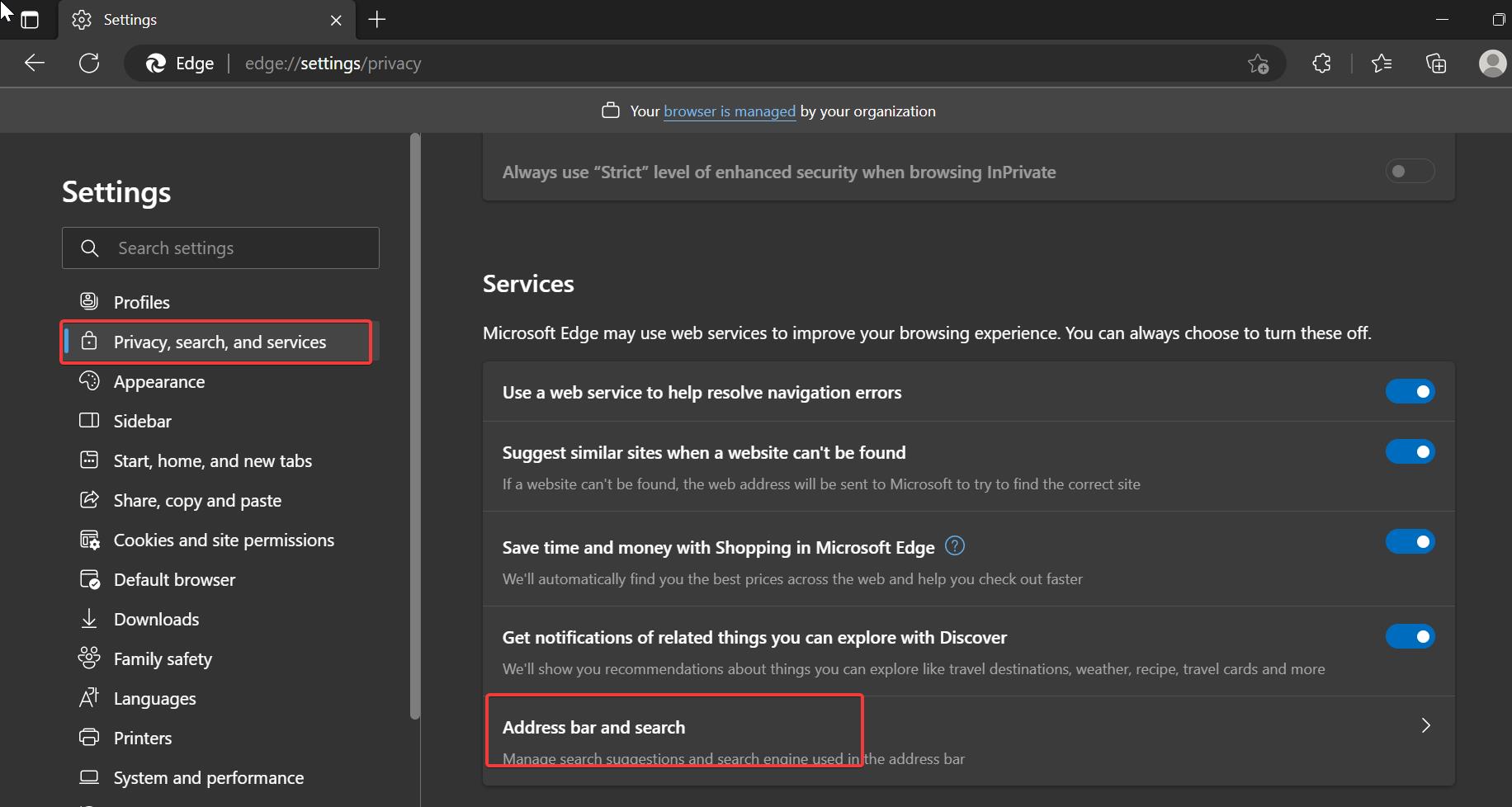
Under the Address bar and search click on the Search engine used in the address bar drop-down menu and choose Google.
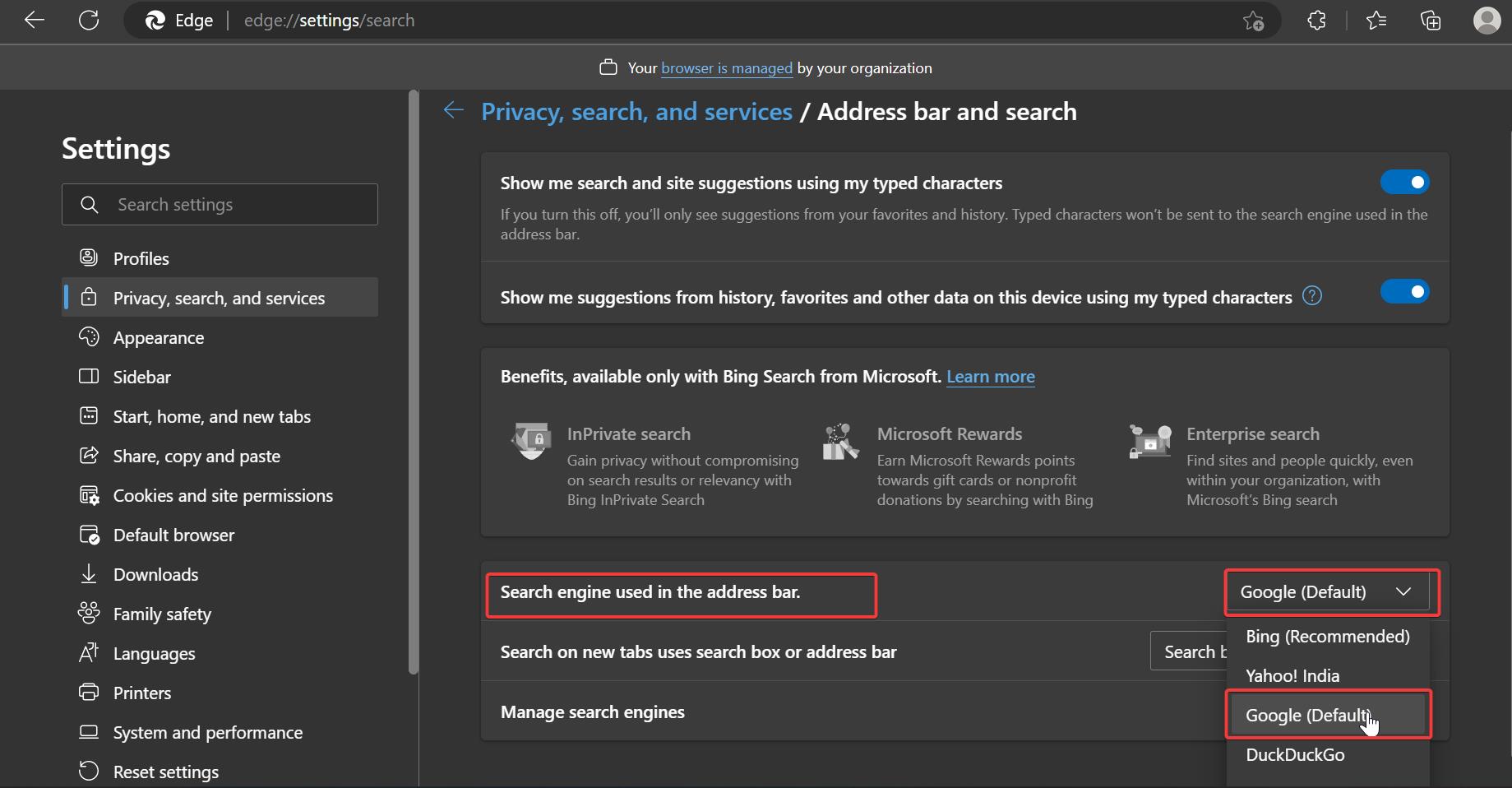
You can also add other search engines under the Manage search engines section and keep your favorite search engine as a default search engine in edge.
Read Also:
How to Generate QR Code Using Bing Search Engine?
Disable Bing Search using Registry in Windows 10?
How to Disable Bing Search from Windows 10 Start Menu search?
Set Daily Bing Wallpaper as Your Windows Desktop Background
How to Enable Defender Application Guard for Microsoft Edge?
Enable and Use Drop feature in Microsoft Edge
How to install Microsoft Edge in Linux using Terminal?