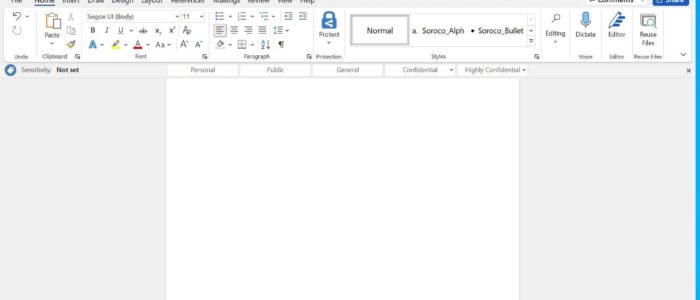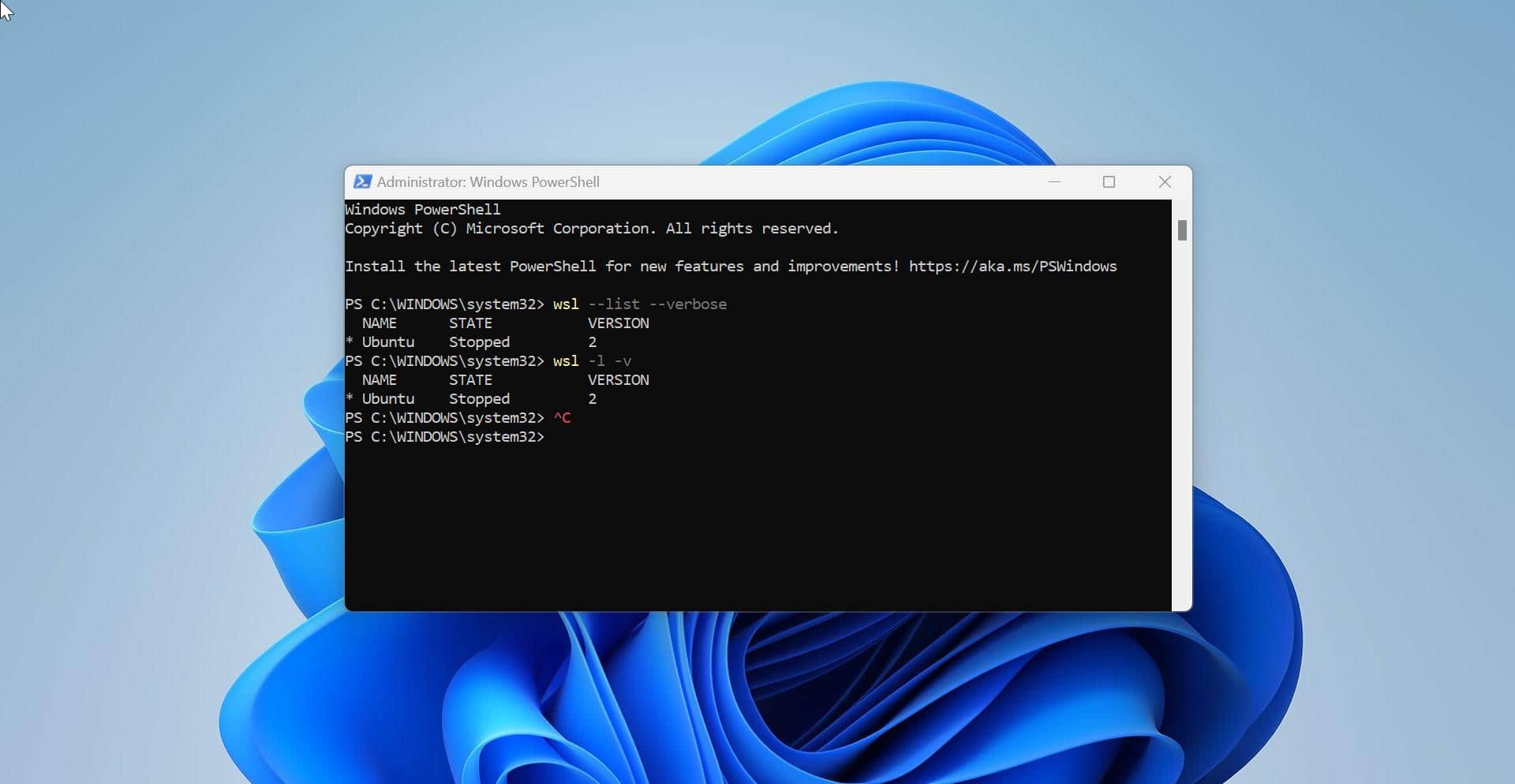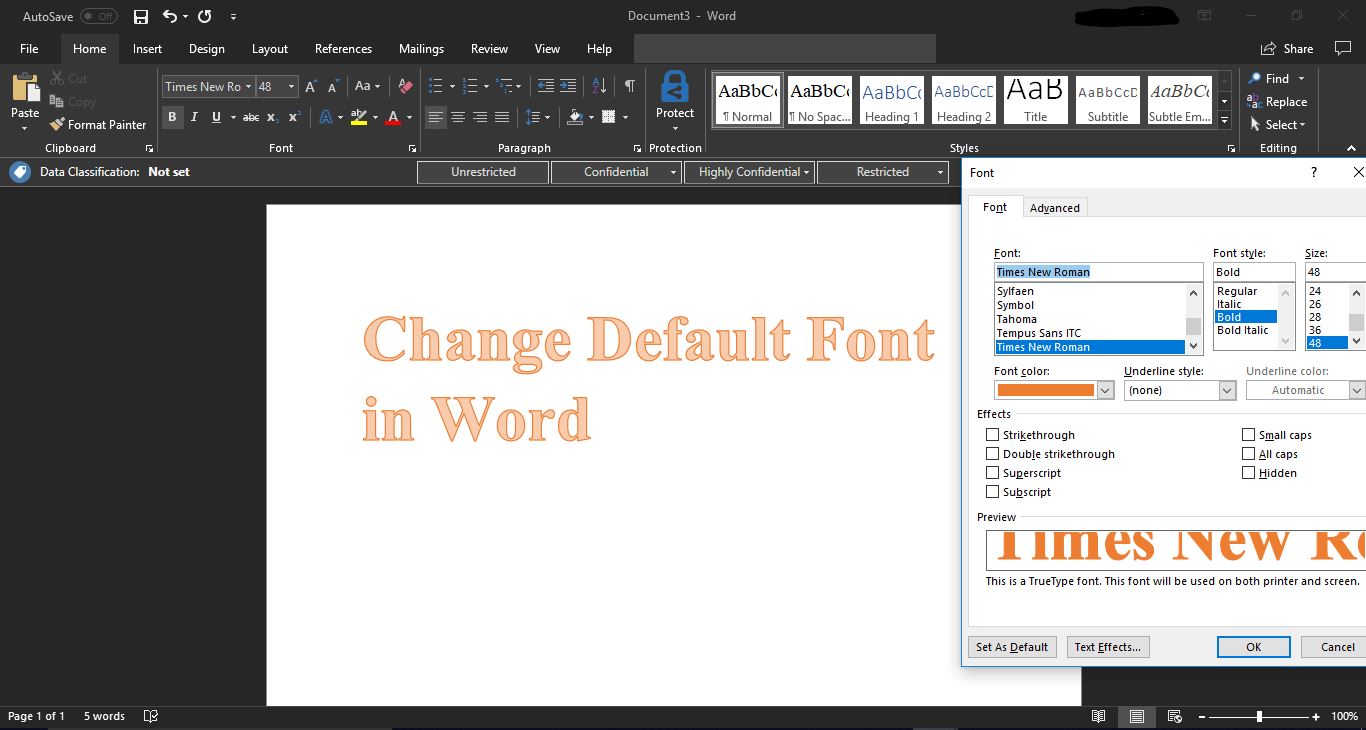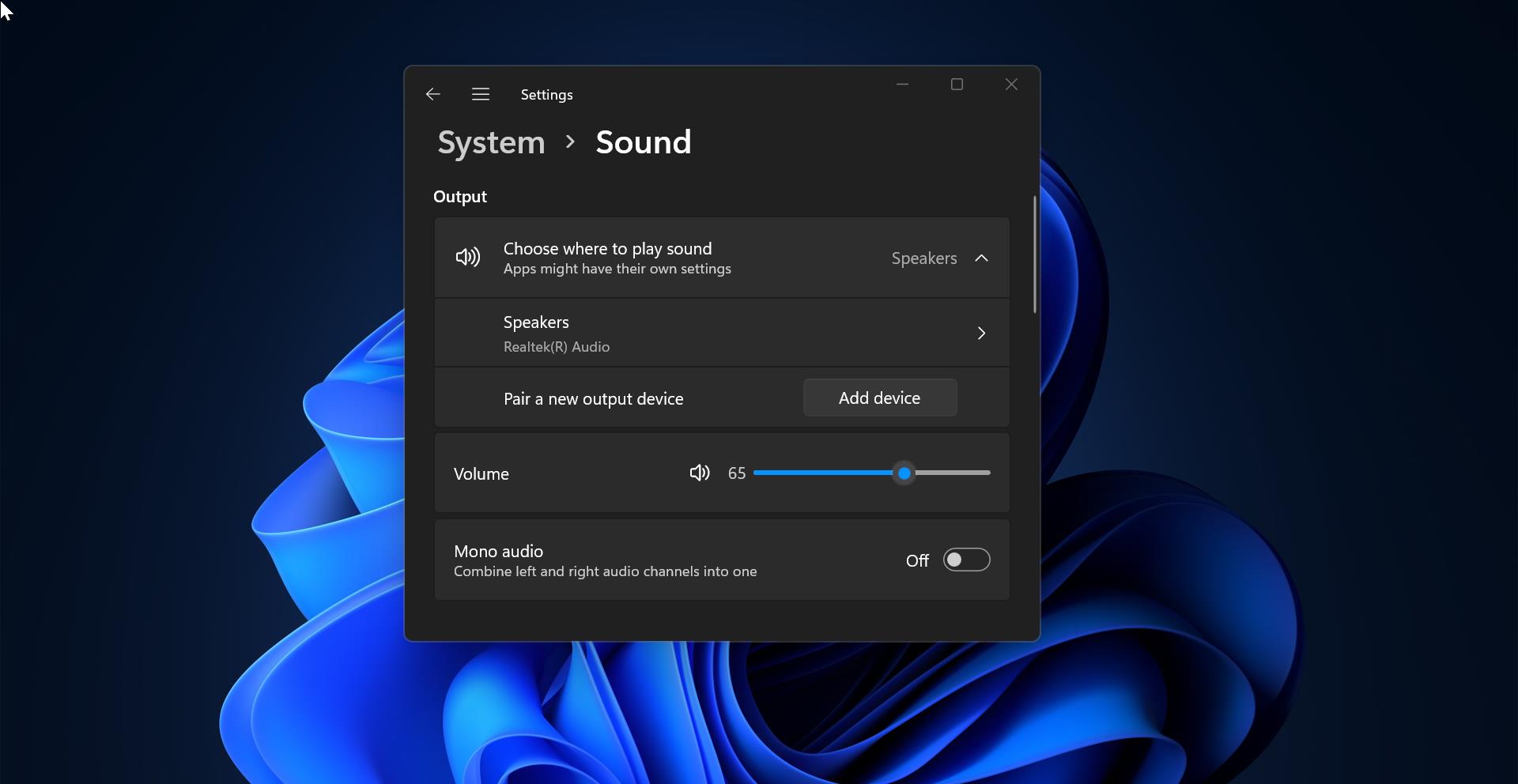In Office 365 Sensitivity Label is a type of tag which is applied to content that contains sensitive data in Office 365 apps. This Sensitivity Label is enabled by the Microsoft Information Protection system, which is a kind of tagging methodology to categorize the sensitivity level of the data. Tagging Sensitivity to the content makes it a lot easier to track the data location and how the data is being accessed and shared. The main purpose of the Sensitivity labels is to warn users to handle the document based on the sensitivity type, and also it encourages the users to use the document carefully. Office 365 have different type of Sensitivity labels and you can easily customize the sensitivity label based on your organizational needs. In Microsoft Office 365 apps you can see the Sensitivity label bar at the top of the Header section. If you want, you can remove this Sensitivity label bar from the office app. This article will guide you to remove Sensitivity Label from Office 365 apps.
Remove Sensitivity Label from Office 365 apps:
Launch any Office app like Outlook, Word, or Excel. Click on File > More > Options OR File > Options.
Now you’ll get one separate pop-up, From the left-hand side click on Add-ins.
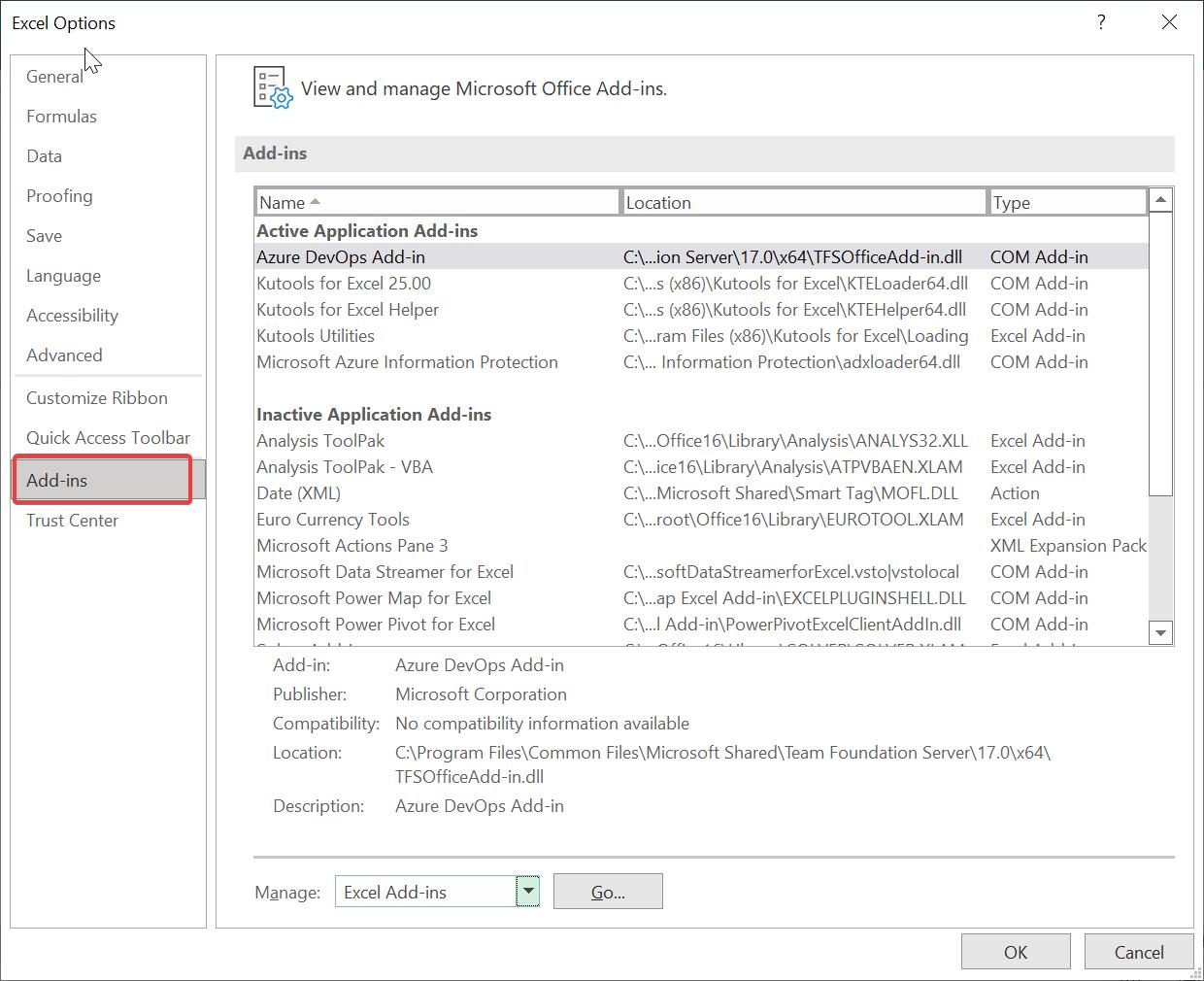
Under Add-ins look for Manage Add-ins, click on the drop-down menu and choose Com Add-ins and then click on Go.
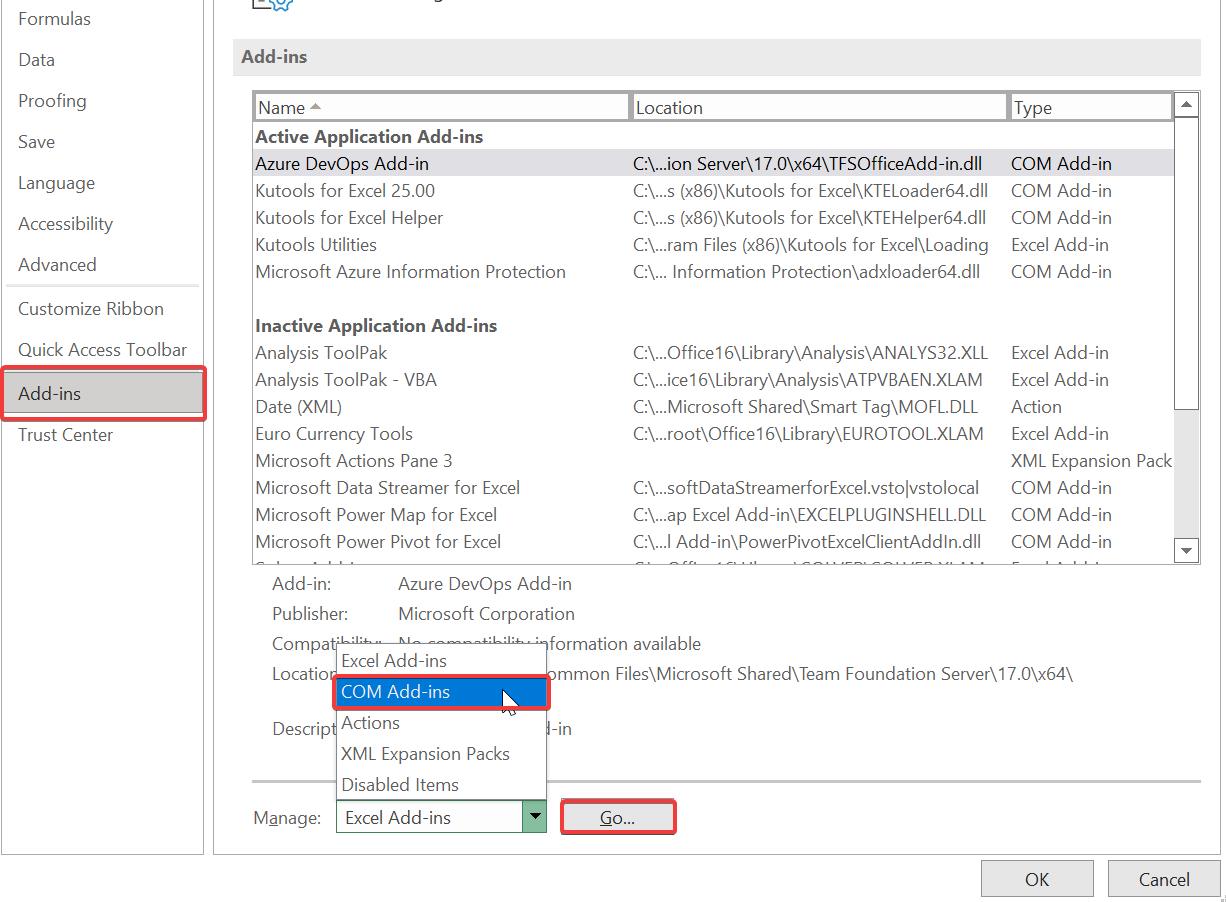
Now you’ll get Com Add-ins Pop up, look for Microsoft Azure Information Protection and uncheck that option and click on OK.
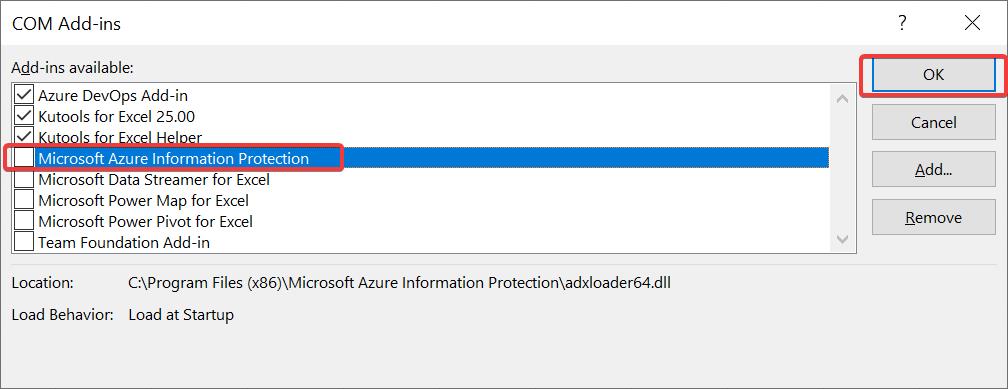
Next relaunch the Office app, now the sensitivity label will be no longer visible.
Related: Fix Sensitivity label appearing as separate Window in Outlook 365