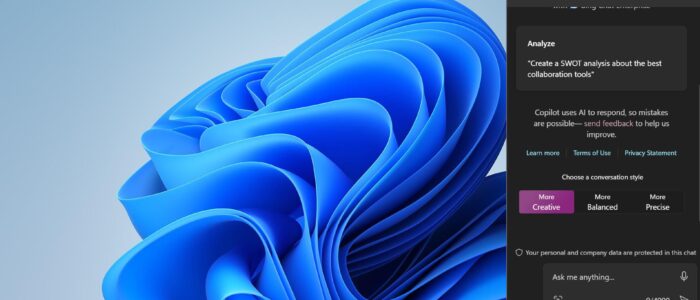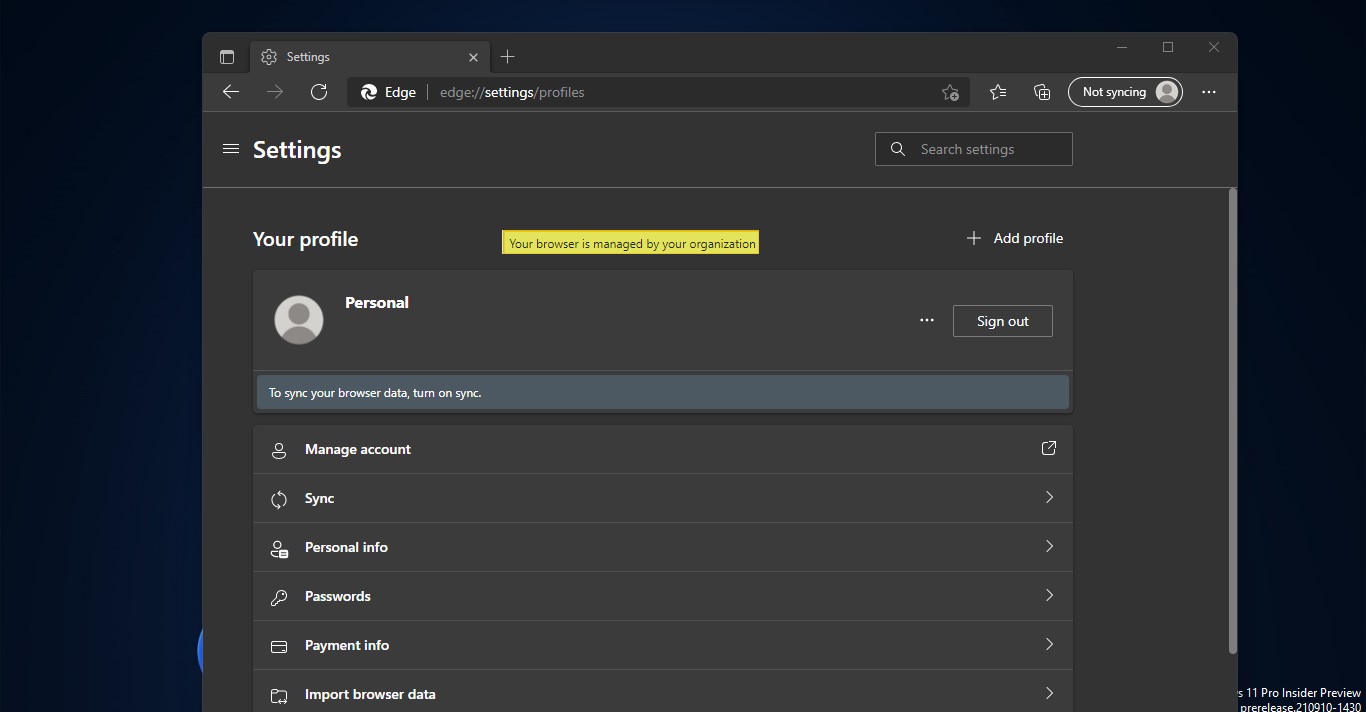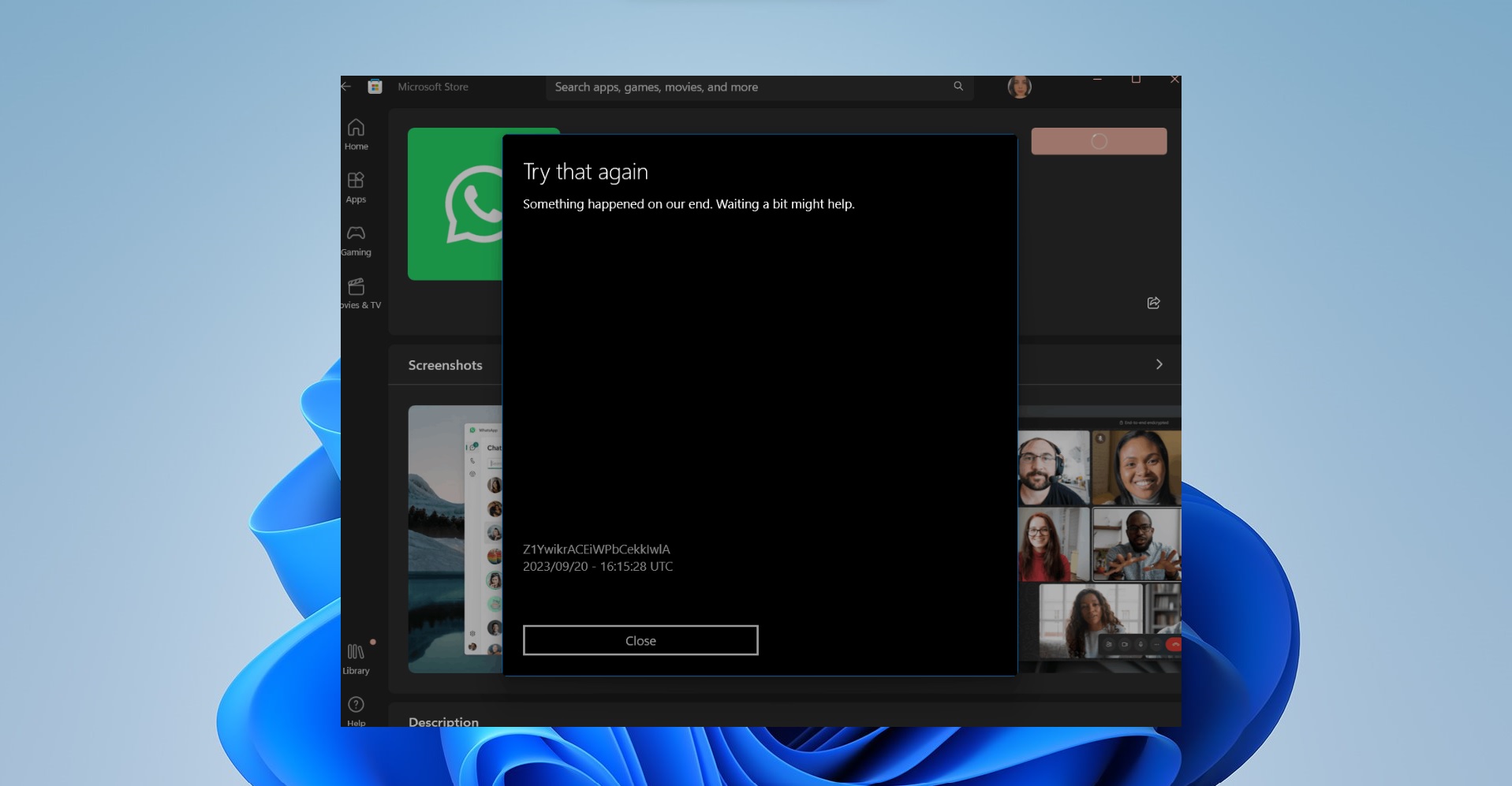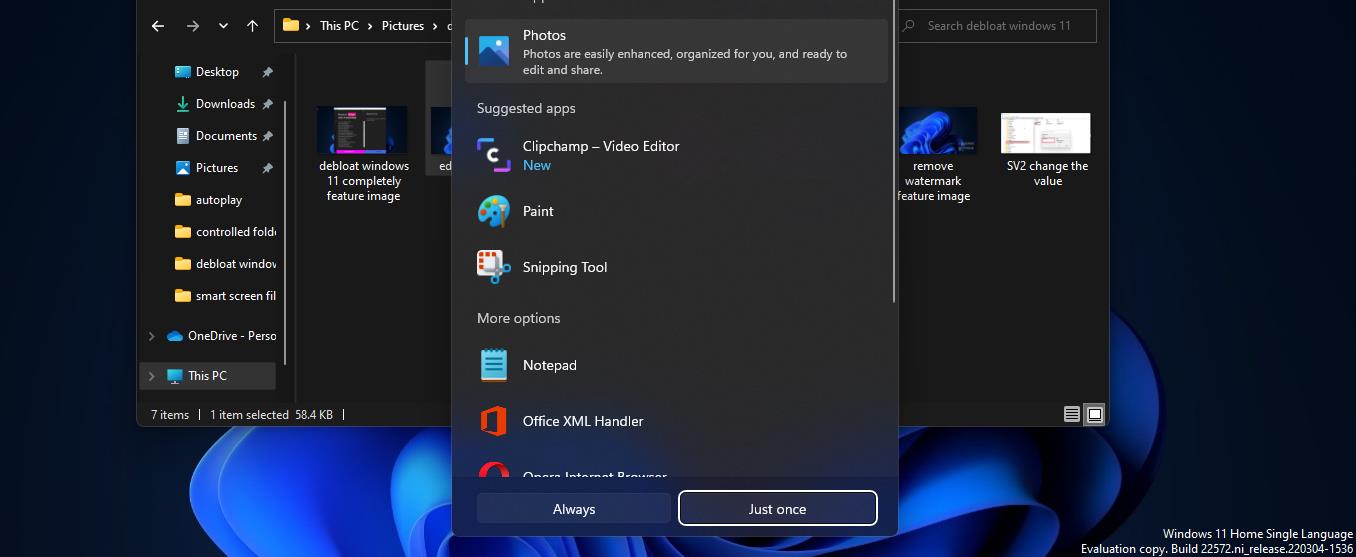Are you looking for an efficient and reliable way to change your Windows settings? Look no further! Windows Copilot is here to help. With its user-friendly interface and wide range of features, Windows Copilot simplifies the process of customizing your Windows operating system. Windows Copilot is an AI assistant that combines Bing Chat AI and first and third-party plugins, it will help you enhance your productivity and creativity. You can interact using natural language to get complete answers to questions and it also changes your system settings. You can see the Copilot button on your taskbar, also you can press the Windows + C Keyboard shortcut to access the Copilot flyout menu. By default, Windows Copilot is Enabled in Windows 11, In this blog post, we will provide you with a comprehensive list of Windows Copilot prompts that will assist you in changing various Windows settings. Whether you’re a beginner or an advanced user, these prompts will make it easy for you to personalize your Windows experience.
How to Enable Windows Copilot in Windows 11?
Here are some of the most common Windows Copilot prompts:
- Prompt 1: Change desktop wallpaper
- Prompt 2: Customize Windows theme
- Prompt 3: Toggle dark/light theme
- Prompt 4: Enable Dark mode
- Prompt 5: Enable Light mode
- Prompt 6: Toggle Bluetooth
- Prompt 7: Turn on Do not Disturb mode
- Prompt 8: Turn off Do not Disturb mode
- Prompt 9: Add a Device
- Prompt 10: Take Screenshot
- Prompt 11: Cast screen to another monitor
- Prompt 12: Set Volume
- Prompt 13: Increase/Decrease Volume
- Prompt 14: Open inbuild application example: “Open notepad”
- Prompt 15: Open Troubleshooter, Enter any component is not working, for example “Audio not working”, Windows Update, Camera, Bluetooth, Printer, Network, and others.
- Prompt 16: Snap a Window
- Prompt 17: Start a focus session
- Prompt 18: Turn on Narrator
- Prompt 19: Open Voice Access
- Prompt 20: Turn on Magnifier
- Prompt 21: Change the text size
- Prompt 22: Start Live Captions
- Prompt 23: Start Voice Typing
Windows Copilot prompts are designed to simplify the process of changing specific settings in your Windows operating system. These prompts provide clear instructions and guide you through each step, ensuring that you make the desired changes accurately.
Read Also:
Fix Copilot Not showing in Windows 11
Remove Bing Chat Copilot Button in Microsoft Edge