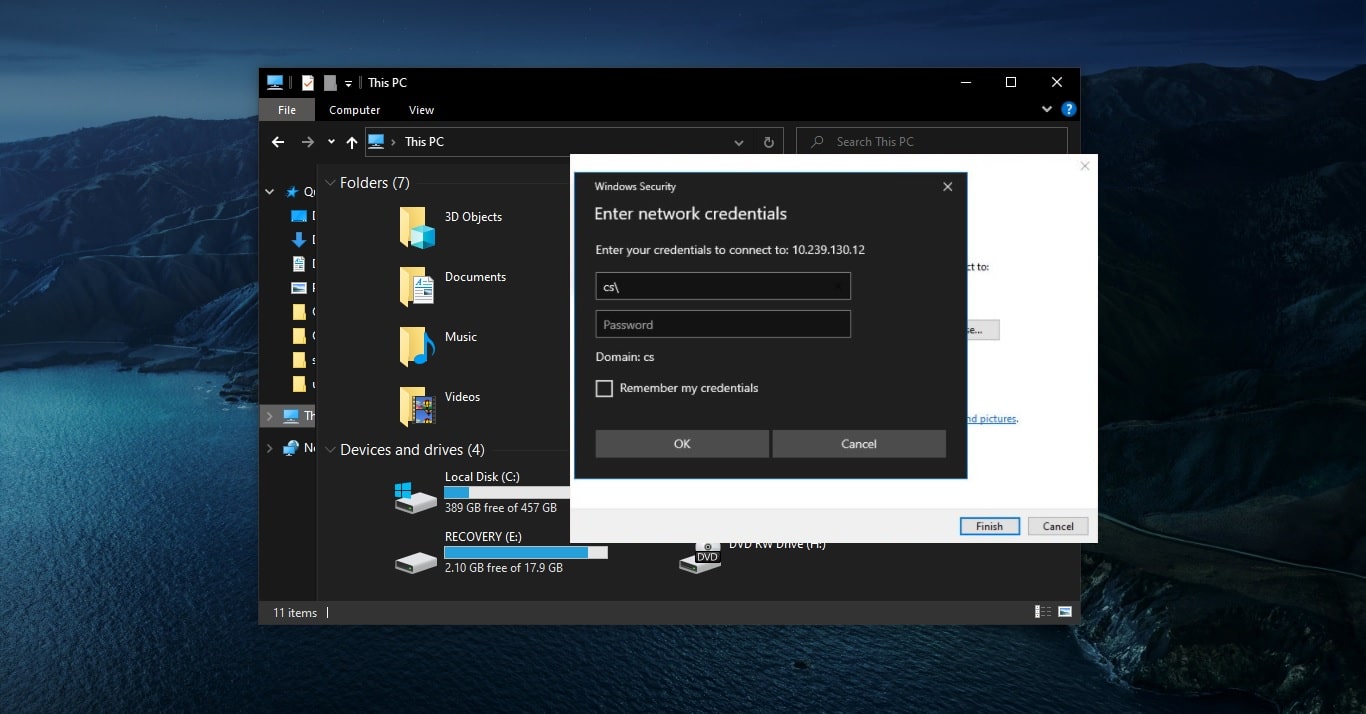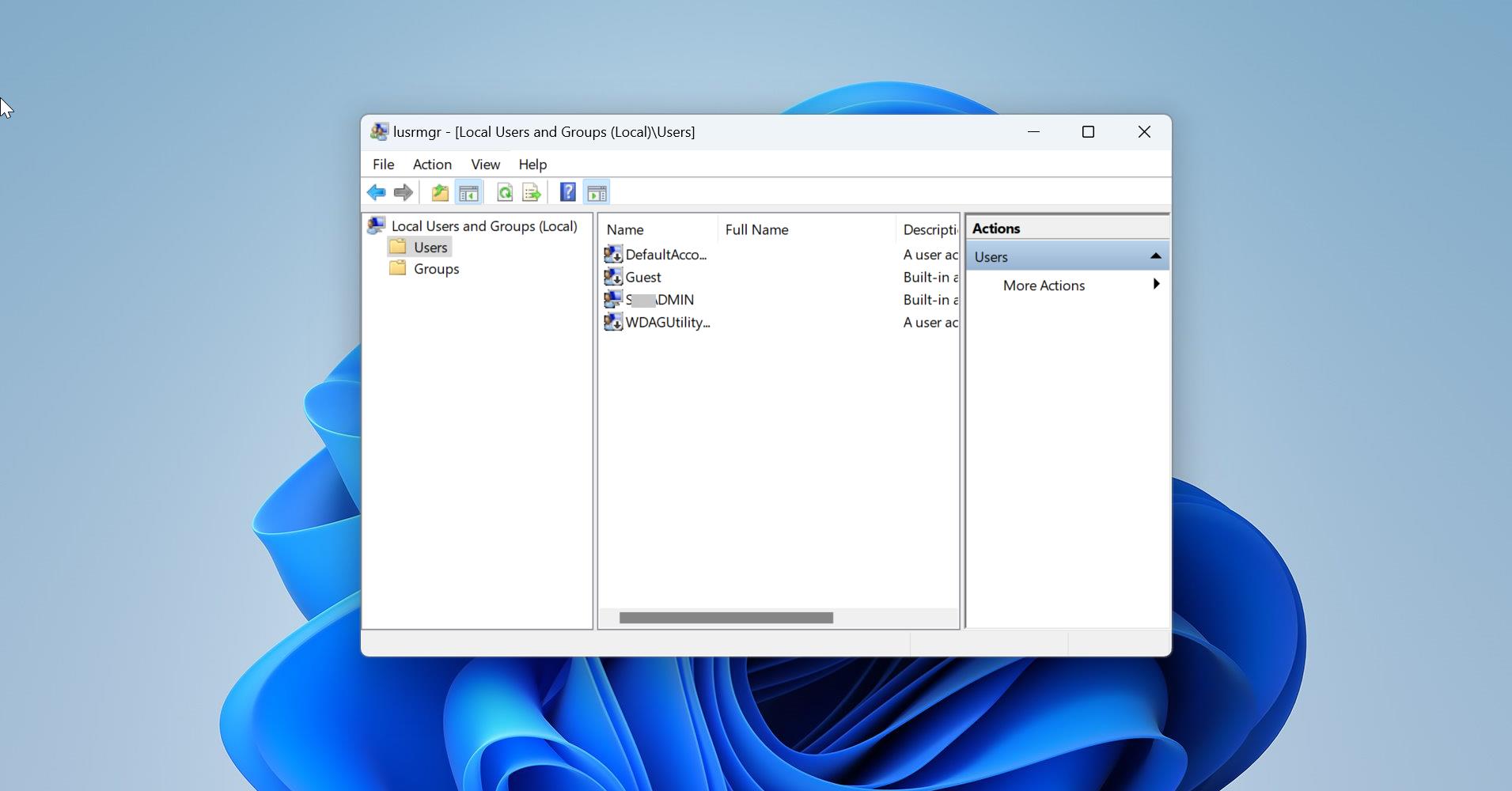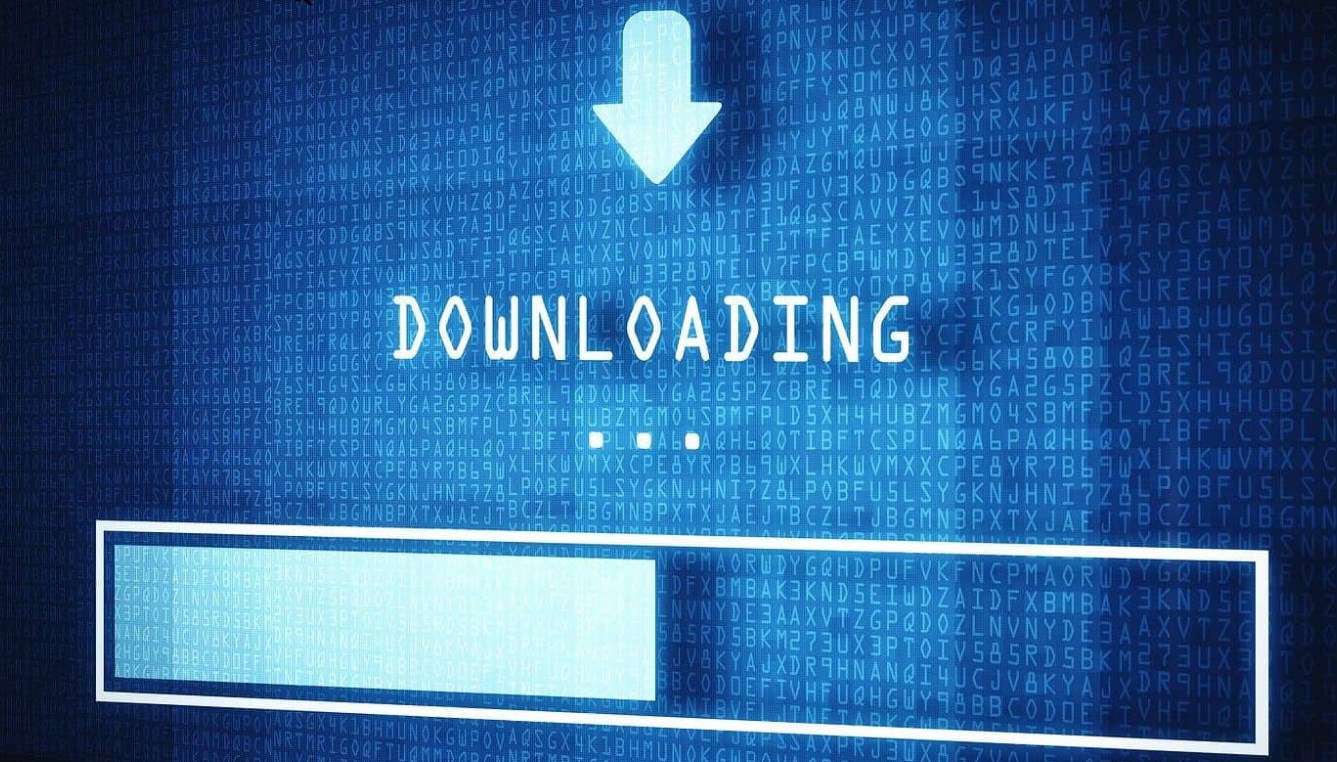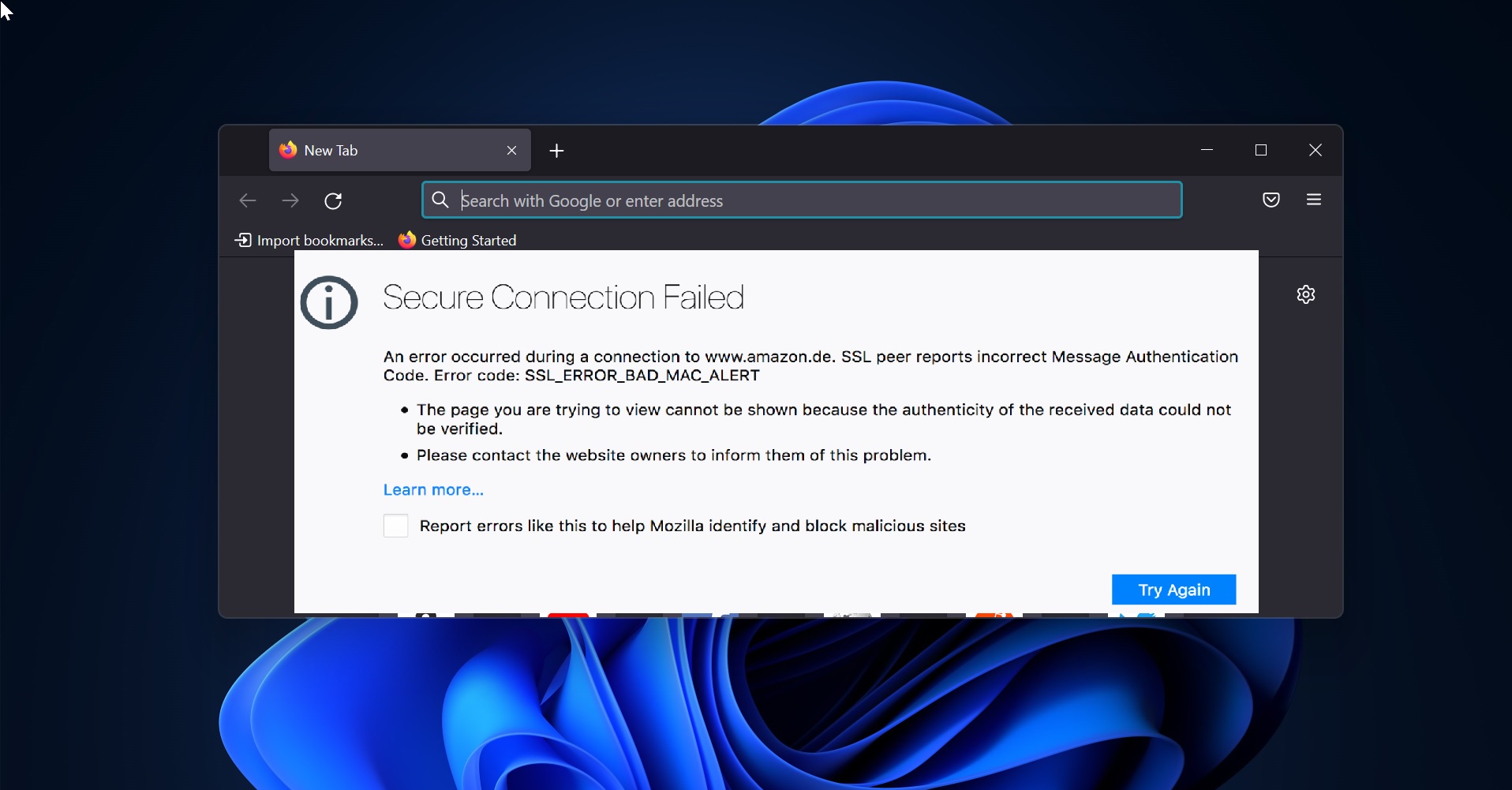Microsoft Edge Introduced new Edge’s Secret Surfing Game Starting with Edge build 83.0.478.37, you can play surfing game in the new edge when you’re offline. This game is inspired by the classic Windows game SkiFree, Like Google Chrome’s hidden dinosaur game you can access this came when you are offline. Once you are in Offline Mode you will get you’re not connected message, below that error message you can see want to play a game while you wait? With the Launch game button. Click on the Launch game button to launch the game.
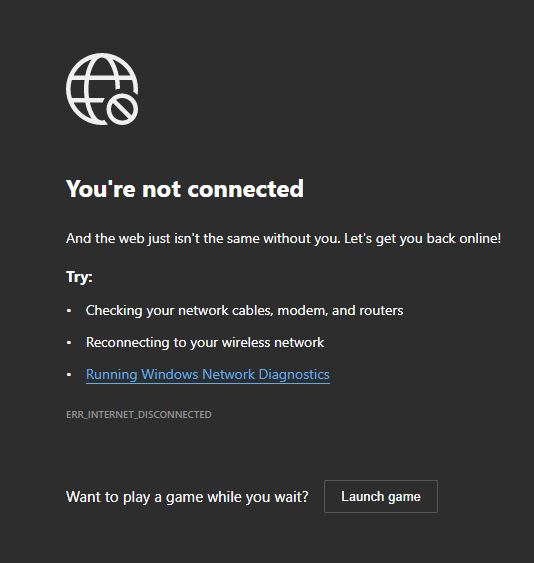
How to Launch Edge’s Surf Game?
If you are in Offline Mode you can access this game by clicking on Launch Game button.
If you are in Online mode you can access this game by typing edge://surf in the address bar and hit enter.
How to Play this Game?
Once you navigate to the Let’s Surf game page you can see avatars, choose your avatars by moving the right or left side arrow. Then hit Spacebar to start surfing.
The controls are simple you can use a mouse or keyboard to control your avatar. Move the avatar by clicking on the right or left side arrow, or you can use your mouse to move the avatar. You will get three lifelines, you need to avoid the obstacles and the Kraken and surf to end in the shortest possible time.
While surfing you need to avoid the obstacles, Hitting solid obstacles removes a life, once you get the speed booster, you can press F to increase the surfing speed. You need to rescue the dog from the enemies also you need to collect the coins while surfing.
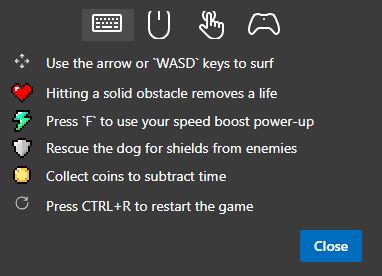
Once you receive the Game Over message, you can press Ctrl + R to restart the game.
Game Controls:
You can access the Game controls by clicking on the menu button from the top right corner.
Under Game Settings you can see Game mode option, you can see three different modes, Let’s surf, Time trial, and Zigzag. Choose your mode and hit the space bar to start the game.
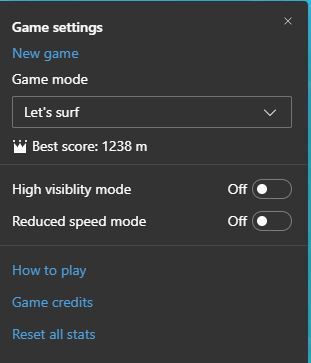
High visibility mode:
By Turning on the High visibility mode you can see a black box on the obstacles, which helps you to find out the obstacles easily.
Reduced speed mode:
This option allows you to reduce the surfing speed.
Compared to Google Chrome’s dinosaur game, this game is fully featured. Play Edge’s Secret Surfing game while your internet goes down.
Read Also:
How to Install Google Play Games Beta on Windows 11?
Top 5 sites to play MS DOS games online