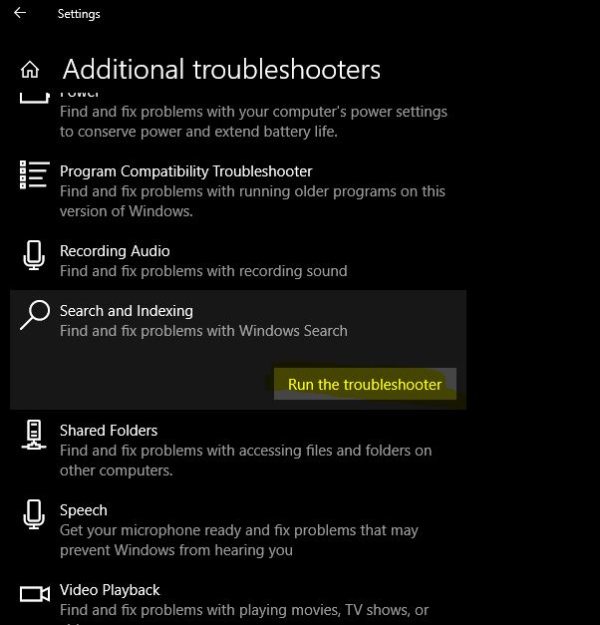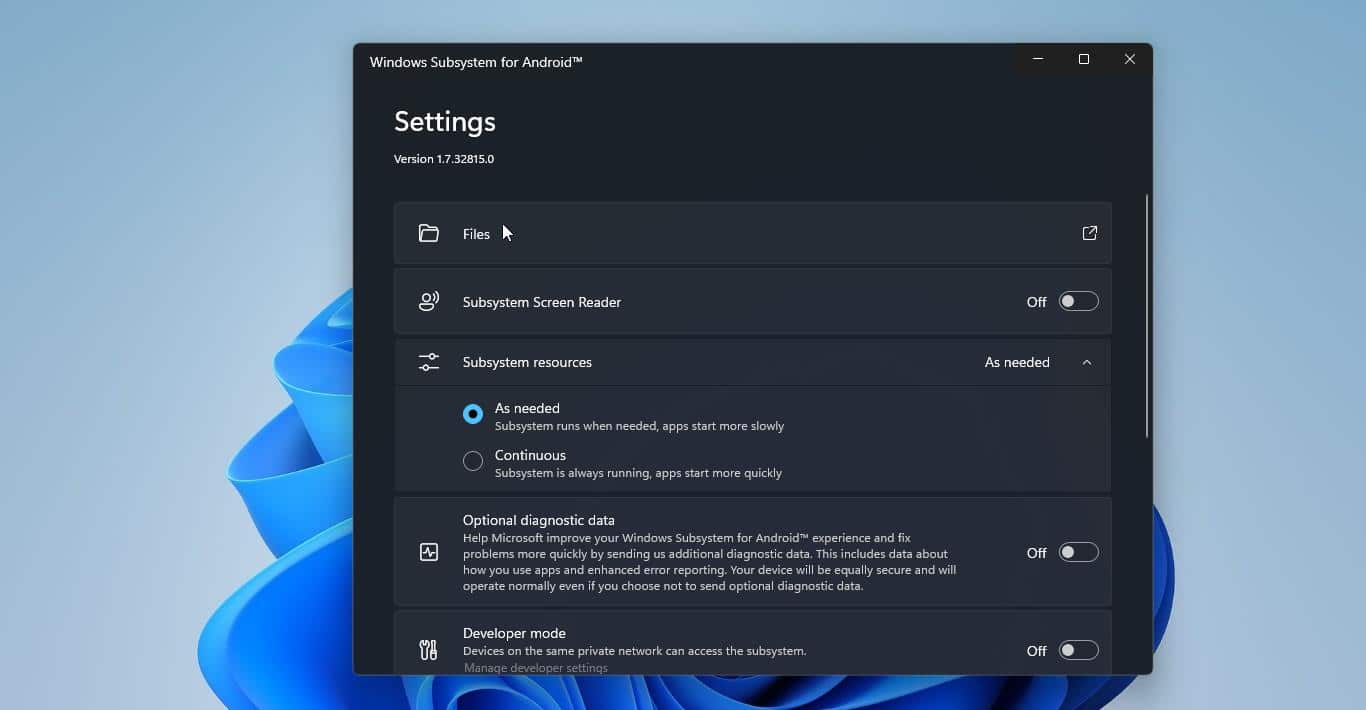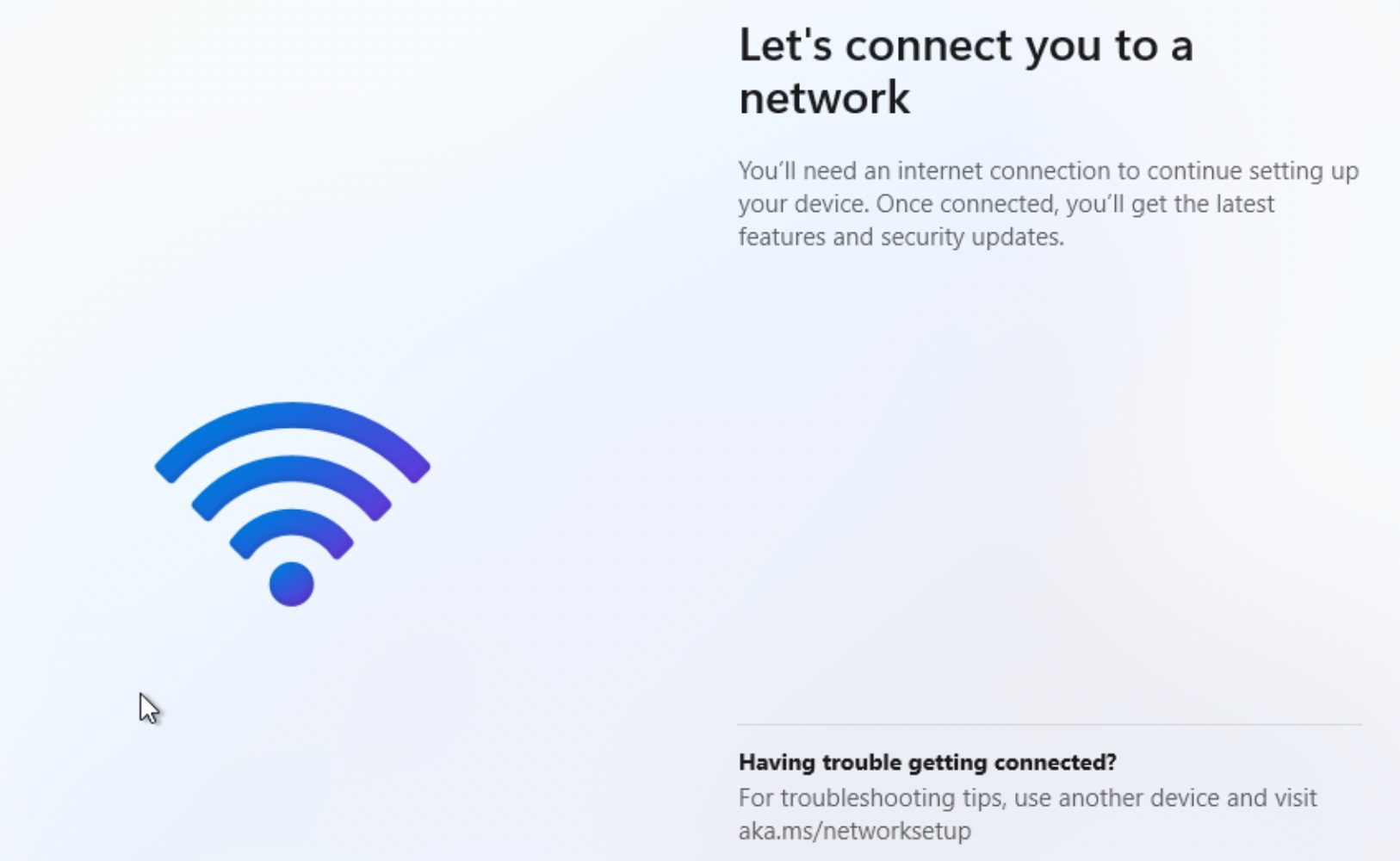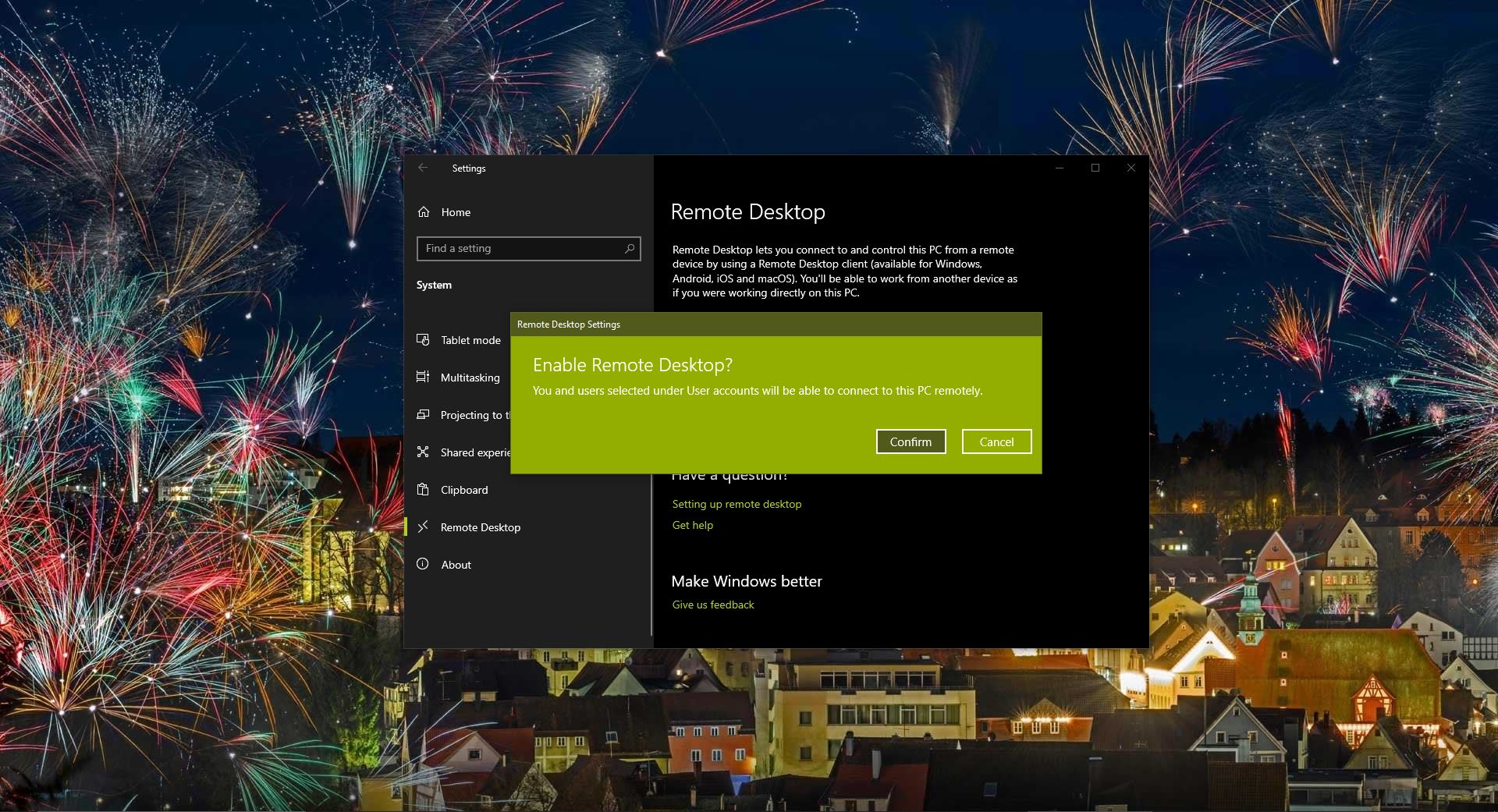Do you get any error message when Edge crashes? I can understand that Microsoft Edge crashes whenever you try to open the browser. To diagnose the issue, I would suggest you try the following methods and check if the issue persists.
Table of Contents
ToggleResolve Microsoft Edge crashes
Run the Windows Troubleshooter:
Run the apps troubleshooter and check if it helps with the issue. Refer to the following article and run the Apps troubleshooter:
Run the troubleshooter for Windows apps
This is the simplest solution, Windows have an inbuilt troubleshooter in which you can easily find and fix the issue.
- Go to windows setting from the start menu in your case the start menu won’t work so right-click on the taskbar and select Taskbar settings.
- From Taskbar settings click on Home and then Update and Security, From the left panel you can find the Troubleshoot.
- Click on Troubleshoot and find Search and Indexing.
- Run the Troubleshooter, mostly this will fix the issue if it does not follow the remaining resolutions.
If the issue still exists, try the next method.
Run SFC Scan:
Try to run a System File Checker (SFC) scan to check for any file corruption. SFC scan will scan for corrupt system files on the computer and repair them.
- Press Windows key + X, click Command Prompt (Admin).
- In the Command Prompt, type the following command, and then press ENTER:
sfc /scannow
If the issue still exists, try the next method.
Create a New User Account:
You may check the same issue with the new user account.
Try these steps to create a new user account and check if it fixes the issue. Refer to the steps below to create a new User Account:
- Go to Settings.
- Choose Accounts and then select Other User Accounts towards the left.
- Select Add an Account.
- Enter a user name and hit Next.
- Click on Finish.
- Sign out from the current Account and Log into the new account.
- Check if issue persists.
If the issue still exists, try the next method.
Restart Cortana:
- Open Cortana and search for a web page (any will do). Once it's open
- click the ellipses (three dots) in the upper right corner of the Edge page. At the bottom of the window, click Settings. About two inches down, you'll notice Open With... and four options. It defaults to Start Page. This, apparently, is the issue. Change this to A Specific Page or Pages.
- restart and try.