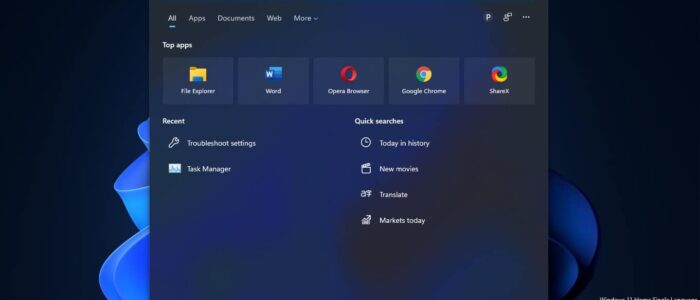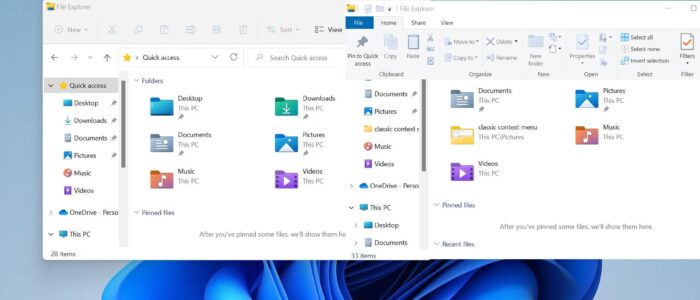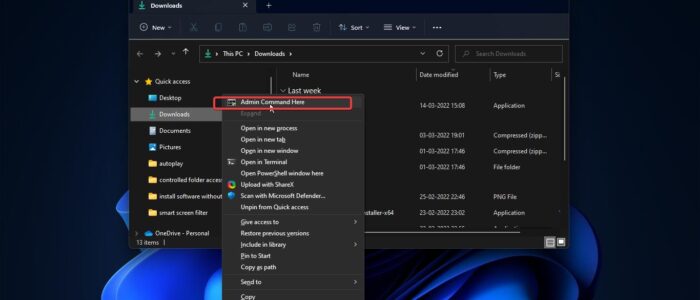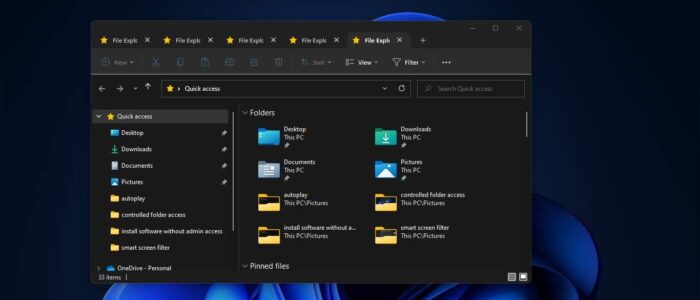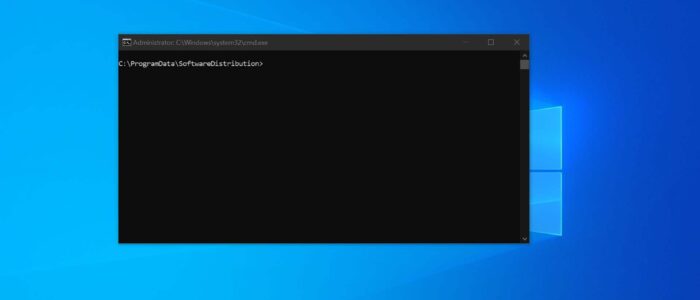How to Adjust Brightness on External Monitor in Windows 11/10?
Adjusting Brightness in Windows 10 or Windows 11 is quite simple, you can find the brightness icon slider on the notification […]
How to Adjust Brightness on External Monitor in Windows 11/10? Read More »