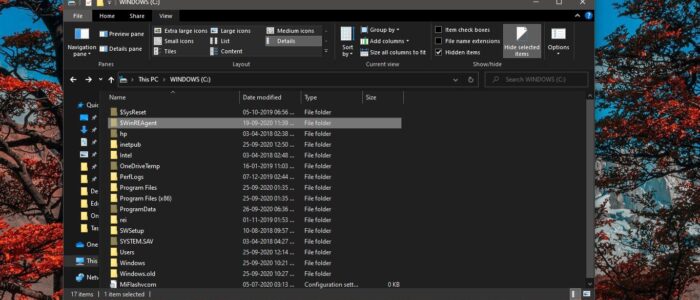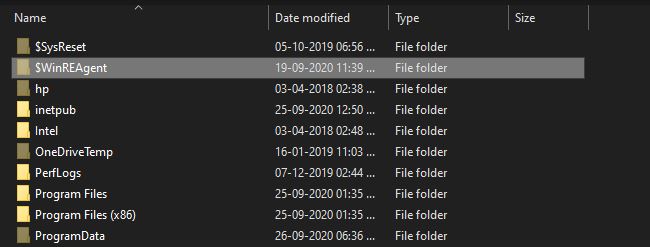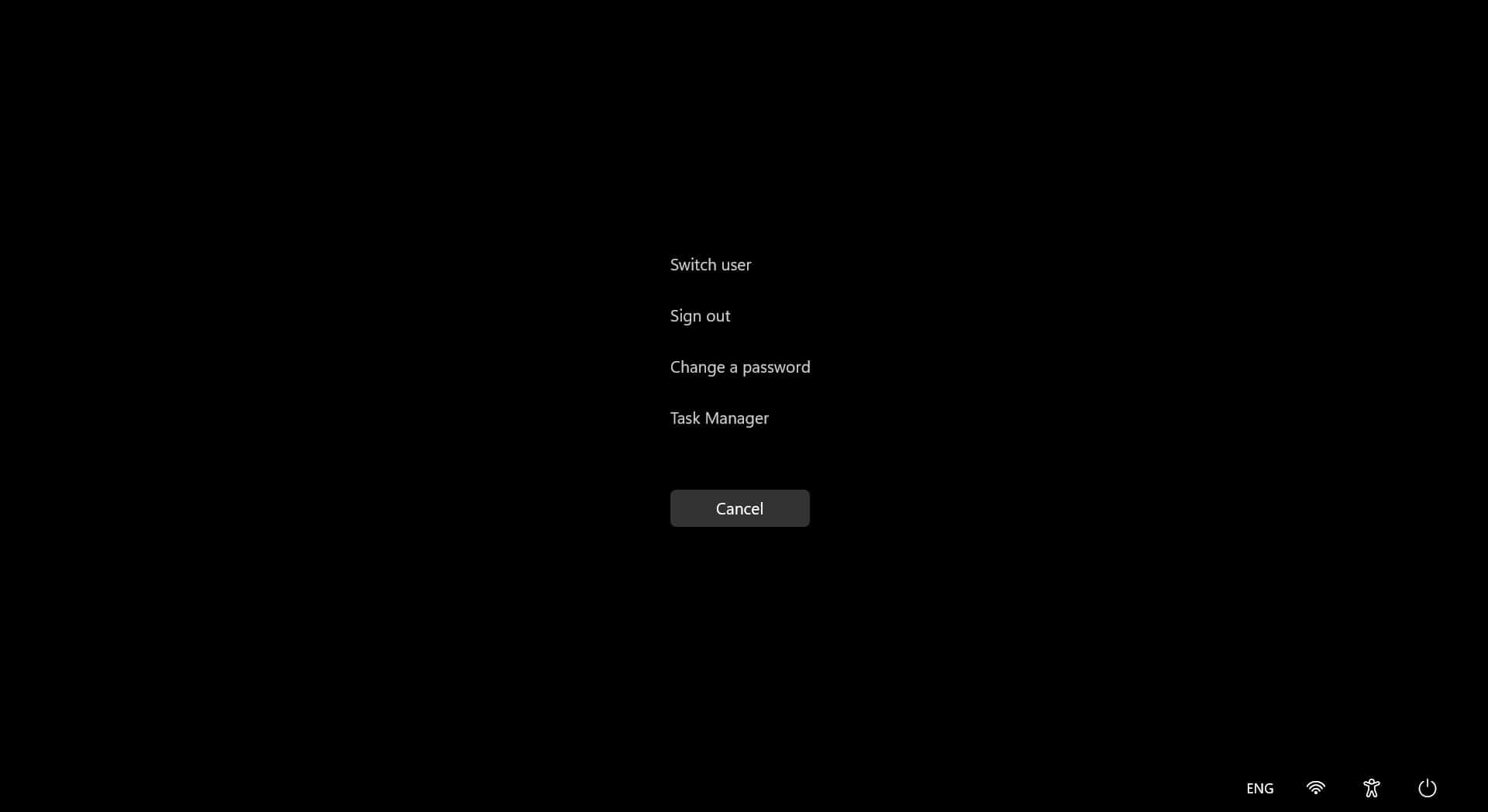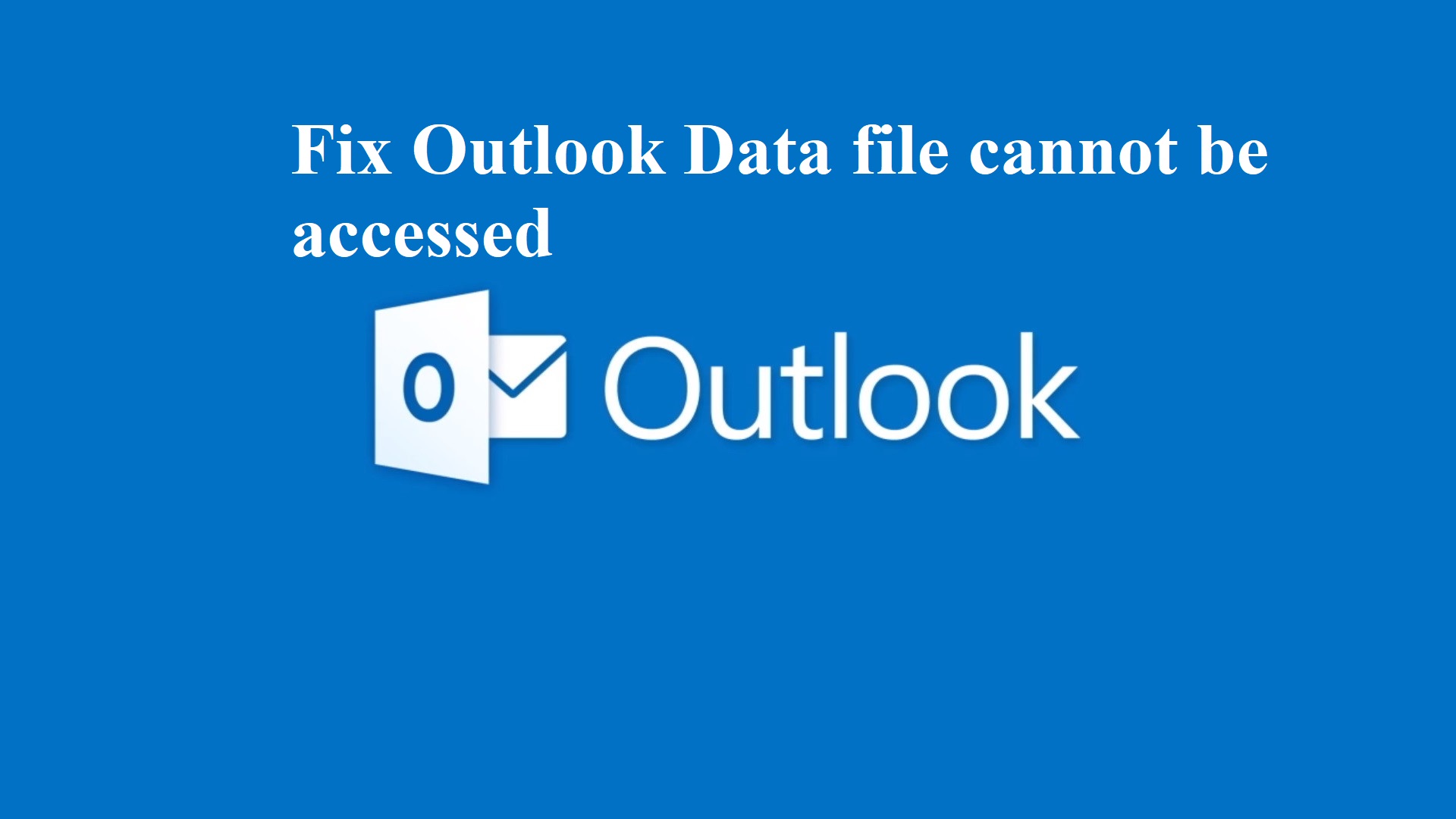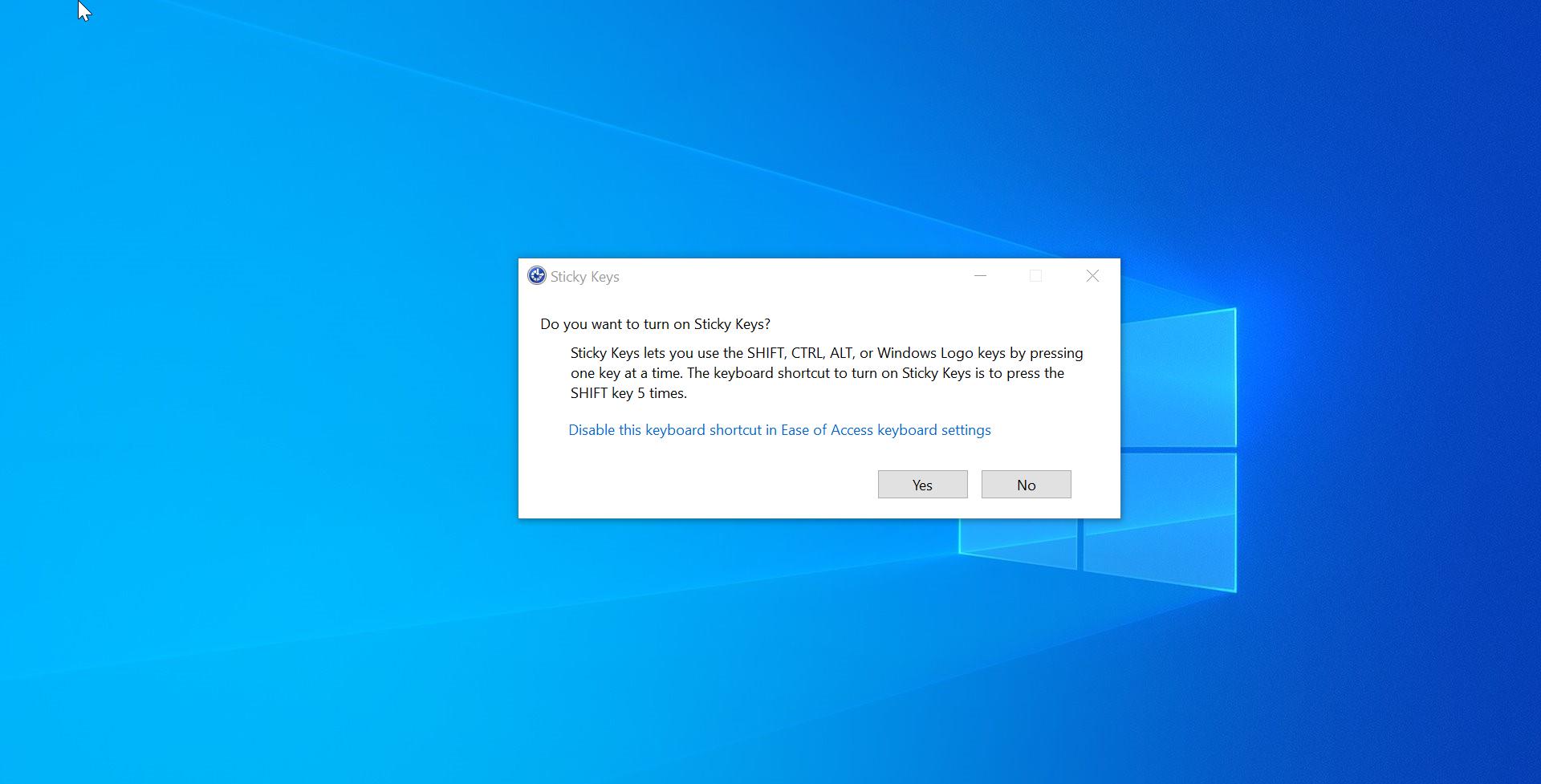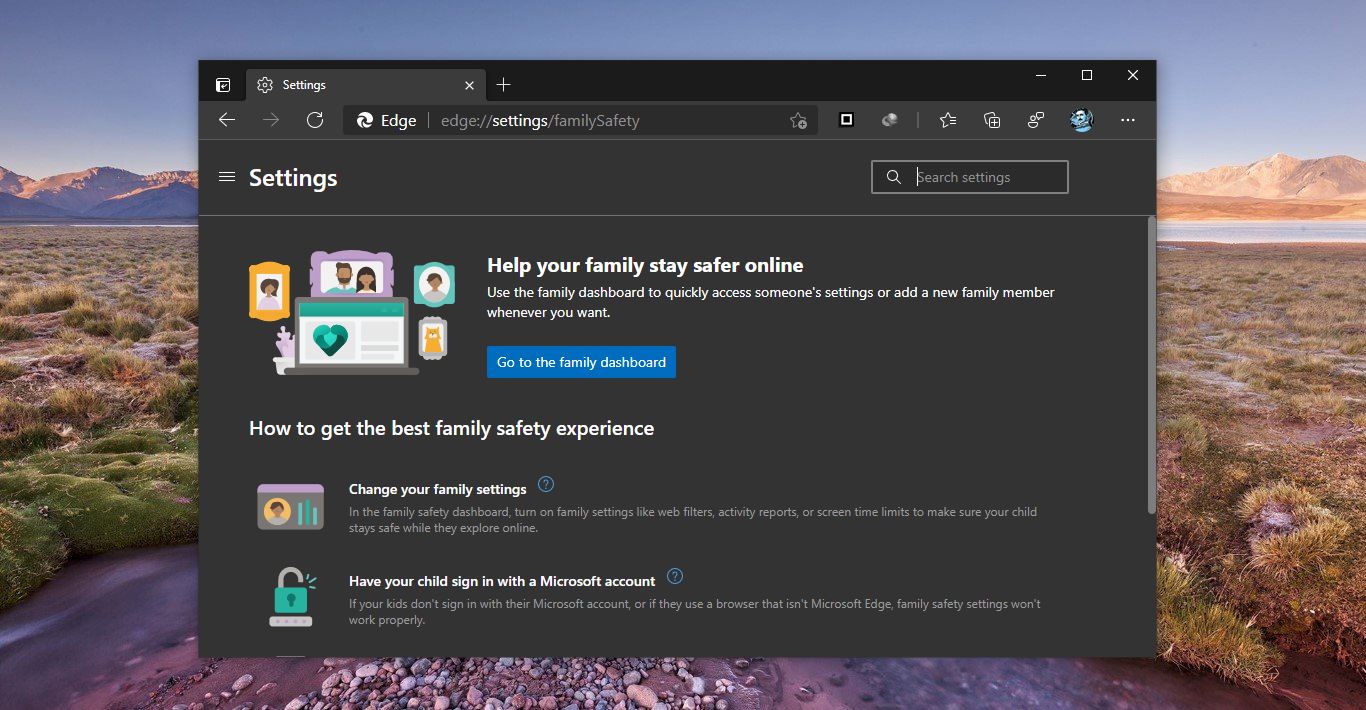Windows update will create a lot of files and folders while downloading and installing updates. These folders are created automatically by the windows update process in the C drive, or where the OS is installed. Some folders are hidden by default. You can’t see these folders until you change the folder view option. In this article, we are going to see about the WinREAgent folder.
WinREAgent is a folder which usually created automatically during an upgrade or update process. It contains temporary files that allow you to recover Windows 10 if there is any problem during the windows update process. This folder is created by Windows Recovery Environment during the windows update or upgrade process, it stores the temporary recovery files that help WinRE to recover or rollback the windows OS if there is any failure during the update process. First, you need to enable the hidden items to view this folder. This folder starts with the $ symbol. This means that it is a temporary folder created by windows, and sometimes it will automatically delete after 10 days of successful Windows update. This folder contains a subdirectory called scratch. These folders usually contain no files and it will show the size as 0 bytes.
Can I Delete WinREAgent Folder?
Yes, you can Delete the WinREAgent folder manually. As I mentioned before once the windows update is successful after 10 days this folder will automatically get deleted. If you want to delete it before make sure any windows update is pending and if any update is pending, then complete the windows update before deleting this folder. Also, double-check the folder size while deleting. The folder size should be 0 kb size.