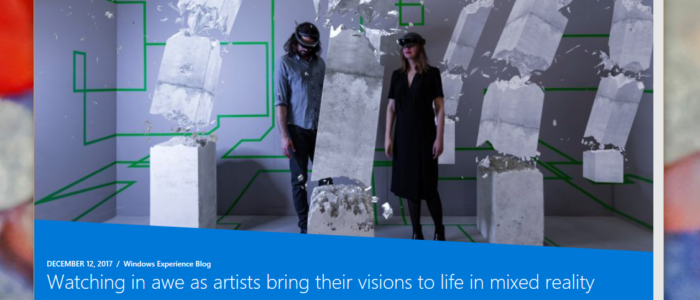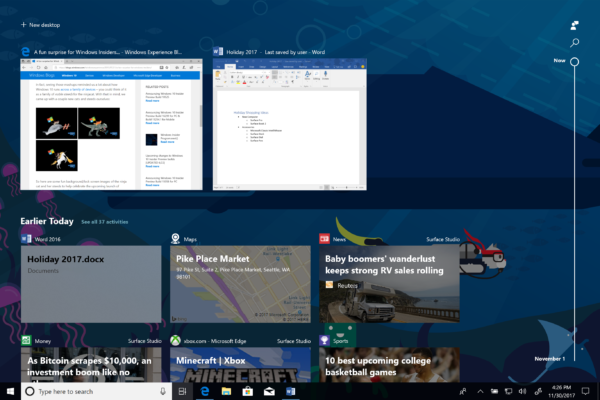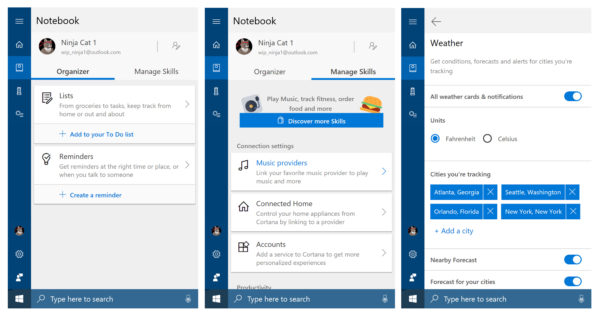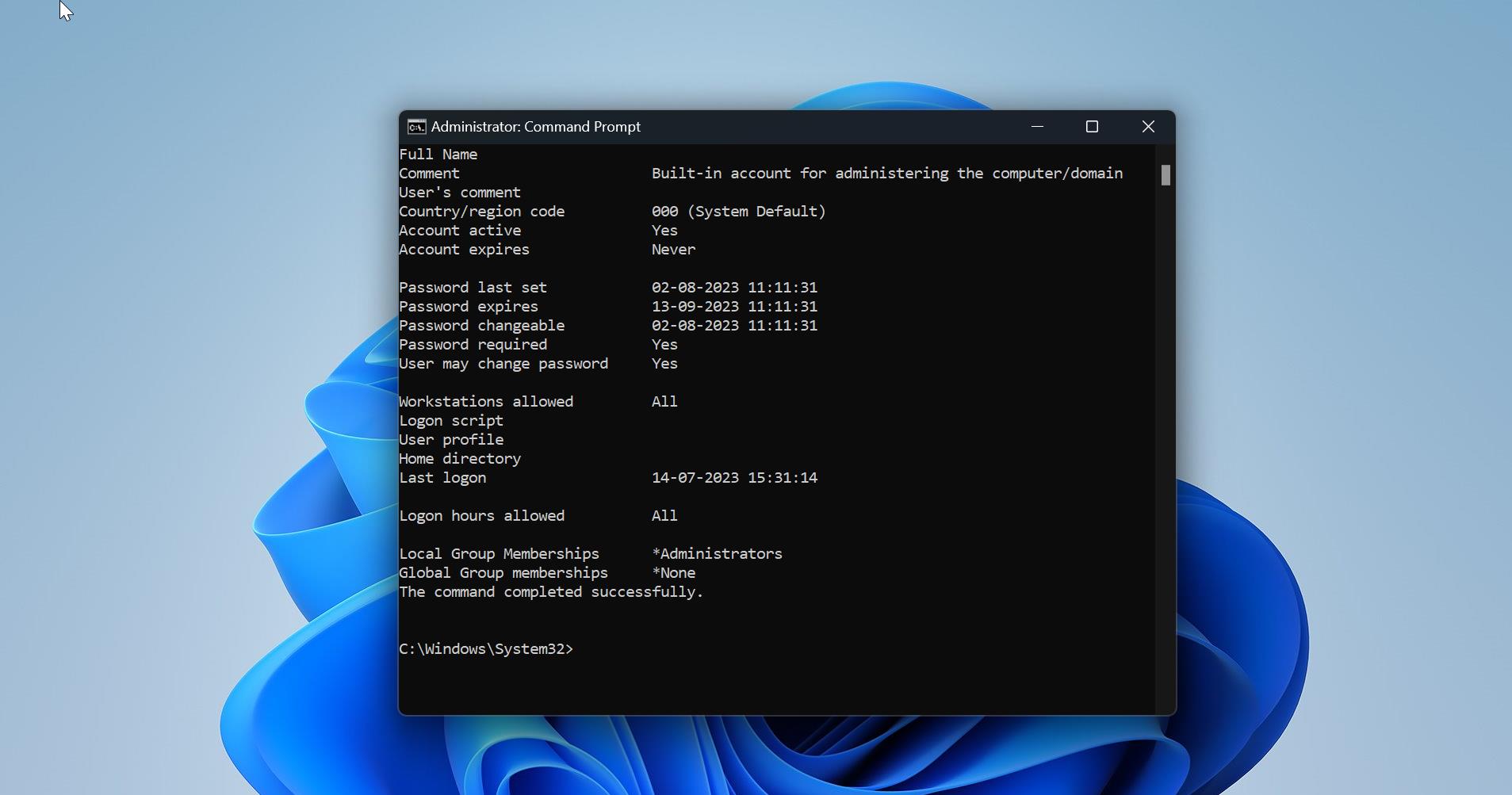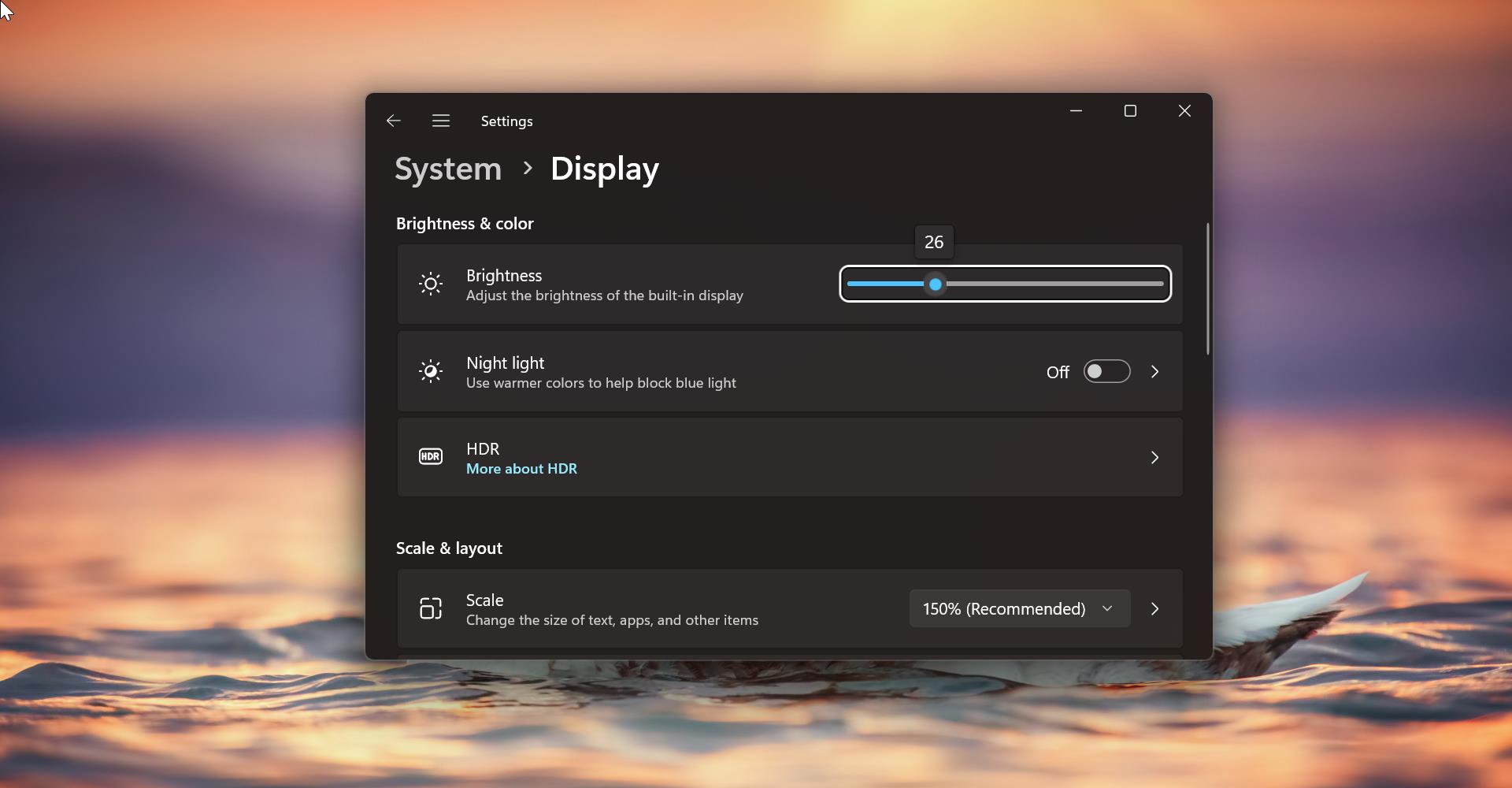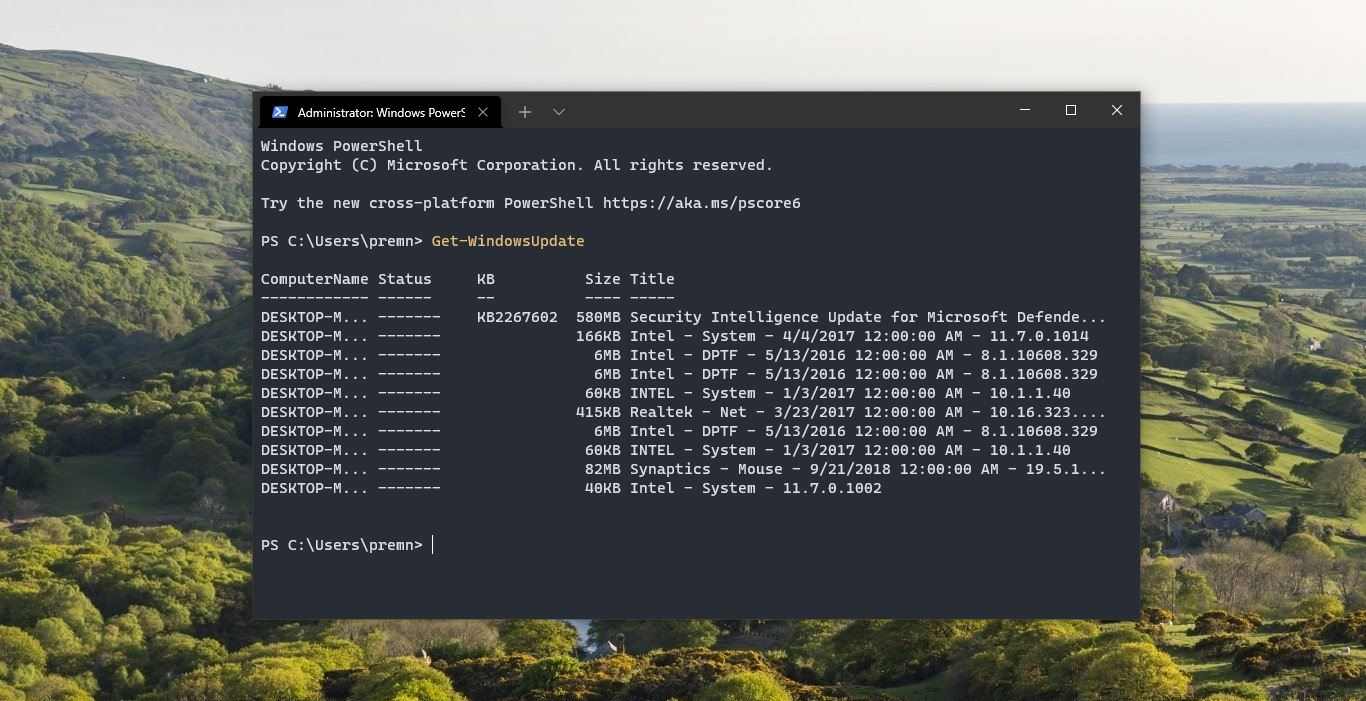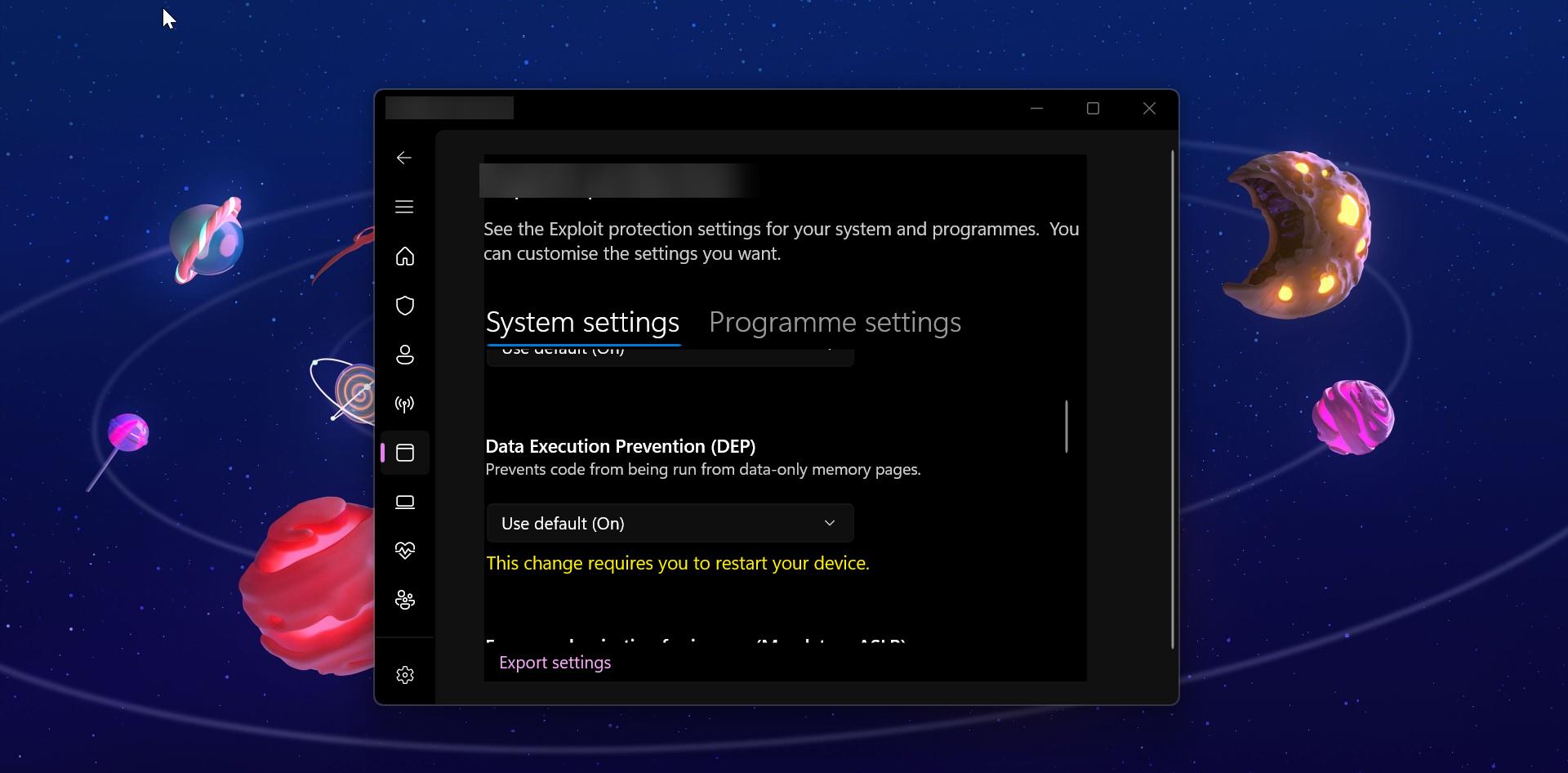Microsoft released Windows 10 Insider preview Build 17063 for PC to Windows Insiders. This build was released for those who enroll for Fast Ring in the windows insider program. This update was released after 2 weeks.
Like the other update, 17063 also comes with vast of updates and changes. Here I mentioned only a few updates click here to check out all the updates and changes.
The main update in this build is Timeline.
This is a new update on windows 10. It tracks our working activity and keeps listed as per the time. Timeline introduces a new way to resume past activities you started on this PC, other Windows PCs, and iOS/Android devices. Timeline enhances Task View, allowing you to switch between currently running apps and past activities.
And the default view of the timeline shows like a snapshot and we can check out our recent day activity or a specific past date.
This timeline has a Scroll bar so we can easily scroll down to check the activity.
Cortana
Cortana’s Notebook has a new look: Notebook has undergone a UX transformation to be more responsive to Cortana’s evolving capabilities and allow users to easily complete their tasks.
- Your content has a new home called Organizer that lets you access your lists and reminders with ease. And all Skills are together, so you can easily configure Cortana to suit your needs. Configuration experience has also been significantly simplified.
- Tabbed view to cleanly segregate your content and configuration and single page to manage Cortana’s Skills and easy way to discover more.
- Simplified configuration experience page with easy interest management.
- This is a server-side change currently rolling out for those using English (United States) and will be rolled out to other markets with time.
Cortana loves music: You can now use Cortana to control music playback on more of your favorite music apps (EN-US only). Starting with this build, we are enabling natural language compatibility for Spotify just like the Harman Kardon Invoke! This will work on both, above the lock screen (PC is locked) as well as below! You can try queries like…
- Play Christmas music on Spotify
- Play my Discover weekly playlist on Spotify
- Play <Artist/Track/Title/Genre/Mood> on
- Play some Drake
- Play focus music
- Play rock music
- Play my tracks
Once music is playing you can ask Cortana what’s playing like this:
- Hey Cortana, what’s playing?
Cortana will keep you posted on your tracks.
And this build 17063 got a lot of updates and modifications. Check out all the updates here.
Images courtesy by blogs.windows.com