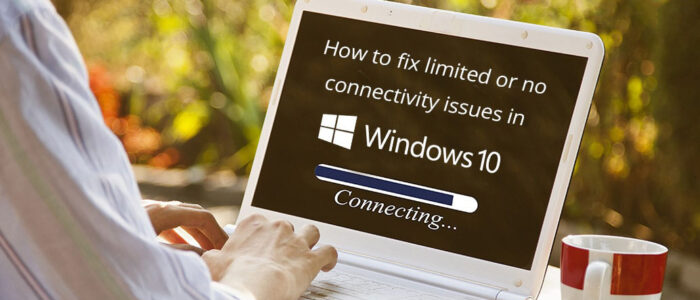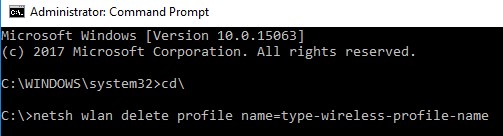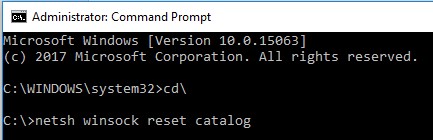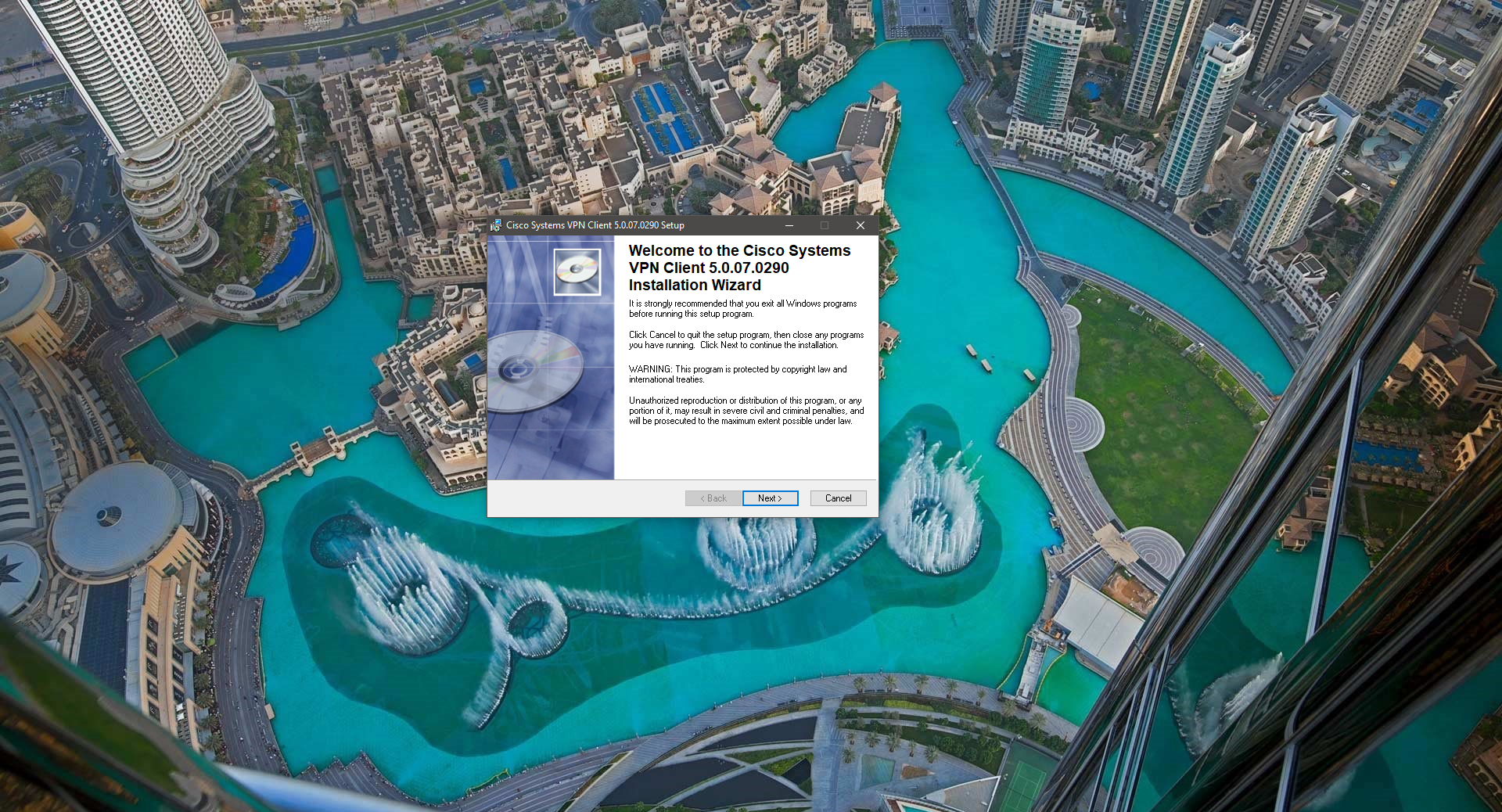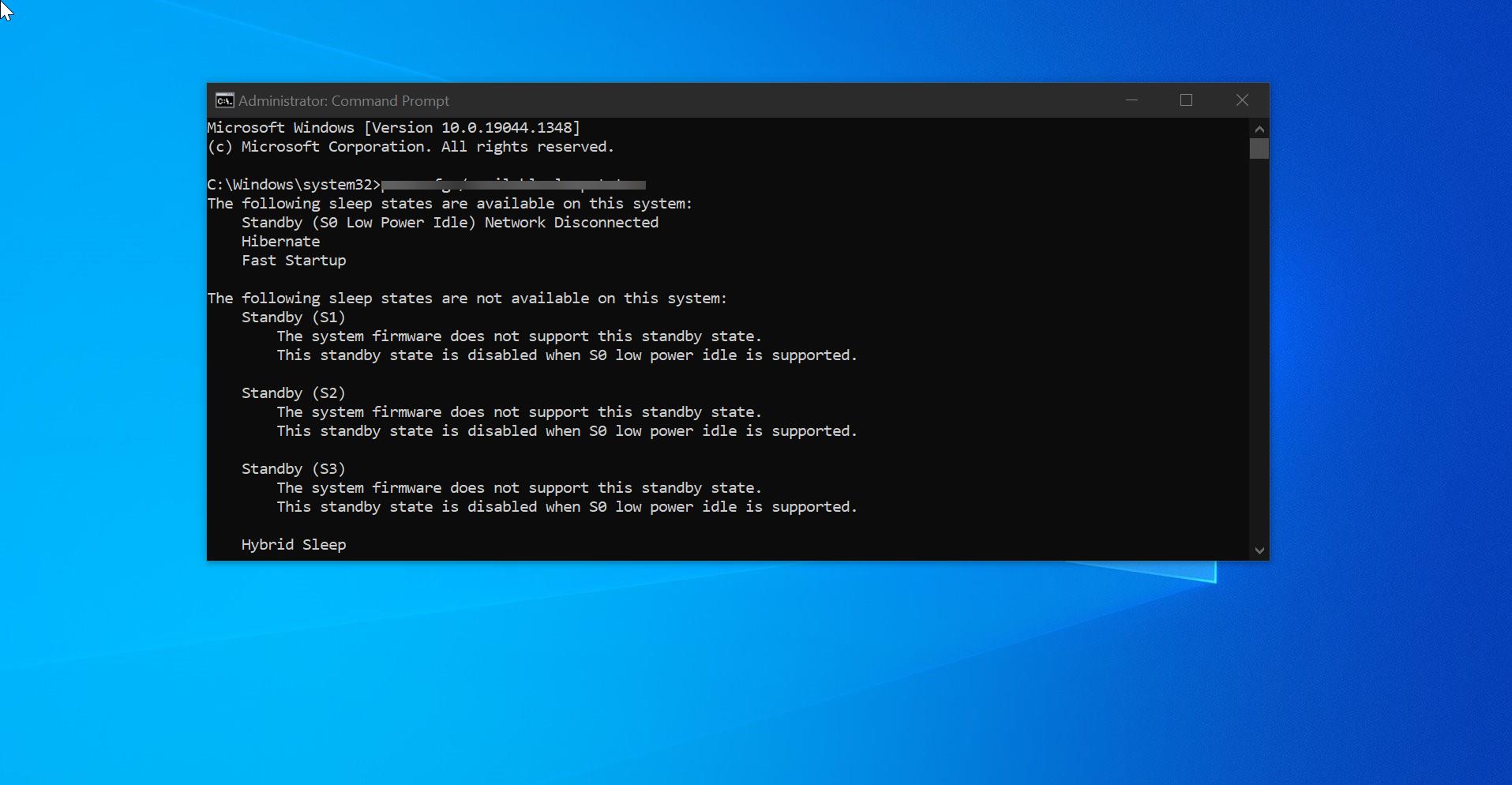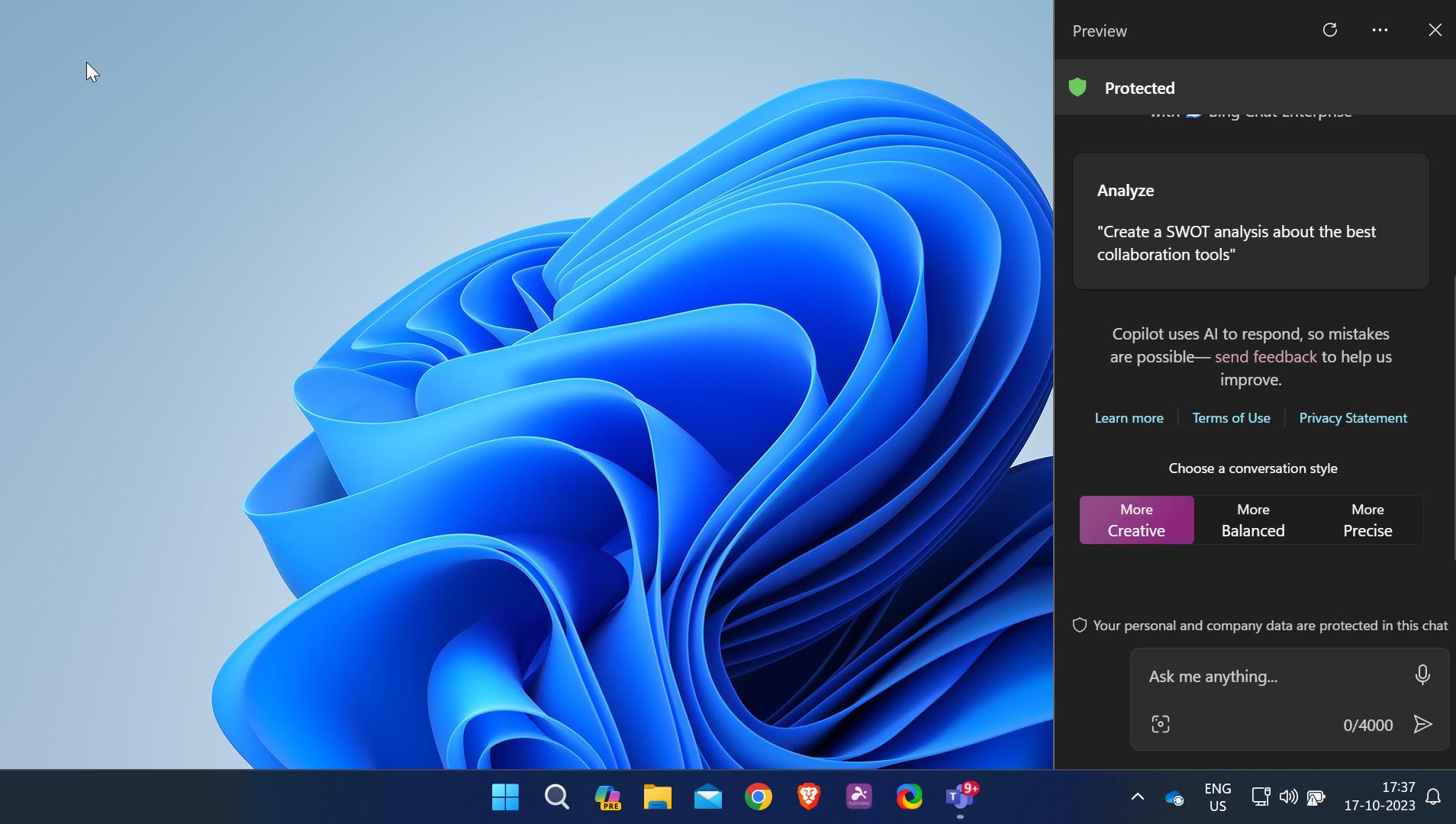Sometimes we can see system network icon Show as an exclamation mark, it means your machine has a network, but it has limited network connectivity. Here we are going to see, why we are getting this error and how to resolve this.
Why we were getting limited network connectivity?
Many times, this issue will happen because of network weakness or wrong icon mapping. So, the first thing is whenever you’re getting limited Network Connectivity message is to ensure that all your cables are connected properly and then reboot your router and restart your computer. Turn off your Wi-Fi interface and turn it back on again. Restarting the computer helps reset the internal modem. This will help get resolve of the problem in most cases. In case this does not help follow the below troubleshooting steps, any of this will help you to fix the limited network connectivity issue.
How to resolve limited network connectivity?
Resolution 1: Delete the network profile and recreate the network profile. To delete it, run command prompt as administrator, type the following and hit Enter
netsh wlan delete profile name=type-wireless-profile-name
Resolution 2: Open an elevated CMD, type the following and hit Enter, Then turn off the modem and after a minute turn it on again.
netsh winsock reset catalog
Resolution 3: If you have a bad IP address, then renewing your IP address this way may help solve your internet problems. Open an elevated CMD, type the following and hit Enter Type the following to let go of the current IP address and hit Enter.
ipconfig /release
Next, type the following to obtain a new IP address and hit Enter.
ipconfig /renew
Resolution 4: Run the built-in Internet Connections or Network Adapter Troubleshooter. To access it, navigate to Control Panel\All Control Panel Items\Troubleshooting\Network and Internet. Meanwhile, reset the firewall setting to default.
Resolution 5: Reinstall or Upgrade the Network Interface Card or NIC driver to the latest version.
Resolution 6: If you cannot connect to the Internet, your Internet Protocol or TCP/IP may have been corrupted, and you may have to reset TCP/IP. TCP/IP is one of the core components required by your Windows computer to connect successfully to the Internet. To do this, open an elevated command prompt, type the following and hit Enter.
netsh int ip reset resettcpip.txt
Exclamation mark on Network icon
If connectivity is limited and if only the local network is available, you will see an exclamation mark over the Network icon or the Wi-Fi icon. If you are able to connect and do not have Limited Internet Connectivity or if you do not want to be notified of it, you can make Windows not show this exclamation mark. To disable this yellow triangle exclamation mark overlay icon, launch ‘Run’ dialog box by pressing Win+R in combination. In the empty field there, type regedit and hit Enter to open the Registry Editor. When prompted by UAC hit ‘Yes’.
Navigate to the following key: HKEY_LOCAL_MACHINE\SOFTWARE\Policies\Microsoft\Windows\Network Connections
In the Network Connections key, right-click in an empty space and choose New > DWORD Value. Name it as NC_DoNotShowLocalOnlyIcon. Now, double-click on the same key to force it to show its Edit window and underneath the Value data, assign number 1. Click OK ,
Close the Registry Editor and restart your computer.