Traceroute is a utility which records the route through the internet between source and a specified destination computer. It calculates the amount of time each hop took. It is very useful to find the network related issue. This article will guide you to Create a batch file to take Bulk Trace.
Table of Contents
ToggleWhat is Tracetcp?
Tracetcp is a command line traceroute utility for WIN32 that uses TCP SYN packets rather than ICMP/UDP packets that the usual implementations use, thus bypassing gateways that block traditional traceroute packets tracetcp.
In addition to providing the functionality of the standard traceroute utility tracetcp allows a trace to be performed over any TCP port. This allows the discovery of what ports a filewall blocks and also the presence of any transparent proxies that have been put in place.
Note: Before proceeding this make sure the Tracetcp is installed correct and working fine.
Steps to Create batch file for bulk trace:
- Open Run command by pressing windows + R and type Notepad and hit enter.
- Copy the below mentioned commands in the Notepad.
@ECHO ON
Cd\
Tracetcp.exe 0.0.0.0:80 -p 1 -n >> C:\Trace.txt
Tracetcp.exe 0.0.0.0:443 -p 1 -n >> C:\Trace.txt
@ECHO OFF
- Instead of 0.0.0.0 Type your IP address and the Port number.
- Type the destination IP address or the URL following port address (80,443).
- And mention the destination location to save the trace file
- In this case the file will save in C:
- Safe the file with .bat extension
- And copy the file to C: Drive
- Open C Drive and Run the file as an administrator.
- Once the trace completed the file will be saved in destination location which you have mentioned

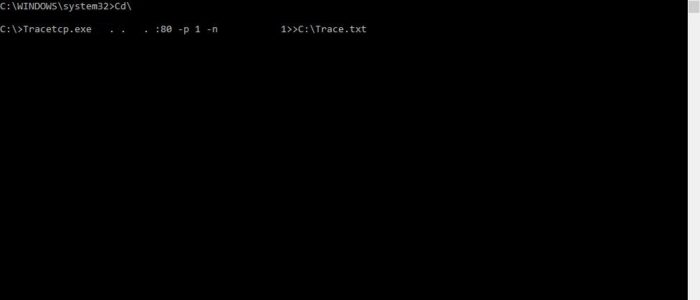
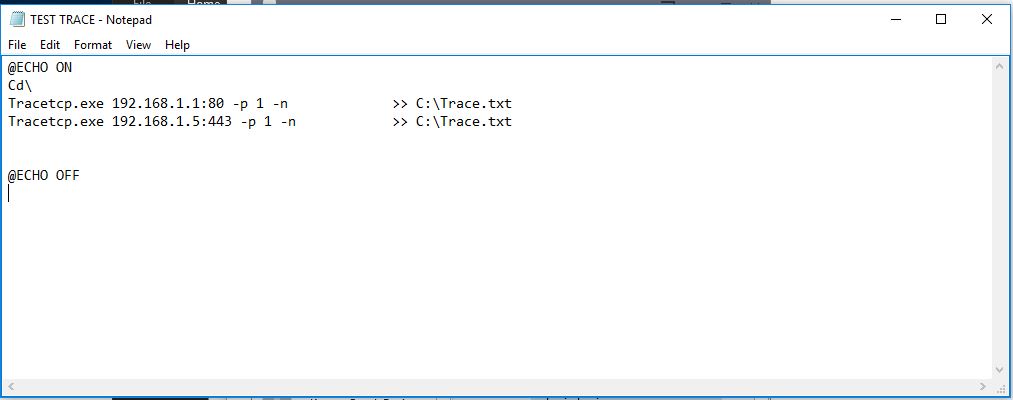
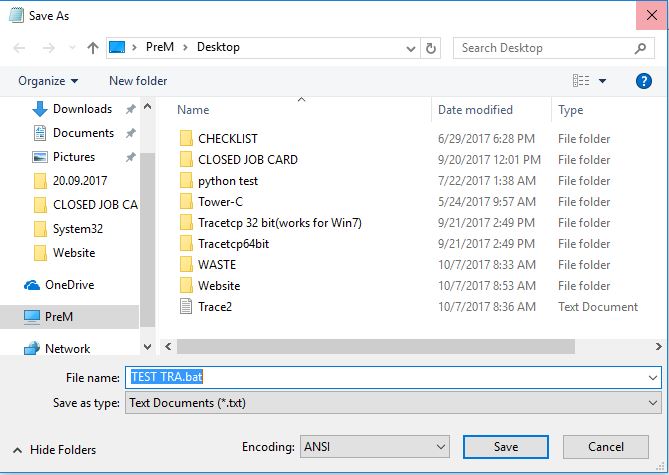
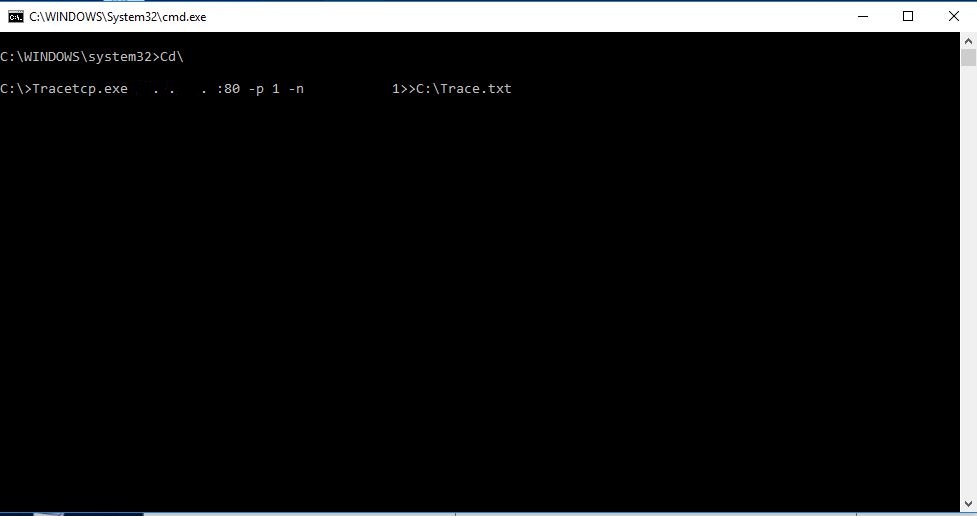
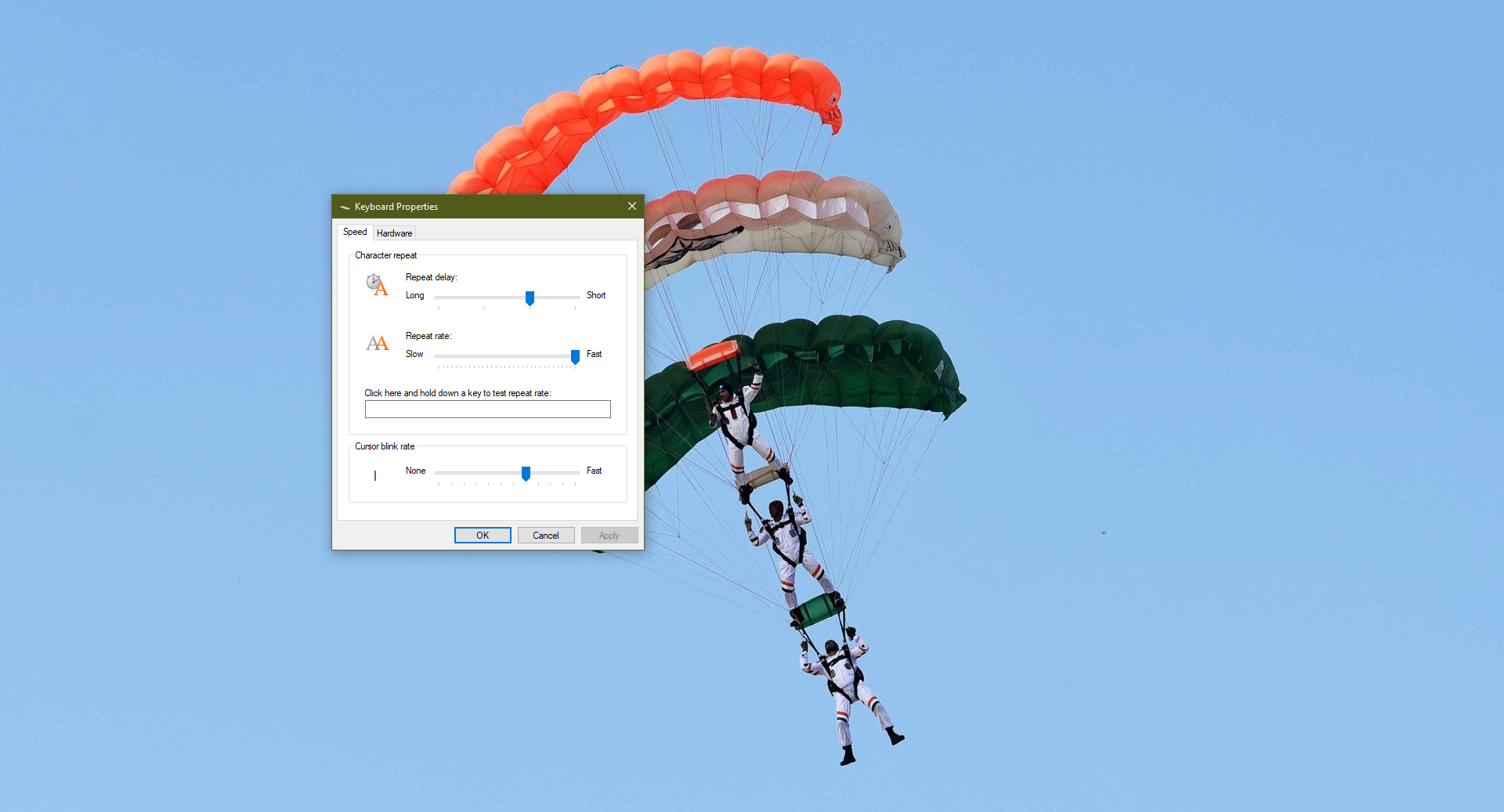
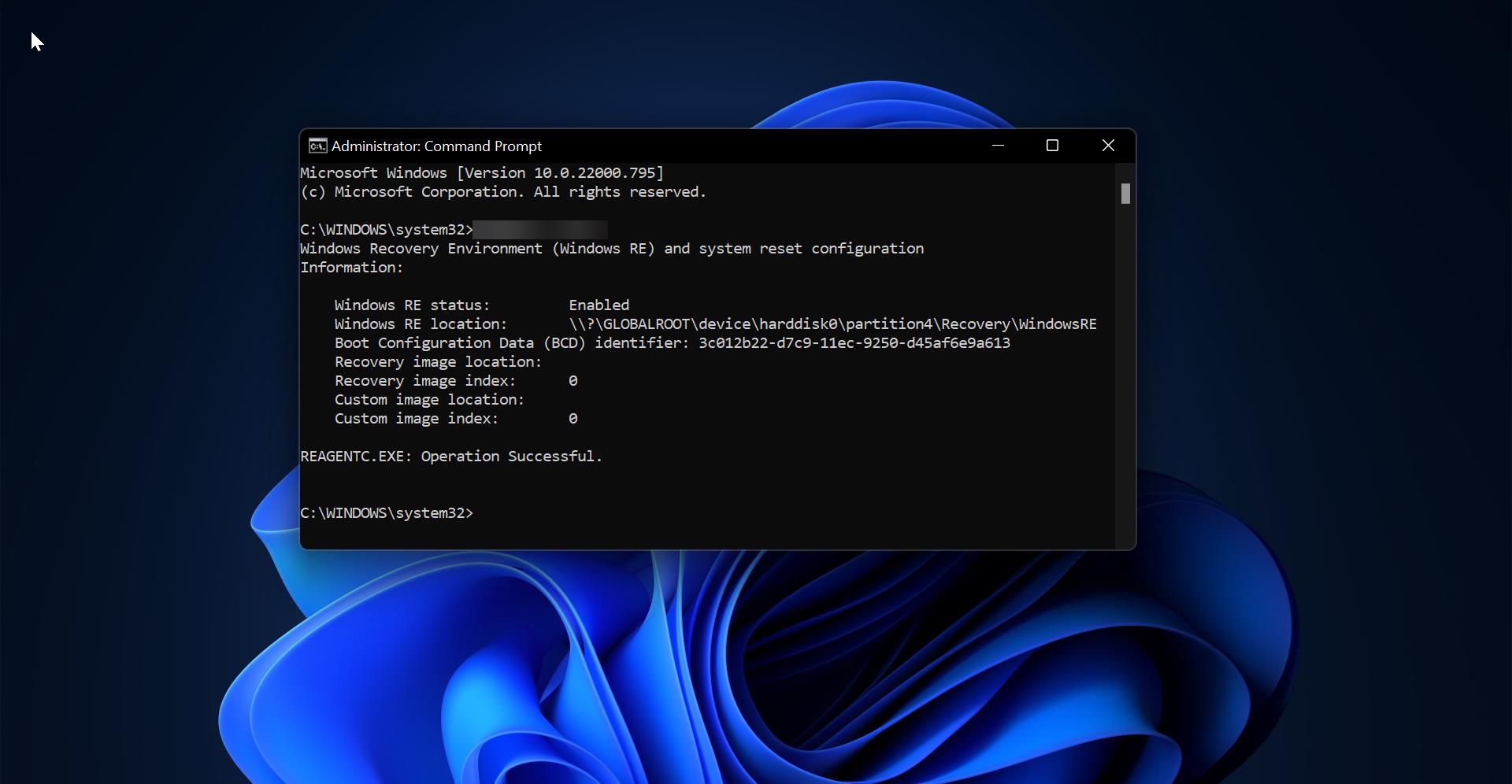
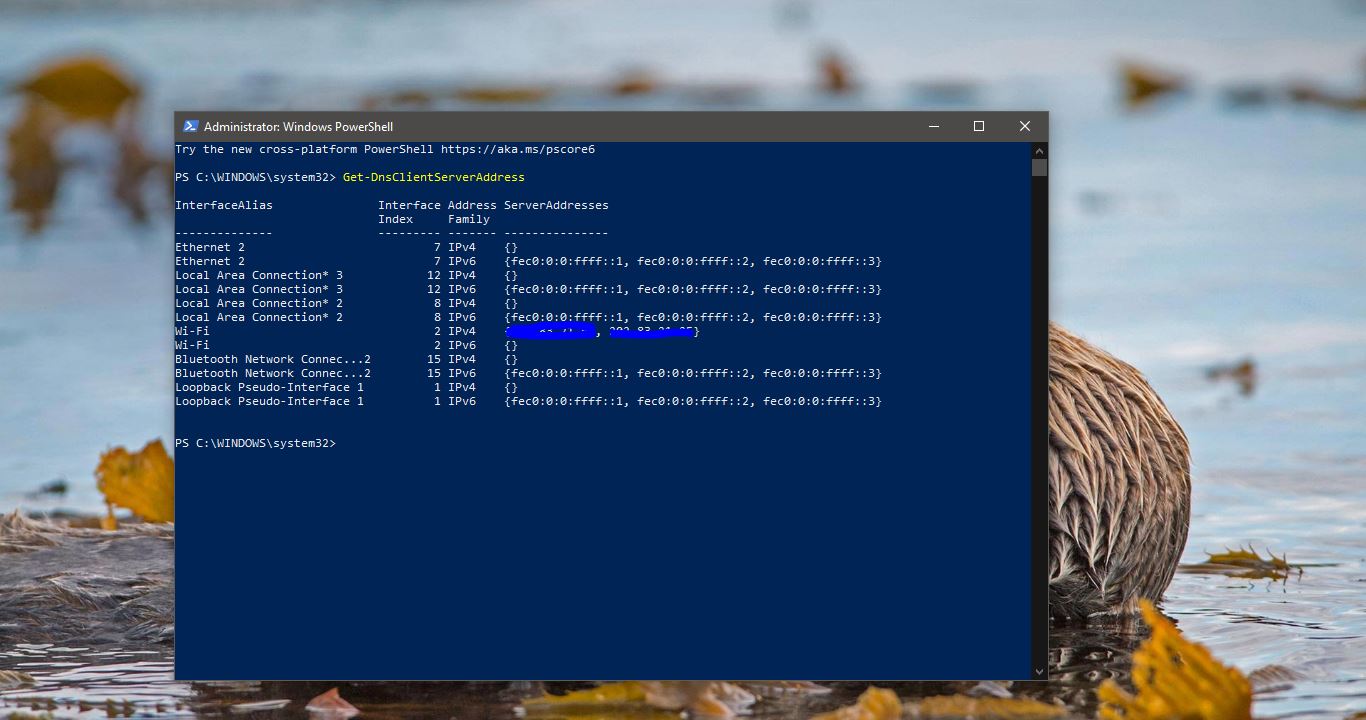
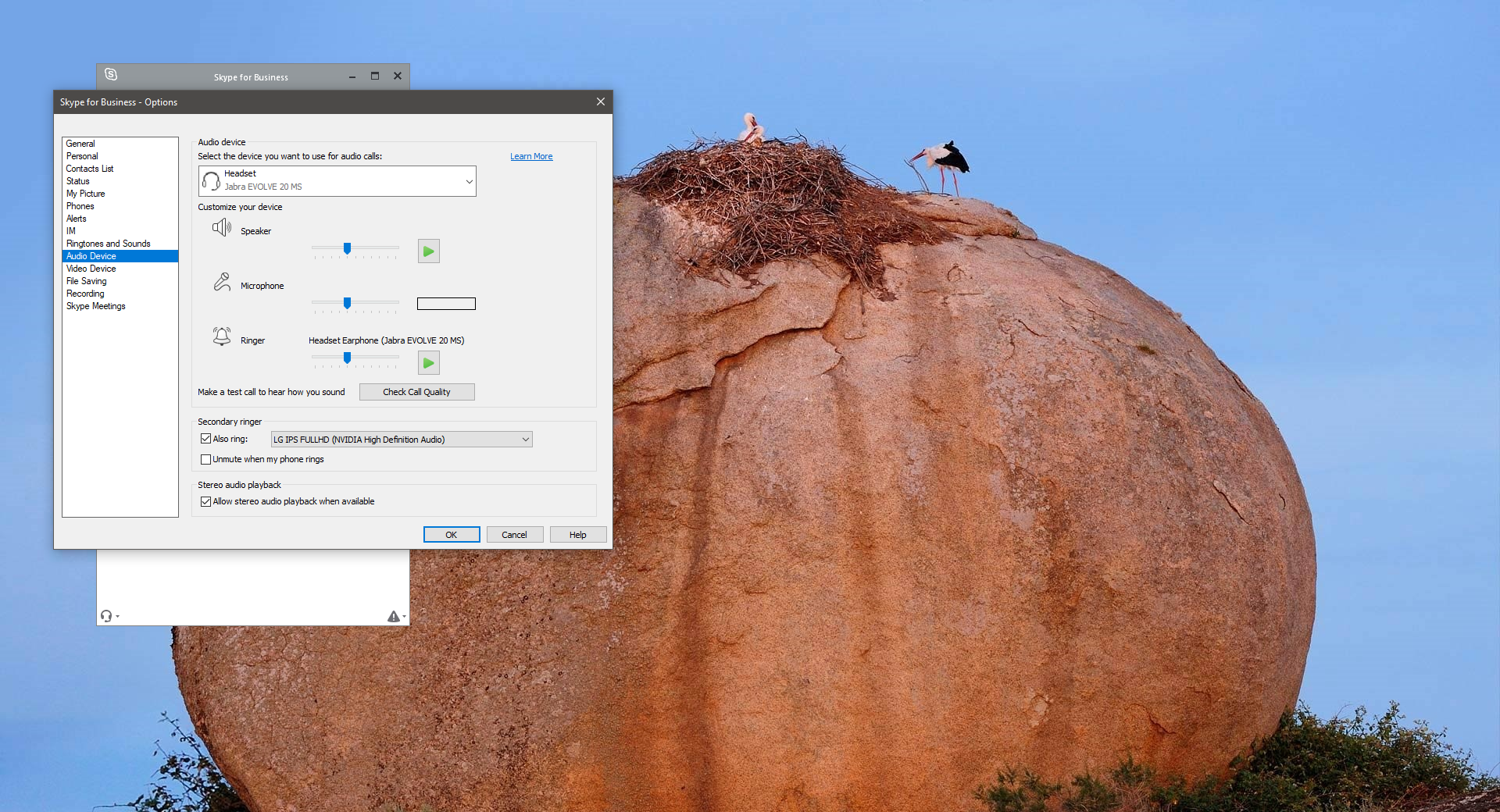
Good one !!Thanks @premnash
Thanks you!!!! @premnash