There are a lot of possibilities, which cause this DNS server might be an unavailable error in this post we mentioned those possibilities and how to fix this.
Table of Contents
ToggleWhat is DNS server?
DNS server is also known as the Domain Name System (DNS) is a system used to convert a computer's hostname into an IP address on the Internet. For example, if a computer needs to communicate with the webserver example.net, your computer needs the IP address of the webserver example.net. It is the job of the DNS to convert the hostname to the IP address of the webserver.
Issue Description:
When the browser unable to resolve the domain names into IP address then this error will occur, the browser will display this error as
DNS resolver issue.
Method 1:
First, check the ‘ping status’ and try using another browser as well. If you are facing packet loss issues or none of your browsers can open any website then follow the below solution.
Open Run command and type services.msc and hit enter, and search for DNS client is running or not. If it's not running right click on this service and go to properties and start this service. Most of the time this method will fix the DNS server might be an unavailable issue.
Method 2:
Flushing the DNS cache will fix the internet connection related issues. It helps when some websites are opening, and some are not. So open Command Prompt with administrator privilege and run this command.
ipconfig /flushdns
You will see a Successfully flushed the DNS Resolver Cache message once the job is done.
You may want to also renew the IP address by running these commands in the CMD window:
ipconfig /release
ipconfig /renew
then go to the browser and try to reload any page. Check this method works or not.
Method 3:
Setting an unresponsive DNS server address will also cause this issue. If your DNS server has an issue at the moment, change your DNS settings. For a temporary fix just set the google DNS server. Most of the time it will work. To get started, press Win + R, type ncpa.cpl, and hit the Enter button.
Right-click on the active network profile and select Properties. You should find Internet Protocol Version 4 (TCP/IPv4) in the list, which you need to select before clicking on the Properties button.
Then click on Use the following DNS server address. Type the below-mentioned address in the field.
- Preferred DNS server: 8.8.8.8
- Alternate DNS server: 8.8.4.4
For IPV6 address type this in the address filed, Instead of click IPV4 properties click on IPV6
- Preferred DNS server: 2001:4860:4860::8888
- Alternate DNS server: 2001:4860:4860::8844
Save the setting and check this method solve the DNS server might be unavailable issue.
Method 4:
If you installed any VPN/Antivirus/Firewall recently disable or uninstall that software. Sometimes this software will cause this issue. And you have to check this method because it's on the checklist.
Method 5:
If you are using any Proxy server on your system, you should disable it to check if it is creating problems or not. For that, press Win +I to open the Windows Settings panel. After that, go to Network & Internet > Proxy. Now make sure only Automatically detect settings option is turned on. If any other option is turned on, you need to toggle that button to disable it.
If some malware or adware attacked your system recently, you need to open another option in Local Area Connection (LAN) settings. For that, search for Internet Options in the taskbar search box or Cortana. After opening the Internet Properties window, switch to Connections tab and click on LAN settings. Now make sure the Use a proxy server for your LAN is turned off. If not, deactivate this setting and save your change.
Method 6:
This is the final method reset the router and reset the IP address. First, reset the IP address by opening the command prompt in the administrator mode and type the following command.
netsh int ip reset resettcpip.txt
This command will reset the Ip address and set the new value.
If this doesn't resolve the issue. Then reset the router. Go to the router and check for a small pen tip reset button and press it for a minute this will reset the router and the default setting will be applied.

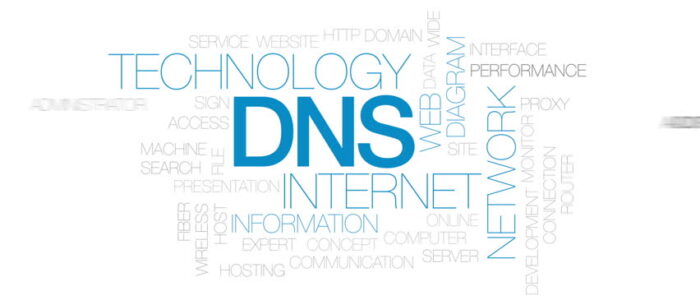
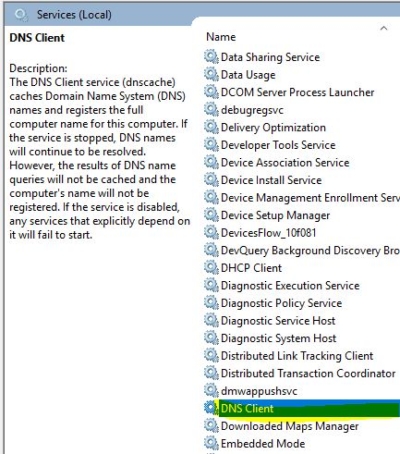
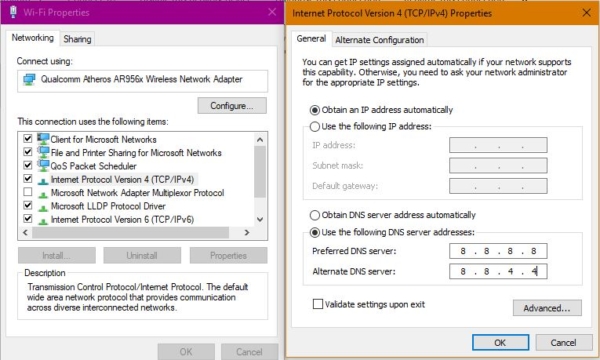
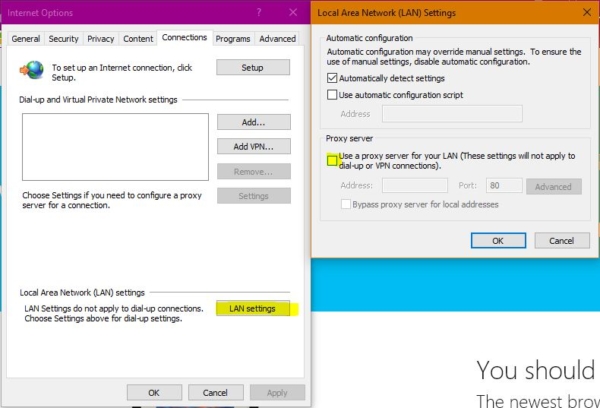
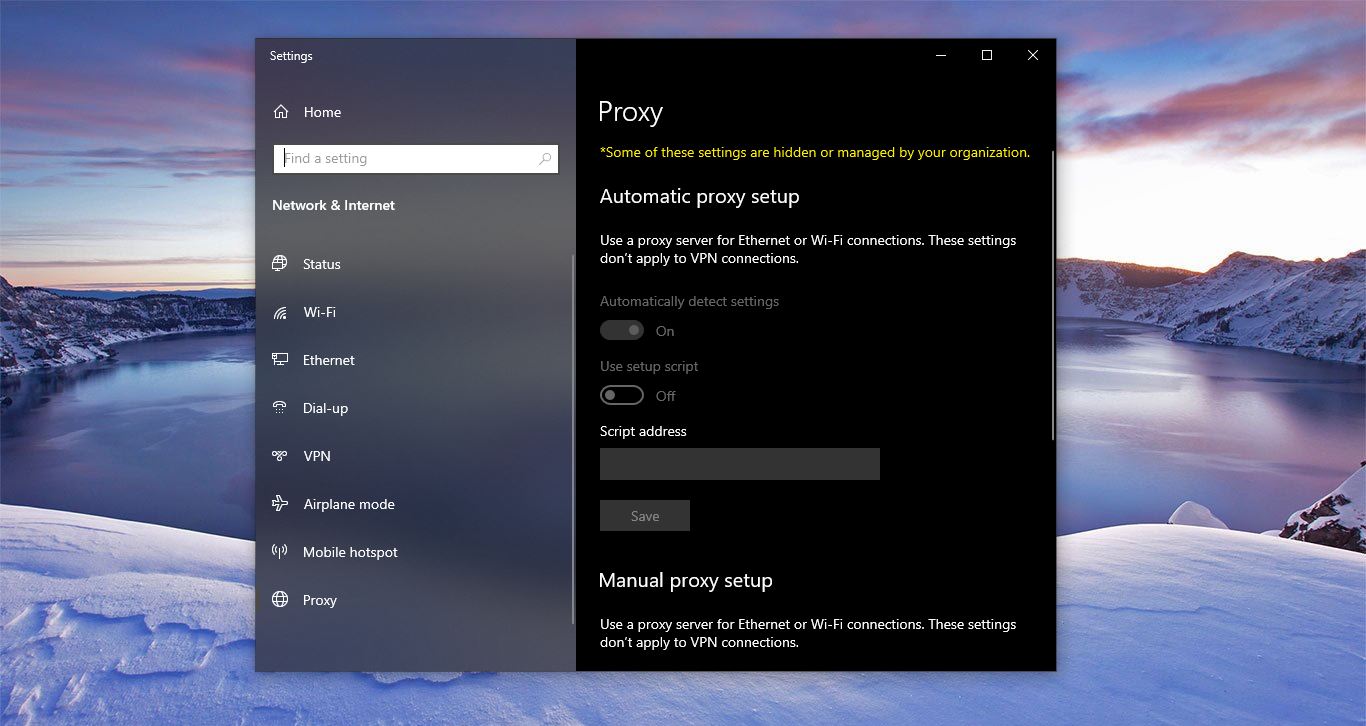
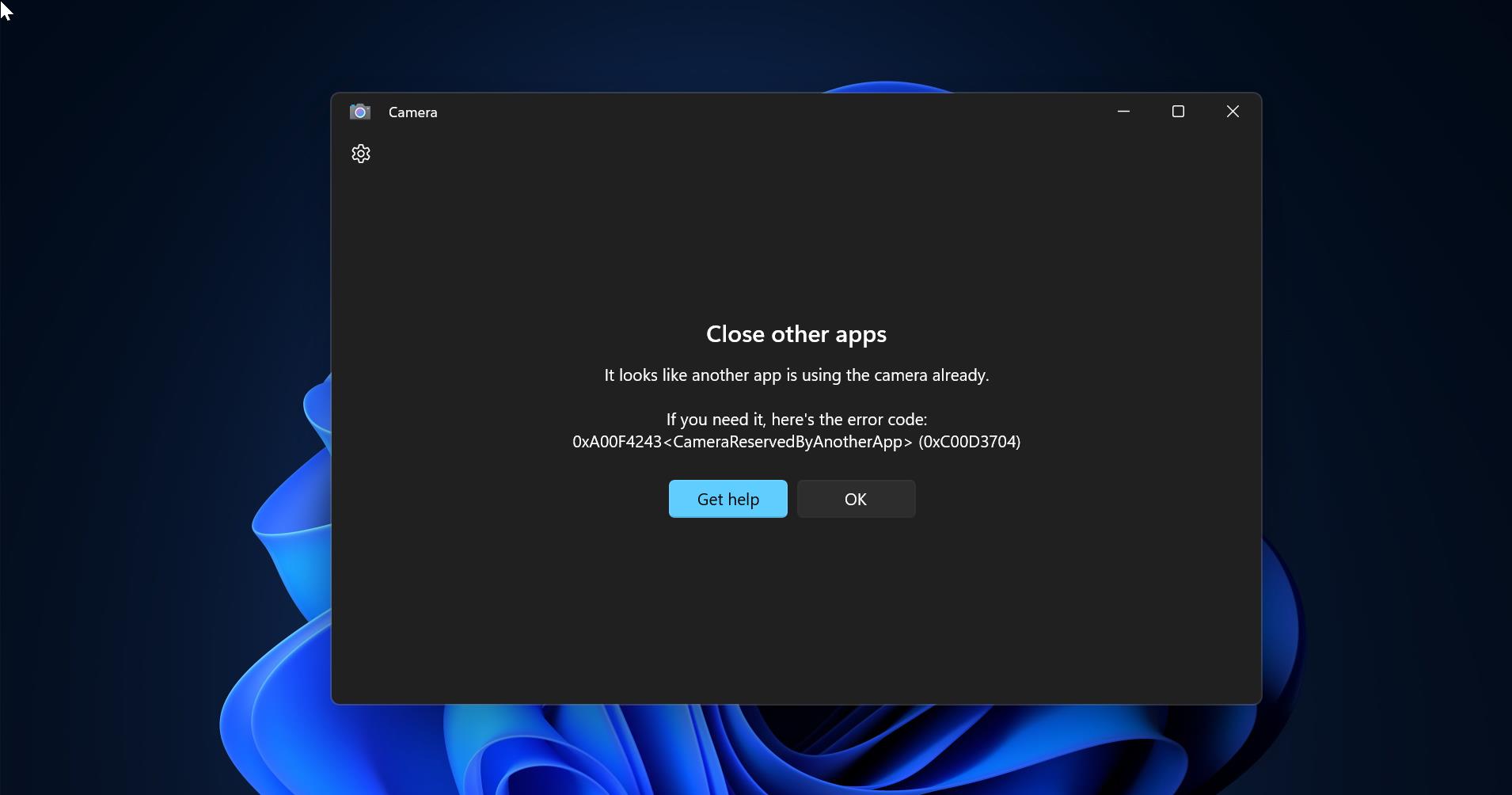
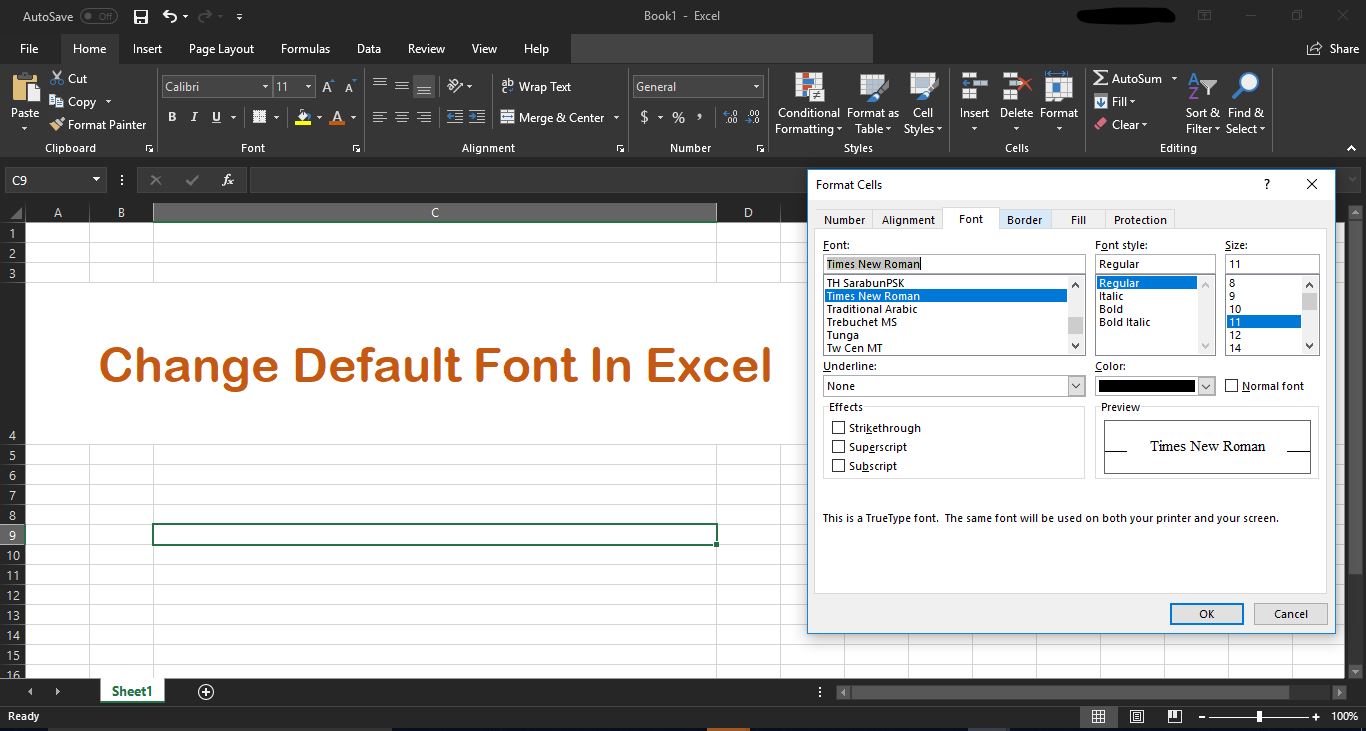
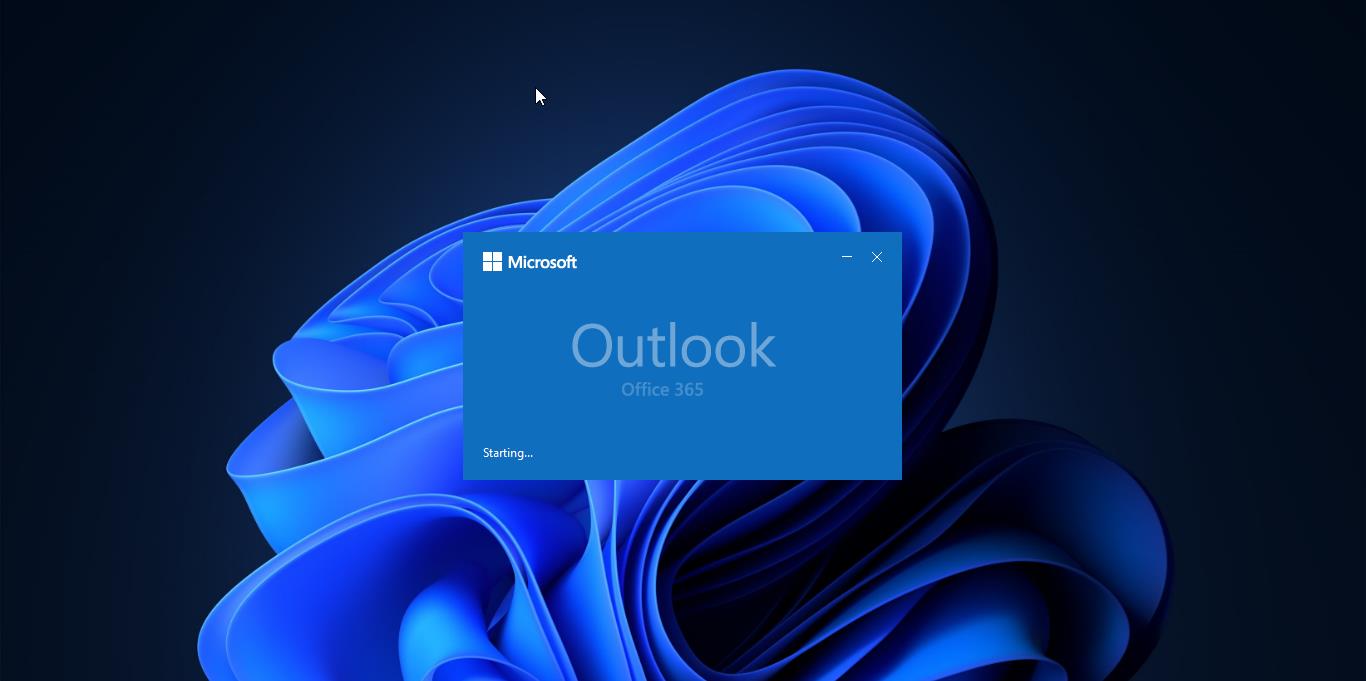
For more easy ways, Refer to this article – https://www.techtoogle.com/how-to/your-dns-server-might-be-unavailable-solved/
They leave no sticky residue behind because they won’t peel
yoghurt and pudding. Inform them your needs and see how they
address it. Simply make sure you remember the circumstances of a toilet. https://www.youtube.com/