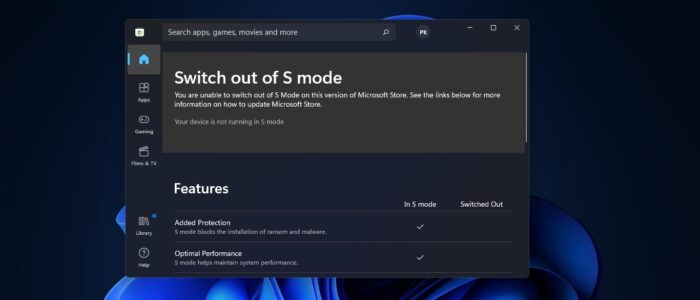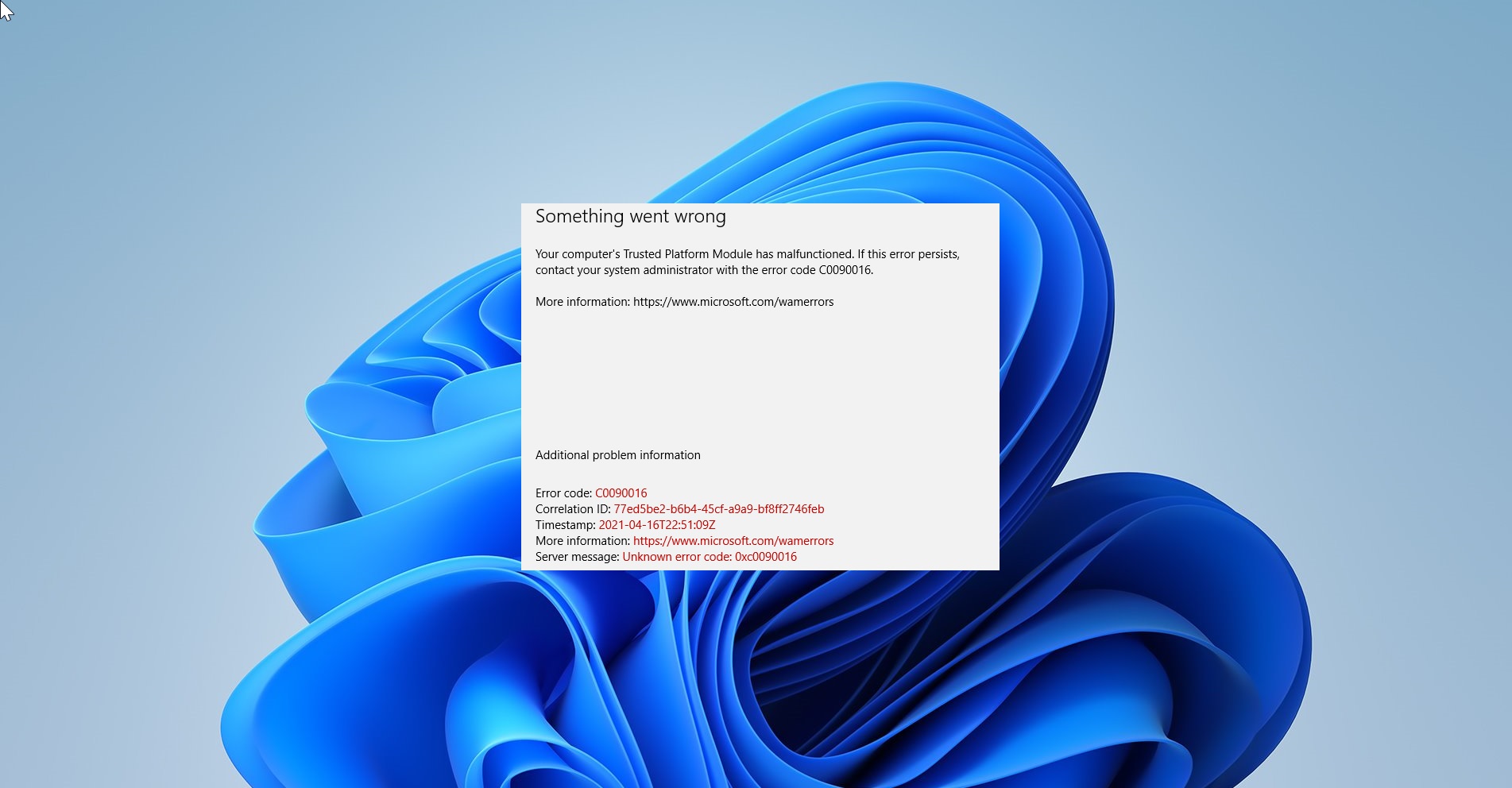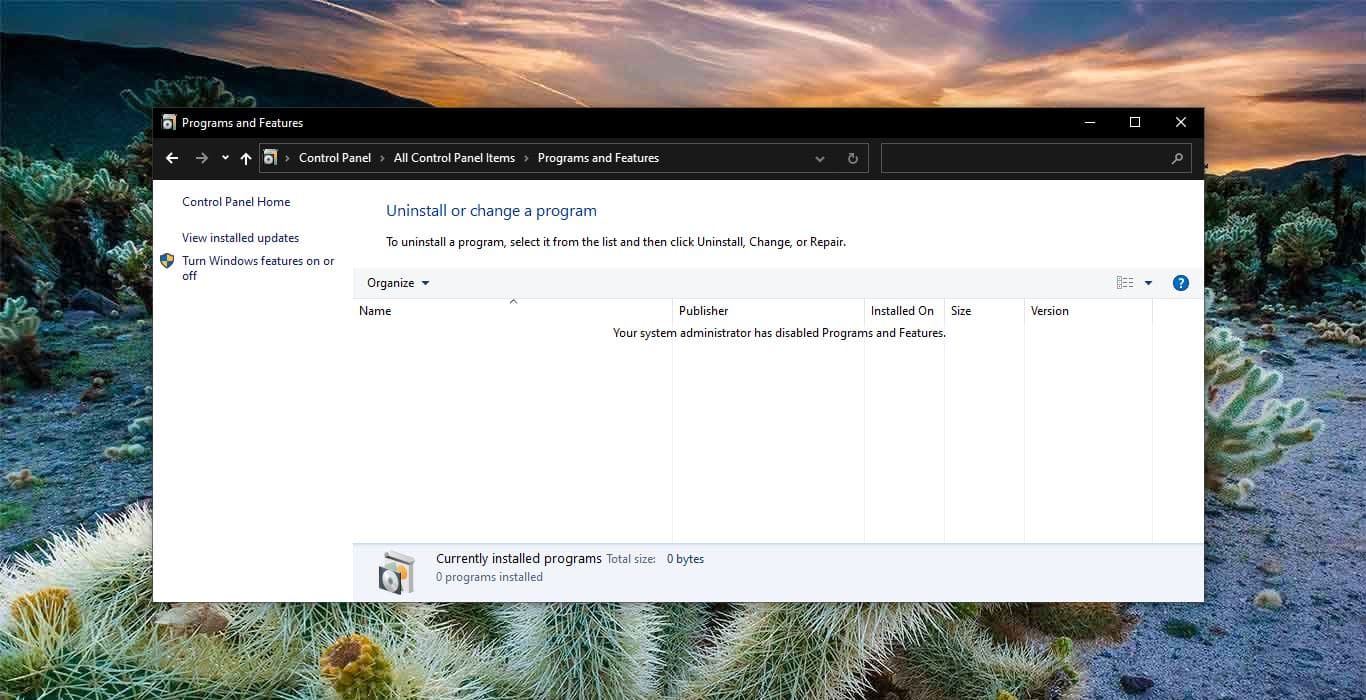If you Purchase any windows Computer with an inbuilt Windows 10 Operating system, then there is a 50-50 chance that it could come with Windows 10 S Mode. If you are running Windows 10 computer with S Mode then you can’t install certain apps, this is because S mode won’t allow any third-party apps or unverified apps. In this article, we’ll see about Windows 10 S mode and what are the Pros and cons of Windows S mode.
About Windows 10 S mode:
Microsoft Offers different types of Windows editions for different sets of users. There are four different types of editions are available like Windows 10 Pro is for professionals, Windows Home edition is for basic users, Windows Student edition is for Students, and Enterprise is for businesses. Microsoft included the core system tools and features based on the editions. S mode is a kind of version that is streamlined for security and performance. Windows 10 S mode has a separate configuration that is designed to give you faster boot times, longer battery life, and better security. According to Microsoft, Windows 10 S mode delivers better performance and quality. S mode is so secure because it allows only apps from Microsoft Store, like Chrome OS web store, iOS App Store, or Google Play Store and it will allow you to use only Edge browser and Bing search engine. Apart from these, there are a lot of Pros and Cons in Windows 10 S mode.
Pros and Cons of Windows 10 S Mode:
Based on your requirement you can either keep or remove this S mode, but Switch out from S Mode is one way, there is no way back to enable the S mode on your system. Before removing the S mode first get to know the Pros and Cons of Windows S mode.
Pros:
- S mode is Low-End PC Supported, you can use this S mode on the PC which have low PC configurations.
- It is more secure because it only allows only approved apps, from the Microsoft Store.
- It is mainly designed to eliminate RAM and CPU usage.
- S mode automatically saves all the files and documents to the OneDrive.
- S mode delivers predictable performance and quality. It offers several benefits, like faster boot time, improved performance and better security.
- Windows S mode consumes less power compared to the other windows versions, as per Microsoft it will consume 15 % less power, and it will prolong your laptop’s battery life.
- During the release of Windows S mode, there are only limited number of apps available, Now there are plenty of apps to choose from.
Cons:
There are some reasons that might make you remove the Windows S mode. Here are the following cons that may change your mind to turn off it.
- In S mode, you can only use the Edge browser with Bing as a default search engine. And S mode won’t allow you to install other browsers like Chrome or Firefox.
- If you want to search for anything, then you need to use the Bing search engine, to use the Google Search engine, then you need to go to Google.com.
- Windows 10 S only allows you to download apps from the Microsoft store, and you can’t install any app that is not on the Microsoft store. Third-Party apps are completely restricted in S mode.
- And it has limited accessories support, S mode only allows you to use certain computer peripherals, such as Printers, webcams, and wireless mice. You can find the list of supported devices in S mode from the official Microsoft Website.
- S mode won’t allow you to customize the operating system, you won’t be able to access the command prompt, PowerShell or Registry Editor.
Read Also: How to Switch Out from S Mode in Windows 11/10?