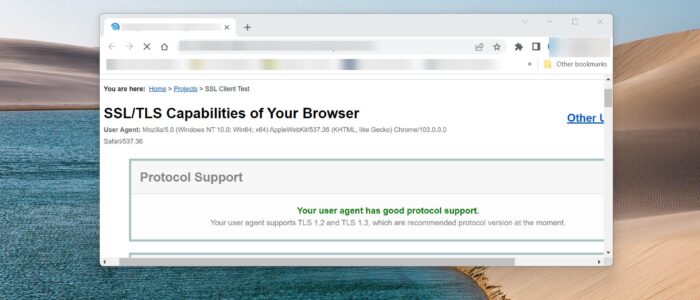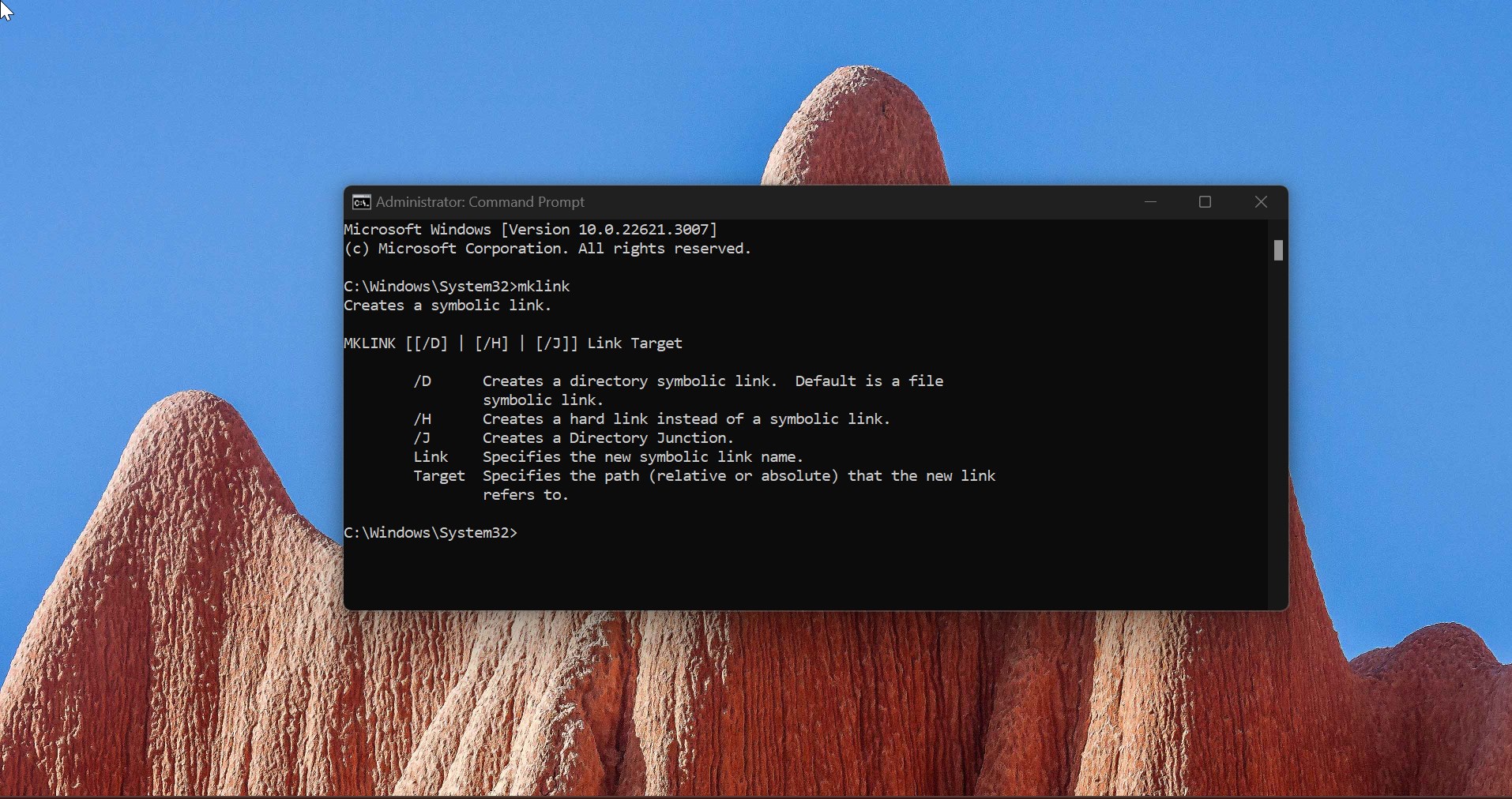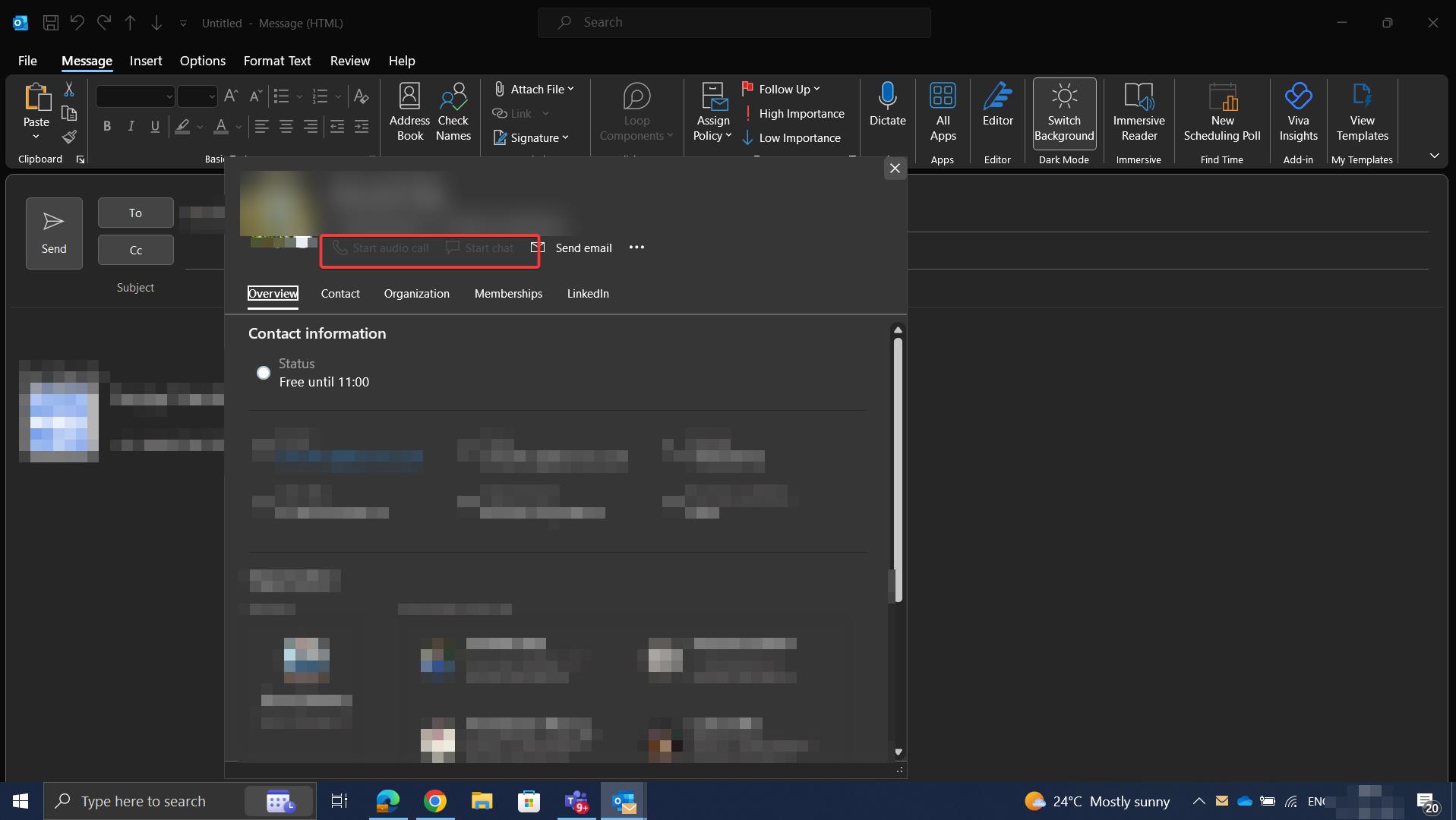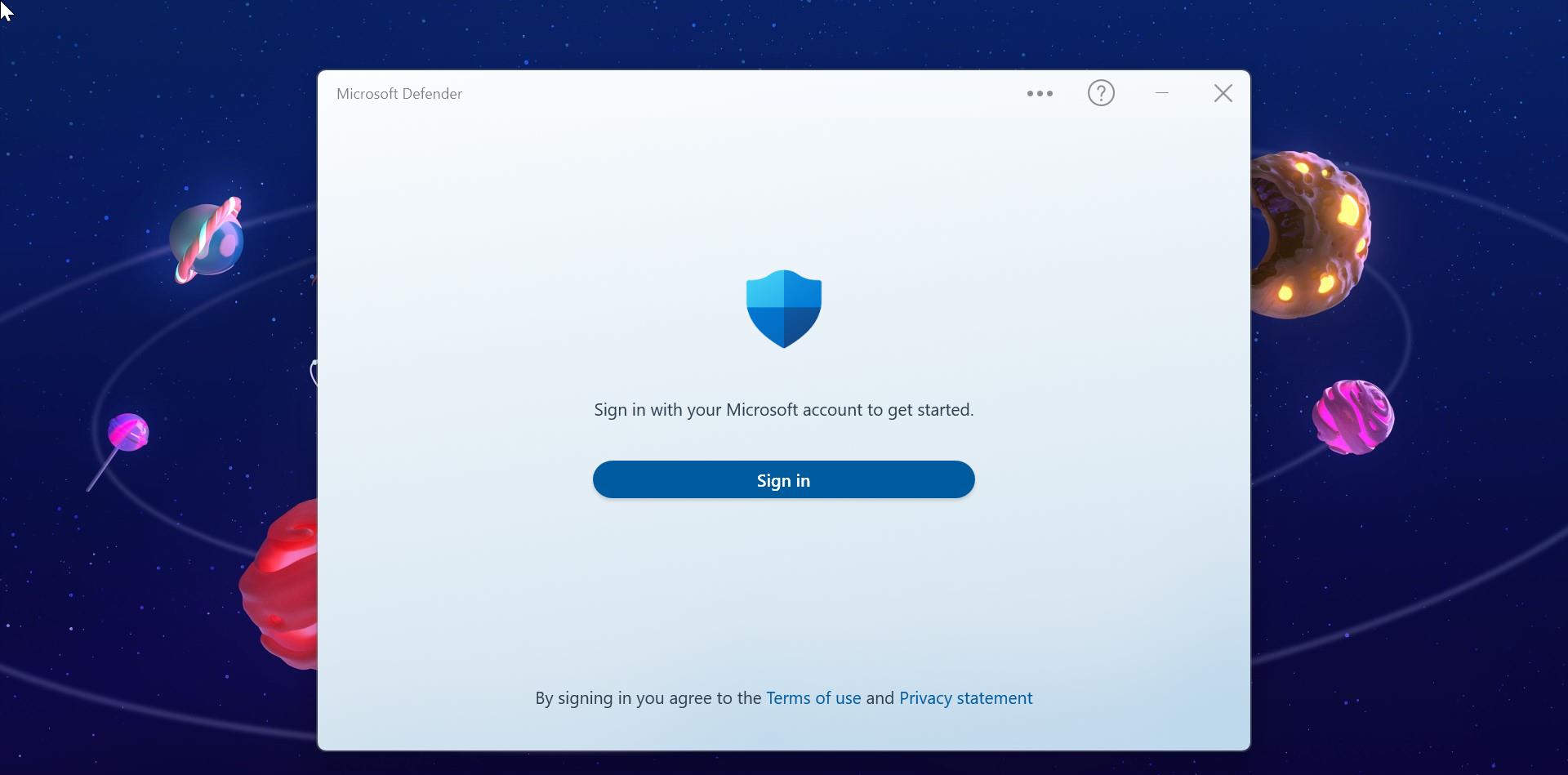TLS 1.3 is Officially released by IETF in 2018. TLS 1.3 is mainly focused to improve performance, Privacy, and security. TLS 1.3 offers faster encryption compared to TLS 1.2, and TLS 1.3 handshake is faster compared to TLS 1.2. It completes the handshake in just one trip so it cuts down on encryption Latency. TLS 1.3 introduced a new feature called Zero round trip time resumption or 0-RTT. This feature gives an extra speed boost while browsing, when users return to a TLS secured website which they previously visited, it would load very faster if you enabled TLS 1.3 on your Browser. Before enabling TLS 1.3 on your browser, first, you need to check whether your browser supports the new TLS version. This article will guide you to Check TLS 1.3 support for your browser in Windows 11/10.
Check TLS 1.3 Browser support:
You can check whether TLS 1.3 is functional on your browser by following two methods. By default, TLS 1.3 is enabled in Windows 11. Microsoft announced that TLS 1.3 will be enabled by default on all Windows versions starting from Windows 10 version 2004. Mostly all the browsers will support TLS new version use the following methods to check the TLS 1.3 compatibility for your browser.
Use Cloudflare Browsing Experience Check:
Cloudflare Browsing Experience site automatically tests whether your DNS queries and answers are encrypted, whether your DNS resolver uses DNSSEC, which version of TLS is used to connect to the page, and whether your browser supports securing the Server Name Indication (SNI) using Encrypted Client Hello (ECH).
Launch the browser, for which you need to check the TLS version support, Copy the hyperlink and paste it on the address bar and hit enter.
Click on Check my Browser button.
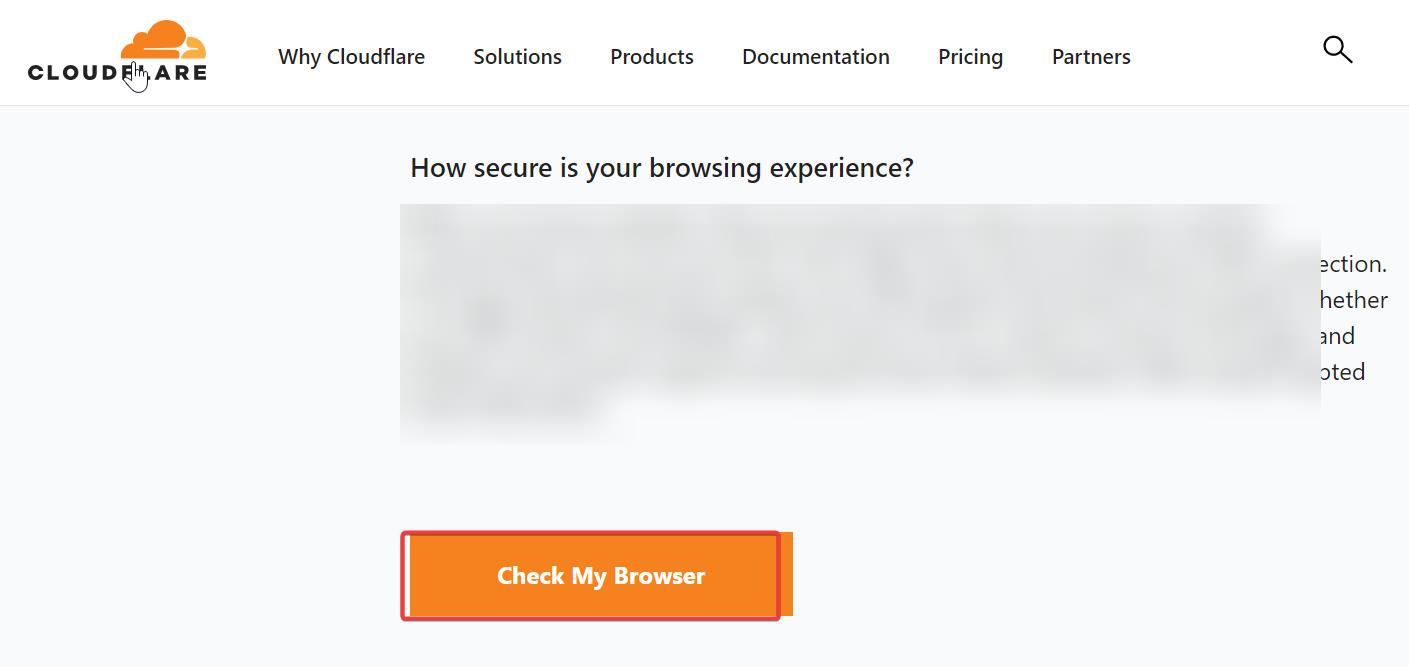
It will run a quick scan on your browser and gives you the security information about your browser. here you can check the TLS version support.
Using Qualys SSL/TLS Capabilities of Your Browser:
Launch the browser, for which you need to check the TLS version support, and click on the link.
The Qualys site runs a quick scan and gives you the information about TLS protocol version support.