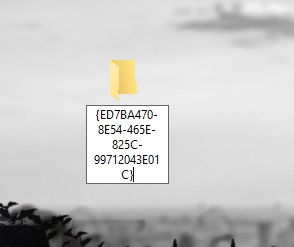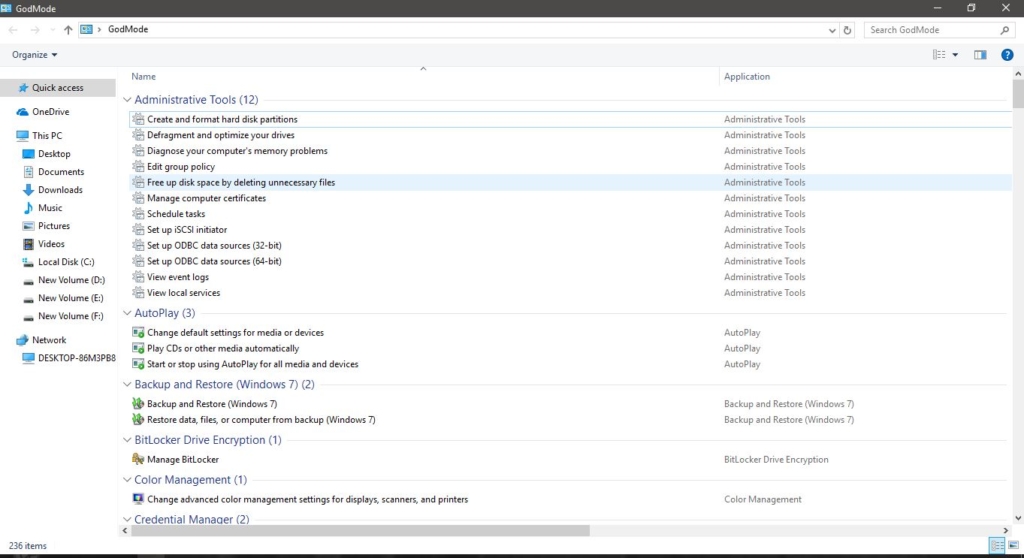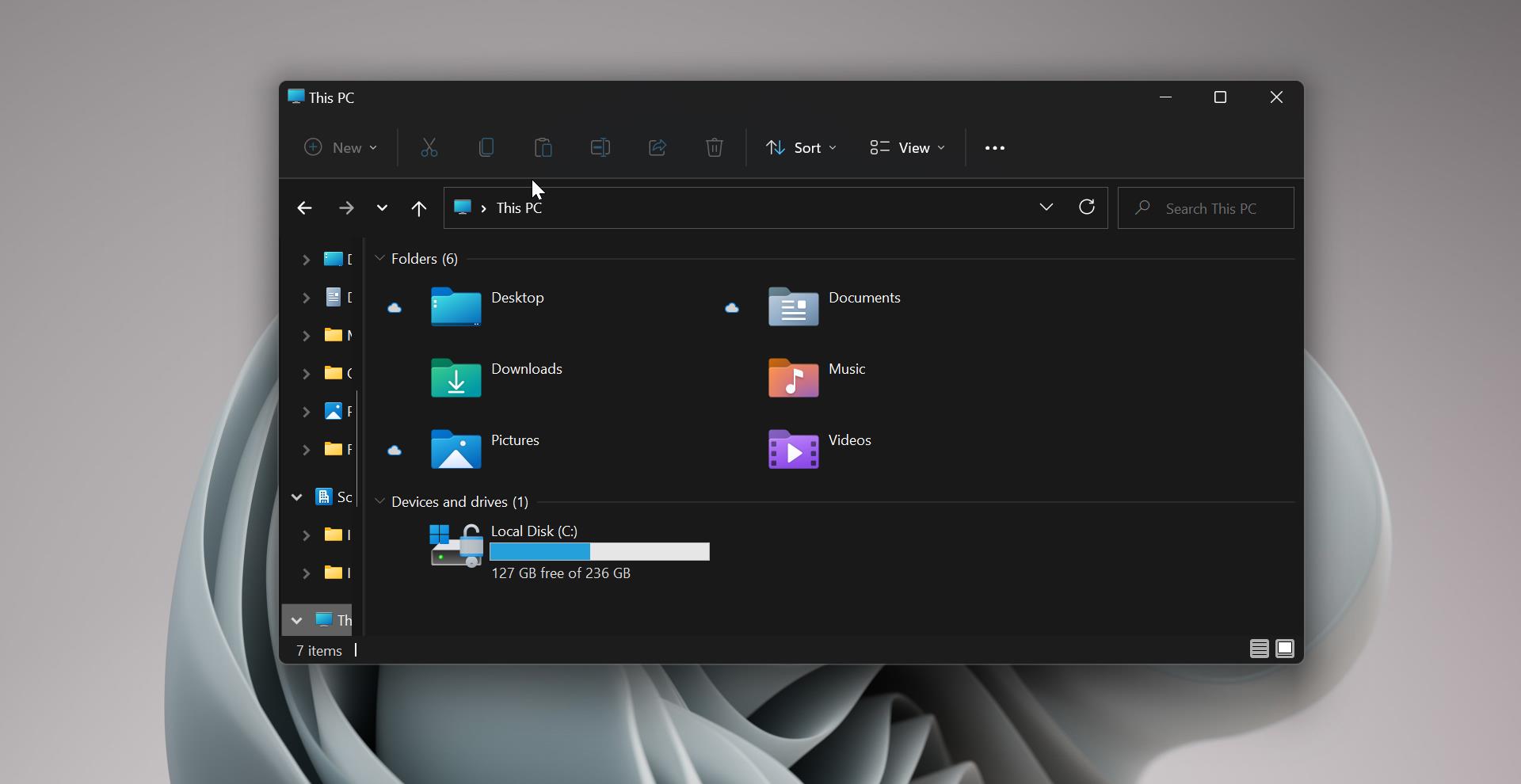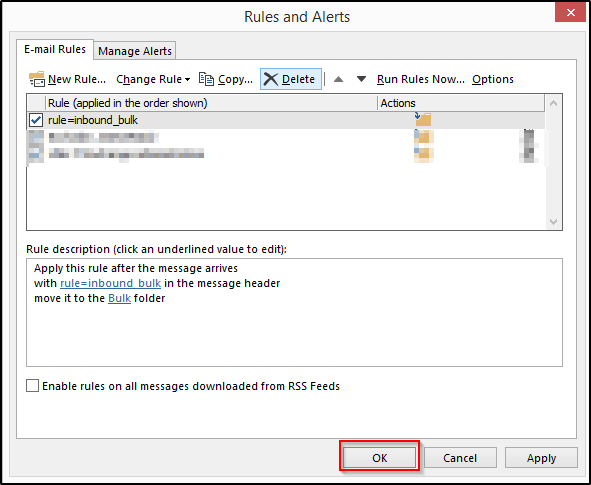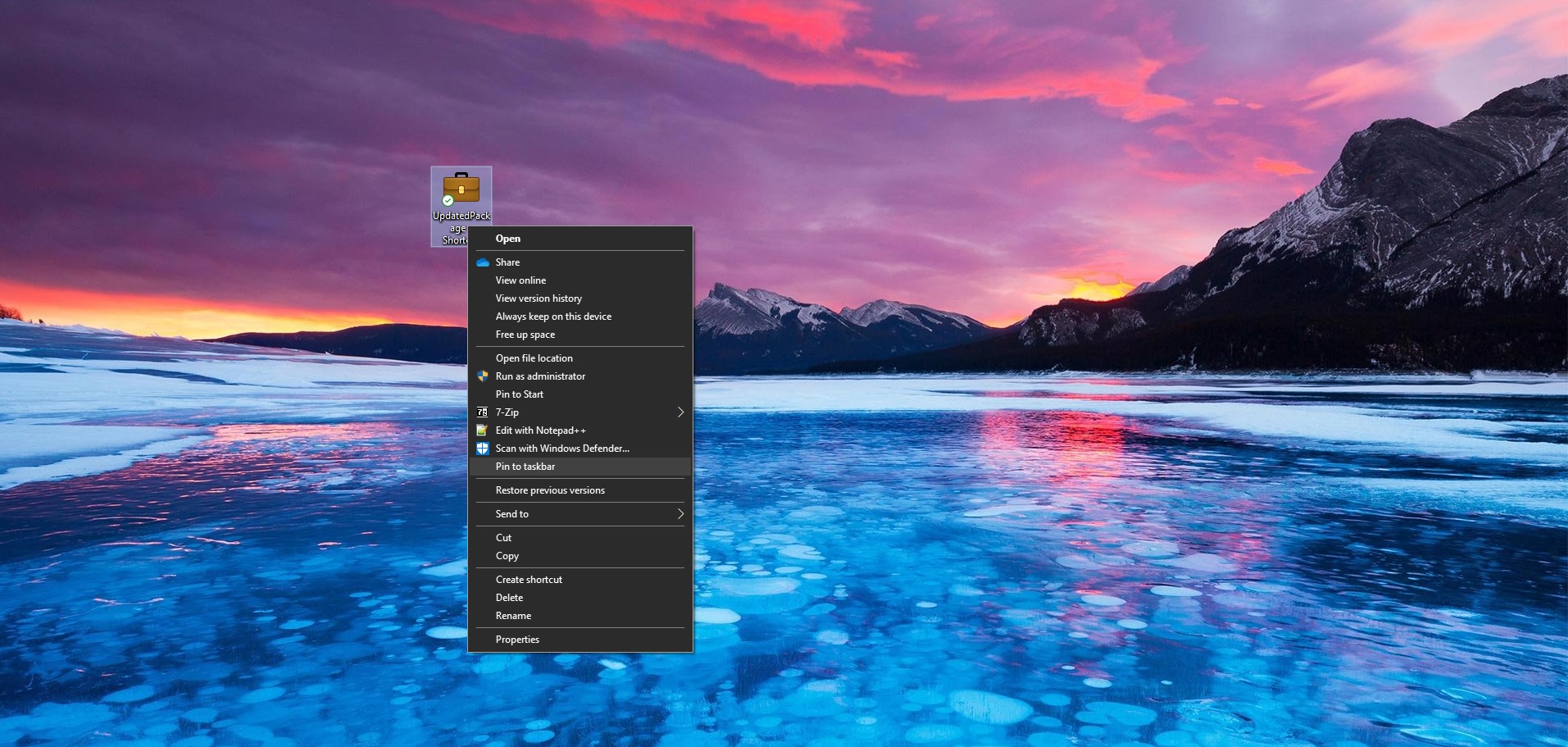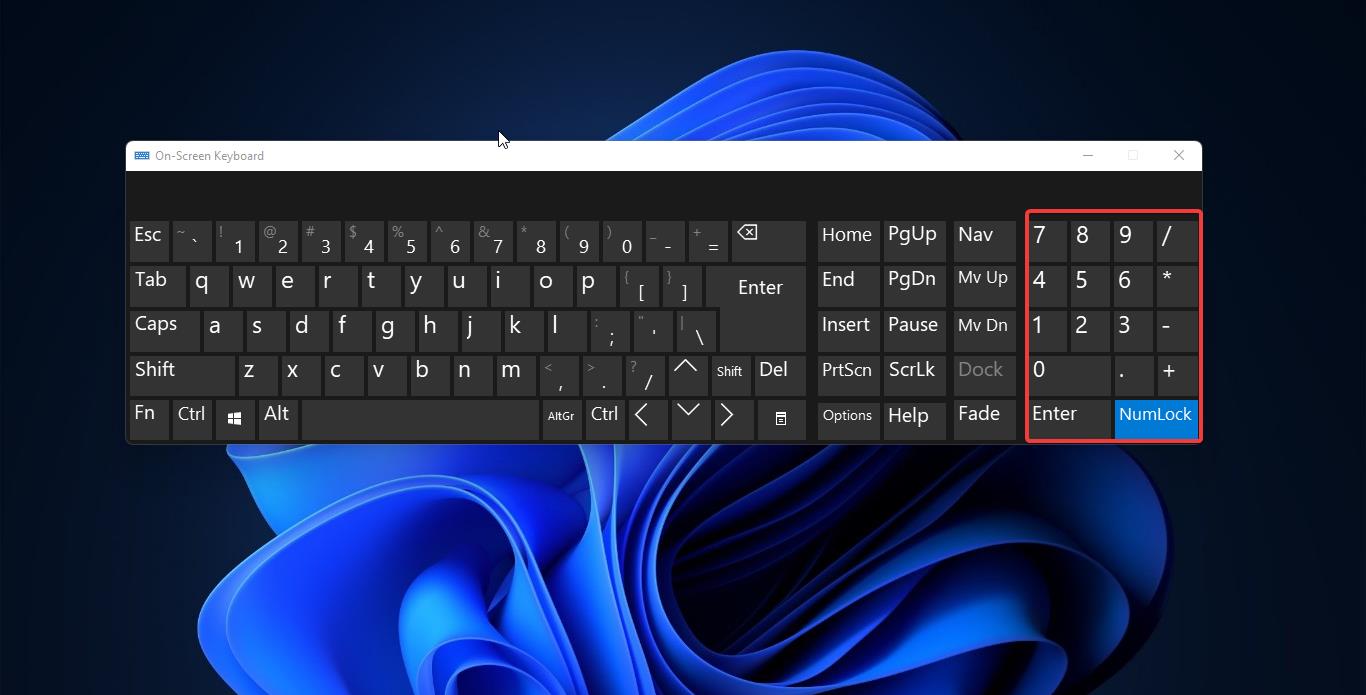God Mode is actually a shortcut to access all the controls of the operating system in a single folder. But why it has named God mode because it’s hidden inside the operating system we can’t see these features normally but by activating the god mode the user can access all the control panel features in a single folder. The default control panel contains only a few settings for safety purposes. Microsoft has hidden this God mode feature. This article will guide to activate God Mode in Windows 10. You can access these god mode in all the windows operating system except in Vista 64 bit version. And you may need to boot in safe mode or to the command line to delete the folder in case of any failover Check here to boot windows 10 in safe mode.
How to activate God Mode in windows10?
It’s really simple Create a folder on the desktop.