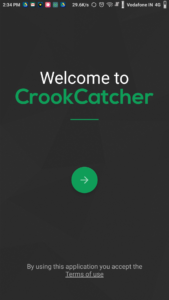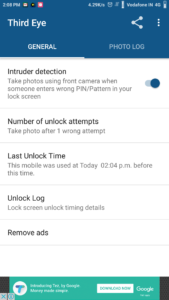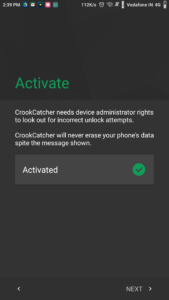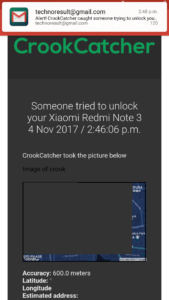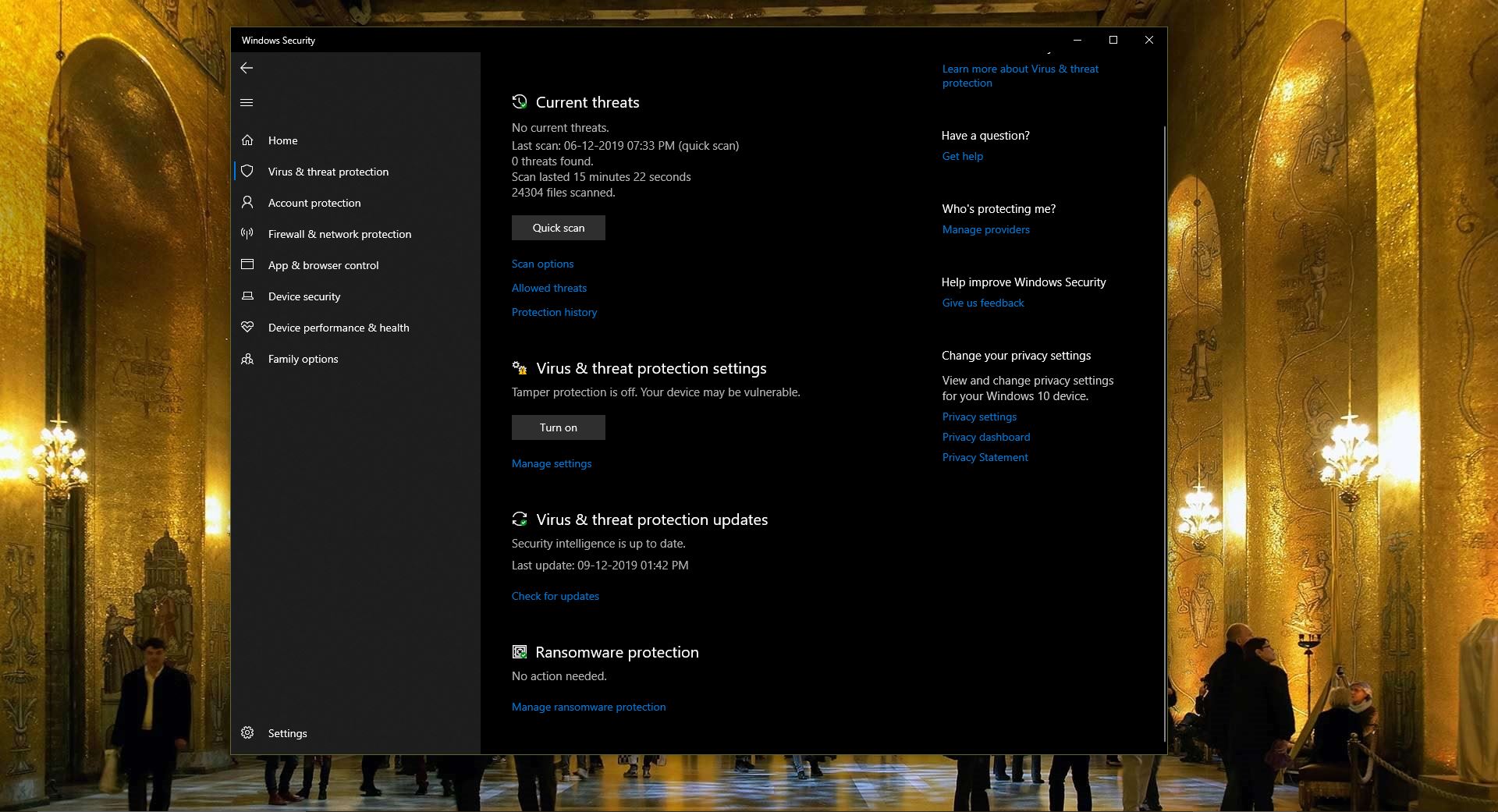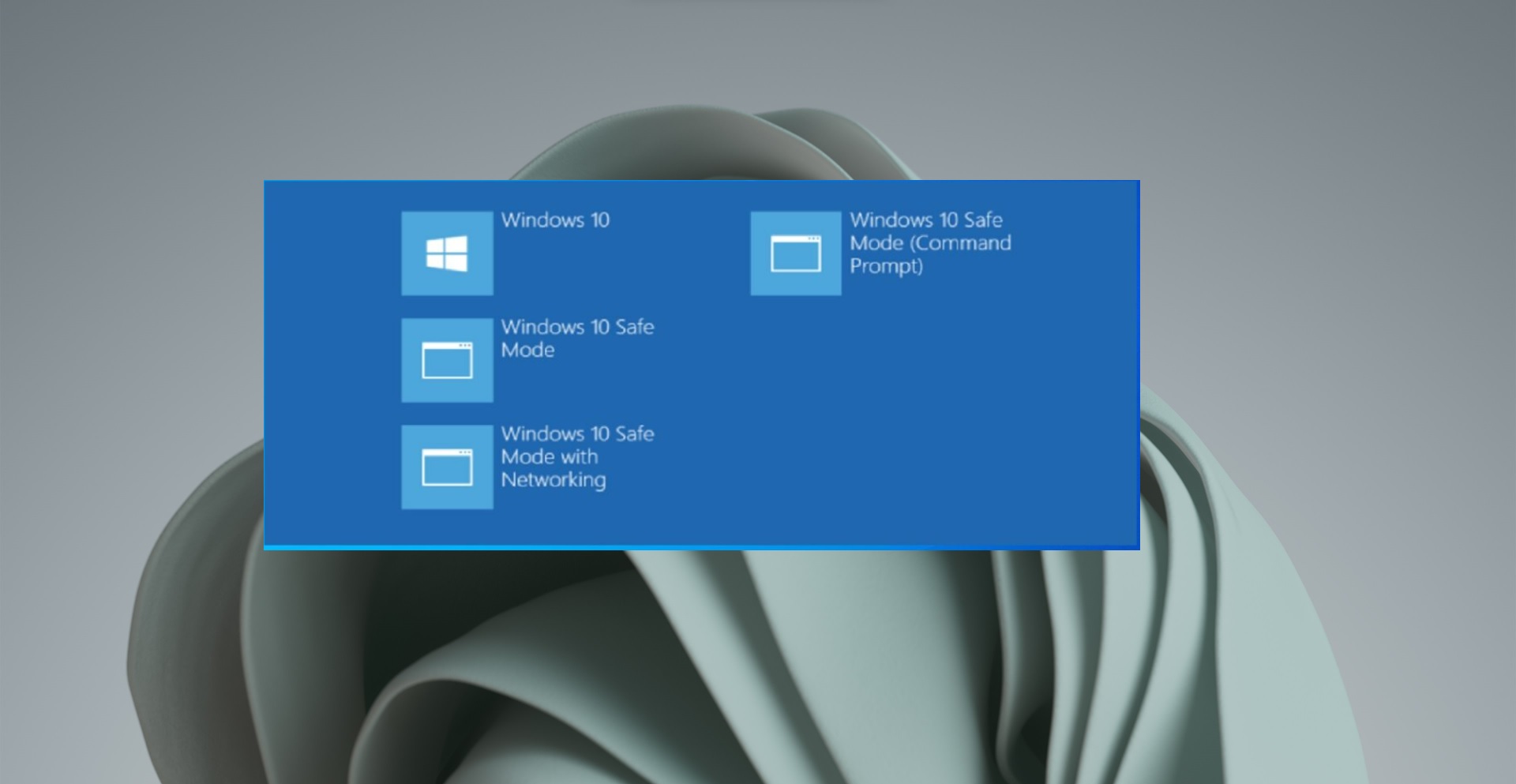Have you ever doubted when your phone is in charge or when you left your smartphone somewhere? People may try to unlock your phone but they won’t actually get success immediately but they will give a try to unlock it. This is not good manners. Now in this article, I am going to show how to catch the person who is trying to unlock your Android phone.
Catch who is trying to unlock your Android phone
Nowadays everybody locks their phone with a pattern, password, pin, or most recently fingerprint password. Moreover, the recent iPhone x having a face ID match. And these apps I am going to describe down won’t work when your android phone is not locked.
Third Eye:
Third Eye is a free app you can download from the play store and it is really simple. It has a rating of 4.4/5. Third Eye app will ease your task of catching your friends and family while they try to access your mobile. Third Eye will take a photo while someone tries to access your mobile with the wrong PIN, Pattern, or Password. You can catch the snoopers red-handed using this app. It provides a lot more cool features.
Features:
1. The app automatically takes a photo while someone enters the wrong PIN, Pattern, or Password. 2. Notification about wrong attempts while you unlock the lock screen. 3. The last unlock time feature will show you the previous lock screen unlock time. With that, you can easily find if someone used your mobile without your knowledge. 4. A detailed photo logs of the mobile snoopers. 5. A lot more customization settings. Note: “This app uses the Device Administrator permission.” This app uses the “Monitor screen-unlock attempts” device admin permission to detect the wrong attempts in your mobile lock screen. Without permission, the app may not work properly. Get the app on Playstore.
SCREENSHOTS:
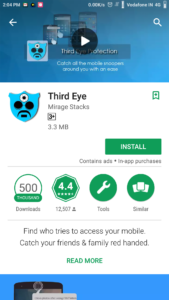
2.CrookCatcher:
Crook Catcher is an anti-theft tool app. It’s a free app you can download from the play store. When your phone got stolen it will pinpoint the phone location. Crook Catcher needs device administrator rights to look out for incorrect unlock password attempts. Note: Don’t try to play with this app have Monitor screen-Unlock attempts feature it monitors the number of incorrect password attempts when trying to unlock the phone or it will delete all the phone data if too many incorrect passwords are typed so that your private data won’t end up in wrong hands when your phone got stolen. Set the number of lock attempts Alert email feature: when the image is taken and the location is acquired crook catcher can send you an alert email with the data. Permissions: Crook Catcher needs few permission like camera location and storage Crook Catcher has a dark-themed map I personally used this app it’s very good and working perfectly. Choose your favorite app. Get the app on Playstore.
SCREENSHOTS: