In Windows WHS or Windows Scripting Host is a Windows administration tool that provides scripting abilities comparable to batch files, but with a wider range or supported features. This is a built-in feature which is available in all the version of windows since windows 98. By default, this feature is Enabled in Windows operating system. Windows Scripting Host provides an environment, in which users can execute scripts in variety of languages. It is language independent so that users can run the script in different languages from both the Windows desktop and the command prompt. Windows Script Host is ideal for non-interactive scripting needs, such as logon scripting, administrative scripting, and machine automation.
WSH provides improved systems administration capabilities using the WSH Object Model. This runtime library includes objects, methods, and properties that you can use to map network drives or printers, retrieve and modify environment variables, create shortcuts, and read from and write to the Registry. You can use these functions to create logon scripts, configure users’ desktops, create a custom installation or configuration scripts, or perform other simple tasks. By default WSH included with two script engines. Visual Basic scripting and JavaScript scripting.
WScript.exe (Windows Based)
CScript.exe (Text Based)
This Article will guide you to enable the Windows Script Host in Windows 10.
Steps to Enable Windows Script Host:
Note: Modifying the Registry is risky, and it causes irreversible damage to your OS Installation Follow the steps correctly. Friendly advice Before Modifying Registry Creating Restore Point is recommended.
Open run command by pressing windows + R and type regedit and hit enter this will open the registry editor.
Now navigate to the following path.
HKEY_LOCAL_MACHINE\Software\Microsoft\Windows Script Host\Settings
From the Left-hand side click on the Settings. Now from the Right-hand side, you can see Enabled DWORD. If you are not able to see, then you need to create the Registry key. Right-click on the empty space from the right-hand side.
Choose New > DWORD (32-bit), Name the Value Enabled and give OK.
Double click on the Enabled DWORD and set the value to 1 and give OK.
To enabled Windows Host Script – 1
To Disable Windows Host Script – 0
Restart the system once to make it effective.


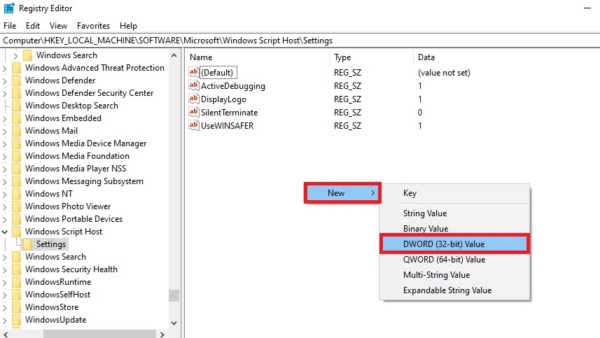
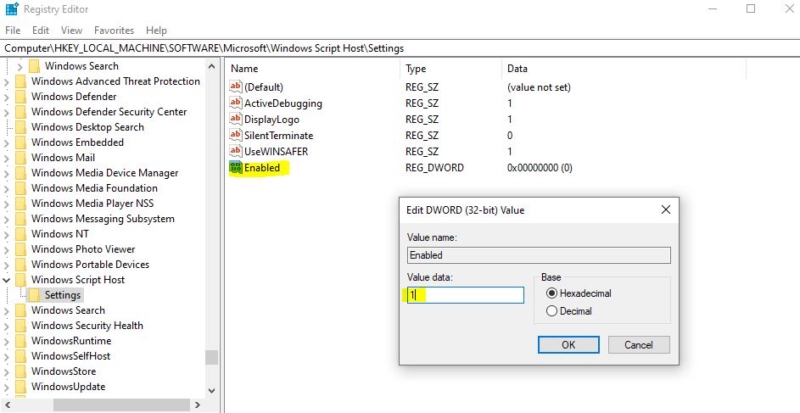

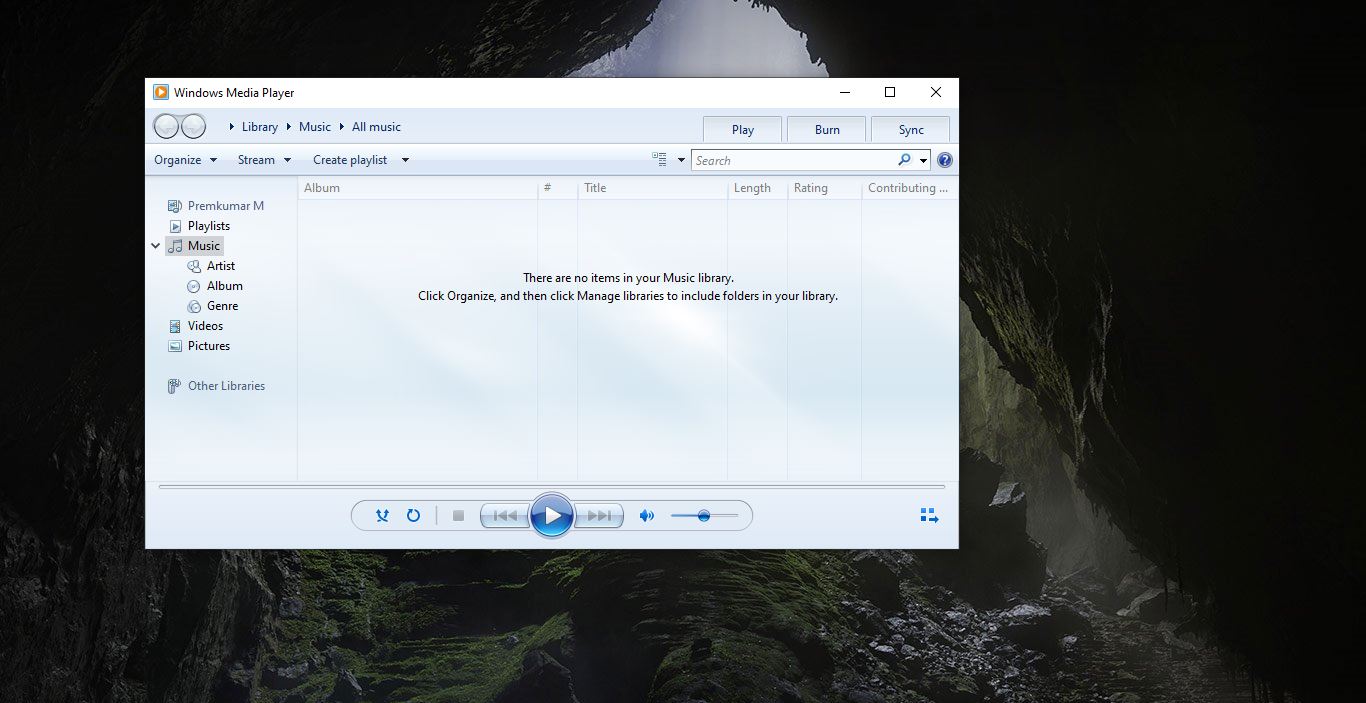
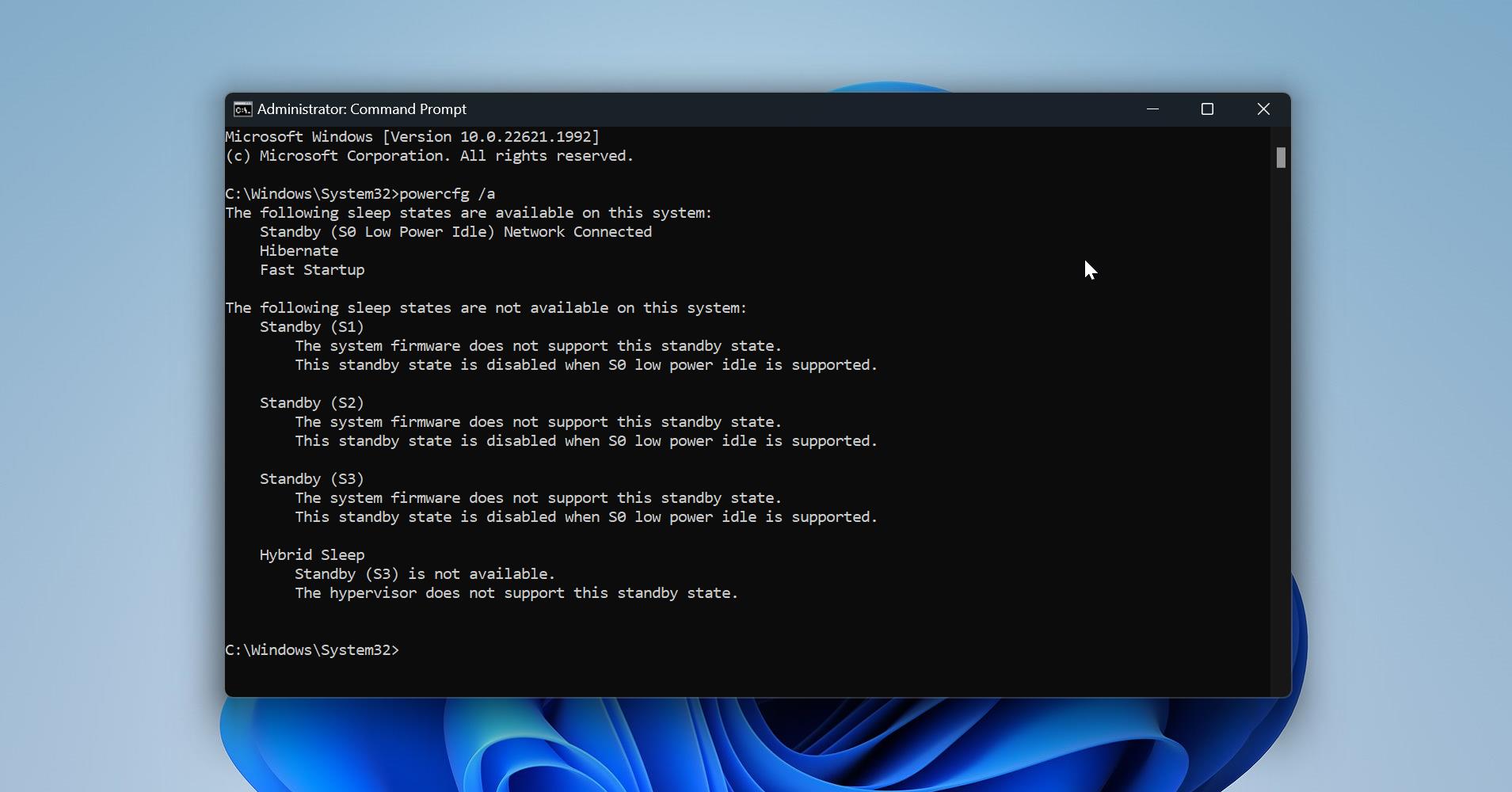

Thanks, sir, it worked well for me.
Great tip. Thanks. Up and running now.