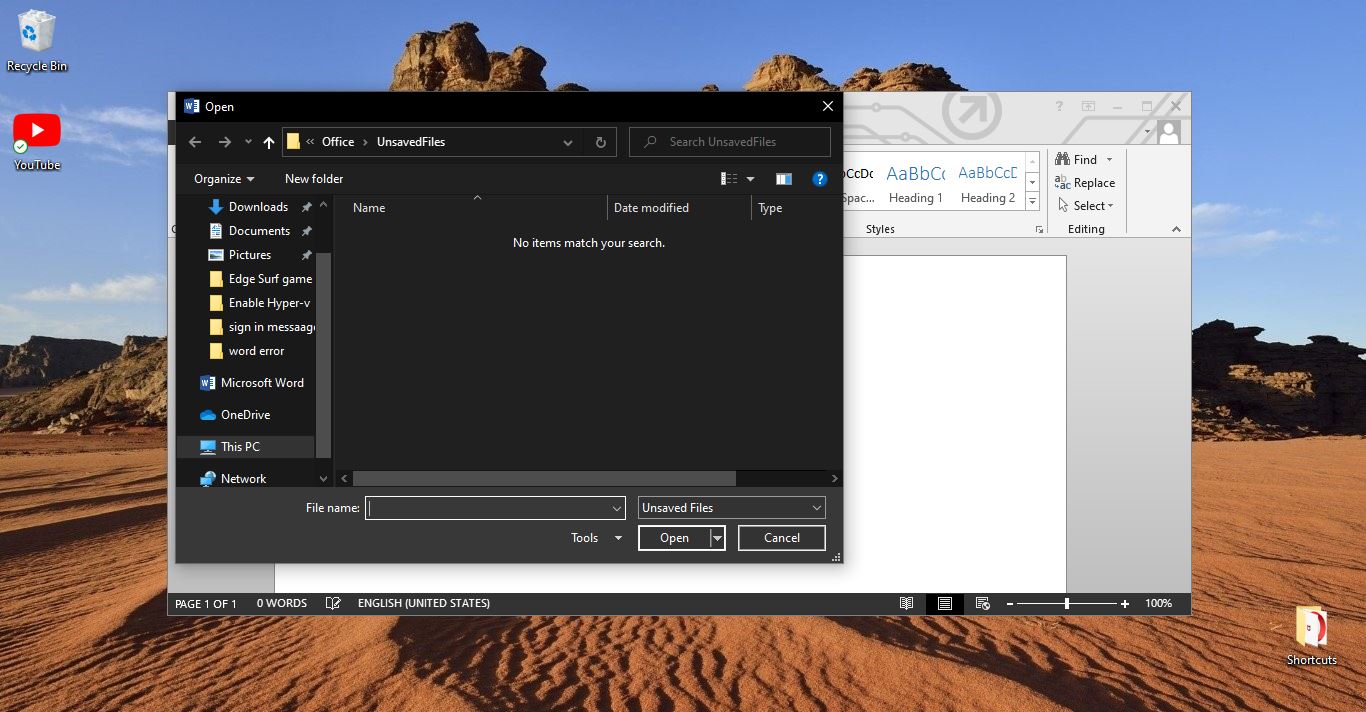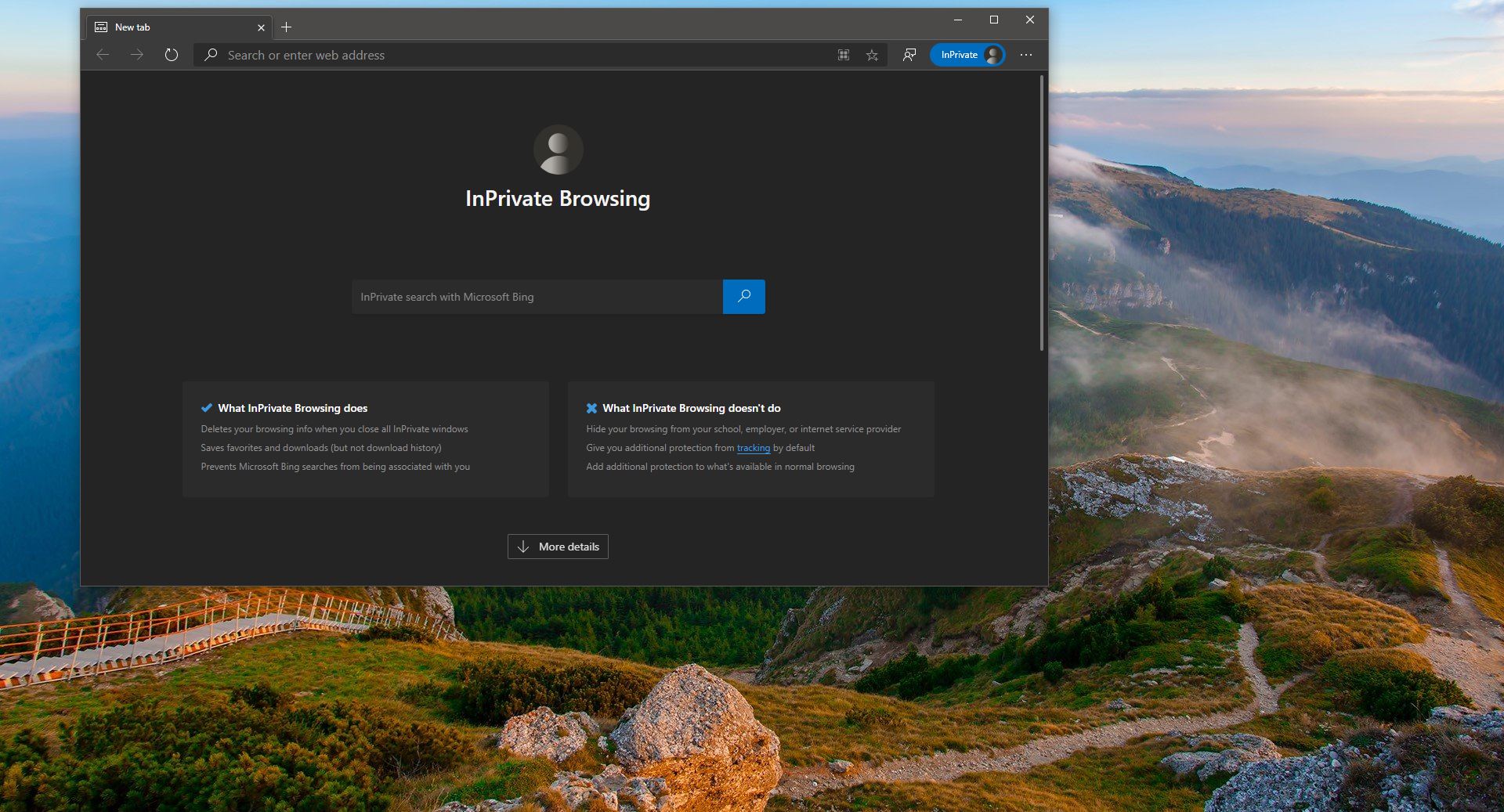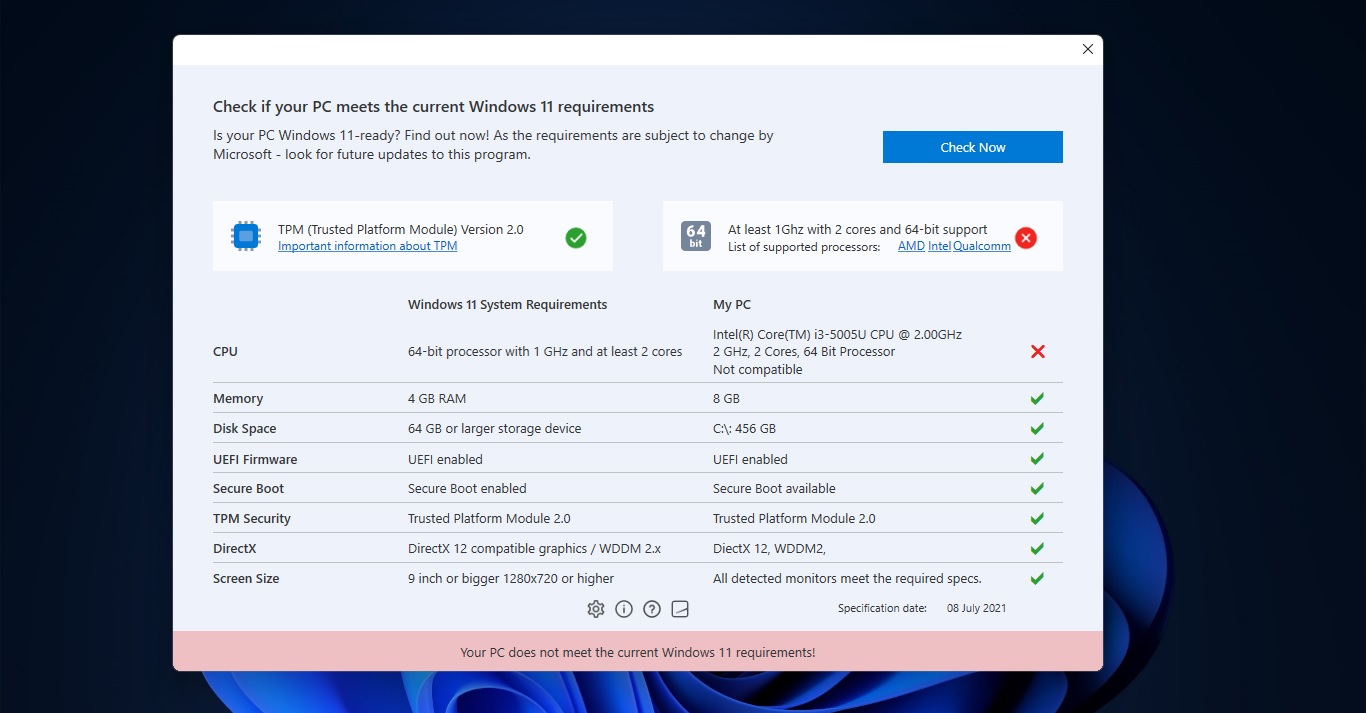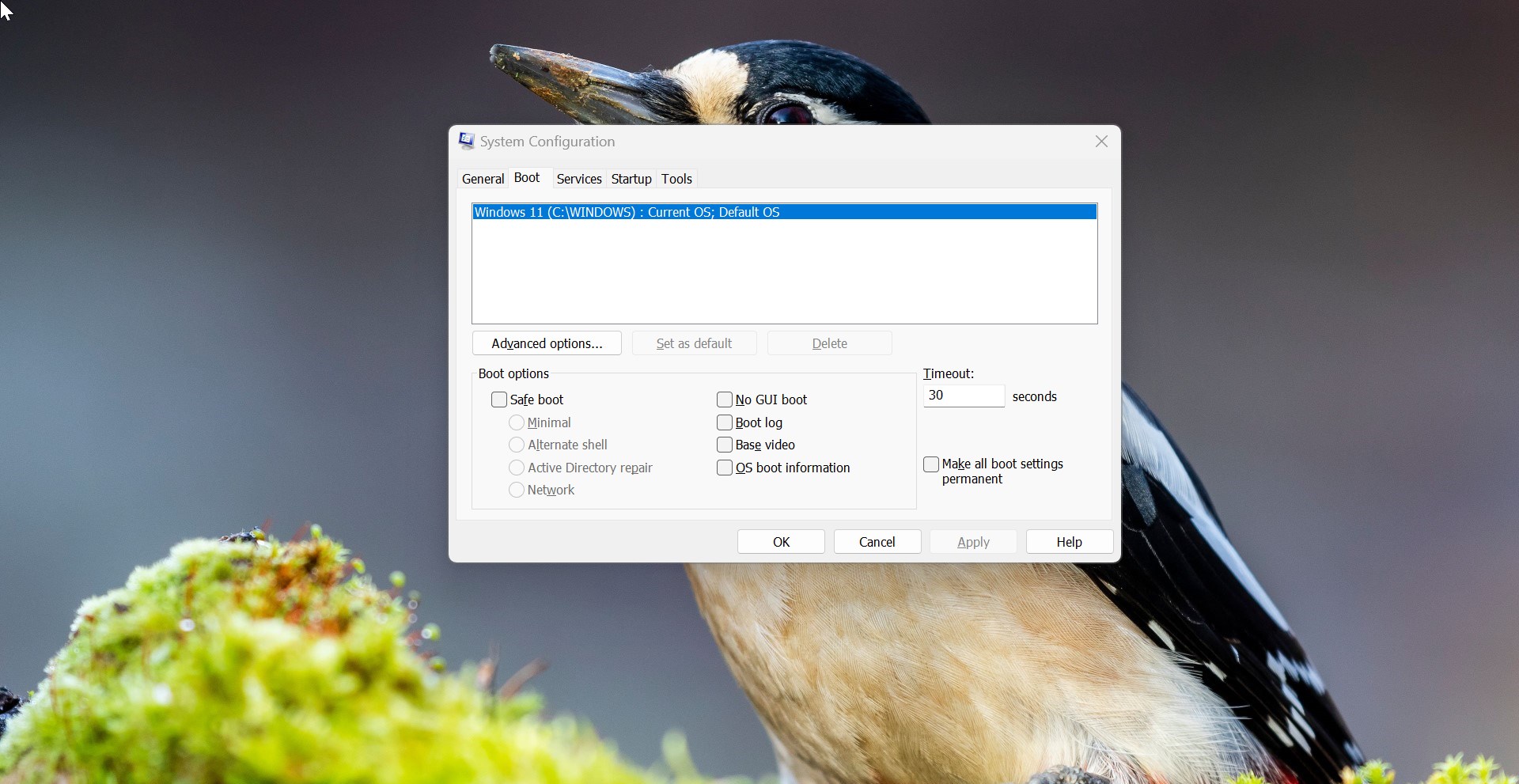Windows 10 search is a basic and essential feature which allows users to find anything on your computer like documents, Picture, videos, system files, apps, emails, and settings very quickly, windows 10 search has a lot of advanced features recently Microsoft integrated Bing search to the windows search, this feature helps users to find the information from the web pages also. Also, you can quickly access any webpage from the windows search. Windows search is located near to the start menu, Windows 10 search works based on the windows search service, this is the engine behind windows search. First, it goes through your device and catalog information from all your files, such as word and metadata. This indexing process helps windows search to return search results so quickly within milliseconds. This service not only indexes file names but all the content within each file. This windows search service also powers the file search for windows file explorer, outlook, timeline, and Many UWPs.
Stopping windows search service and indexer will help you to improve the speed of your machine, but it will dramatically slow down your device’s ability to find stuff, whether you’re looking for a document, media file, message, or contact. Many windows 10 users reported that they faced issues in windows 10 search, sometimes windows search won’t respond and sometimes it got stuck while searching, so Microsoft released PowerShell script to reset windows search and this will help you to fix Windows 10 Search is not working issue.
Steps to Fix Windows 10 Search is not working:
First, download the PowerShell script from the Microsoft official site. Before running the PowerShell script make sure the execution policy is Unrestricted. Click here to know more about that. Then you need to run the PowerShell script, Right-click on the PowerShell script, and choose Run as administrator.
Make sure you have admin access. This will help you to resolve the Windows 10 search not working issue.