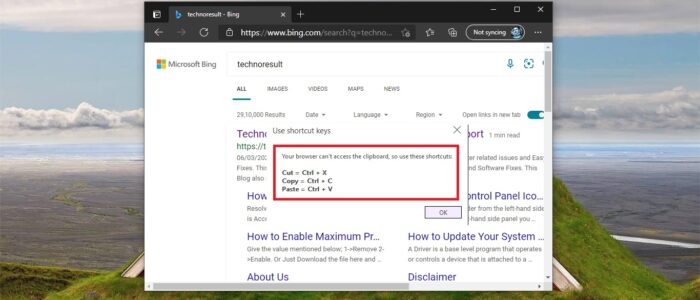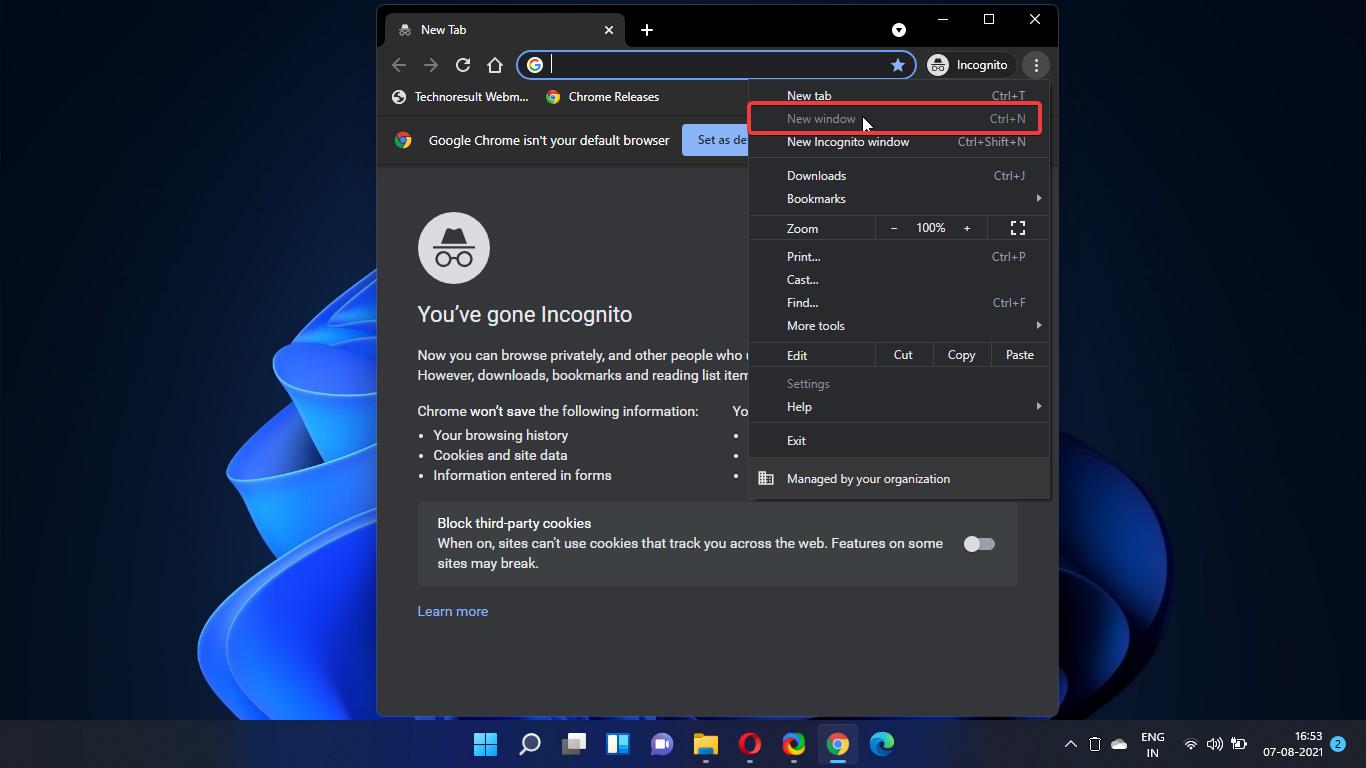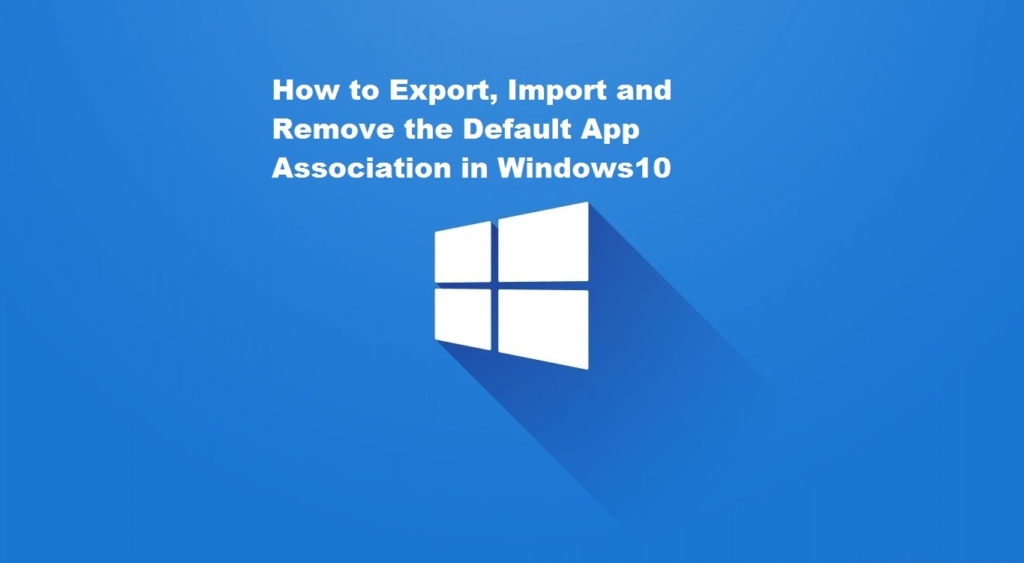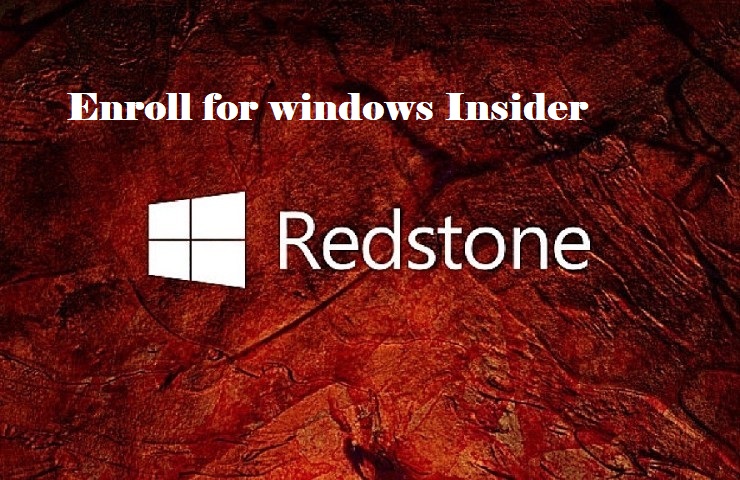Recently one of the user reported that he is not able to copy-paste from the browser to any text editor. Usually, many users use the keyboard shortcut to copy-paste, but few users use the Copy-paste function from the right-click context menu. While they try to use the right-click context menu function they encountered with this error “Your browser can’t access the clipboard, use these shortcut keys”
Cut = Ctrl + X
Copy = Ctrl + C
Paste = Ctrl + V
If you are facing this issue, then this article will guide you to Fix Your browser can’t access the clipboard.
Fix Your browser can’t access the clipboard:
This post is intended to fix this issue, follow the below-mentioned recommended resolution methods to fix this issue.
- Use Keyboard Shortcuts
- Use Different browser
- Launch browser in Private Mode
- Use Clipboard add-on
Let’s see the resolution steps in detail
1. Use Keyboard Shortcuts:
Once you encounter this error, then use Keyboard shortcuts as shown in the error to copy-paste. This is very easy and quickest way to copy-paste the data to the clipboard.
2. Use Different browser
Sometimes this issue can be related to your browser, so in order to fix this issue. You can use a different browser, check you are facing the same issue with the different browser or not. This is one of the best solution.
3. Launch browser in Private Mode
If you are facing this issue in any specific website, then switch the browser in incognito mode and open the problematic website and check you are able to use the copy-paste right-click context menu function. Because sometimes browser extension may cause this issue, opening the browser incognito mode will disable all the browser extensions.
4. Use Clipboard add-on
Clipboard extensions let you easily store and view clipboard items via toolbar popup. You can also access the clipboard items via the mouse right-click context menu. There are many clipboard extensions available for browsers.
Use Clipboard Permission Manager for Google Chrome
Use Clipboard Manager for Firefox store
Use Ditto Clipboard extension for Edge.
Read Also:
How to disable Clipboard in Windows 11?