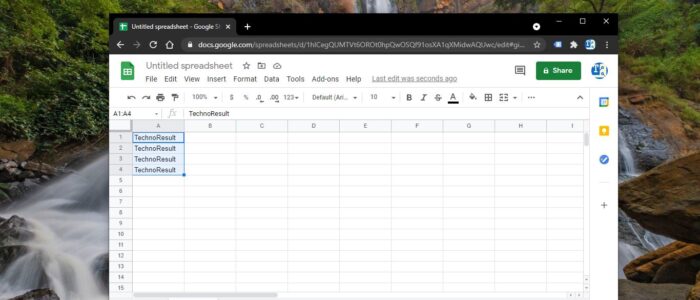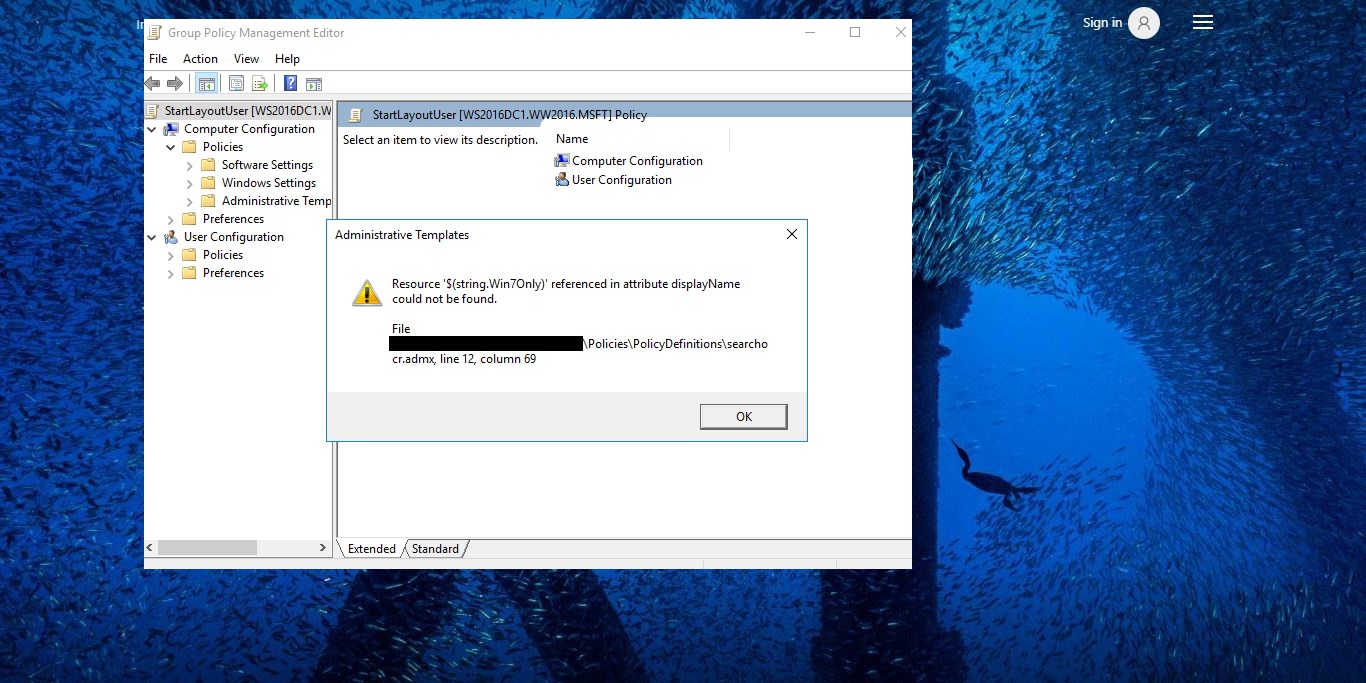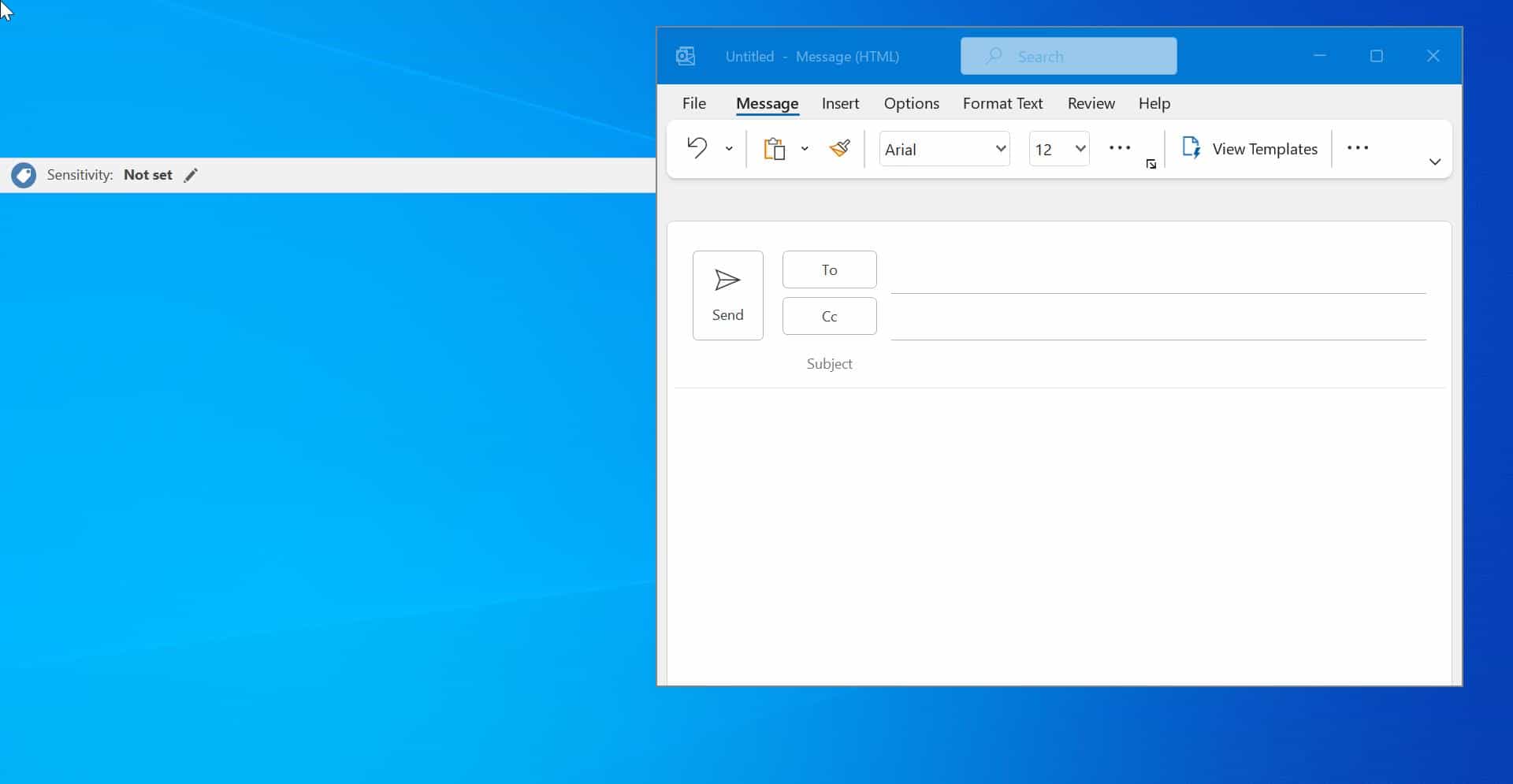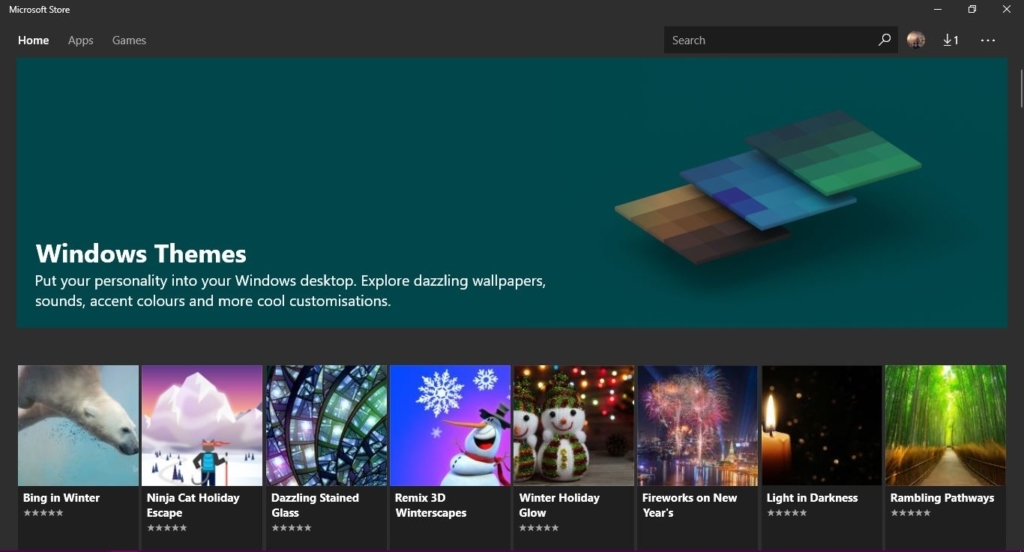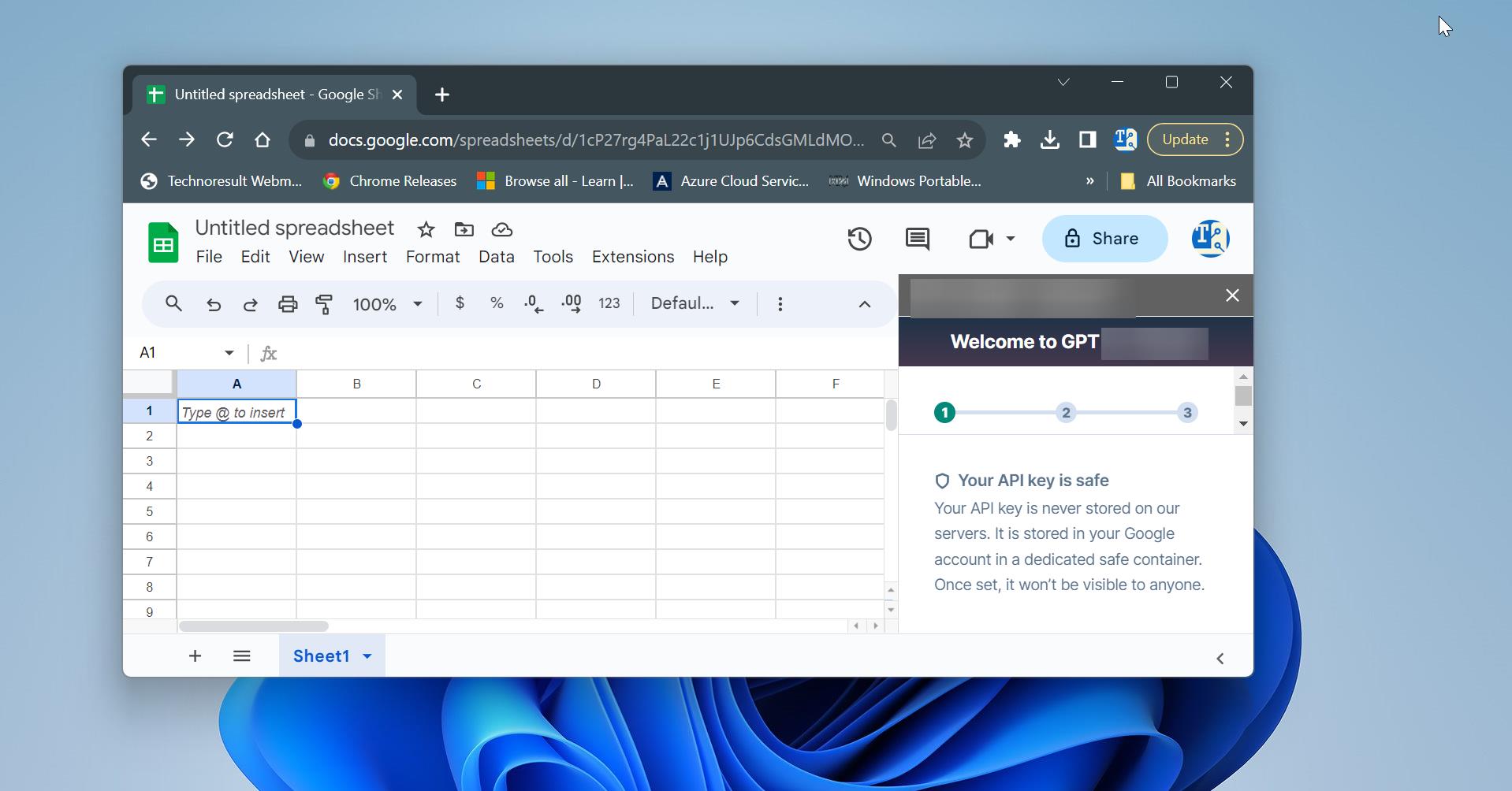Google SpreadSheet is a free, web-based spreadsheet application which is developed and released by Google. It is associated with the Google Drive Service. Also, Google Drive service offers other Google Products like Google Docs, Slides, Drawings, and Forms. Google Sheets is available as a Web application, a mobile app for Android and iOS. And you can download it as a Desktop Application on Google’s Chrome OS. This app acts as an Excel sheet, and it supports excel file format and formulas. Google SpreadSheet allows users to create, edit and share files online while collaborating with other users in real-time. Google Sheet is very popular among many users and organizations, the main reason for its popularity is Google Sheet features. Google Sheet prime feature is collaboration and revision history, it serves as a collaborative tool for edition spreadsheets in real-time. You can share, open, edit the data simultaneously by combining it with other users. By default, Google Sheet font is set to Arial, you can change the font at any time you want. Google sheet only offers a limited number of fonts by default. This article will guide you to add Font in Google SpreadSheet.
Add Font in Google SpreadSheet:
First, Launch the Google SpreadSheet, by clicking on this link. If you are using it as a Desktop application, just double click on the google sheet and open it.
Next click on the Fonts Drop down menu and choose More Fonts.
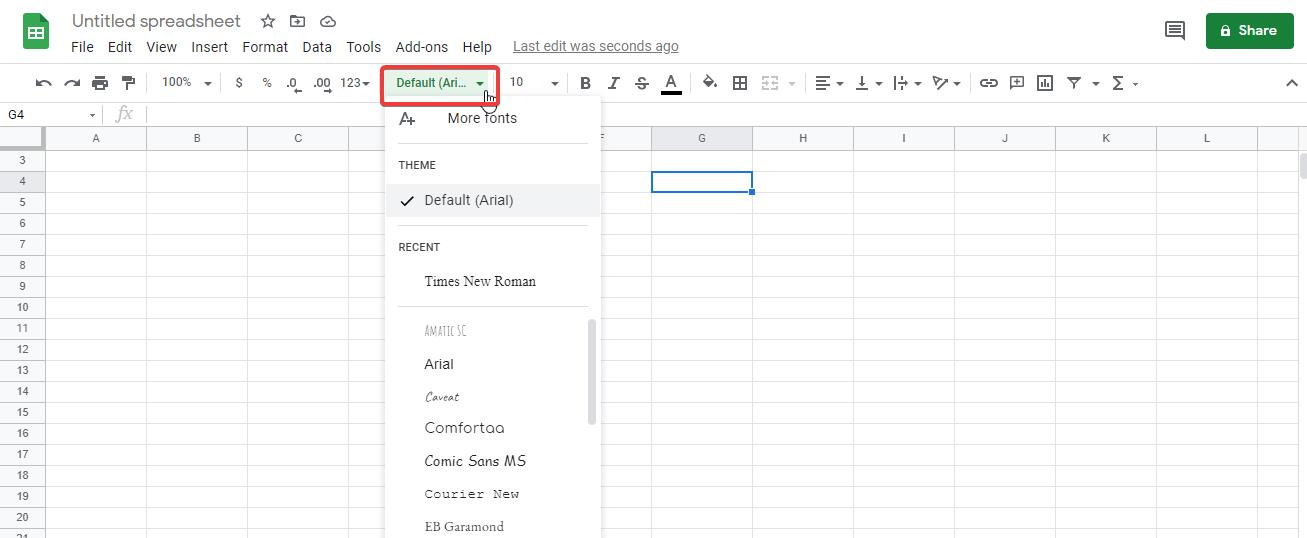
Now, you’ll get one separate Window with more Fonts. Choose your favorite Font and click on OK.
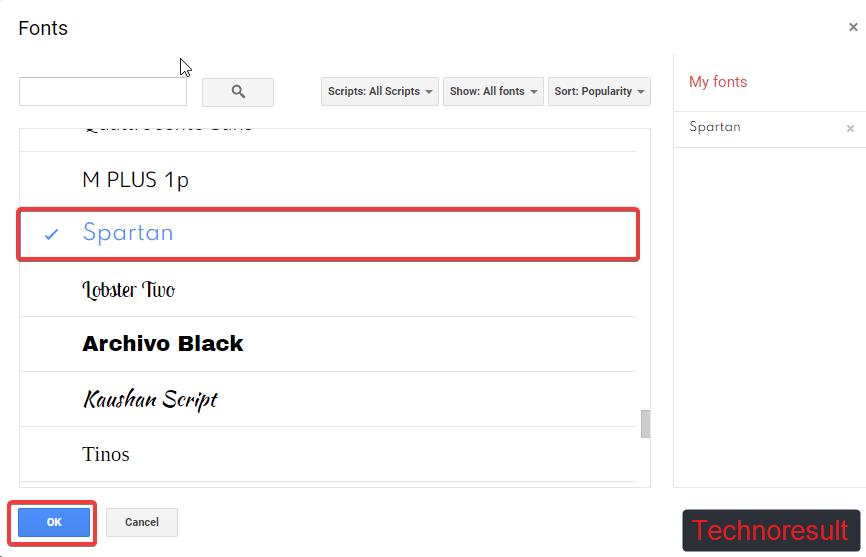
From this window you can search Fonts, and you can short the fonts based on Scripts, Show and Popularity.
Note: Google only allows users to add fonts from the Google Fonts library. You can’t import any fonts from your local computer. But Google may add this feature very soon.
Read Also:
How to Download and Install Fancy Fonts in Windows 11?
How to install Google Spreadsheets as a Desktop app in Windows 11/10?