DNS also Known as Domain Name System is used to resolve human-readable hostnames like www.Technoresult.com into machine-readable IP addresses like 103.50.160.145. DNS also provides other information about domain names, such as mail services. It looks simple but there are lot of processes involves in it. When you enter any domain names like google.com in a browser, your computer uses DNS to retrieve the website’s IP address of 103.50.160.145. Without DNS, you would only be able to visit any website by visiting its IP address directly, such as http:// 103.50.160.145. Think it’s like a Phone book. If you know a person’s name but don’t know their telephone number, you can simply look it up in a phone book. DNS provides this same service to the Internet. It stores all the DNS Resolved addresses in the cache. The OS stores these results in a local DNS cache so that local clients don’t repeatedly query the DNS server for the same address. These entries are known as DNS resource records, and the DNS resolver always checks the local cache before it queries the DNS server.
How to View And Clear DNS Cache in Windows 7/8/10?
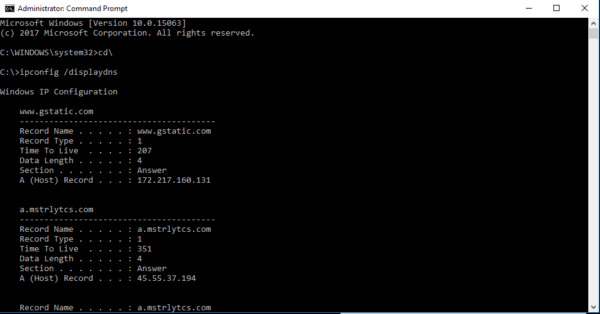
To view the current DNS resolver cache content and the entries preloaded from the Hosts file, go to the command prompt and type C:\> ipconfig /displaydns Each entry shows the remaining Time to Live (TTL) in seconds.
To clear the cache, go to the command prompt and type C:\> ipconfig /flushdns TTL is also known as Time to live (TTL) is used for computer data including DNS servers. It is nothing but time on the period of time or number of iterations or transmissions in computer and computer network technology that a unit of data (e.g. a packet) can experience before it should be discarded. Flushing the DNS cache clears all entries and reloads the entries from the Hosts file.
Read Also:
How to clear DNS cache on mobile devices (Android & iOS)?



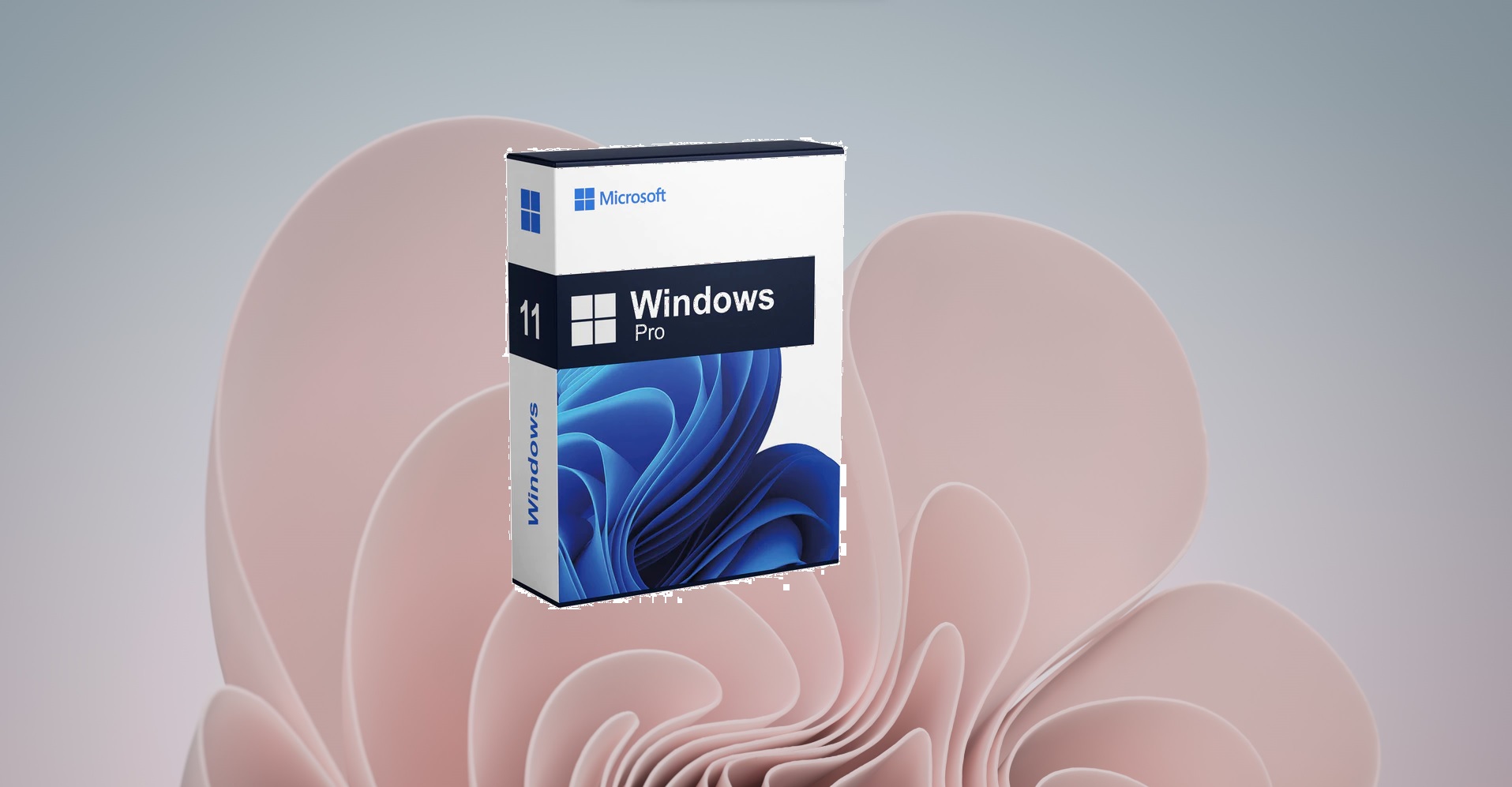

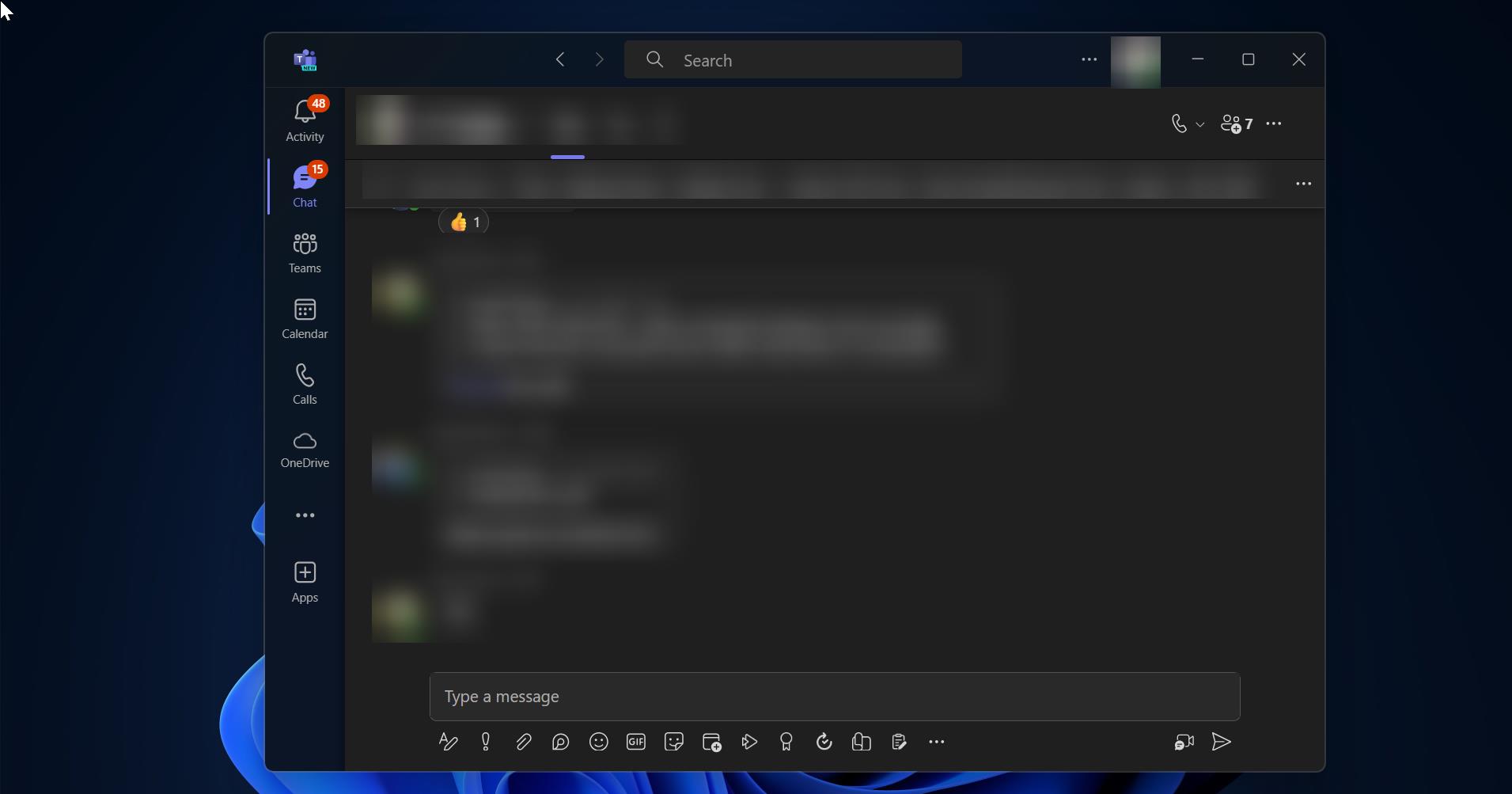
Clear