We all know iPhones are so expensive, particularly in India, the price gap between other countries and India is almost 5-10K. If you wonder why iPhones comes with high prices, then the reason is, in India iPhone is commanded as Premium phones. Apple sells phones just to maintain an image of a high-end smartphone. And also there are several other factors that increase the price tag of an iPhone, and most of the factors are beyond Apple’s control. The main reason for the high price tag is most iPhones are usually imported as completely built units from China and other markets, this attracts taxes as well as import duties. The recent iPhone Models are completely assembled in China, so while importing it comes with taxes. And old model iPhones which are manufactured in India, still need to get the components that are imported from outside of India. Hence, import duties on components are applicable which adds to the overall cost of the iPhone. In the future it may get change, Apple considering shifting 25 percent of its global iPhone manufacturing to India by 2025. Due to the high cost, most Indian users are unable to afford iPhone, some users try to buy the iPhone from third-party sites and other unknown resources. If you are Purchasing an iPhone from Apple Store and other well-known retailers, then it’s guaranteed to be a Genuine iPhone. But if you are buying an iPhone from Unknown resources or a refurbished iPhone from an Online Store. Then it’s very mandatory to check whether it’s Genuine or not, this article will guide you to Check an iPhone is Genuine or Fake.
Check an iPhone is Genuine or Fake:
Once you got the iPhone, first check the serial number of the iPhone which you are trying to buy.
To find the Serial number Go to Settings > General > About. On the next screen, press and hold on to the Serial Number and Select & Copy option in the bubble menu.
If the Phone is not with you, ask your retailer to send the screenshot of the Serial Number page.
Once you got the Serial Number, Go to Apple’s Check Coverage Page, Apple maintains a dedicated support page that allows you to find the purchase date and warranty status of any Genuine iPhone using its Serial Number.
Type the Serial number in Check Coverage Page, enter the code that displayed on the screen, then click on Continue.
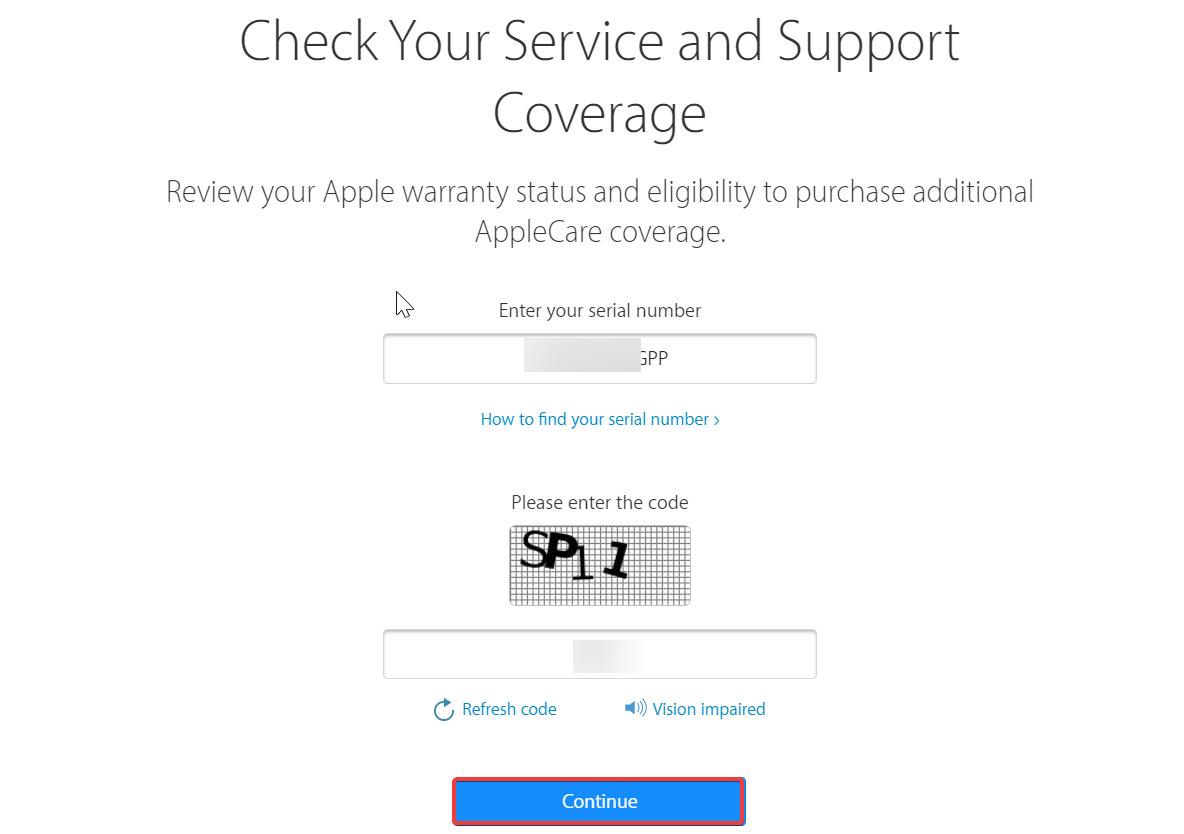
On the Next screen, you can see the Name of the iPhone along with its Serial Number. Make sure the Serial Number is exactly the same as that mentioned on the Screen.
You can also see the Valid Purchase date with the green symbol, if you see the green symbol then the phone is 100 percent Genuine.
Read Also:
Fix iPhone Hotspot Not connecting to Windows 10?
Fix iPhone was not recognizing in windows 10
Fix Airpods Volume too high on Windows 11





