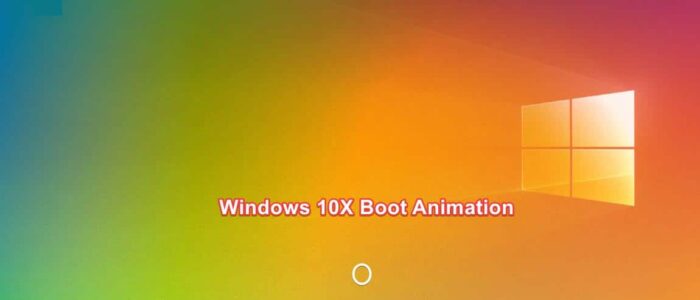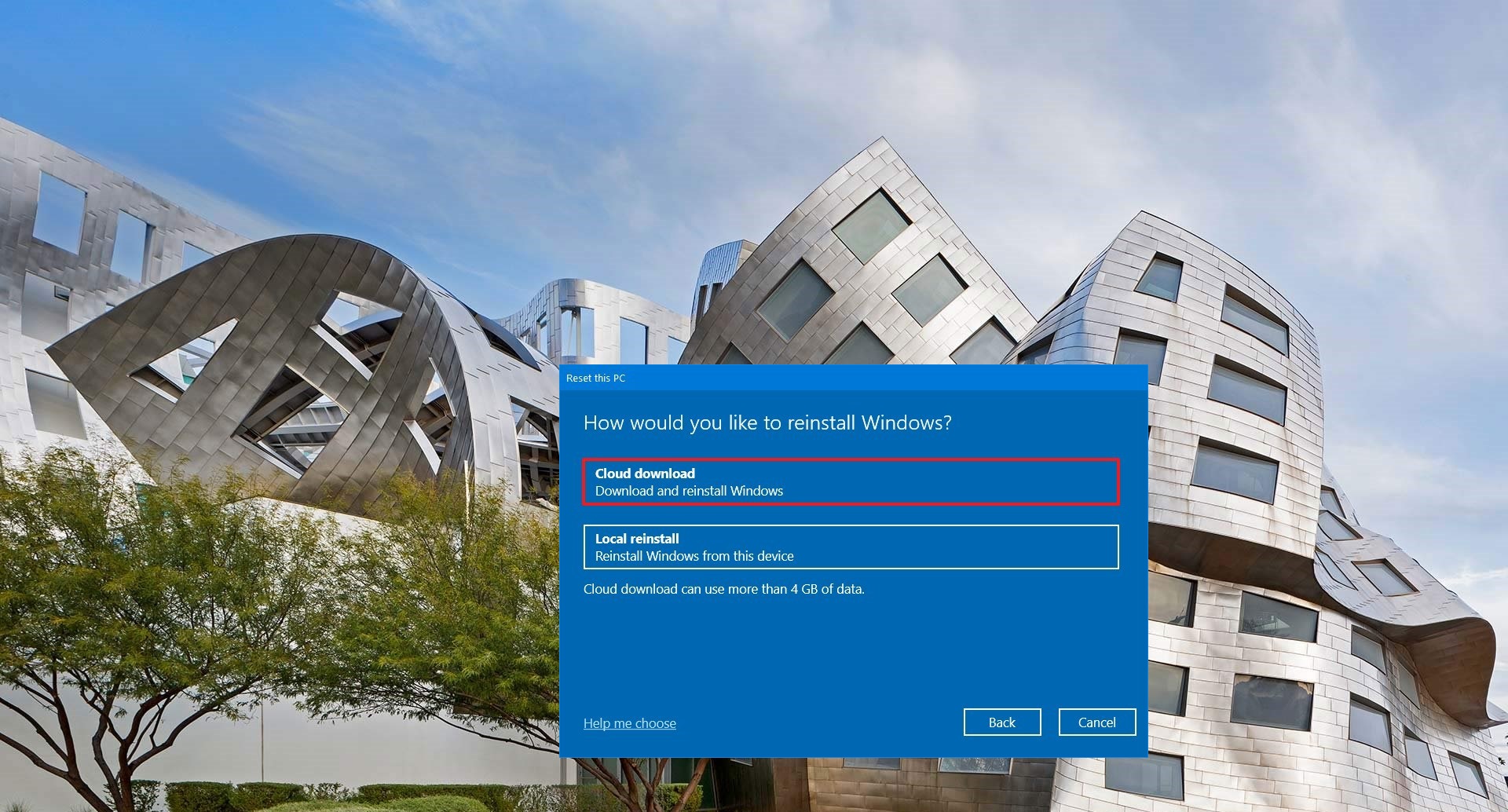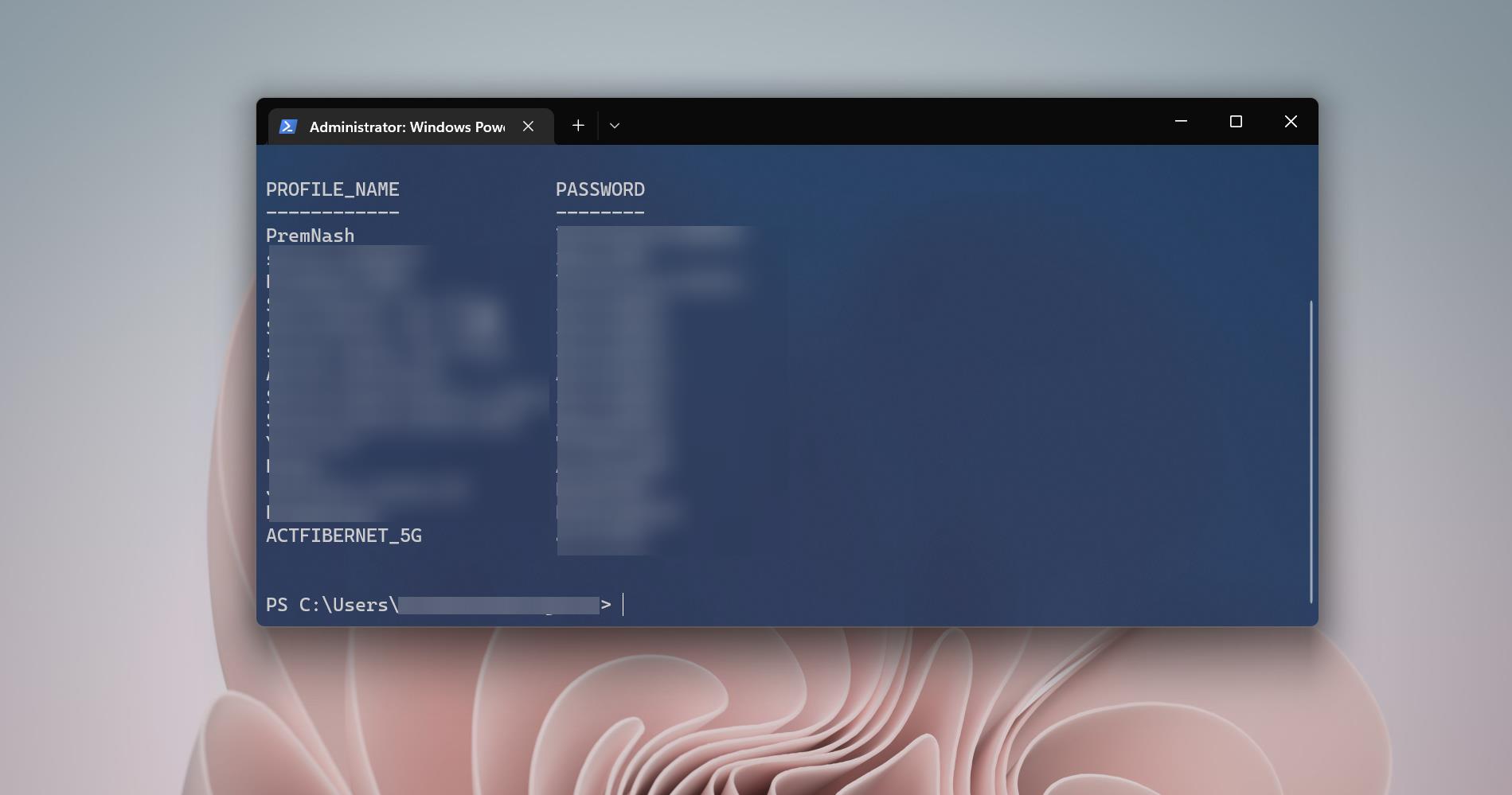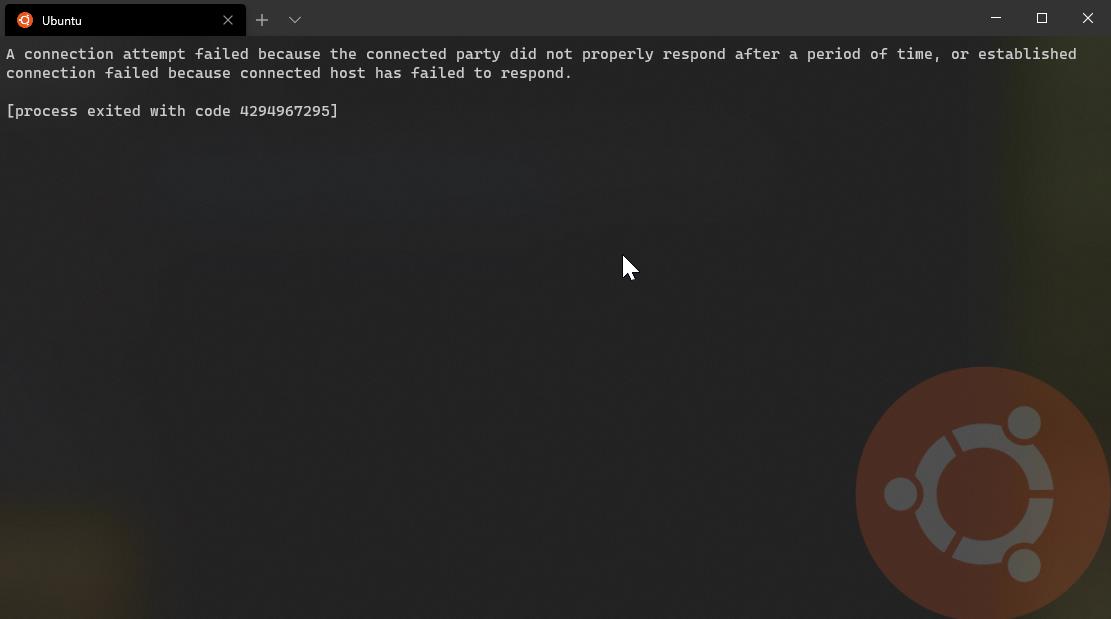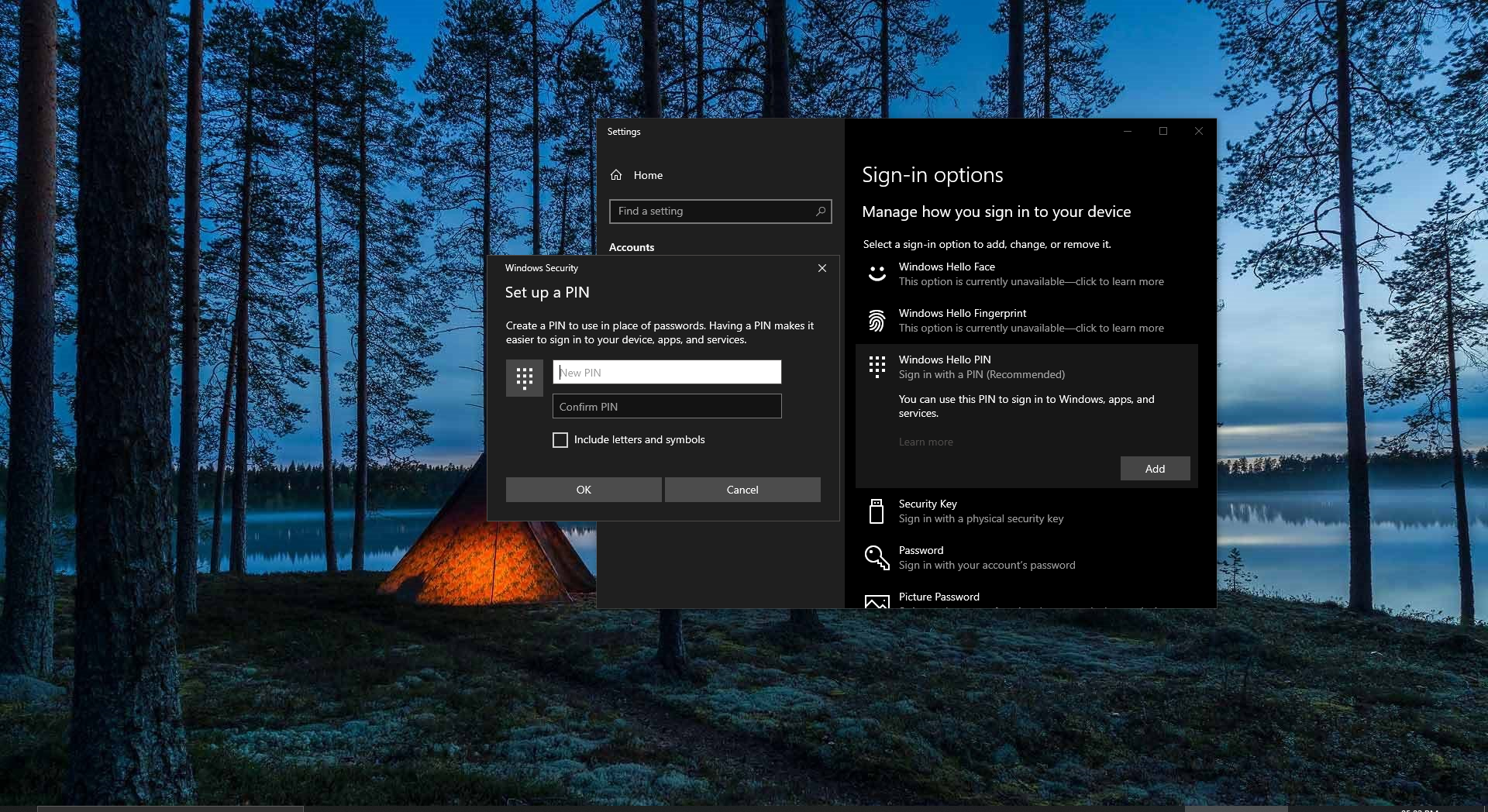Windows 10X is a new edition of Windows that has been built from the ground up for new computers and laptops. It’s built on top of a new modern version of Windows called “Windows Core OS” that has legacy components and improved user experiences and enhanced security. Windows 10X will be expected this spring first for commercial markets in 2021. Windows 10X brings totally new look to your PC, but we need to wait for the release. The Recent leak of Windows 10X boot animation made everyone know what Microsoft’s next Windows operating system will brings. You can get Windows 10X boot screen Animation for Windows 10 with a registry tweak. This post will guide you to Enable Windows 10X Boot Animation on Windows 10.
Enable Windows 10X Boot Animation:
Note: Modifying the Registry is risky, and it causes irreversible damage to your OS Installation Follow the steps correctly. Friendly advice Before Modifying Registry Creating Restore Point is recommended.
Open Run command by pressing Windows + R and type Regedit and hit enter. This command will open the Registry Editor Console.
Now Navigate to the following path
HKEY_LOCAL_MACHINE\SYSTEM\ControlSet001\Control
From the left-hand side click on the Control Registry key and choose New > Key and name it as BootControl.
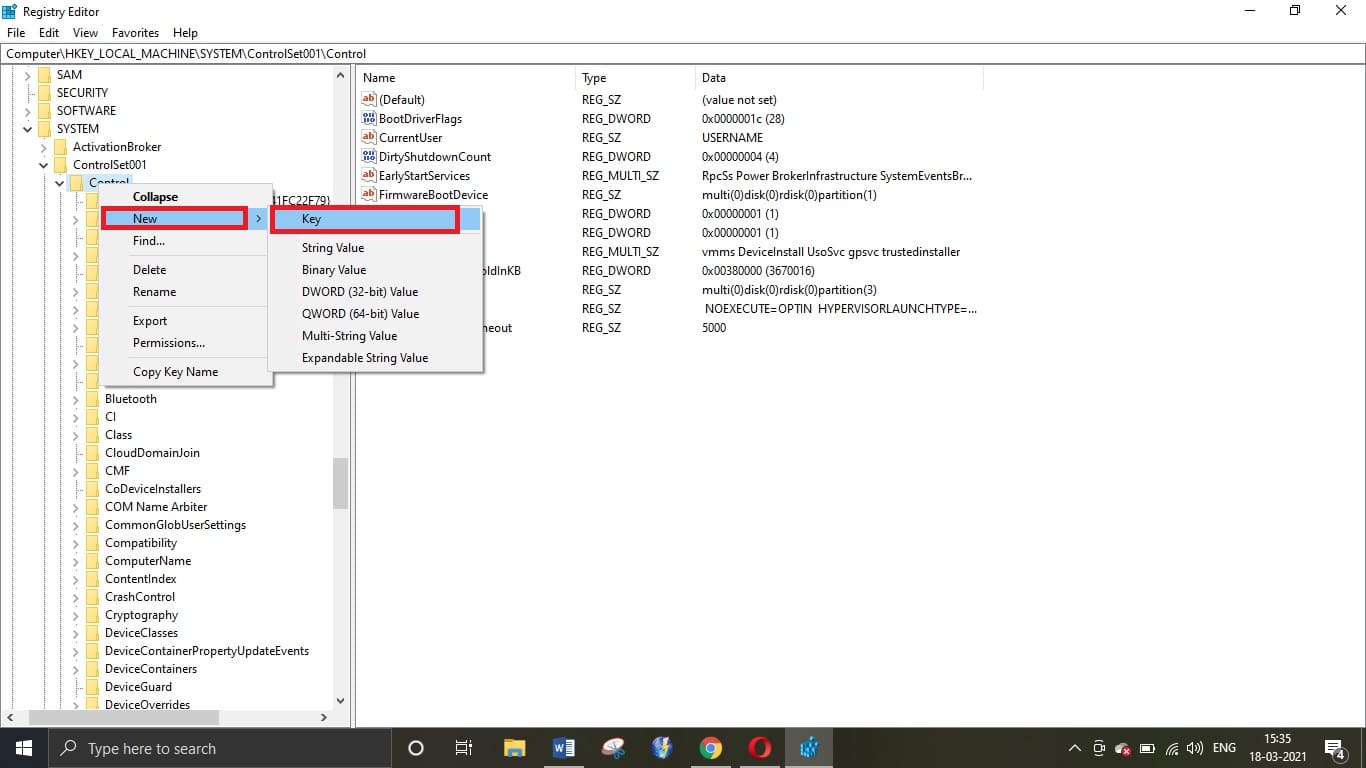
Next, click on the BootControl, and from the right-hand side, right-click on an empty area and choose New > DWORD (32-bit) Value. And name it as BootProgressAnimation.
Double click on the BootProgressAnimation DWORD and set the Value as 1, Click on OK.
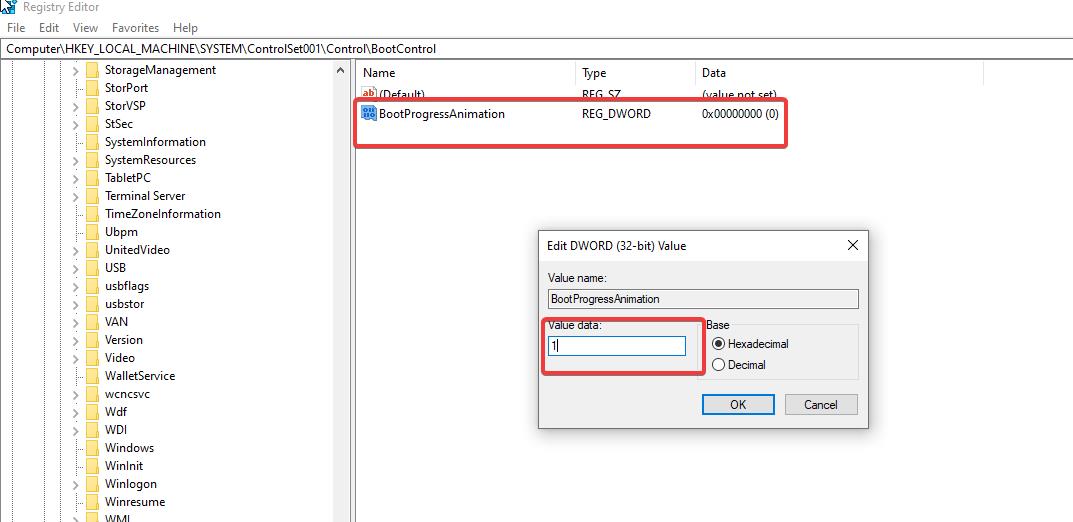
Close the Registry Editor and restart the computer to see the start screen of Windows 10X boot animation.