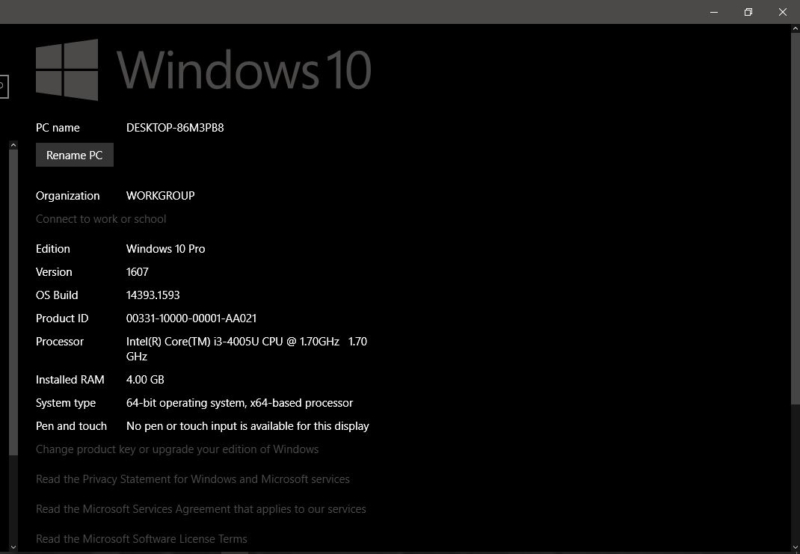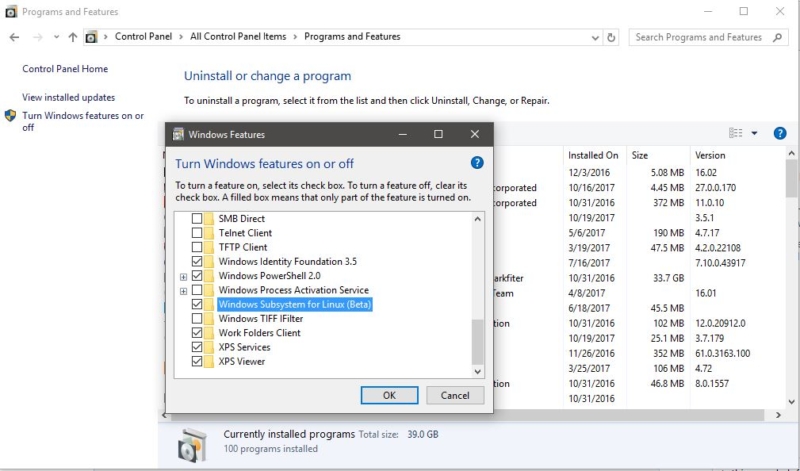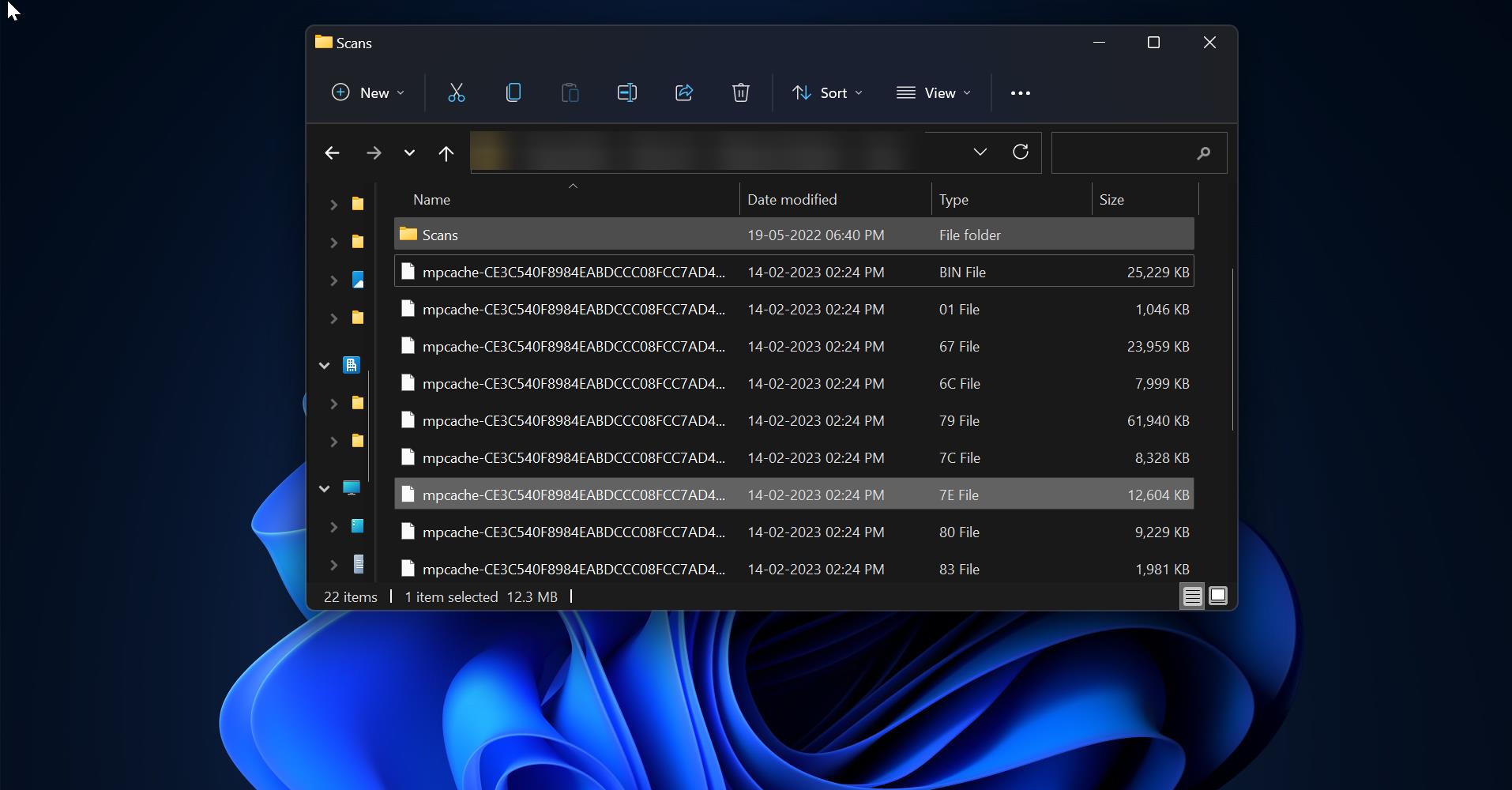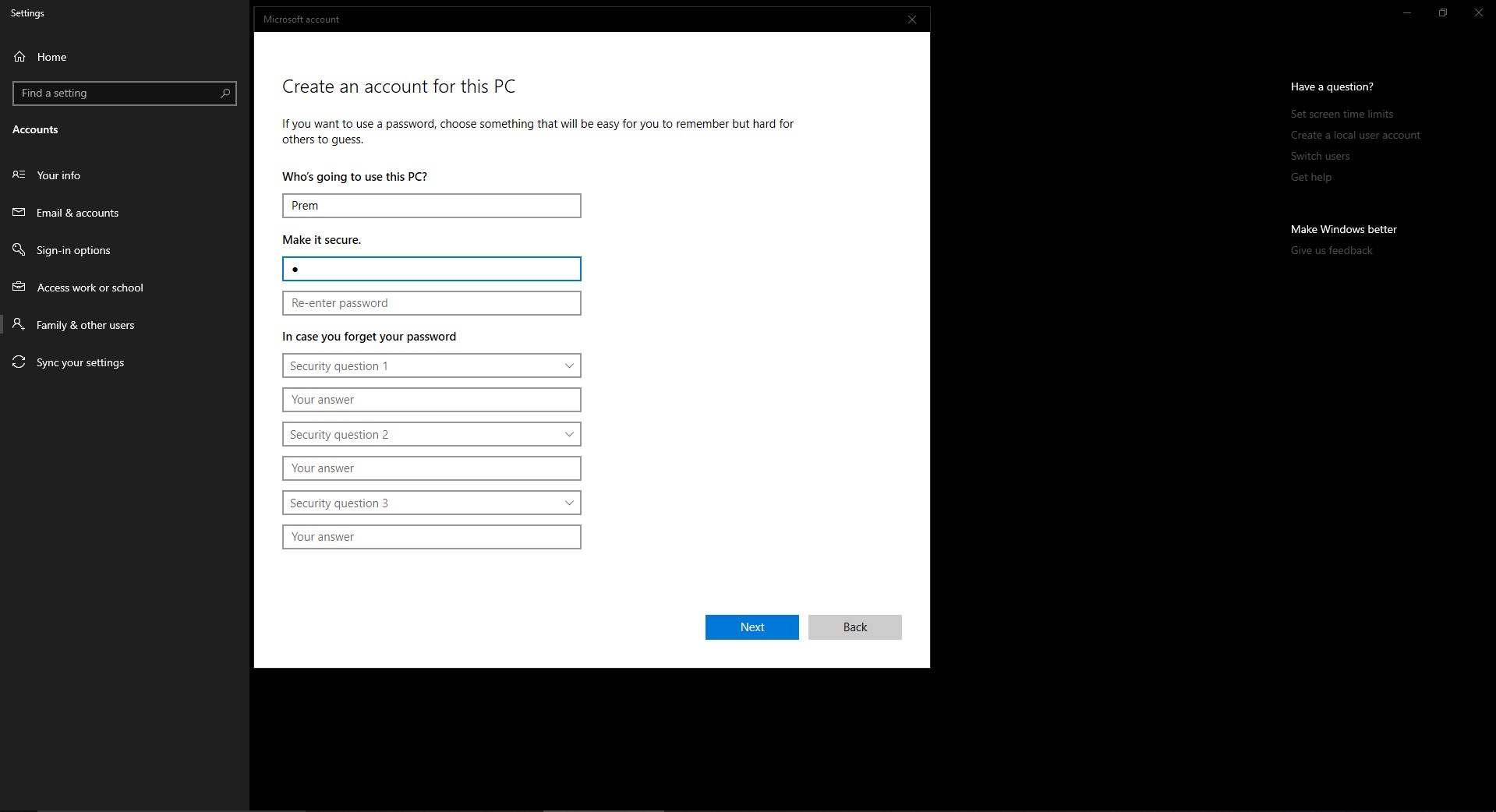Windows Subsystem
Windows subsystem for Linux is a way to run the Linux operating system in windows without installing any Third Party virtual machine. Windows 10 has a driver that sits between the NT kernel and Linux kernel-mode that does the translation and exposes the virtual files. Its compatibility layer for running Linux binary executable natively on windows 10. This kernel interface is developed by Microsoft which can then run a link on top of it moreover it can support all kinds of Linux distribution not only the same. like Ubuntu, open-source, fedora. This feature was introduced with the windows anniversary update the fall creates update that will allow you to download the distribution and to install it through the Windows app store. This WSL cannot run all editions of the Linux it is available only for the 64-bit operating system, In this article, we will see about Windows Subsystem.
Enable Windows Subsystem for Linux:
Open setting and check out the OS build and system type because WSL available for 64 bit and build number should be 14393.0 version 1607 and above.