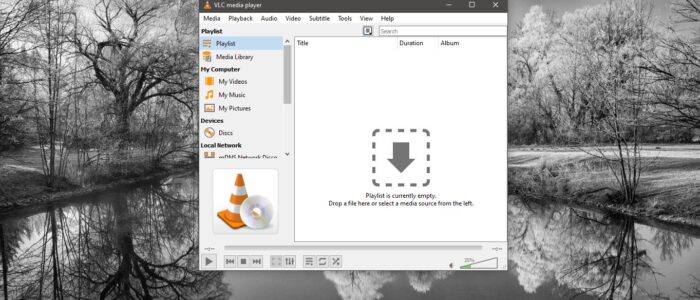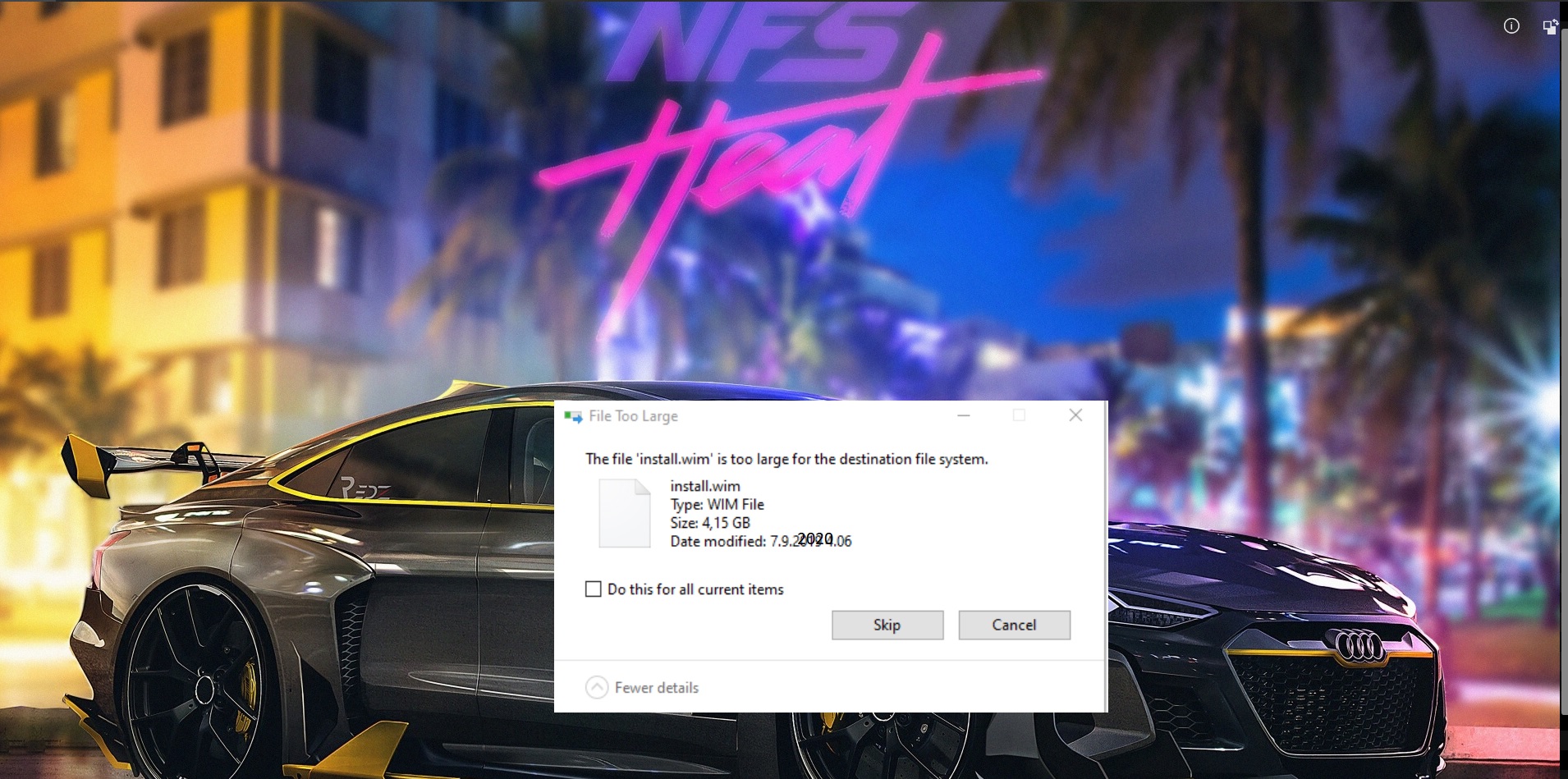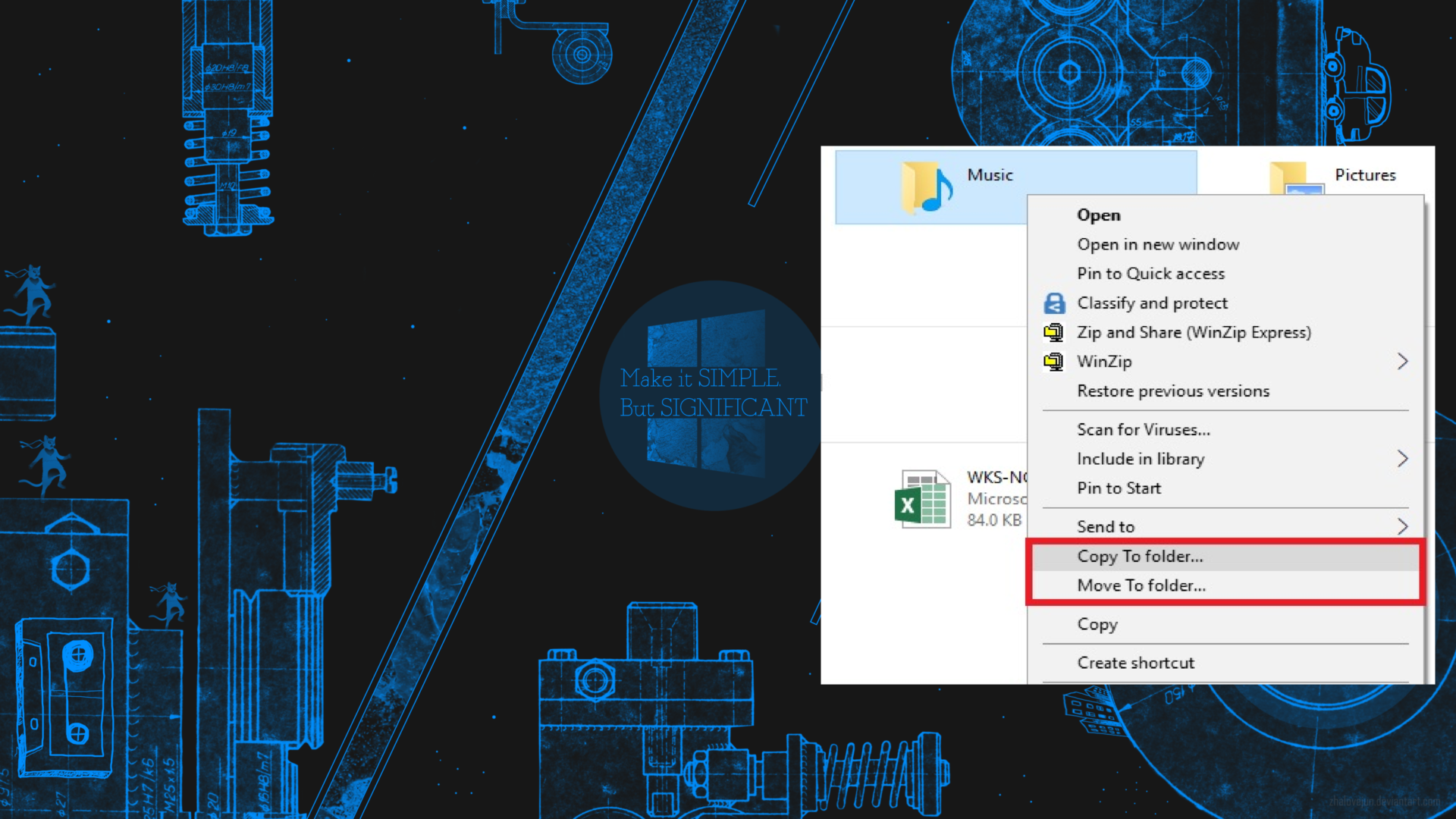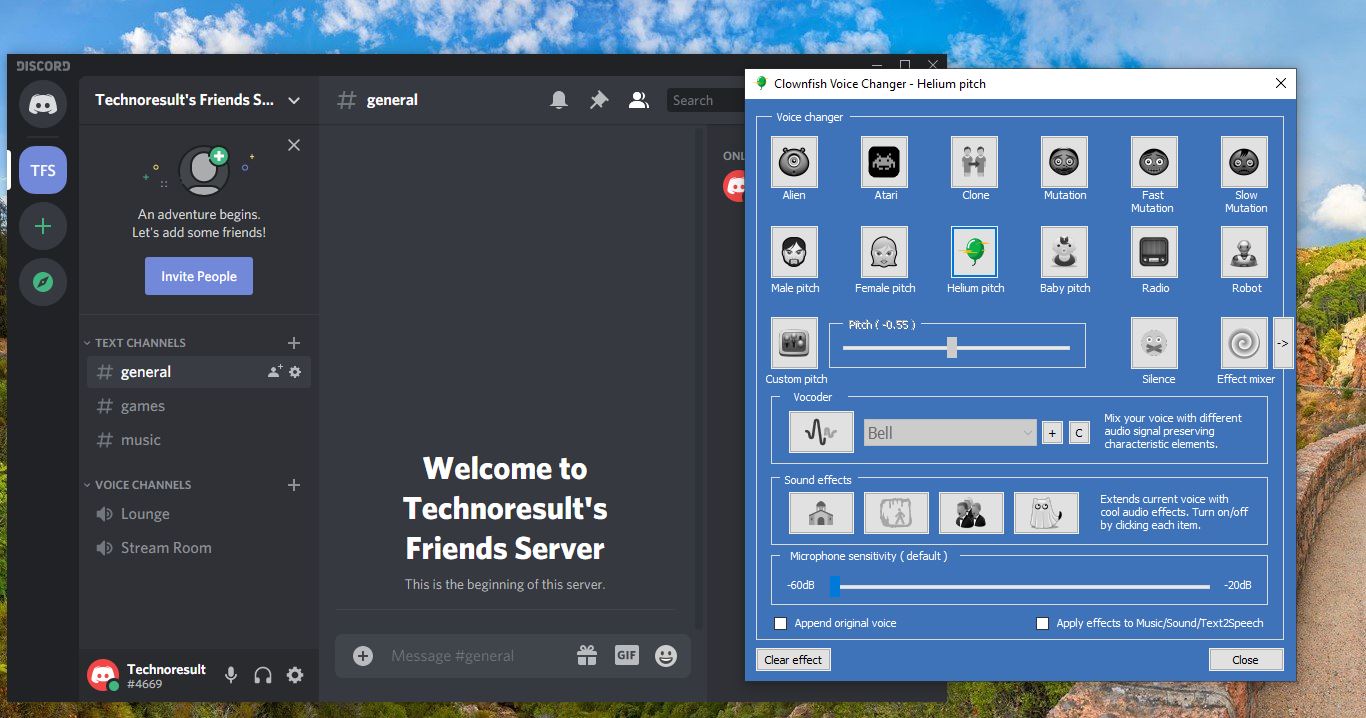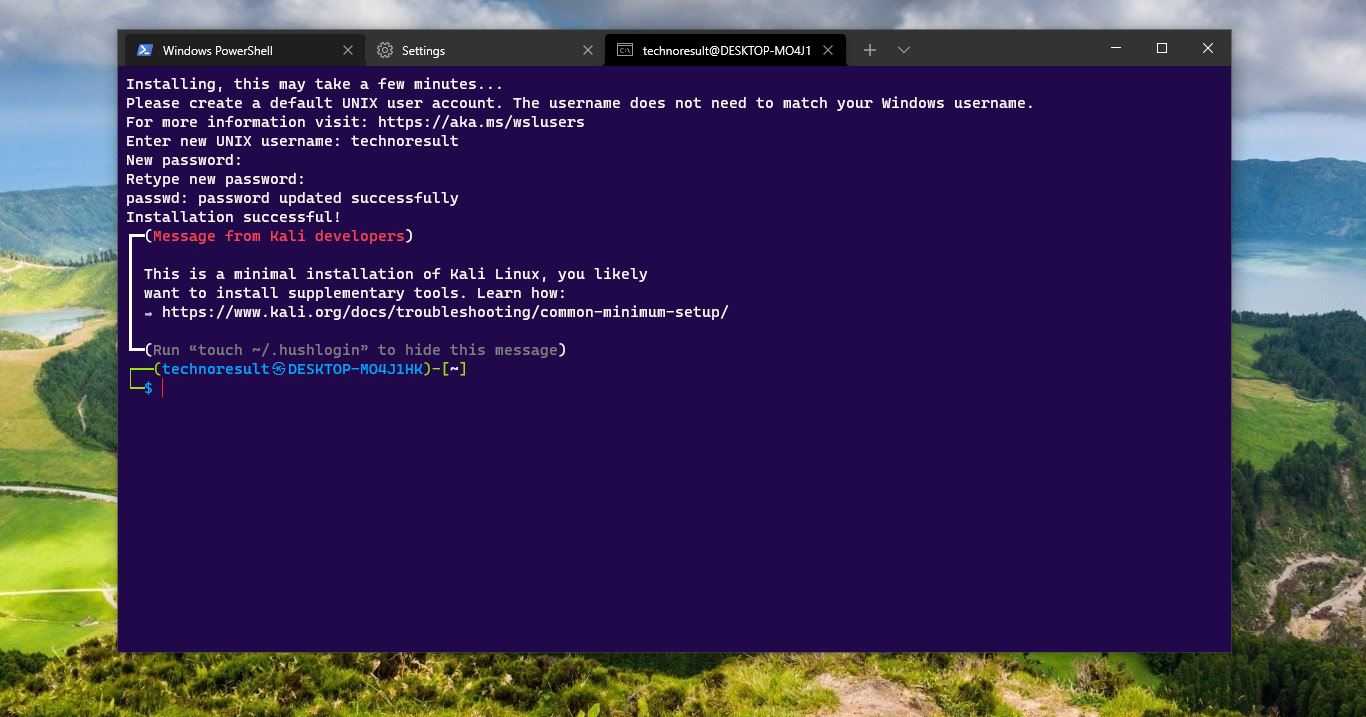VLC player formally known as VideoLAN Client player, it is very popular for so many reasons, mainly it is completely free to download, it supports almost all audio and video file formats without any additional codecs, can optimize video and audio playback for your chosen device, it supports steaming and You can use VLC as a Podcast Player. And it is the most download video player for windows version, There are number of secrete features which you can use it effectively, Today in this article we are going to see how to Play video using Command Prompt with VLC Player? I think most of the users won’t aware of this. This is a very cool feature, using this feature you can create a script that can automatically play video.
Play video using Command Prompt with VLC:
First Download the VLC Player and Install it.
Now Open Command Prompt with Admin Privileges. Now you have to navigate the Command Prompt path to the VLC media Player Default installation folder. The Default VLC installation folder is C:\Program Files\VideoLAN\VLC, If you installed the VLC in some other partition then navigate to that location.
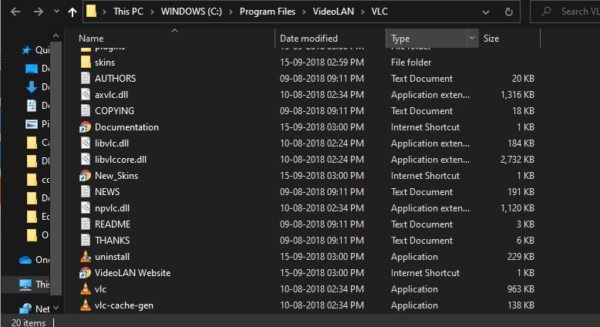
Type the following command in the Command Prompt.
cd C:\Program Files\VideoLAN\VLC
This command will take you to the default installation folder, Now type the following command to Play the video. Vlc File_path
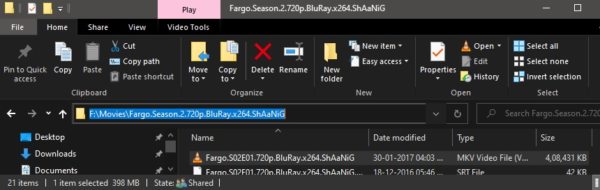
Note: You have to replace the File_path with the actual video path. vlc F:\Movies\Fargo.Season.2.720p.BluRay.x264
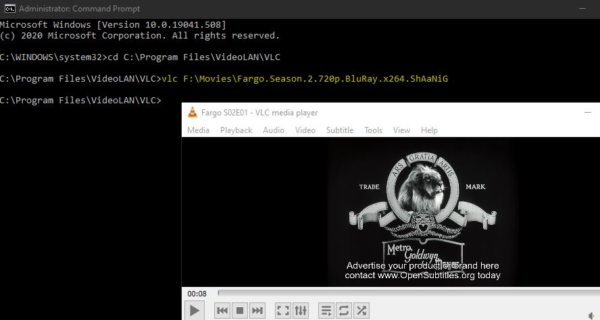
Now the VLC Player will be opened and it will start playing the video. To Play Youtube videos or any Video from the Internet. Then type the following command and hit enter.
Vlc Video_url Copy the Video URL from the Youtube then paste it after typing Vlc.
Vlc https://www.youtube.com/watch?v=DmEx5VyIusc
To play videos in full-screen mode then type –fullscreen parameter after the command.
vlc F:\Movies\Fargo.Season.2.720p.BluRay.x264 –fullscreen
This command will play the videos in fullscreen mode.
Read Also:
How to Enable Dark Mode in VLC media player?
How to Screen Record using VLC Media Player?
Fix VLC not playing mkv files in Windows 11