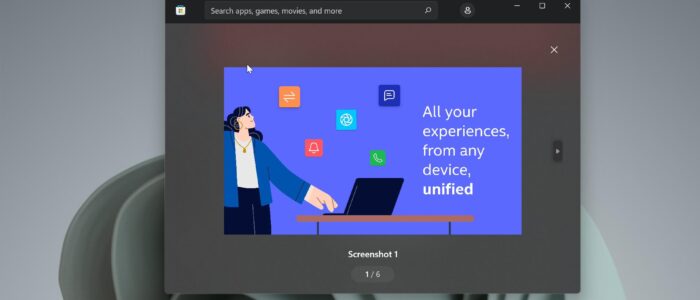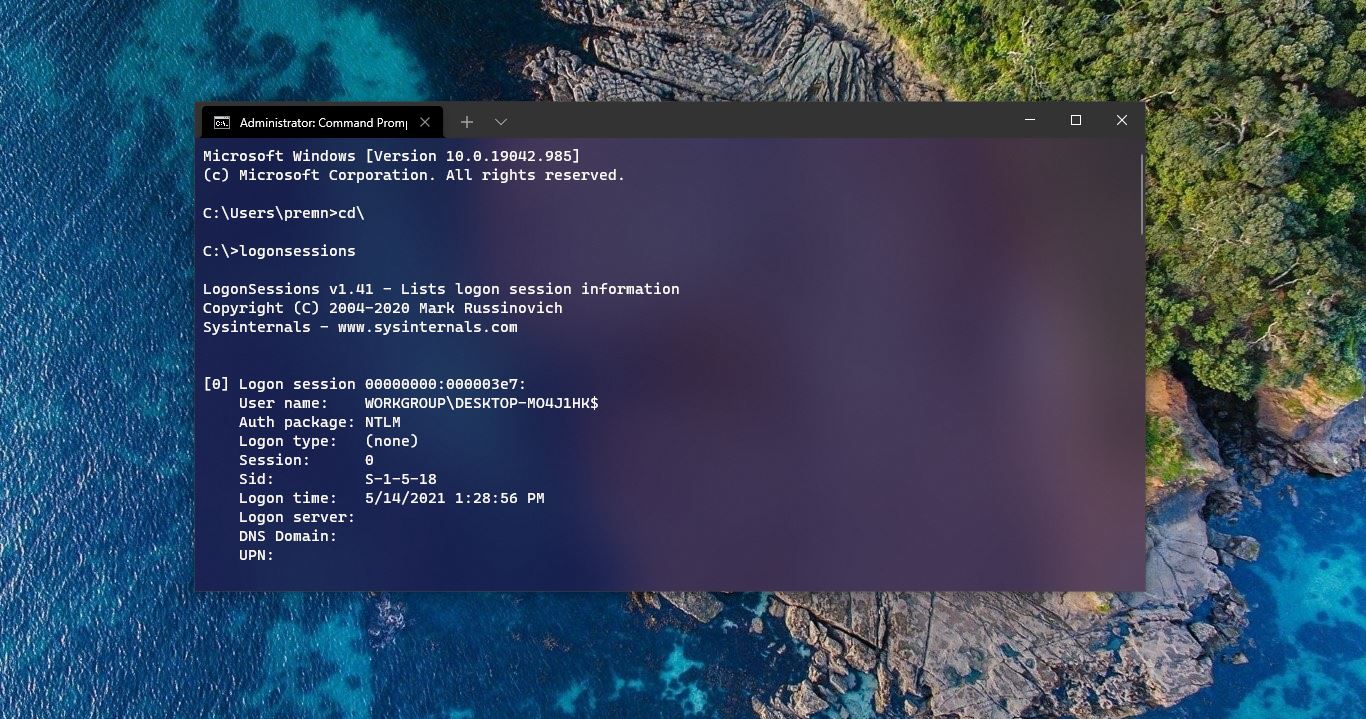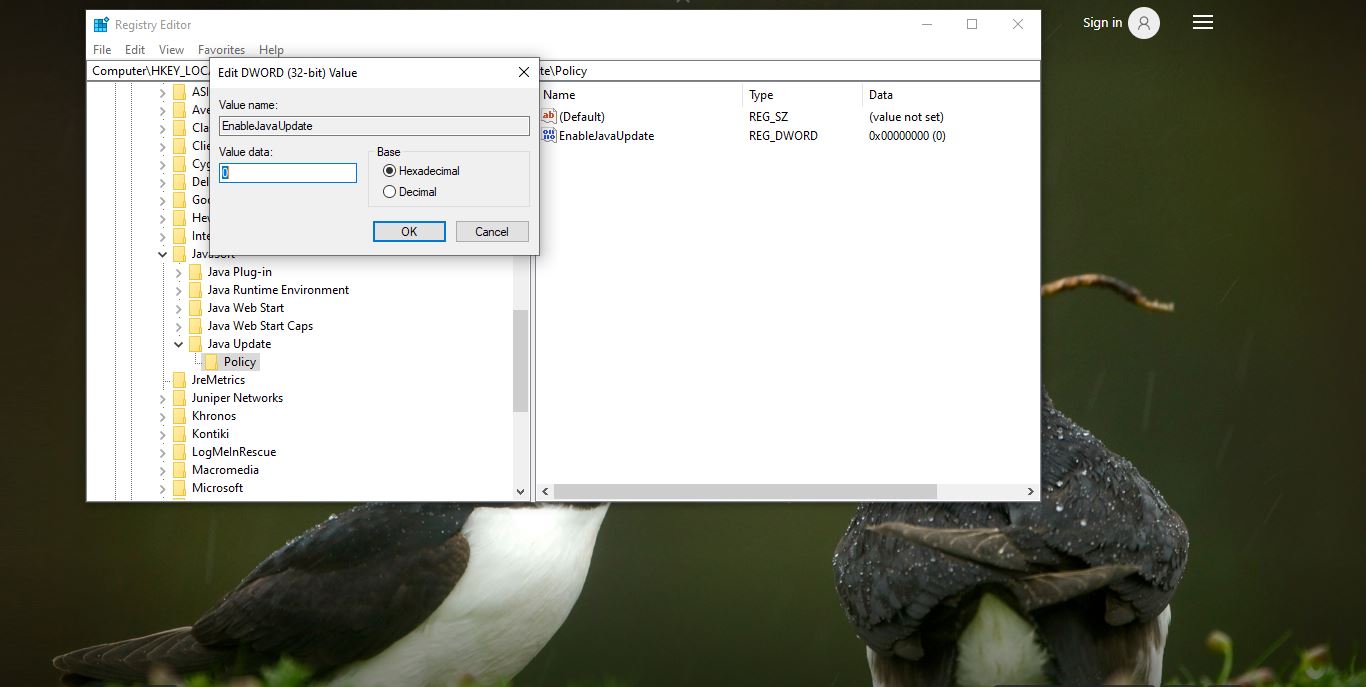The biggest chipmaker introduced an app at the Intel Innovation 2022 event, that aims to fix the wide fragmentation between PCs and phones, called Intel Unison. Intel Unison comes with several smart features to make mobile connectivity with PCs easy. Intel makes this app not only work with Android phones but can also bring core features to your iPhone. The core feature of Intel Unison is to transfer files between your PC and phone. Also, you can make calls and also receive them on your PC, you can send and receive text messages, receive notifications, and reply to some app notifications. These are the four features of Unison, all four features work well with Android phones, but for iPhones, some advanced features like multi-party messaging and notification replies for third-party apps won’t work. The main difference between Unison and Microsoft’s Phone Link or Dell Screenovate is that Unison will also work with iPhones.
Apart from that, Unison works even when the app is closed, it will run in the background, you can see the Unison icon in the system tray, and you’ll receive Phone notifications even when the app is closed. You’ll receive a notification from the Windows Notification center, also the company promises that unison has been optimized with Intel’s hardware to offer maximum battery life. This feature is unique when compared to other third-party mobile connectivity software.
To use the Intel Unison with Android or iOS, your PC must meet the minimum system requirements, and make sure your system meets the following Prerequisites.
Prerequisites to Use Intel Unison:
To use Intel Unison, your system must be running with Windows 11 latest update, The app currently not supporting Windows 10 or older Operating systems.
And your Windows 11 system should have the following build update Windows 11 22H2 build (22621.0 or later). If your system is still in older Windows 11 build 21H2, then you can refer to this guide to update your Windows 11 to the latest version.
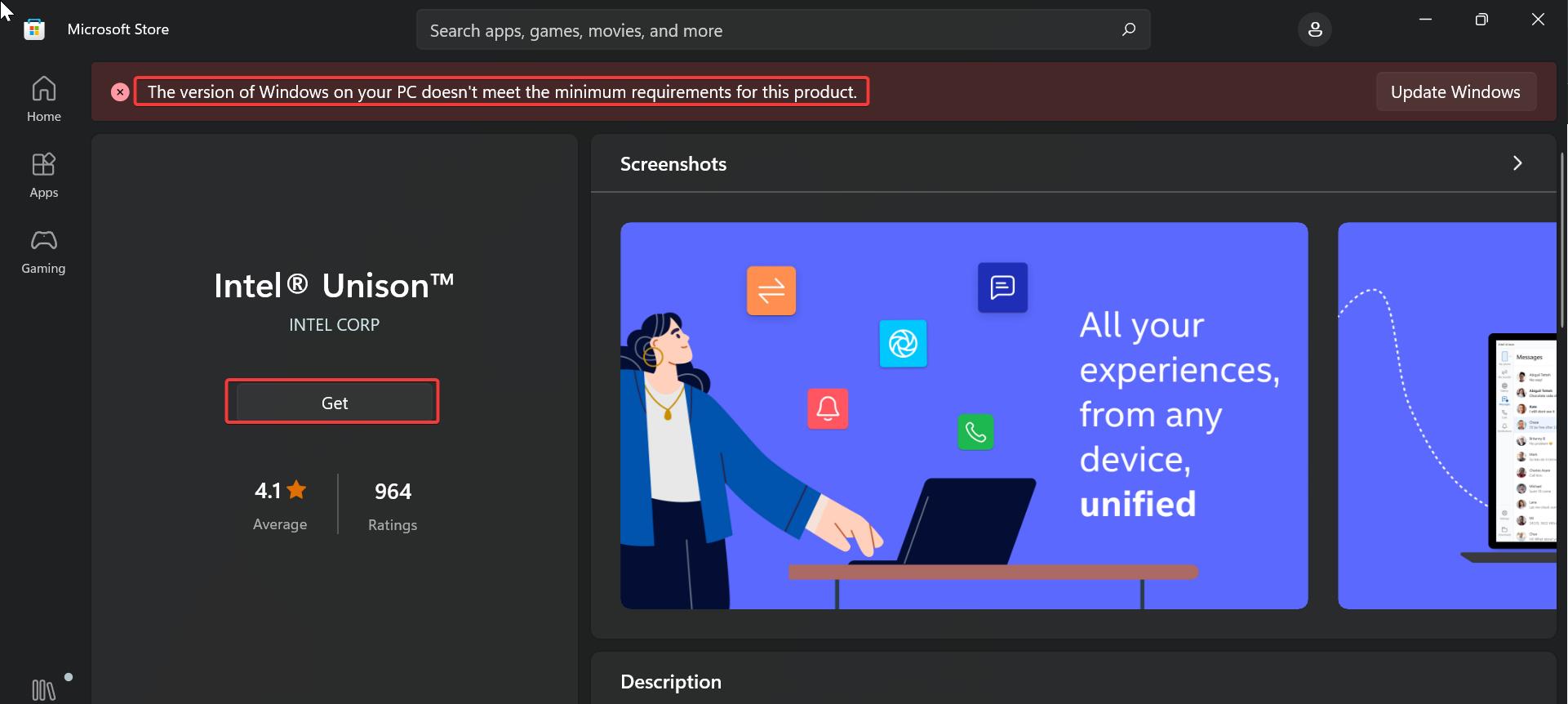
As per the Intel recommendation, the Unison currently works only on Evo Intel 13th -Gen Processors, but we have installed Intel Unison on an Intel 8th-Gen non-Evo Laptop, and the app is working fine without any issues.
Finally, you must have an Android 9 or above, for iOS users, you must have an iPhone running iOS5 or above.
How to Install Intel Unison on Windows 11 PC?