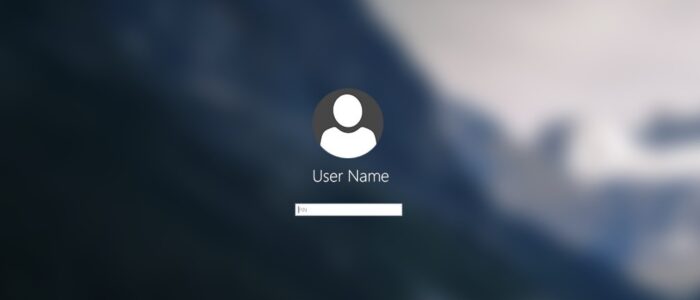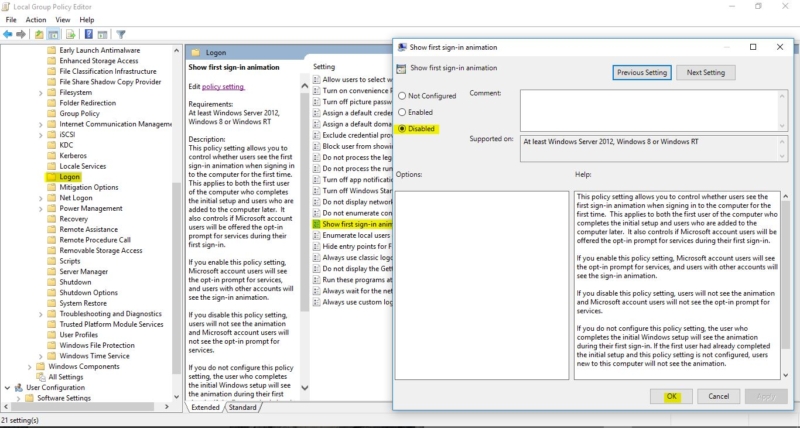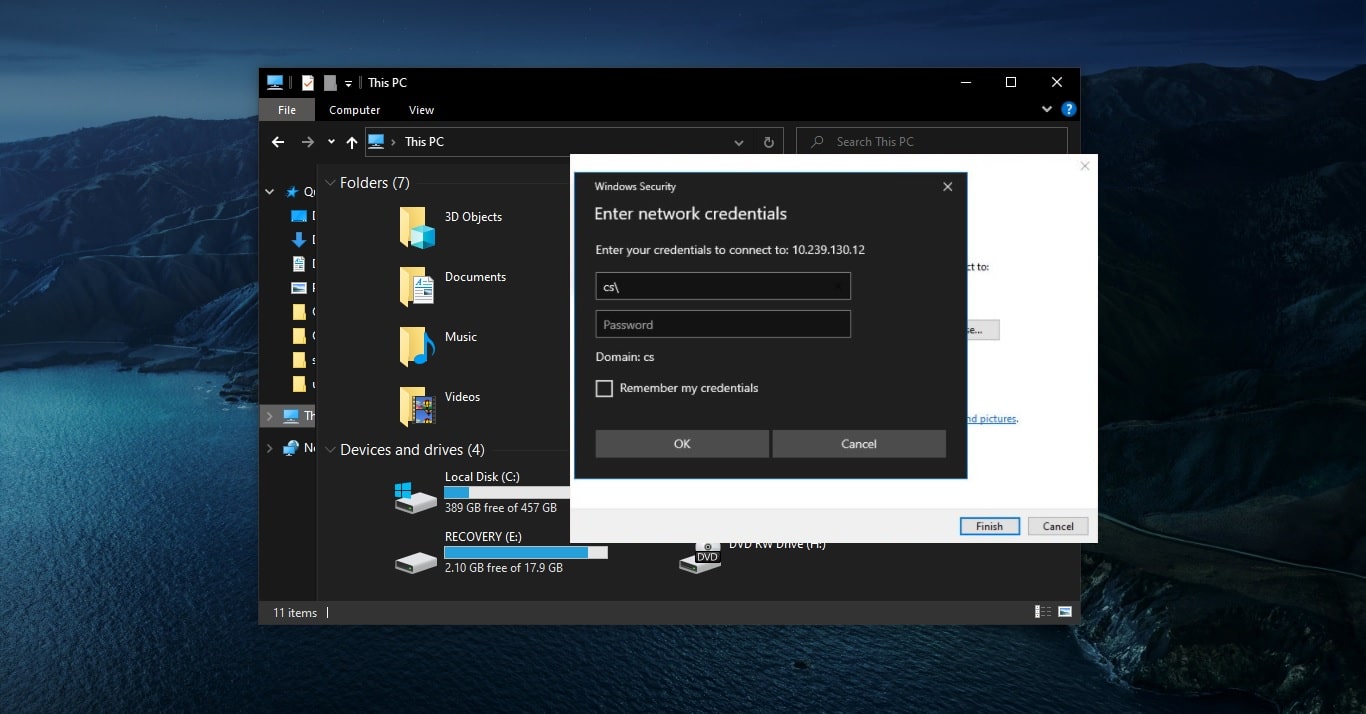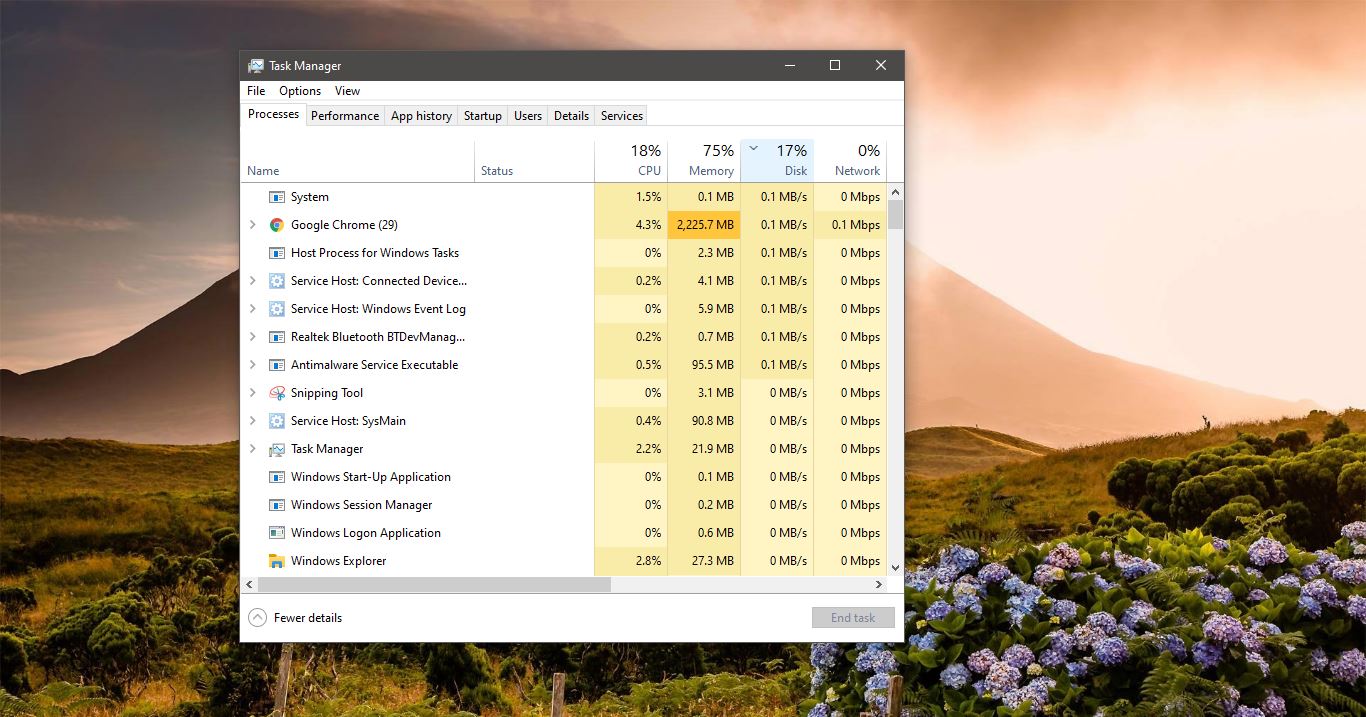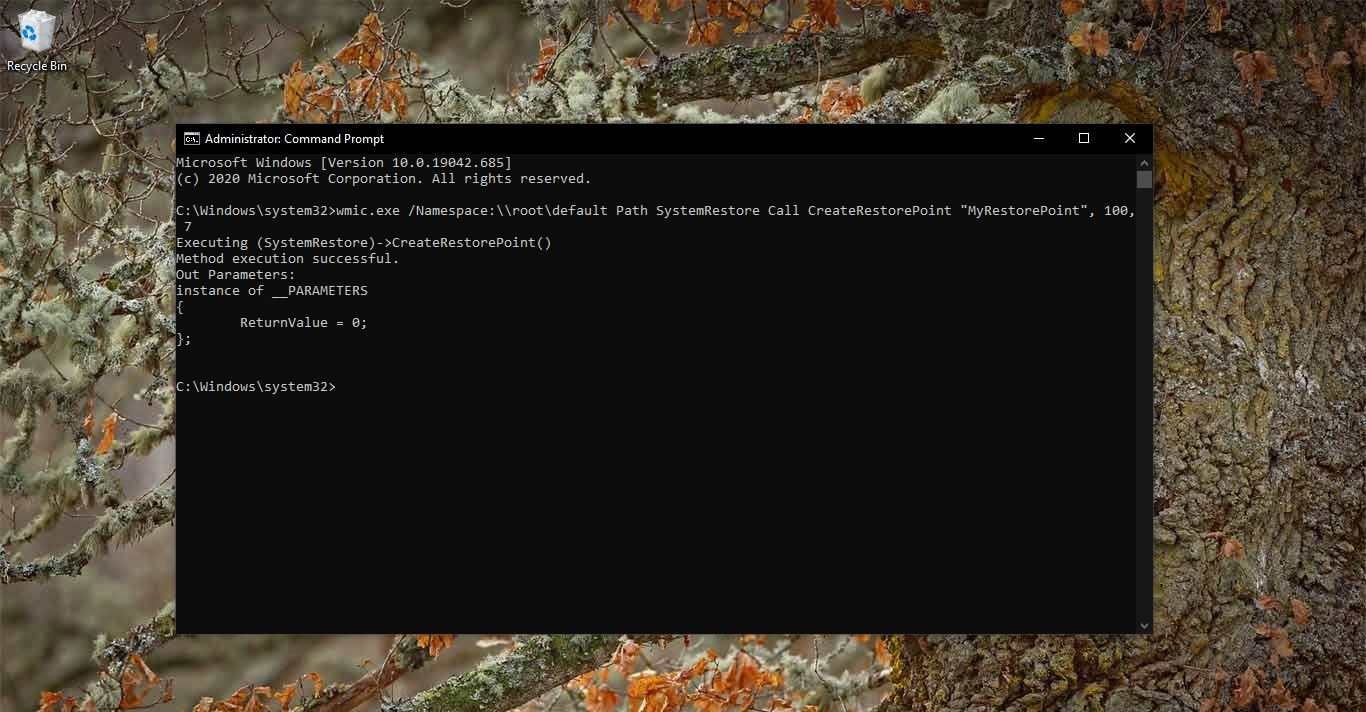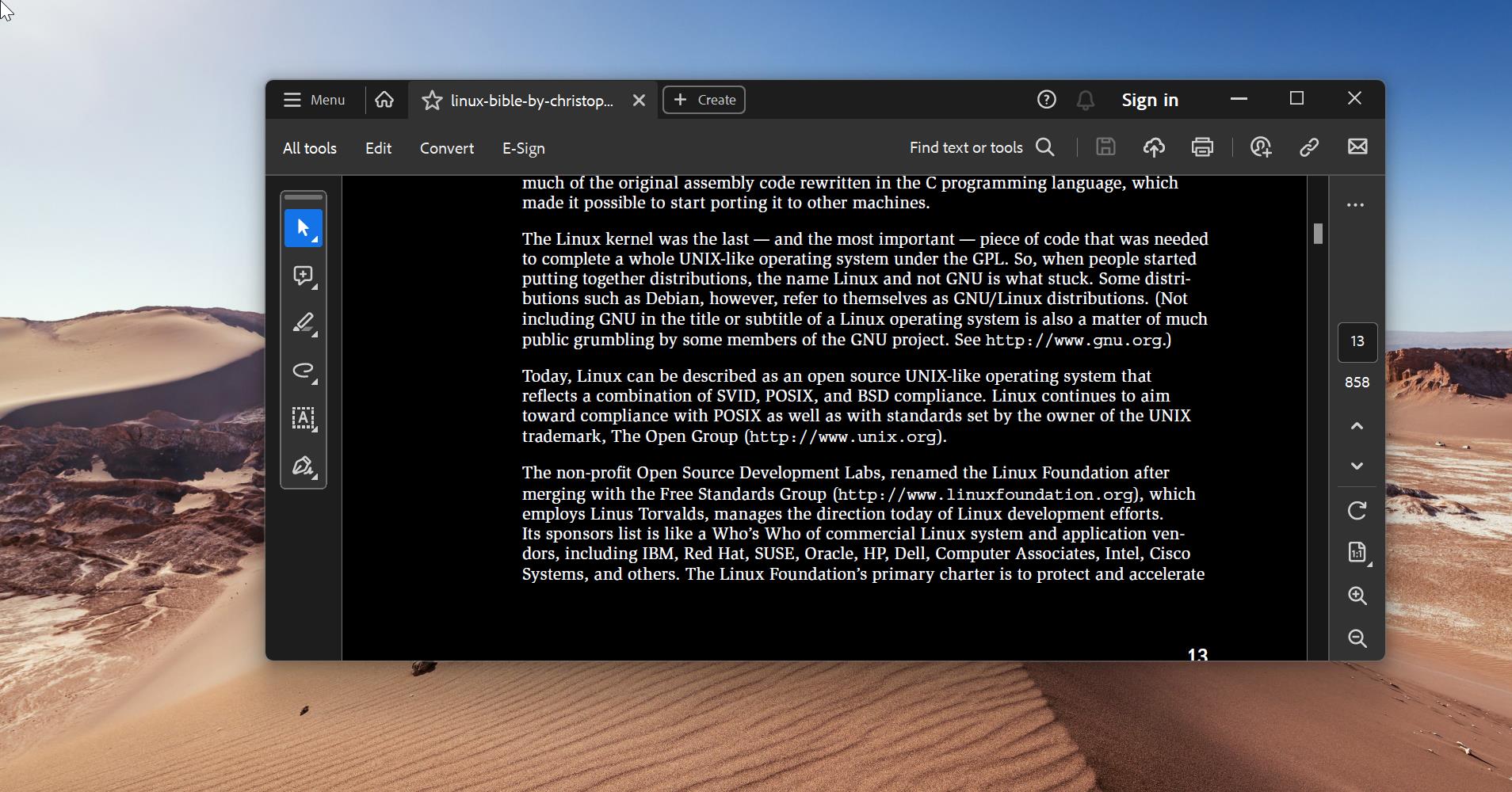Windows First Logon Animation one of the irritating welcome ever. For users, those who are working in corporate companies know very well about this. Sometimes when you are in hurry need to send some important reports. That time if you are login in for the first time in any domain connected systems it will take a minimum of 15-20 mins to use the system. In my personal life, I faced this issue a Lot. After a successful test of disabling this welcome screen, it’s much better to use the system. And it took only 2-5 min to log in to the system. In windows 10 Anniversary Update, Windows 10 shows you a welcome screen that loads on Microsoft Edge as you sign in after installing a new feature update or Windows Insider Preview build. While this may be informative to some users, usually it’s only a page that promotes Microsoft Edge and tries to lure users into getting Office 365 and apps from the Windows Store. And that’s annoying. If you no longer want to see this, the Settings app starting with the Windows 10 Creators Update includes a new option that suppresses the welcome screen experience after a feature update or pre-release of Windows 10. This Post Describes how to Disable the Windows 10 First Logon Animation using Group Policy.
Disable the Windows 10 First Logon Animation:
- Run the Local Group Policy Editor (Start > type gpedit.msc)
- Navigate to Computer Configuration > Administrative Templates > System
- Select Logon
- Double-click Show first sign-in animation
- In the Show first sign-in animation window, select Disabled and click OK
- Close the Local Group Policy Editor
Method 2:
Use this Method Once you updated your windows 10, After updating your Windows 10 you will get the Update information and new features from the update while login. To disable this welcome screen follow the below-mentioned steps.
- Open Settings.
- Click on System.
- Click on Notifications & actions.
- Under “Notifications,” turn off the Show me the Windows welcome experience after updates and occasionally when I sign in to highlight what’s new and suggested toggle switch.