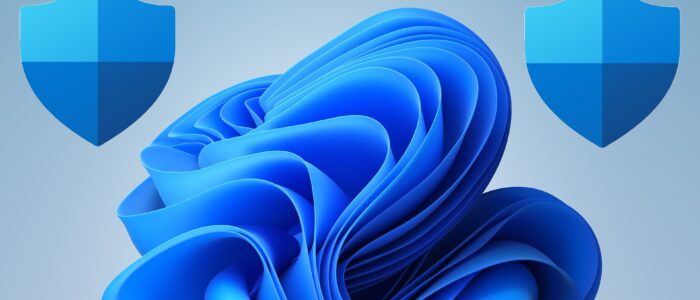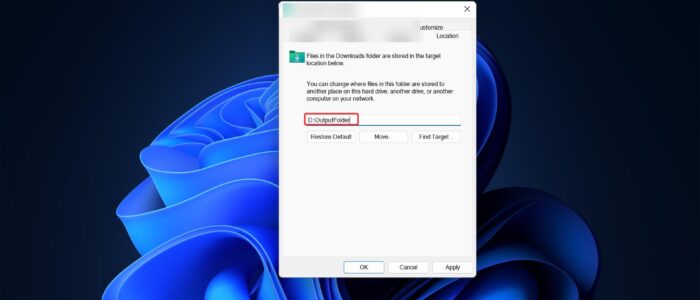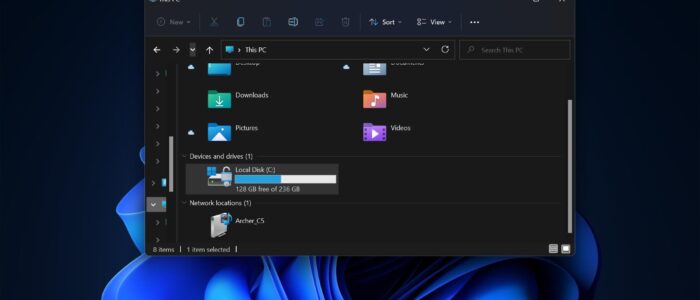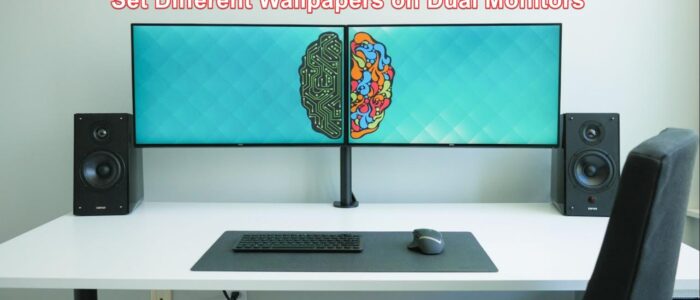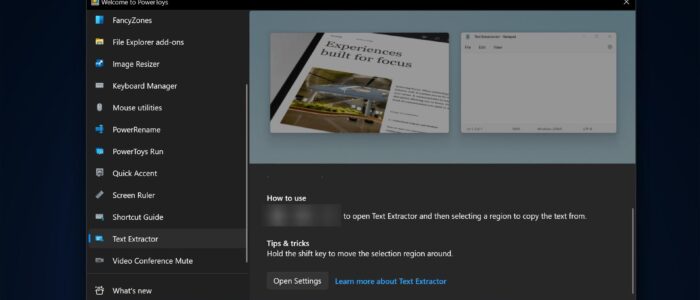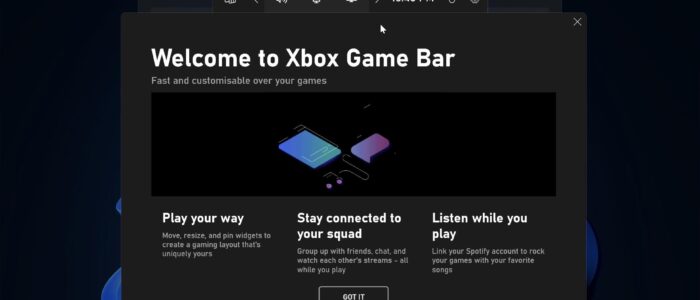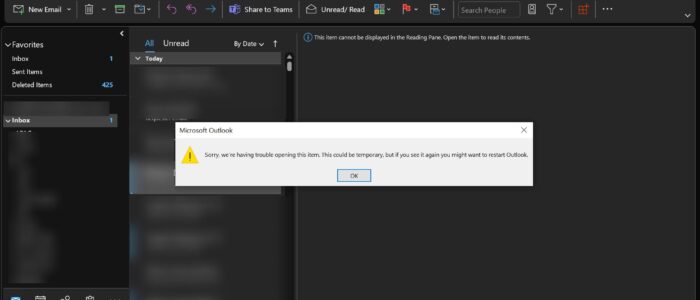Fix for Behavior:Win32/Hive.ZY false thread error in Defender
Recently many users reported that they are receiving the following Warning notification from Windows Defender “Behavior:Win32/HiveZY”. This Defender warning notification or […]
Fix for Behavior:Win32/Hive.ZY false thread error in Defender Read More »