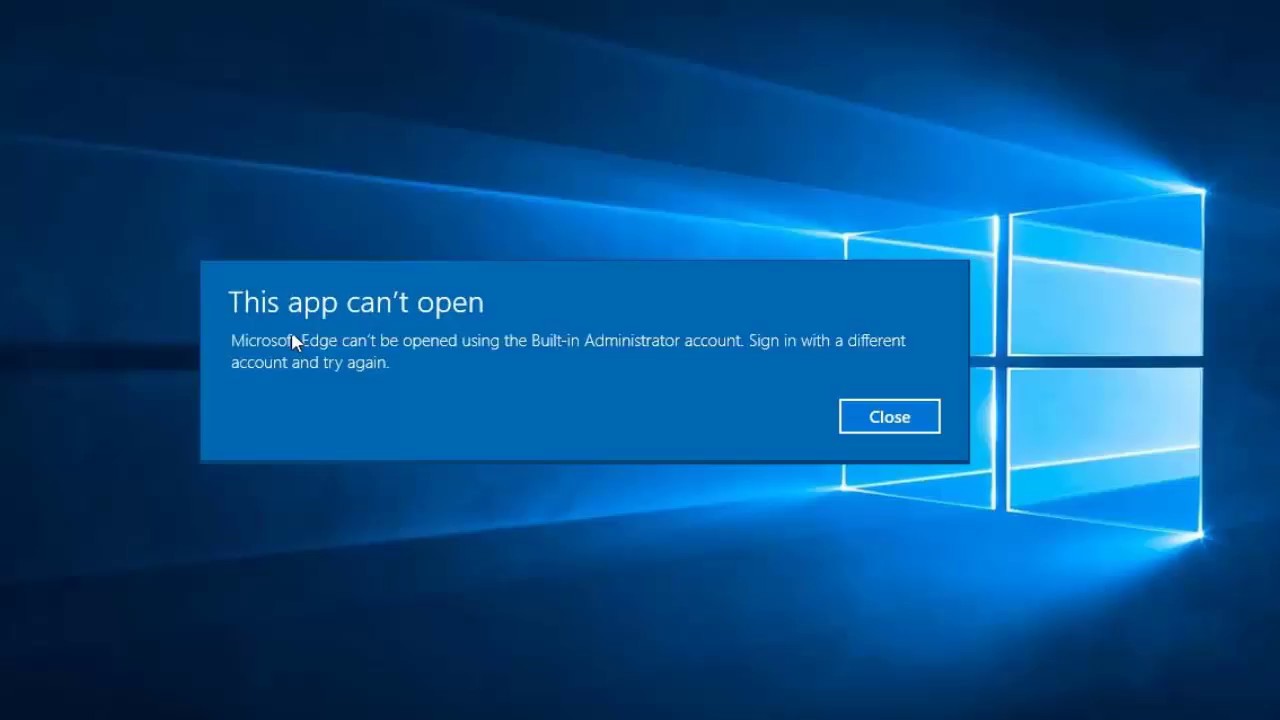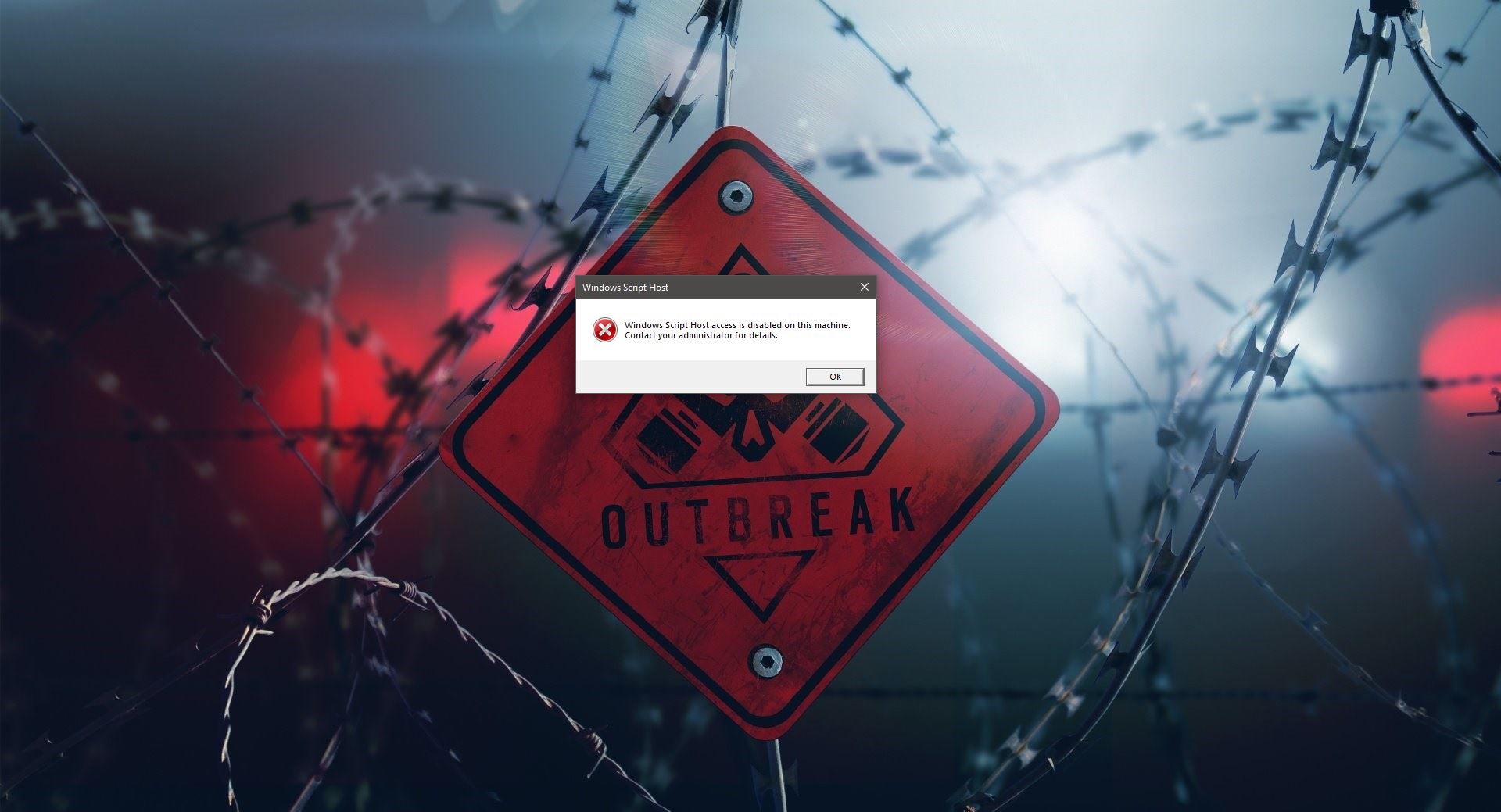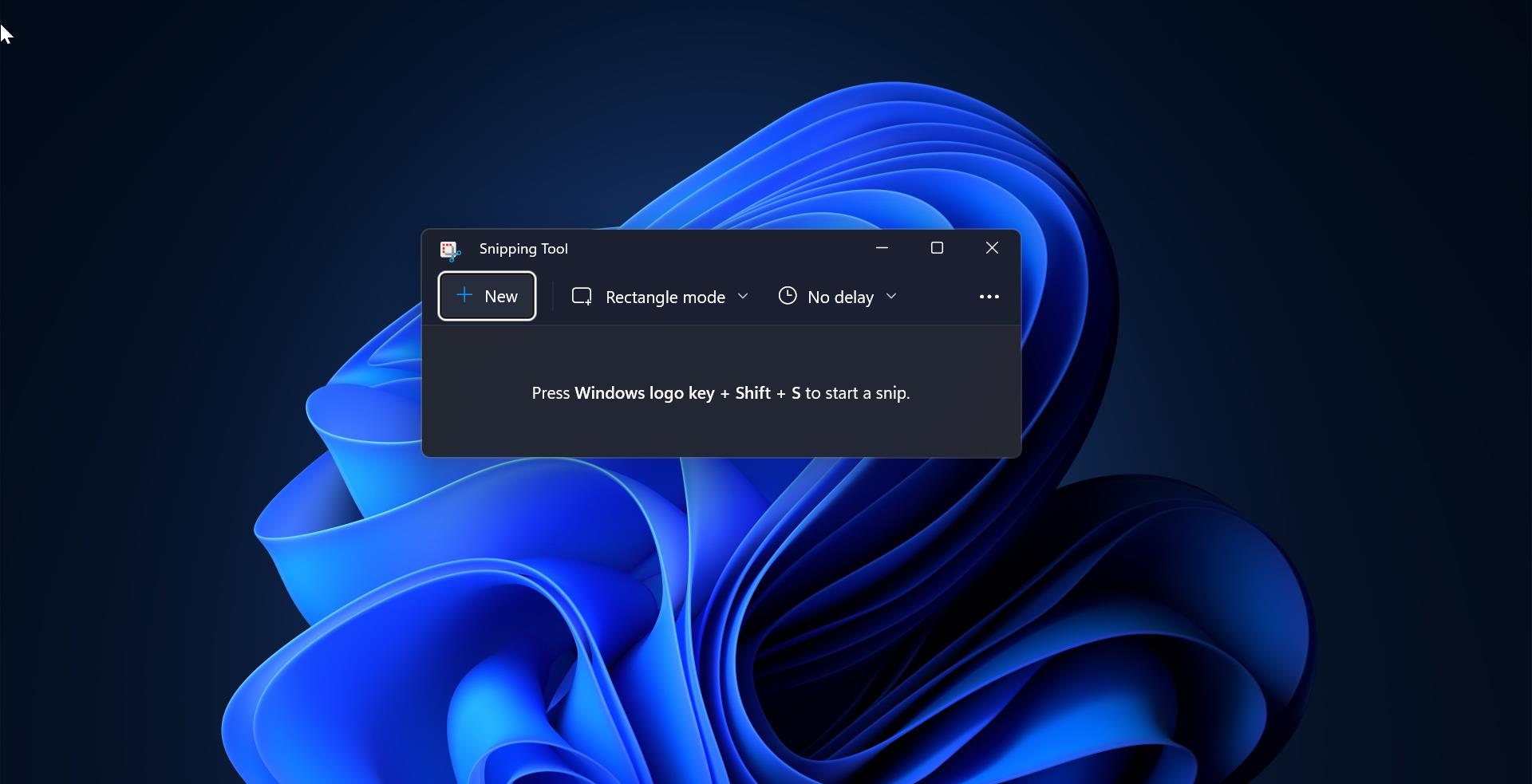Once you boot your system the first thing you see is Login Screen. Windows 10 login screen allows users to click on the user profile and then log in. You can see the list of signed users from the bottom left corner of the login screen. And from the right-hand bottom right corner, you can see the Keyboard layout option, Network option, Accessibility, and Power Option. The Shutdown icon represents Power Option, if you click on the Shutdown icon you can see Shutdown, Restart, and Sleep. By default this Shutdown icon is enabled in Windows 11, this article will guide you to Hide Power Button on login screen in Windows 11.
Hide Power Button on login screen in Windows 11:
In Windows 11, by default you can see the Power Button on the login screen at the bottom right corner of your screen, to hide the Power Button you can use the following two methods.
Method 1: Using Registry Editor:
Open run command by pressing Windows + R and type Regedit and hit enter, this command will open the Registry Editor console.
Now navigate to the following registry path.
HKEY_LOCAL_MACHINE\SOFTWARE\Microsoft\Windows\CurrentVersion\Policies\SystemFrom the left-hand side click on System, and from the right-hand side look for the DWORD shutdownwithoutlogon.
Double click on shutdownwithoutlogon DWORD and set the value data to 0. Click on OK, and close the Registry Editor.
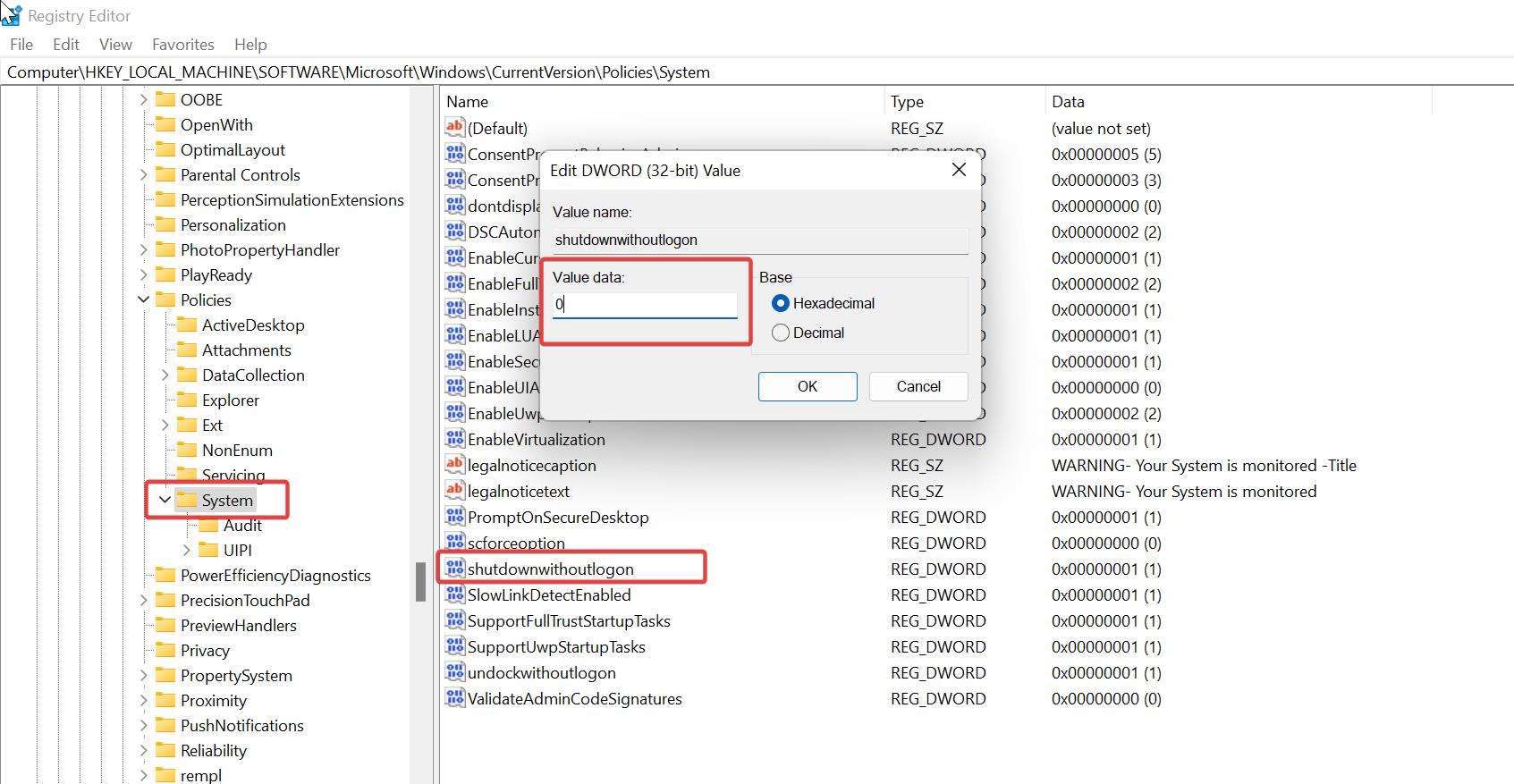
To enable it back just set the Shutdownwithoutlogon DWORD value to 1 and click on OK.
Method 2: Using Local Security Policy Editor:
Open Run command by pressing Windows + R and type secpol.msc and hit enter, this command will open the Security Policy Editor.
Navigate to Security Settings > Local Policies > Security Options.From the left-hand side click on Security Options and from the right-hand side look for the policy named “Shutdown: Allow system to be shut down without having to log on”.
Double click on the Policy, and under the policy settings choose Disabled and click on Apply and OK.
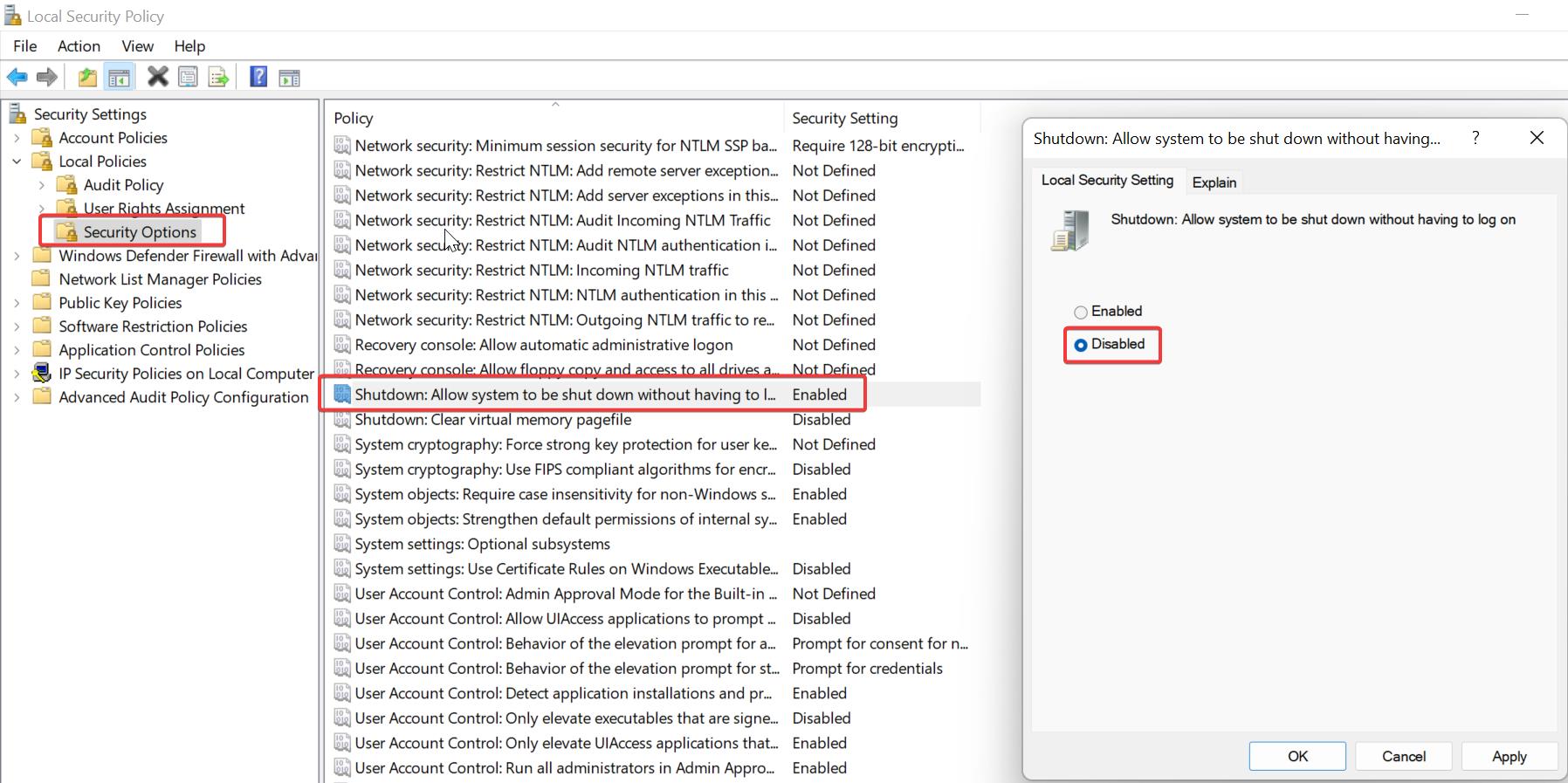
Close the Local Security Policy Editor and restart the system once.
Read Also:
How to Show all users on Login Screen in Windows 11?
How to Create Sign-in Message Using Registry Editor in Windows 10?