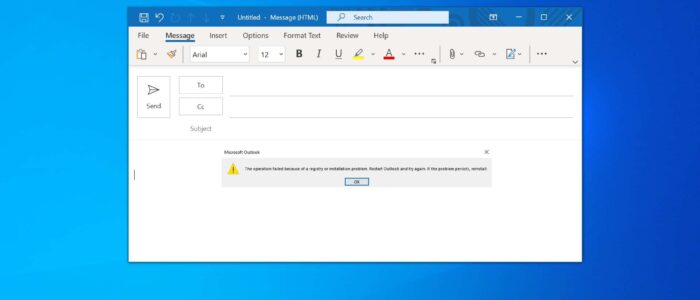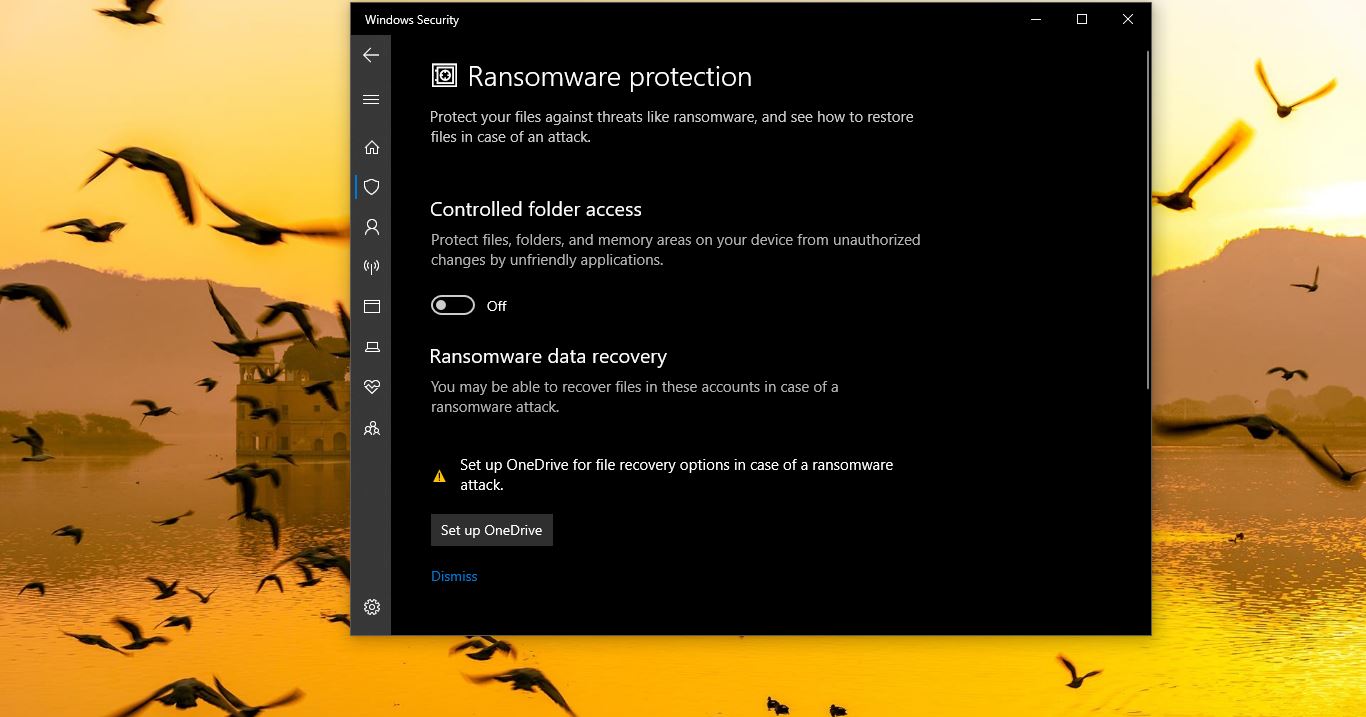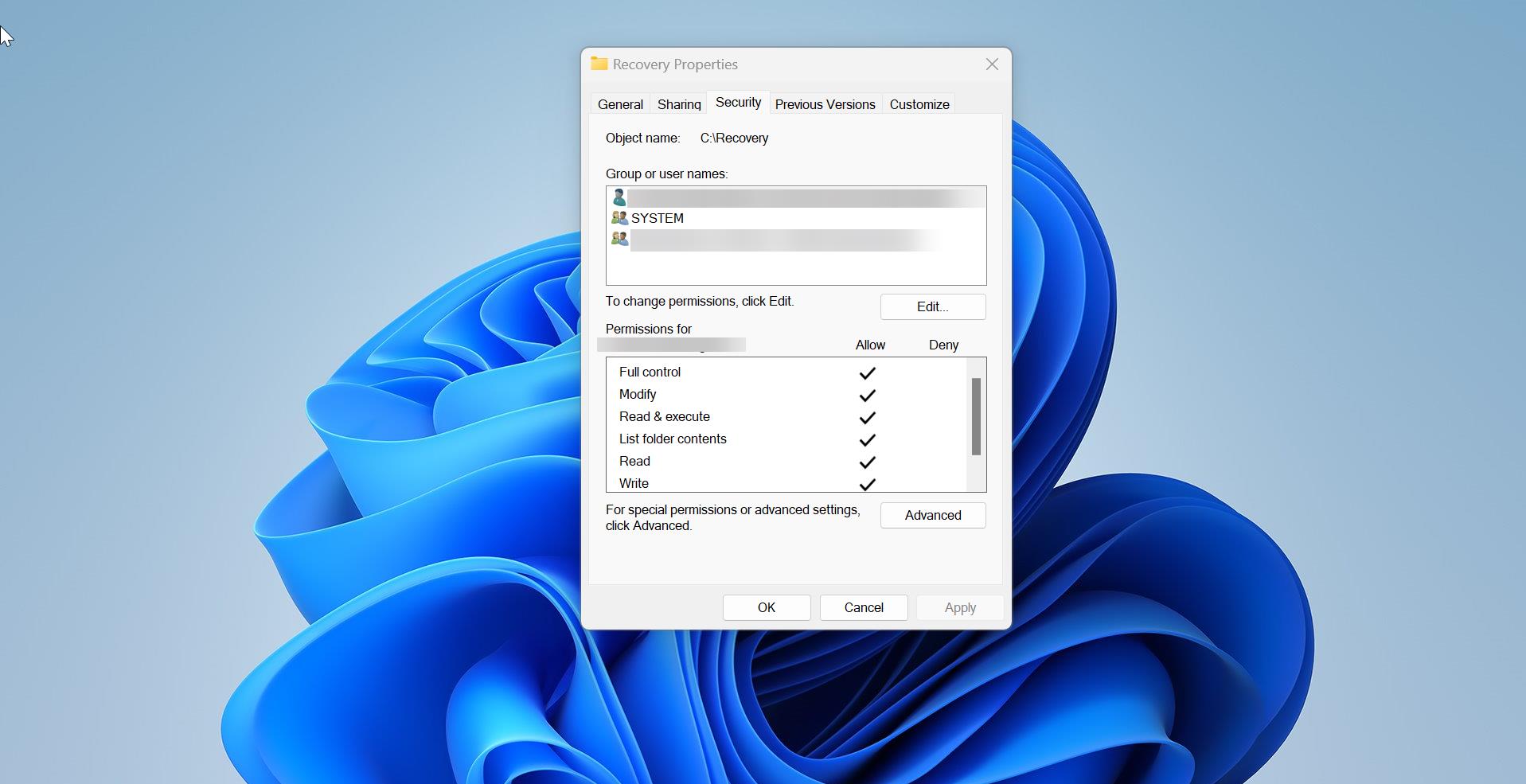This troubleshooting guide will help you to fix the following error from Microsoft Outlook, “The Operation Failed due to a Registry or Installation problem. Restart Outlook and try again. If the problem persists, please reinstall.”, if you are receiving a similar error then follow the below mentioned troubleshooting methods.
Recently one user received the above-mentioned error while replying to mail in Outlook. This error mostly appears when you try to send New mail, While replying to email, when you try to open the “Account” options from the File menu, or while setting up the Rules –> Manage Rules & Alerts. Sometimes you’ll receive “The operating failed” error, when you try to open the Data files to view the Outlook PST. There is no exact root cause for this issue, Microsoft has released KB updates to fix this issue.
Fix Outlook: The operation failed due to a registry or installation problem error:
Follow the below-mentioned resolution methods one by one to fix operation failed due to a registry or installation problem error.
Update Microsoft Office Application:
Sometimes this error may occur due to the outdated office, so make sure your office is up to date. Follow the below-mentioned steps to update your office.
Launch any Office program and click on the File > Office Account.
Under Account, look for office updates, and under the update options drop-down menu, click on Update Now.
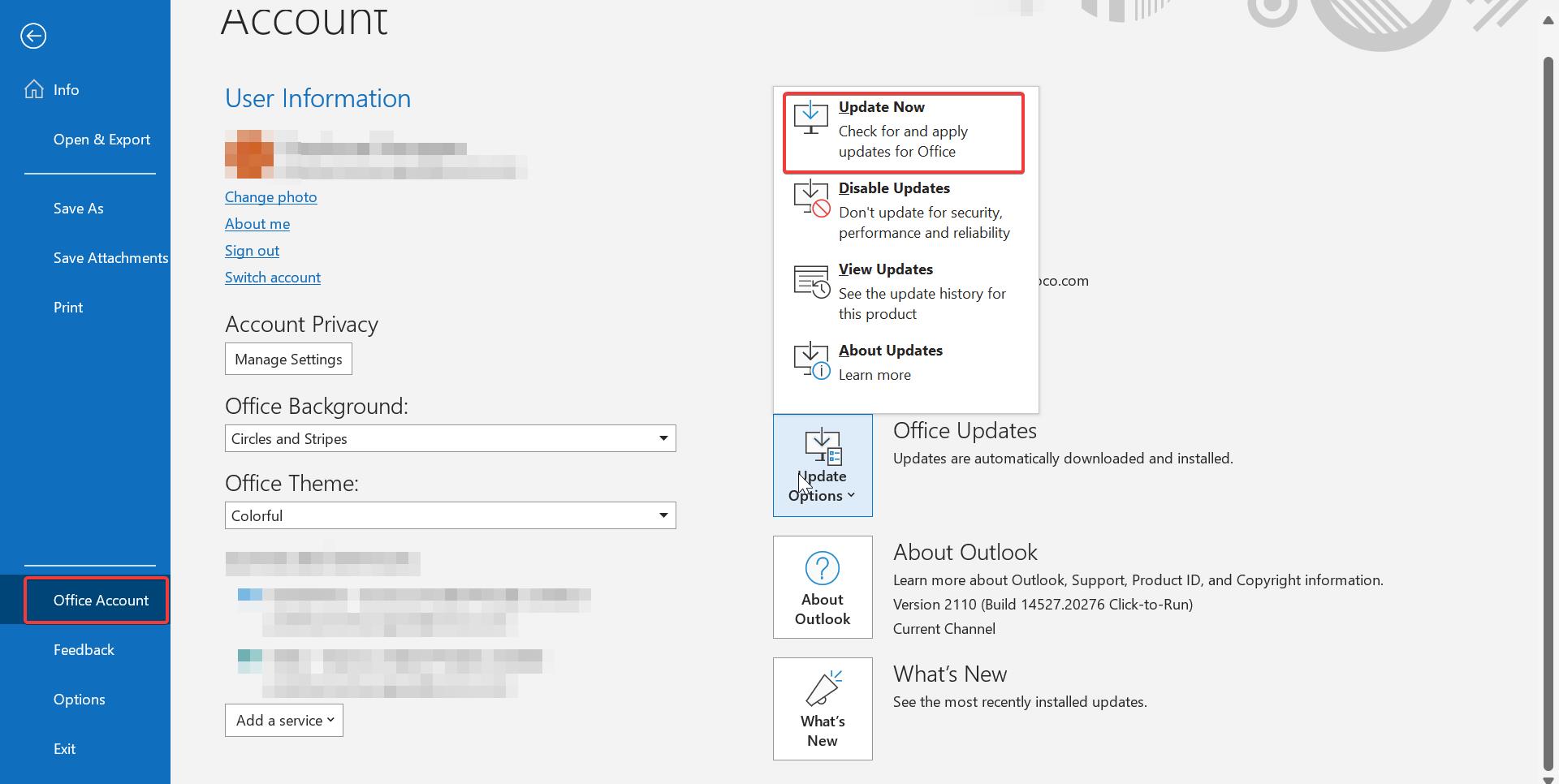
If there are pending updates, the office will automatically download the office updates and install it in the background.
Once the office updates are installed, launch the outlook and check.
As per the Microsoft Update, the issue is getting fixed in mentioned Channel versions, Check here.
Repair MS Office Application:
Open the Run command by pressing Windows + R and type appwiz.cpl, This command will open the Programs and Features.
Under Programs and Features look for MS Office and click on Change.
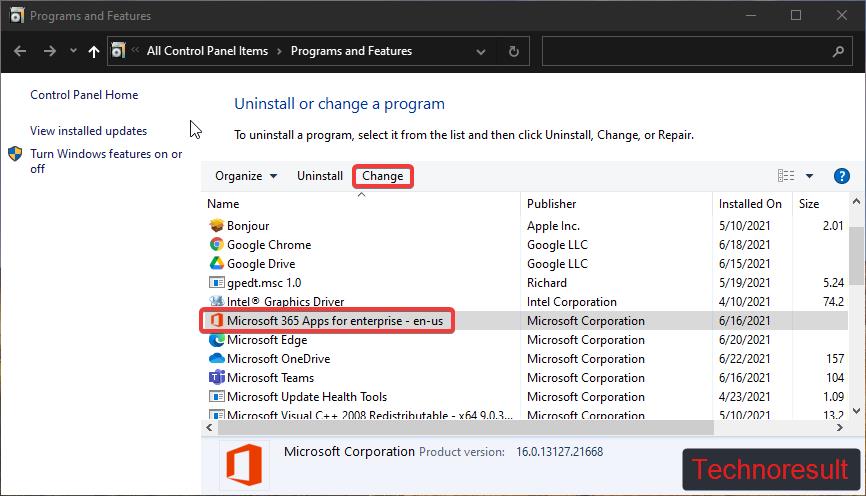
Now you will get one Pop up with two options Quick and Online Repair. Try Quick repair first if that doesn’t fix the issue then choose Online Repair.
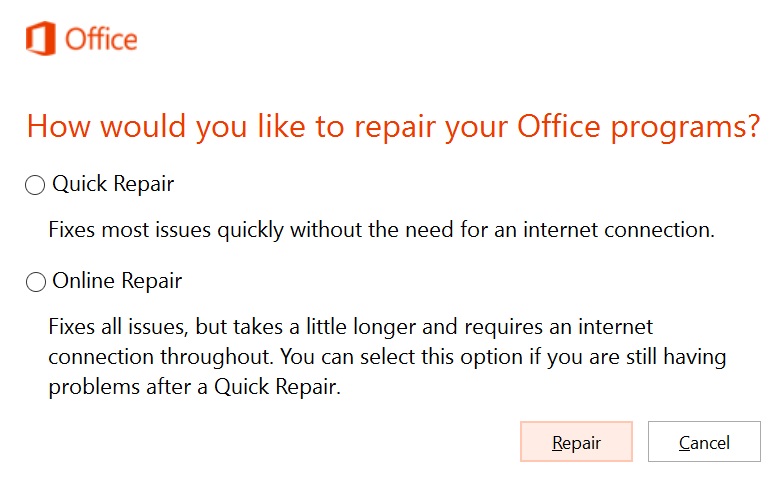
Repairing the office will mostly fix this issue. Find More about the Repairing Office here.
Delete and Recreate Outlook Profile:
If you are decided to recreate the outlook profile, Don’t delete the old profile, first create a new outlook profile and then let the profile load. Once you confirmed all the emails then delete the old outlook profile.
Read Also:
Resolving Outlook Data File Maximum Size Limit
Fix all the Inbox items moved to Deleted items folder in Outlook
How to Fix CAAC000E Device Cap or Limit reached error in Microsoft 365?