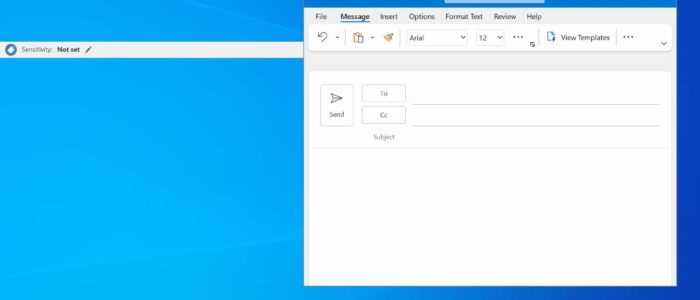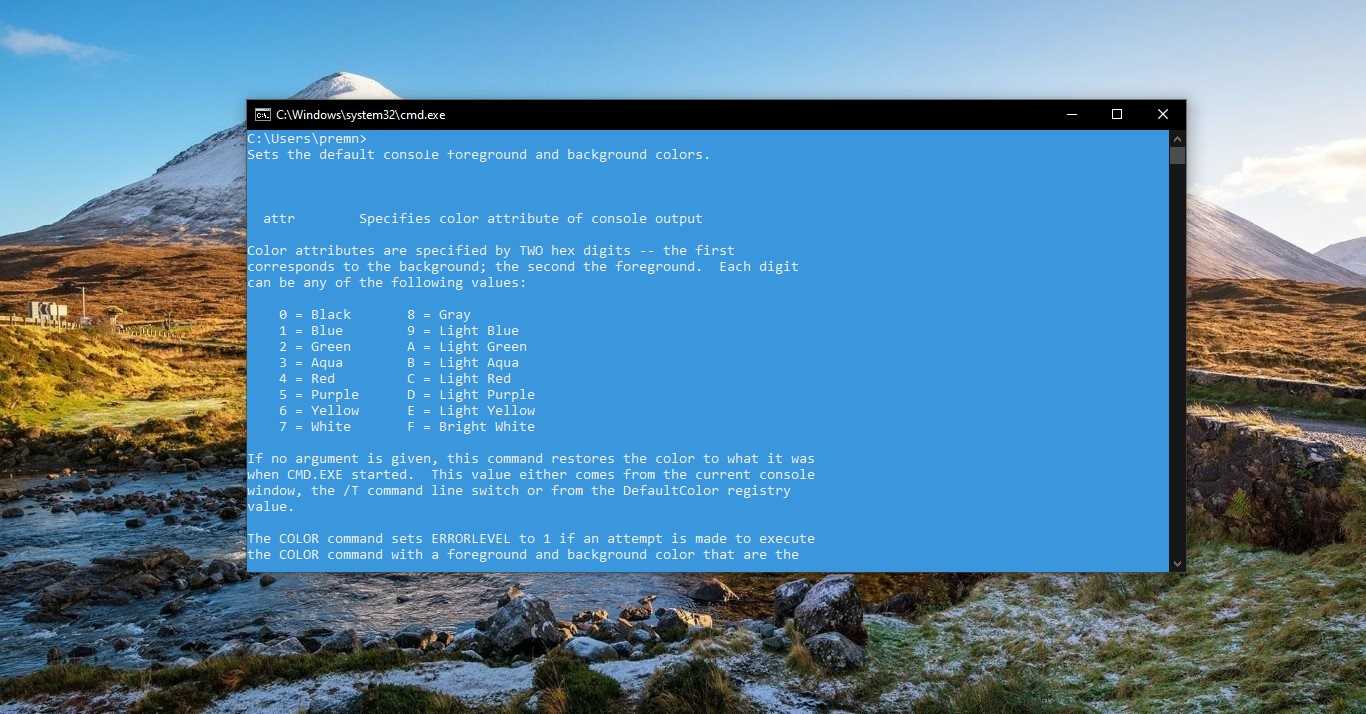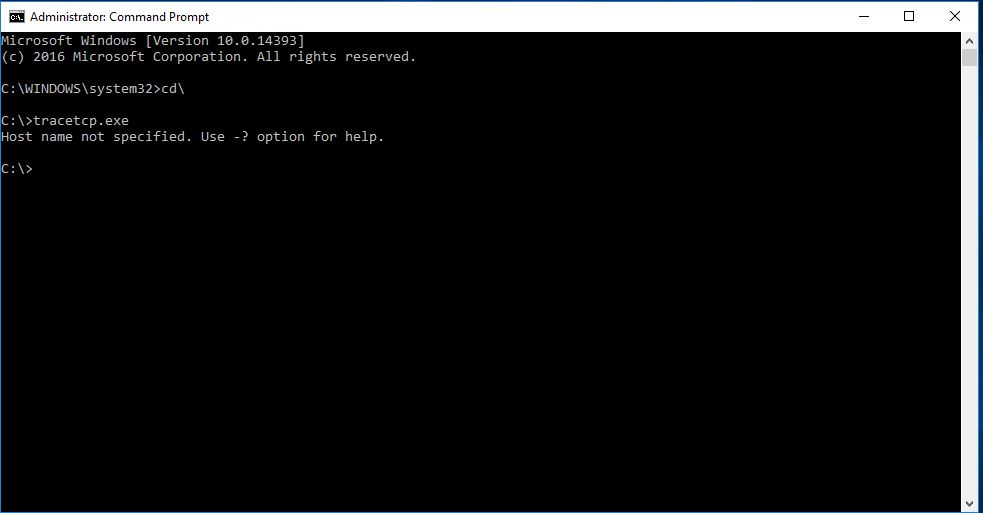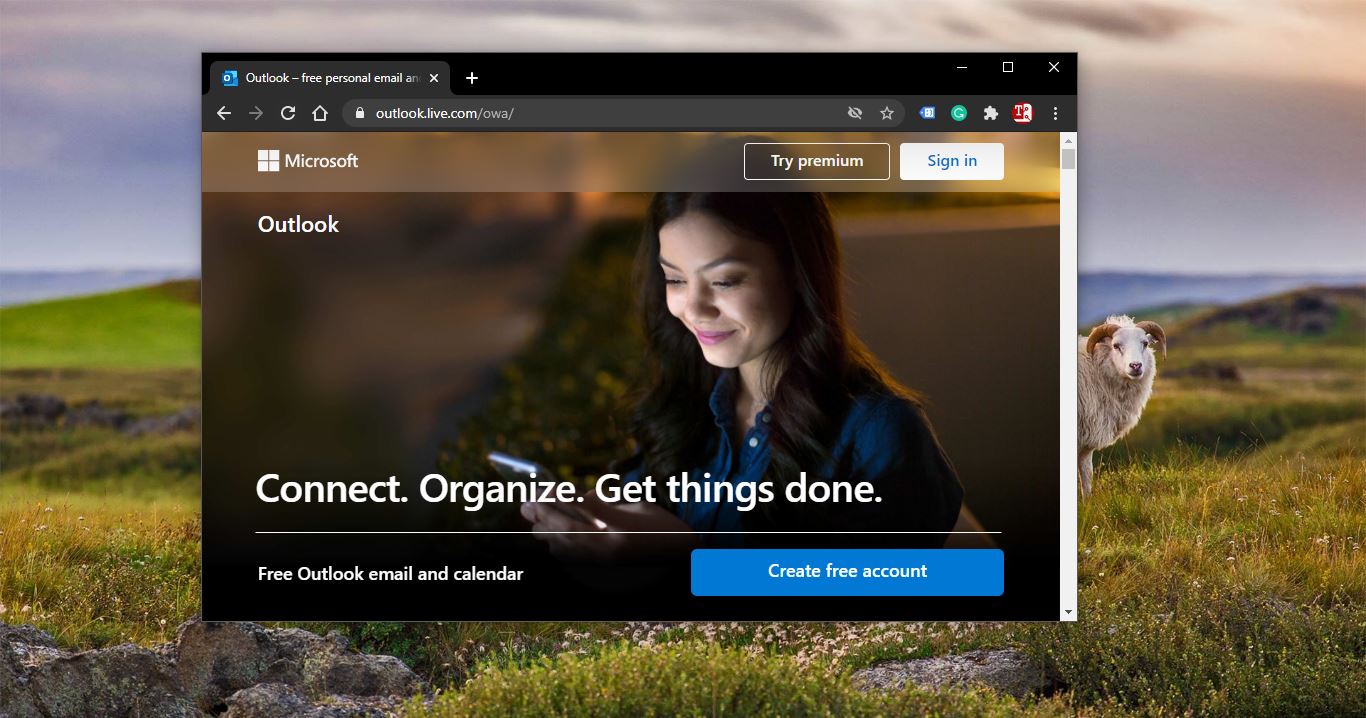Recently one user reported an issue from our organization, the issue was while composing a new mail in outlook, the Sensitivity tab is appearing in a separate window. And the Window is named as AdxTaskPane, and you can see this Window in the taskbar thumbnail. And if you want to choose the sensitivity of any document or mail, you need to click on that AdxTaskPane Window. This is really uncomfortable, and sometimes this window won’t respond. Initially, we thought something is wrong with the Microsoft Office 365 application. And after little troubleshooting, we found a solution for this issue. If you are facing similar issues, then this article will guide you to fix Sensitivity label appearing as separate Window in Outlook 365.
Fix Sensitivity label appearing as separate Window in Outlook 365:
First, this is not an error from the application, it is an extra feature that is inbuilt in office 365. The sensitivity tab is used to classify and protect sensitive data within the file. There are totally five labels available in the sensitivity tab, Personal, Public, General, Confidential, and Highly Confidential. Find more about sensitivity tabs. So, if you are getting the Sensitivity label in a separate window then follow the below-mentioned steps to fix it.
Open Outlook application or any other office application from which you are facing this issue. Click on File > Options.
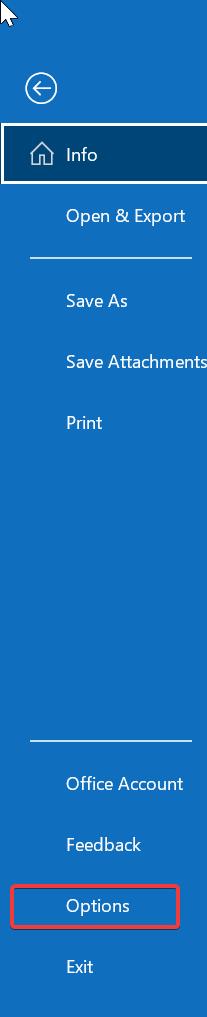
Under Options, click on the General tab, from the right-hand side under User Interface options, When using multiple displays, you can see the following two options.
- Optimize for best appearance
- Optimize for Compatibility
Choose the Optimize for Compatibility and click on OK.
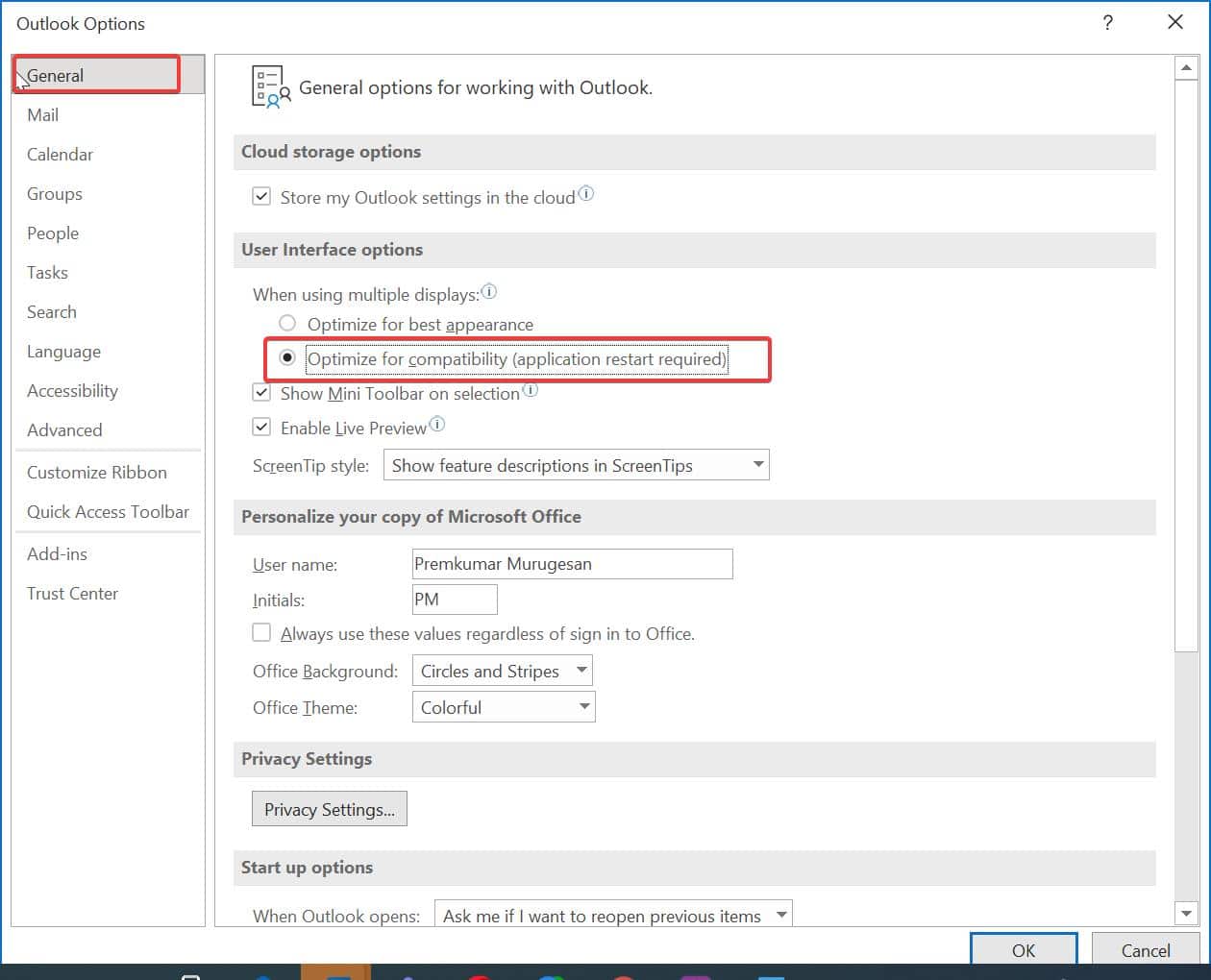
Next, restart the Outlook application and check, Mostly this will resolve the issue.
Related: Fix Office 365 Excel Grey Screen Inactive issue
Related: How to Repair Office 365 Using Command Prompt?