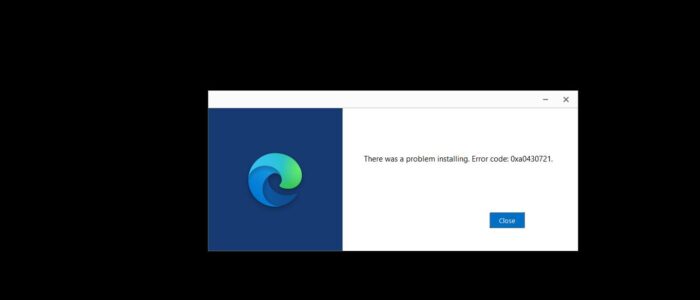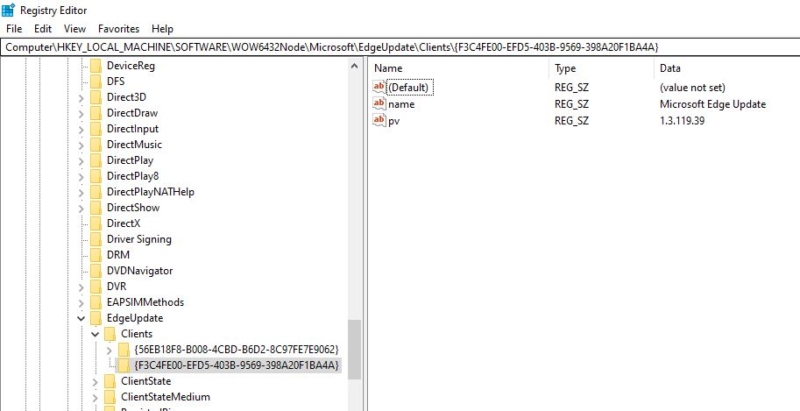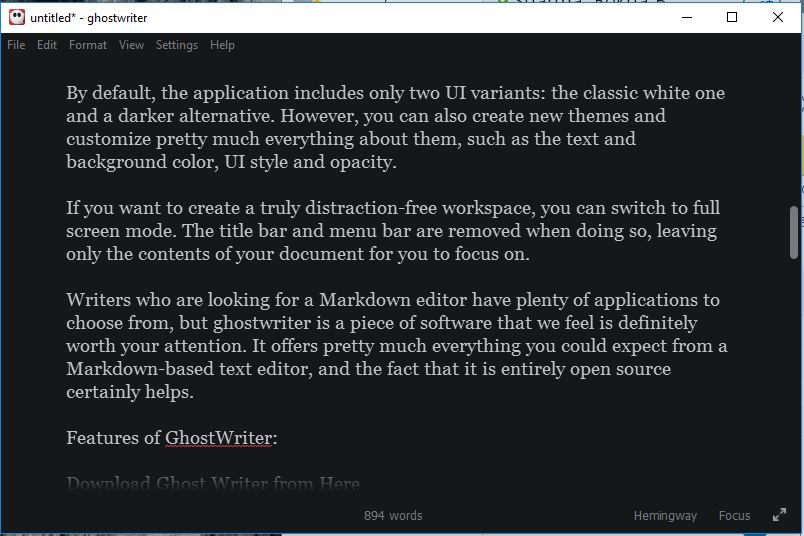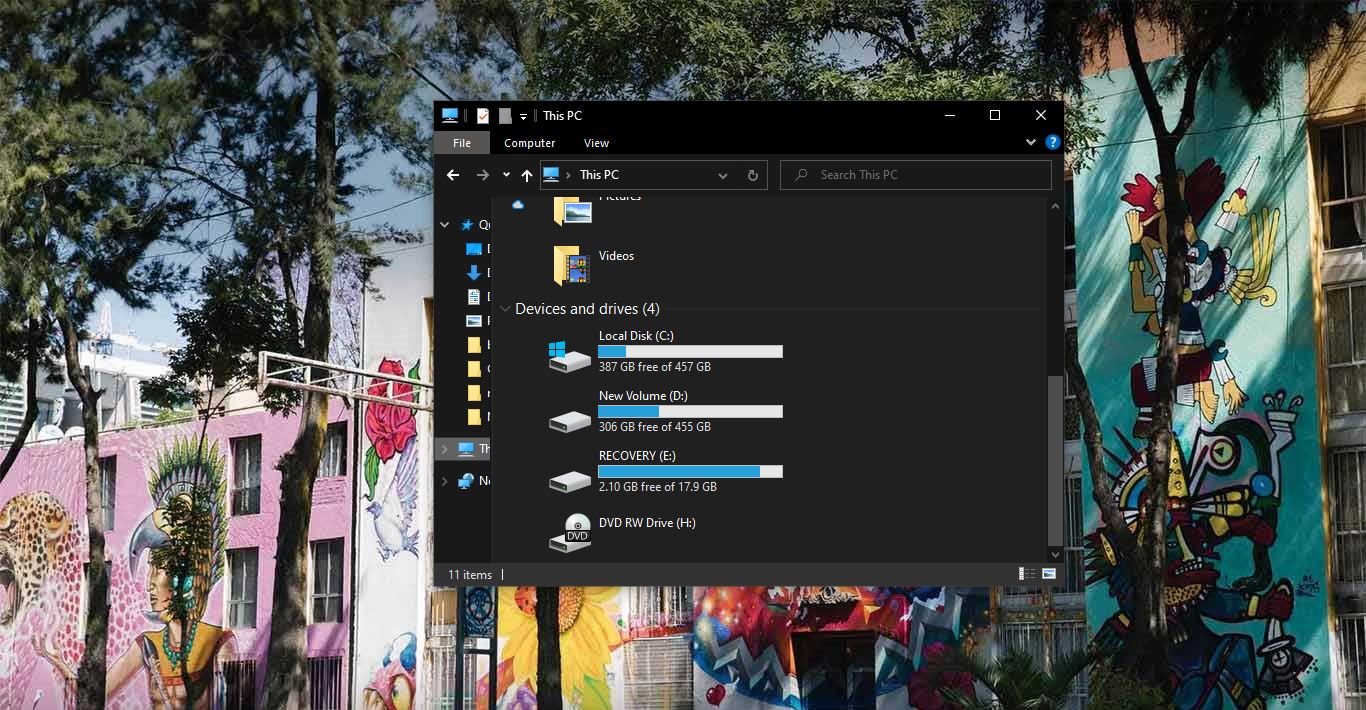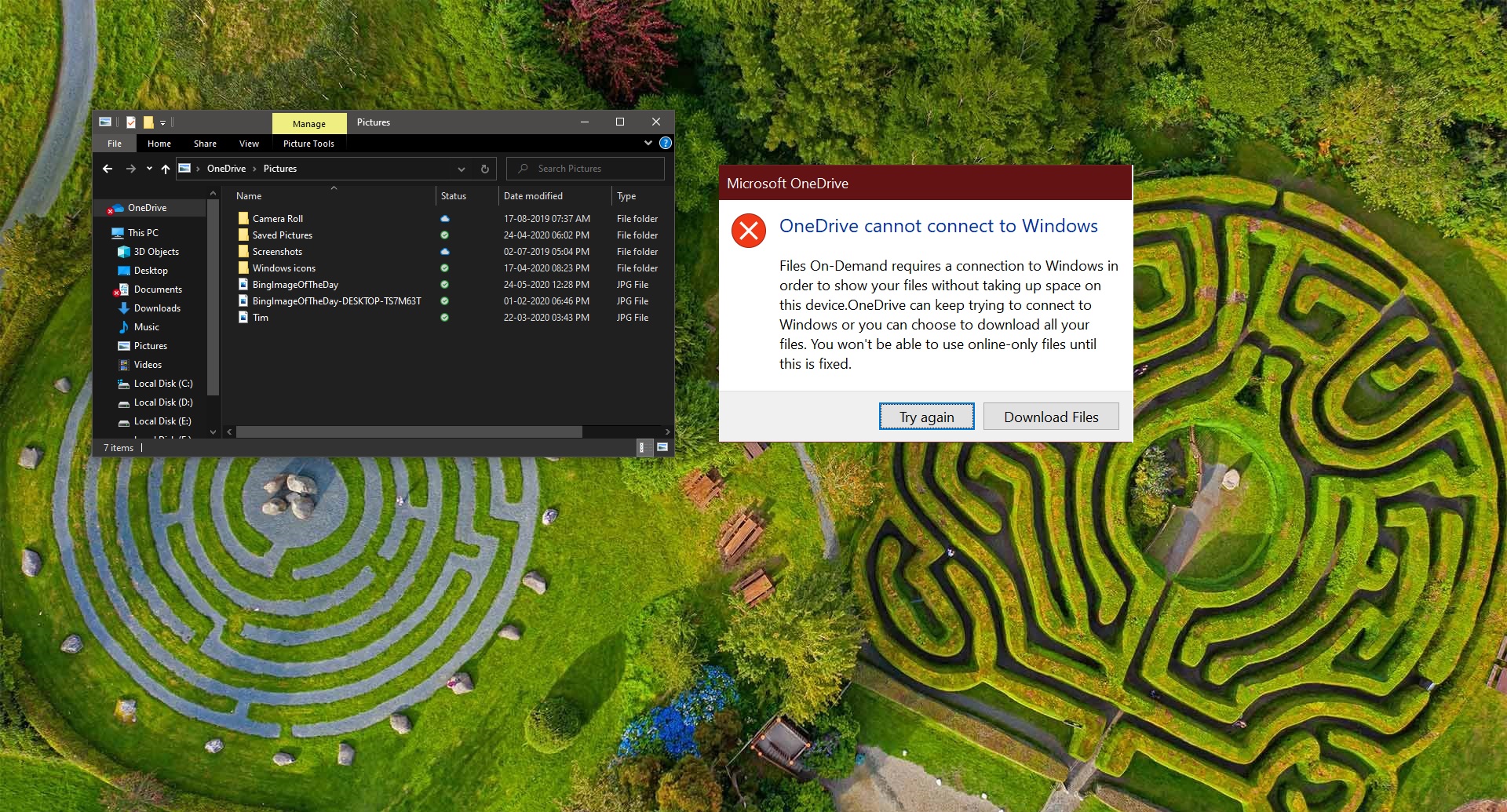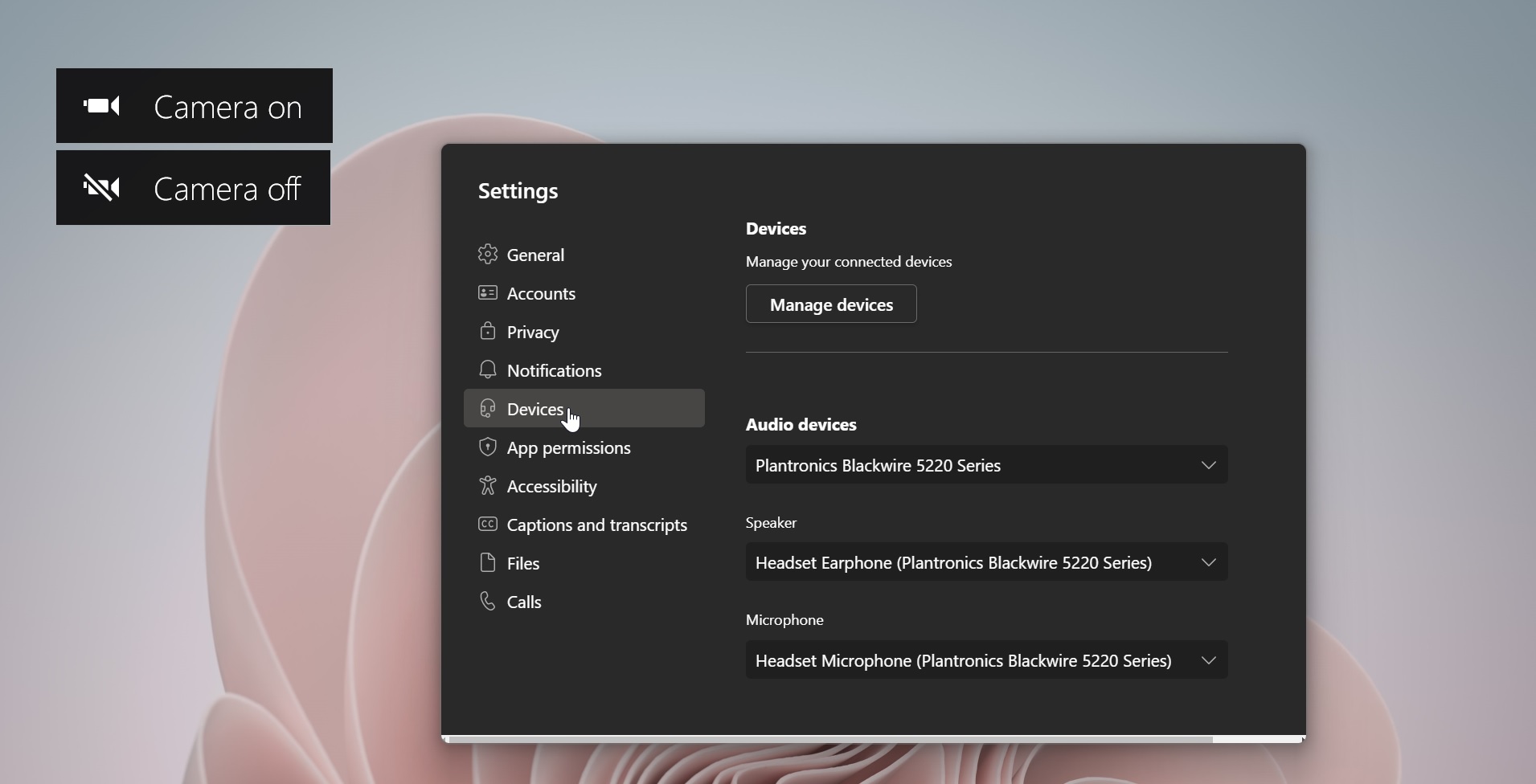Recently Microsoft has officially released the new Chromium-based Microsoft Edge browser. Edge browser offers more features. It includes Cortana search, Web Notes, cast audio, Video, and images directly to some television and other devices on your wireless network with just a couple of mouse clicks. And like other browsers it includes Reading View, import favorites, show the favorites bar and InPrivate Browsing, and also new Edge browser have Tracking prevention to protect you from online tracking. The New Microsoft Edge chromium-browser adds a lot more features that are not included in the old version of Edge browser. If you are decided to download and install this Software, Download it from here. Some users were reported that they face issues while installing the new chromium edge browser. I try to install this browser on my personal laptop I got this error stating “There was a problem installing Microsoft Edge, Error Code: 0xa0430721”. This article will guide you to fix this error.
Fix There was a problem installing Microsoft Edge 0xa0430721
This error mostly occurs, because of the direct installation of Microsoft edge from the other browser, Most of the users download the edge from other browsers like Chrome, Firefox, etc.. After the download, many users directly click on the run so that the installation file will directly get install. At this point of time, you will receive this error after the UAC Pop up. Once you receive this error follow the below-mentioned steps to fix it.
Note: Modifying the Registry is risky, and it cause irreversible damage to your OS Installation Follow the steps correctly. Friendly advice Before Modifying Registry Creating Restore Point is recommended.
Open run command by pressing Windows + R and type regedit and hit enter, this will open the registry editor.
Now navigate to the following path.
HKEY_LOCAL_MACHINE\SOFTWARE\WOW6432Node\Microsoft\EdgeUpdate\Clients\{F3C4FE00-EFD5-403B-9569-398A20F1BA4A}
From Your left-hand side click on the following registry key and delete it. {F3C4FE00-EFD5-403B-9569-398A20F1BA4A}
Now again Download the Microsoft Edge, or if you already downloaded open the folder, and choose the exe and right-click on it and click on run as administrator.
Click yes on the UAC Popup and this time edge will install without any error.