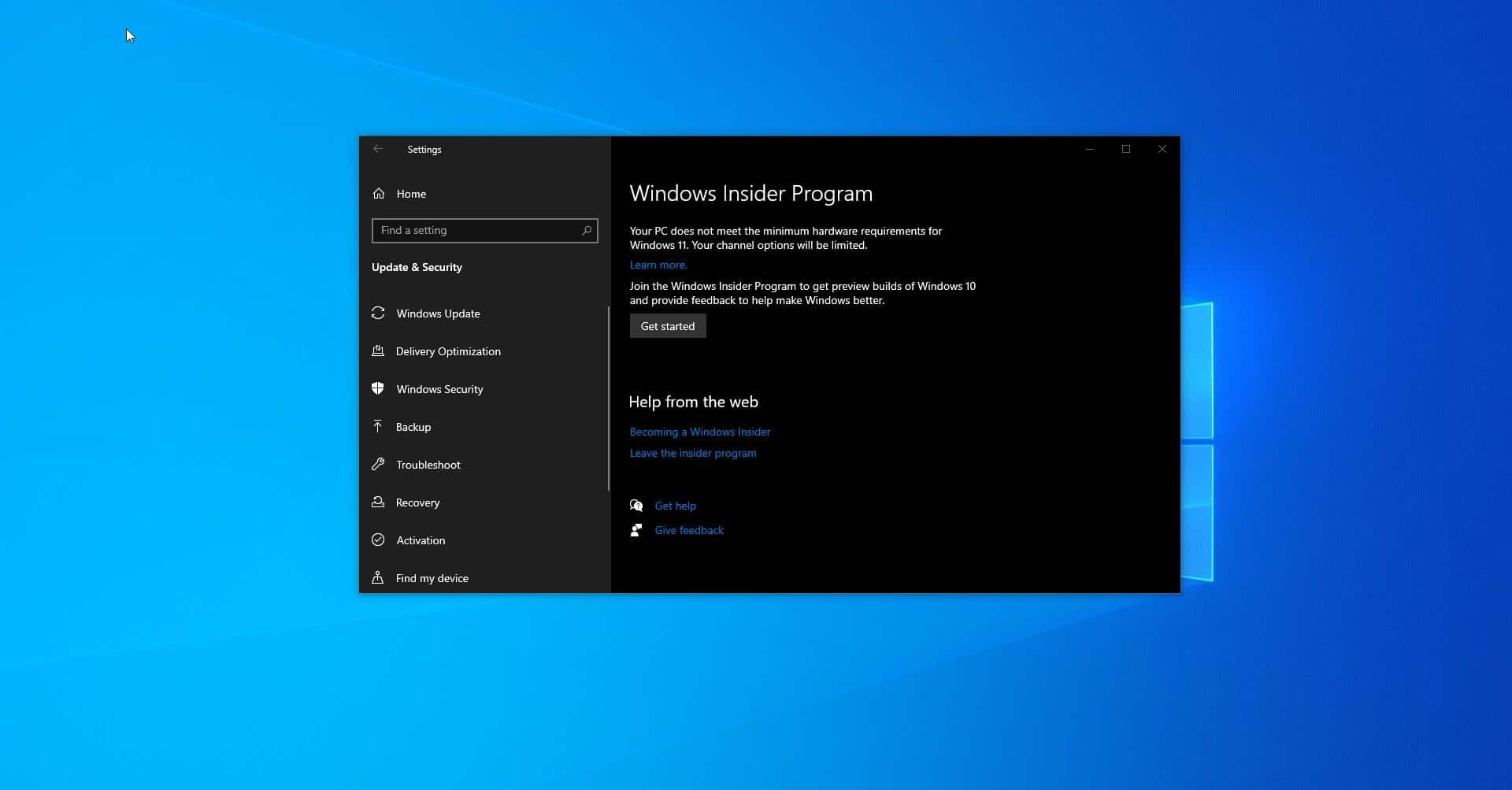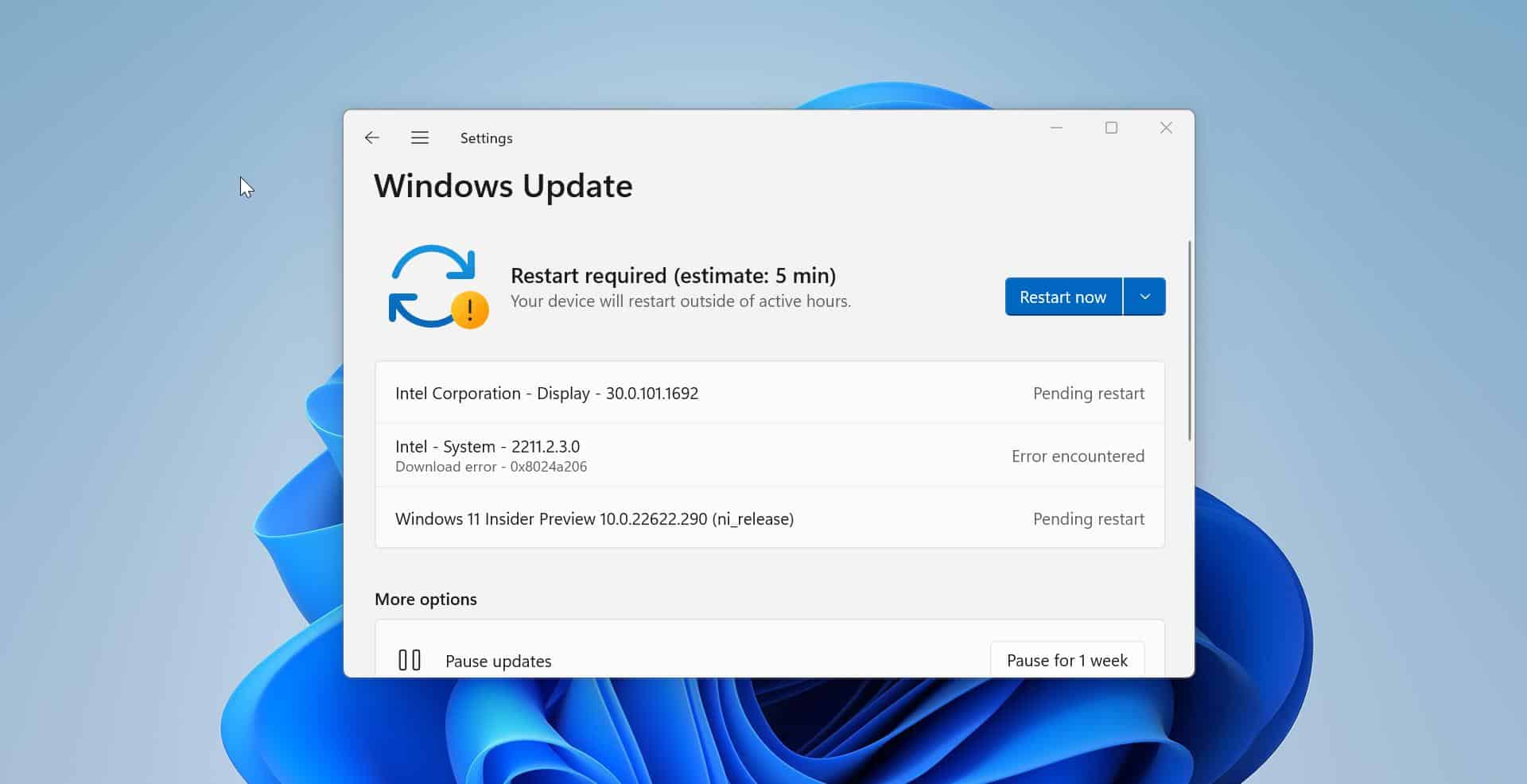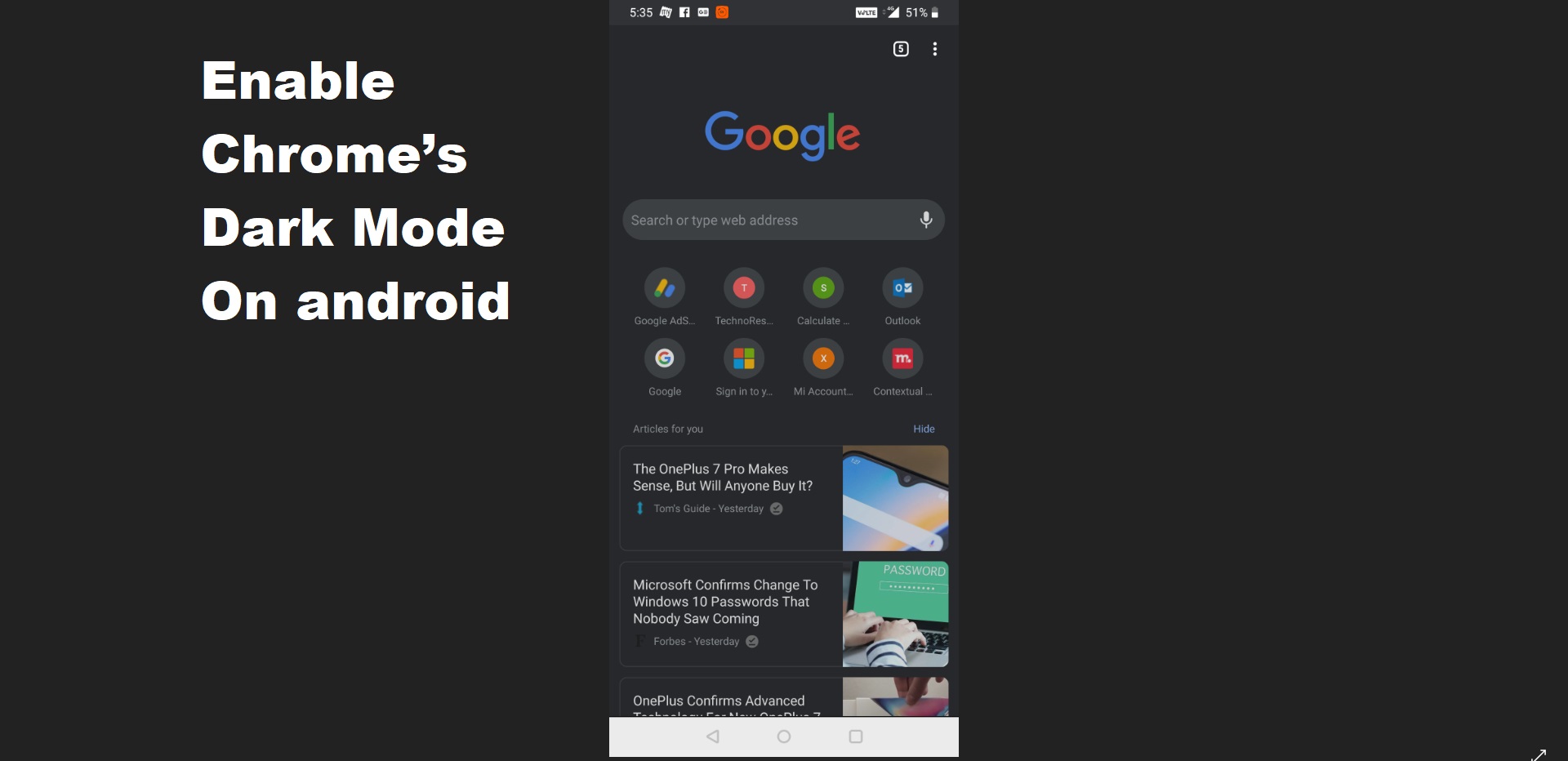Windows 11 comes with lot of improvements and features, one of the most notable features of the Windows 11 is the new right-click context menu. This is the menu that appears when you right-click on the Desktop, applications, drivers, folders. This new menu has a more open look, and it is inspired by Fluent Design. Most of the users are not adapted to this new Windows 11 right-click context menu. This new context menu has limited options, if you want to access all the options then you need to click on Show more options. But most of the users are not familiar with this option, if you want you can disable this Show more options. Or we can disable the new Windows 11 context menu and enable the classic windows 10 context menu. This article will guide you to Enable Classic context menu using Registry in Windows 11.
Enable Classic context menu using Registry in Windows 11:
Note: Modifying the Registry is risky, and it causes irreversible damage to your OS Installation Follow the steps correctly. Friendly advice Before Modifying Registry Creating Restore Point is recommended.
Here we are not going to use any third-party software, by modifying the registry values we can easily enable the classic context menu in Windows 11.
Open the Run command by pressing Windows + R and type Notepad and hit enter, this command will open the Notepad Text editor.
Next copy-paste the following code in the Notepad and save it as DisableShowMore.reg, give any name but with the .reg extension. Save the file on the Desktop for convenience.
[HKEY_CURRENT_USER\Software\Classes\CLSID{86ca1aa0-34aa-4e8b-a509-50c905bae2a2}\InprocServer32]@=""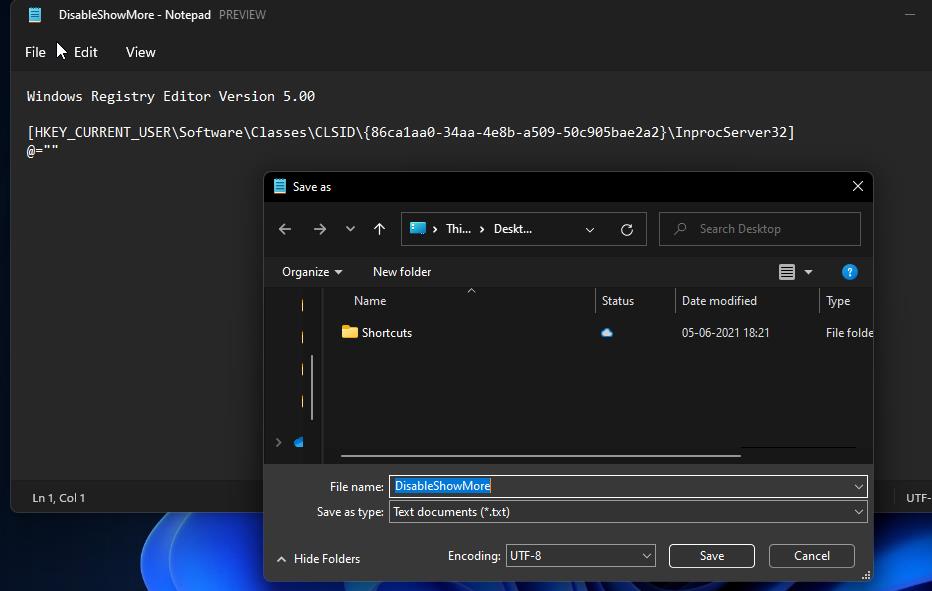
Double click on the file and merge it, if you got any prompts click on Yes and approve the merge.
That’s it now you can restart the system or the file explorer to complete the changes.
Now you can see the classic Windows 10 context menu, right-click on any file or folder to check this out.
Read Also:
How to Enable Classic Windows 10 context Menus in Windows 11?
Enable or Disable Right-Click Context menu in Windows 11/10?
How to Restore Classic Windows 10 start menu in Windows 11?