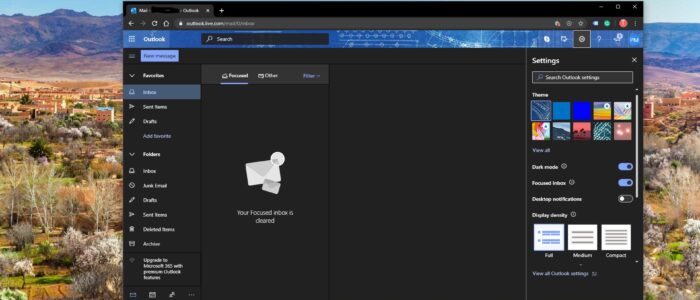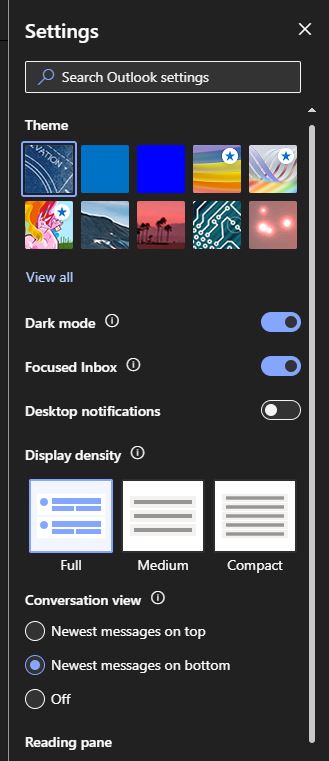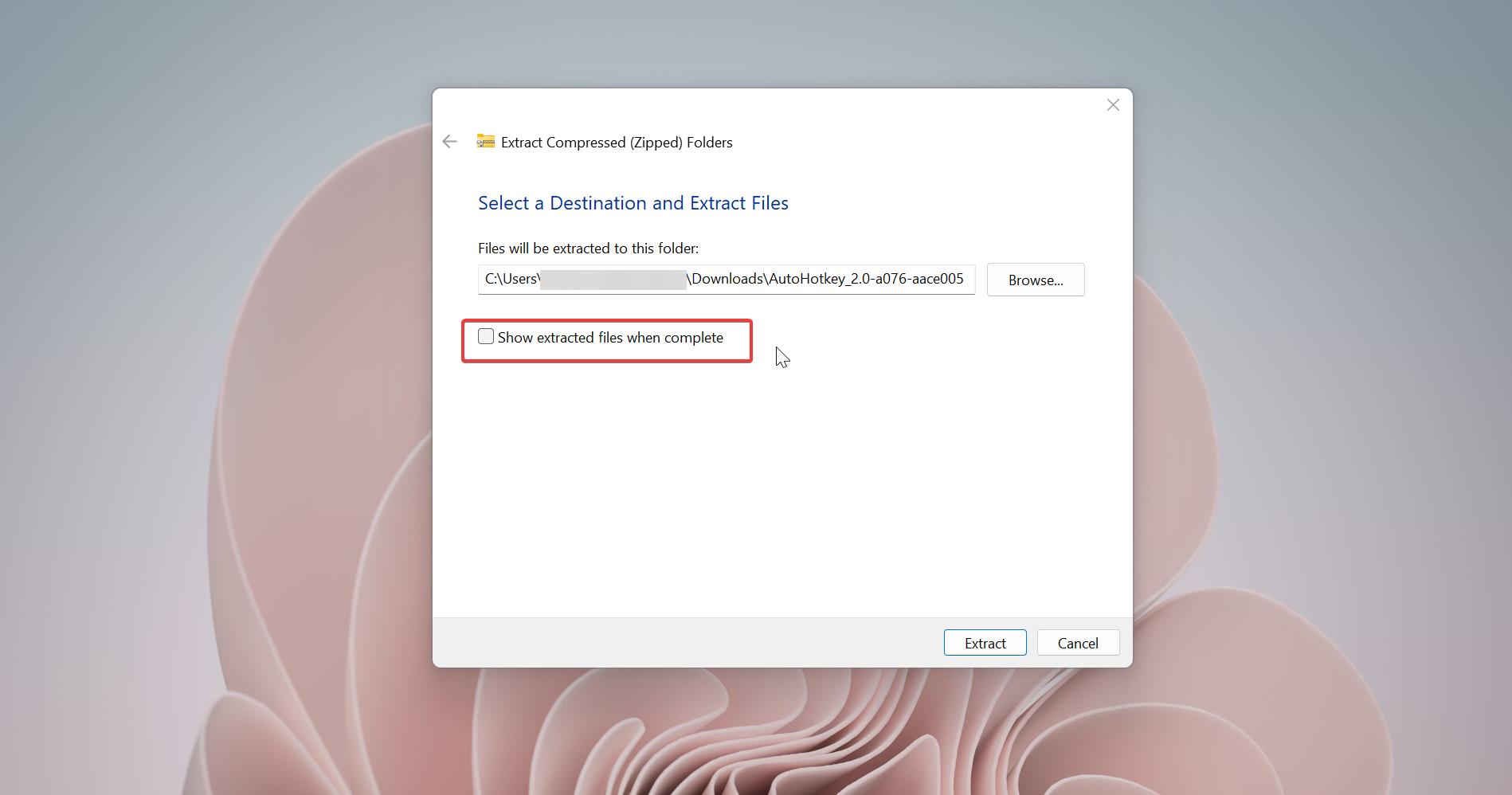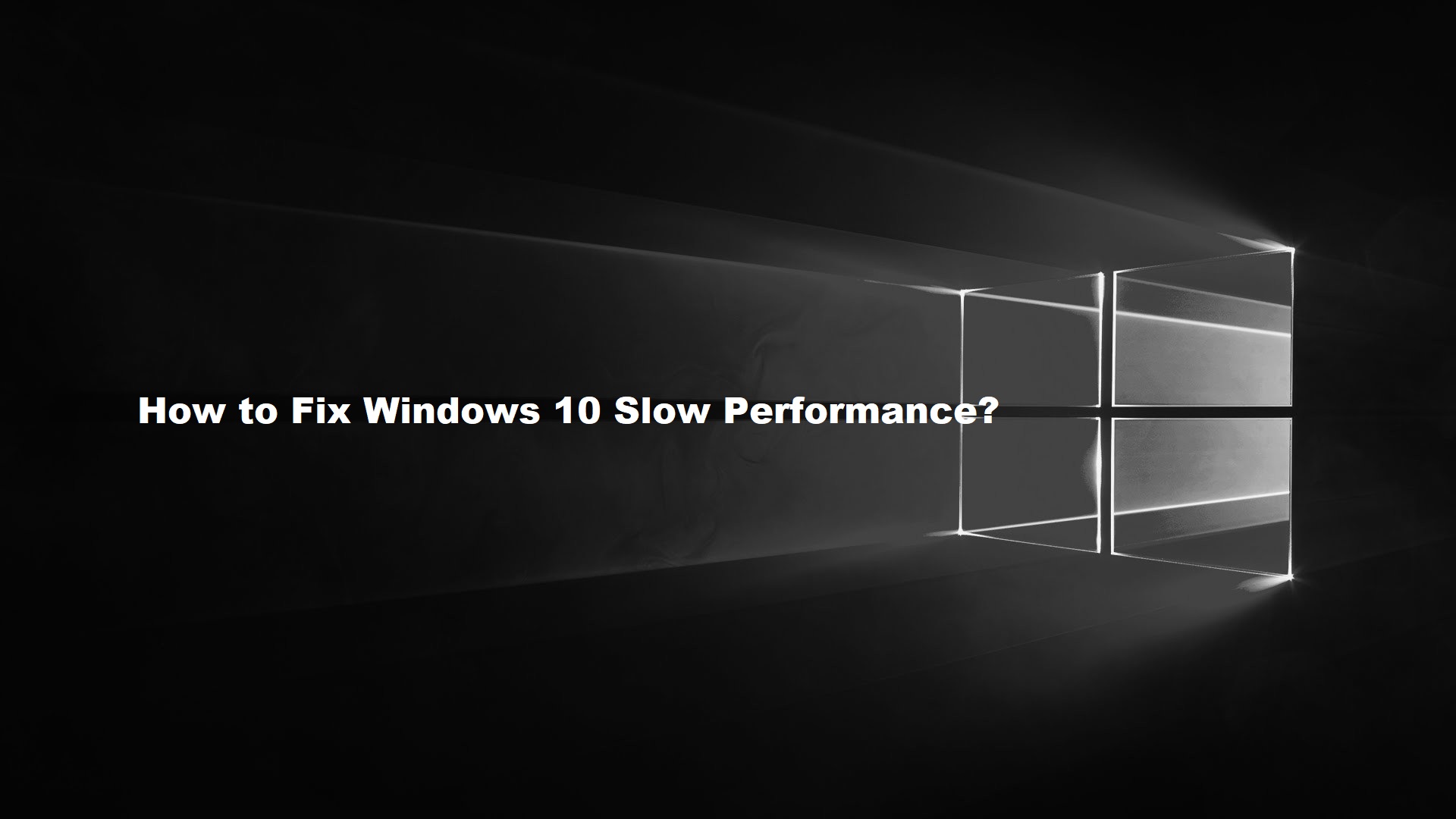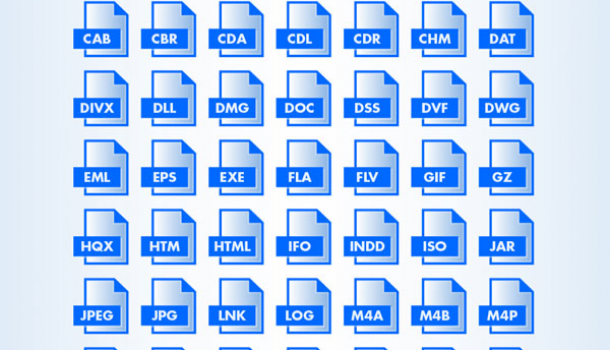Outlook Web Portal also Known as Outlook.com is a free web-based email service provided by Microsoft. Anyone with Microsoft account can log in and use the Outlook web portal if you haven’t signed yet you can get and outlook.com account by going to the outlook website and clicking on the signup. Outlook.com is a personal information manager web app from Microsoft which includes webmail, contacts, tasks, and calendar. The outlook is like Gmail service but it has a link to your Desktop outlook data. For example, most of the users use outlook as their official mail communication tool, the same official mail address can be used to log in the outlook.com to retrieve the same data. While login Outlook.com you can set your language and Time Zone based on your region. There are lot of advantages of using Outlook.com.
Outlook.com Advantages:
- If you signed up for Outlook.com then you can send and receive email from Hotmail, Microsoft Live, and outlook.com using the same mail address.
- You can view emails on separate tabs on one outlook.com page. There is an immersive reader option that helps users to focus on one email.
- Also, Microsoft suggests to use edge to get a better experience with immersive reader option.
- Clean user interface
- Easily sort messages using both labels and folders
Enable Dark Mode in Outlook.com
Recently Microsoft introduces Dark mode in Outlook.com and Microsoft states that “Dark mode changes the default bright background color in Outlook.com and Outlook on the web to a darker color, which is easier on the eyes in low-light environments or if you prefer less bright interfaces.” You can find the Dark Mode option in the settings Option.
First login to the Outlook.com Then click on the Settings icon from the top right corner Under Settings Enable the Dark Mode Toggle Button to enable the Dark mode in outlook.com
Once You enable Dark mode, Close the browser and login back or refresh the browser to view the fonts clearly. That’s it.