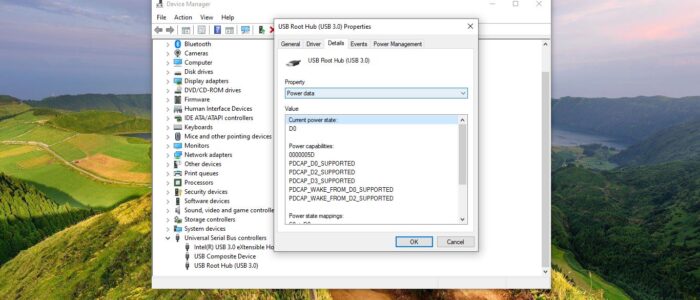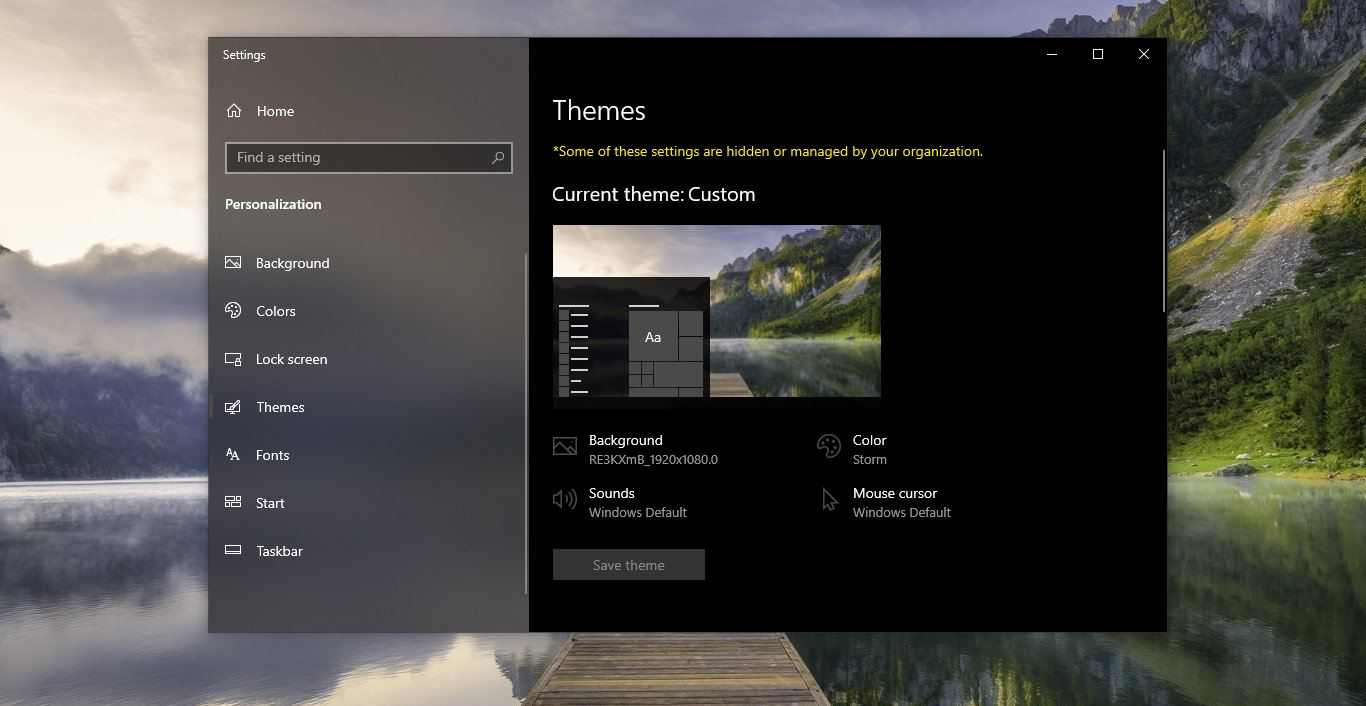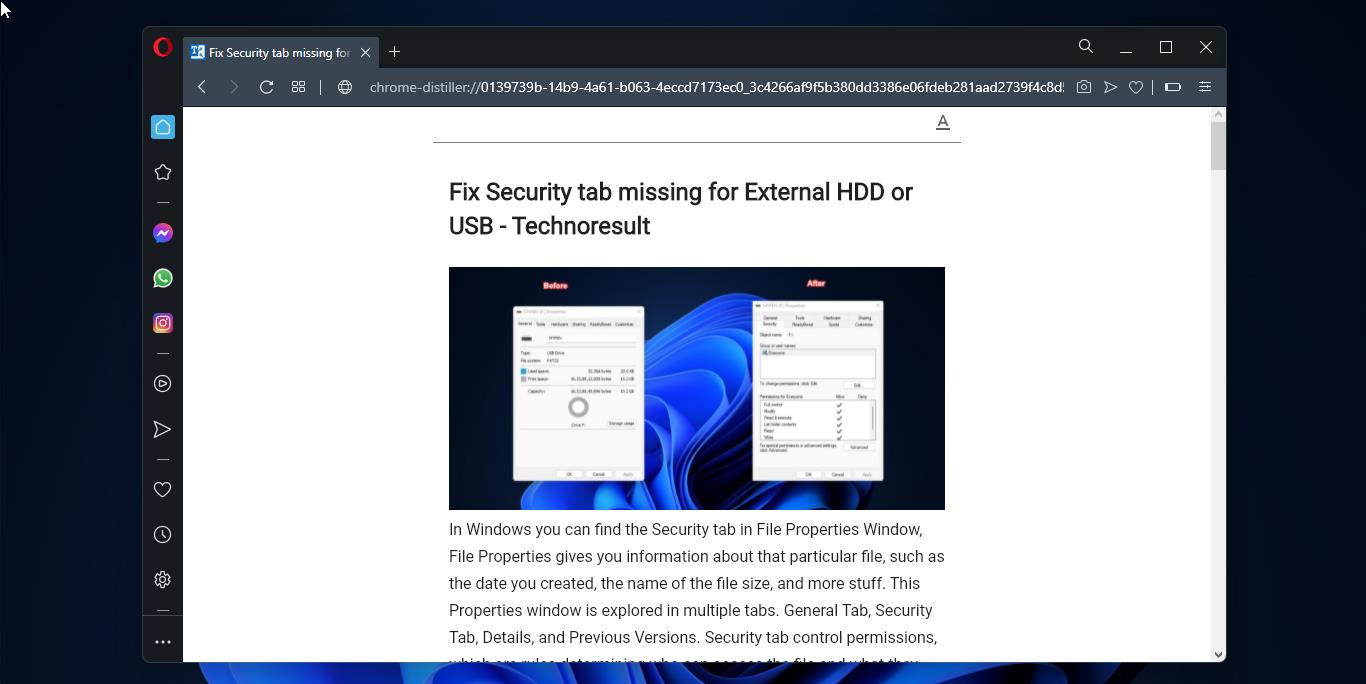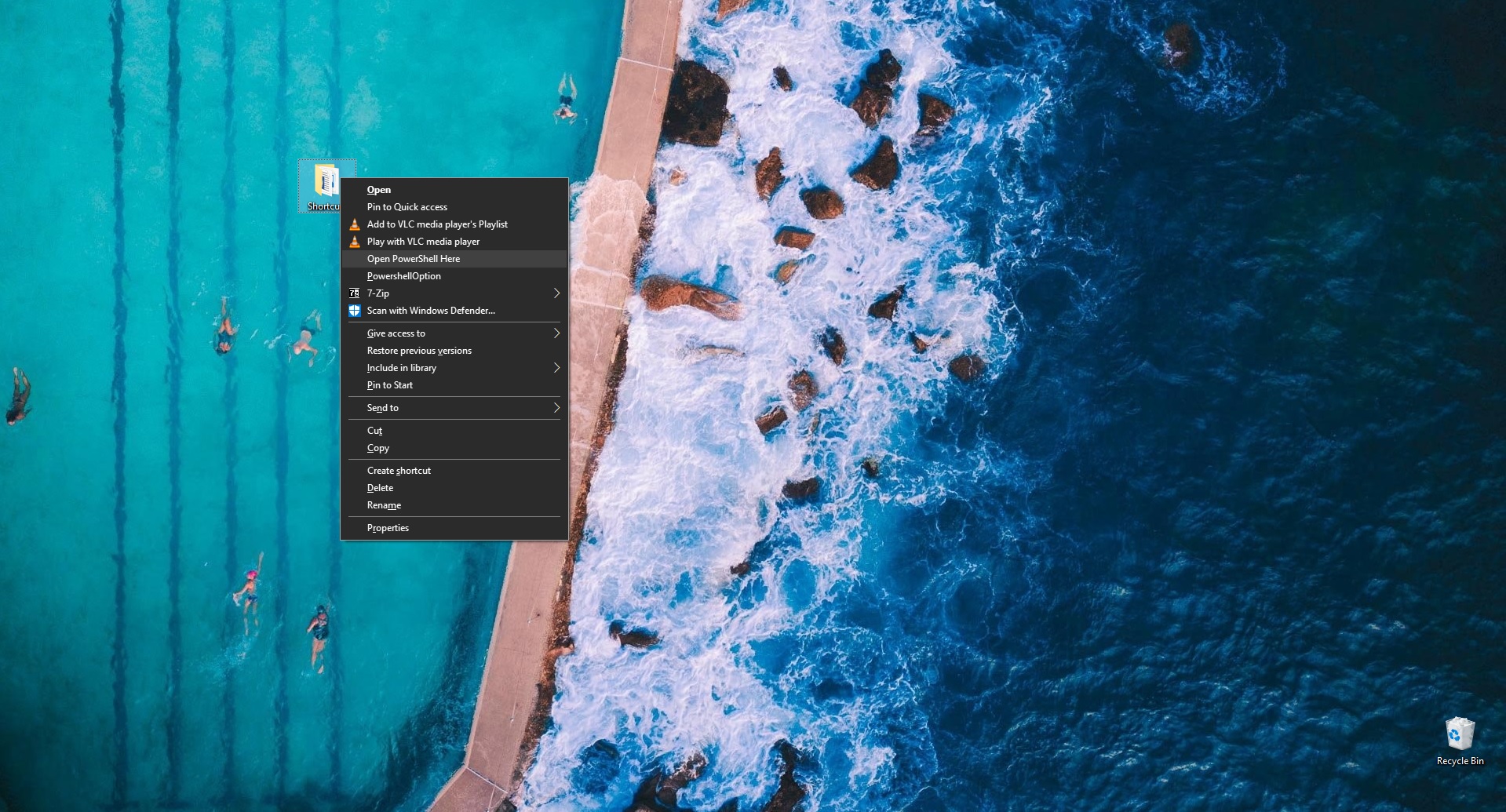USB stands for Universal Serial Bus; you can find USB ports in almost all the laptop and computer. USB Ports are used to connect one device to another. You can connect devices like computer mice, USB drivers, printers, Keyboards external HDDs, and many other devices. USB Ports has the ability to transfer both data and Power, Usually USB transfer Power in only one direction- from the host to the device. In order to allow these devices to function, the USB ports transfer a particular amount of electrical current from the host to the devices. Most of the USB ports have 4 pins, 2 pins carry the electrical current and 2 pins allow data to transfer. The later version of USB ports includes 5 pins. USB ports are designed to charge multiple devices, most of the user use USB ports to charge their phone. But not all the USB ports share the same output voltage, if you want to find the output voltage, then this article will guide you to Find Power Output of USB ports in Windows 10.
Find Power Output of USB ports:
You can find the Power Output of USB Ports in two different methods on Windows 10.
Using Device Manager:
Open Run command by pressing Windows + R and type devmgmt.msc and hit enter. This command will open the Device Manager.
Now Expand the Universal Serial Bus Controllers, and right-click on the USB Root Hub (USB 3.0), and choose Properties.
Click on the Details tab and under the Property section click on the drop-down menu and choose Power data.
Under the Value section, you can see the Current Power state. On my laptop the current Power state is D0.
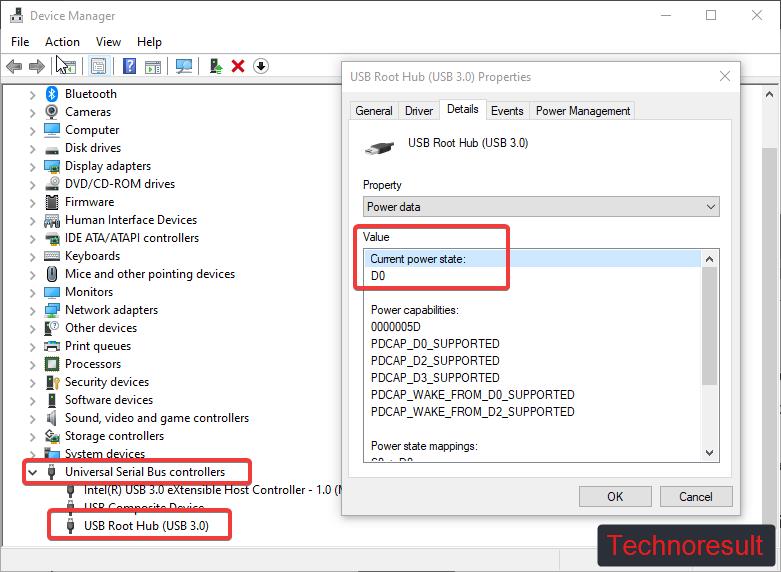
D0 means the Power State is high, the Lower the power state the higher the Voltage level.
Using Third-Party Tool:
Download the USBDeview from the link and Extract the Zip file.
Next, open the folder and right-click on the USBDeview application, and choose Run as Administrator.
Once the application is launched now you can see all the connected USB port devices. Connected USB ports will show green light status.
Double click on the connected USB ports to see the Properties of the port.
In the Properties Window look for the Power column and check the Power. This will display the Power in milli Amp.
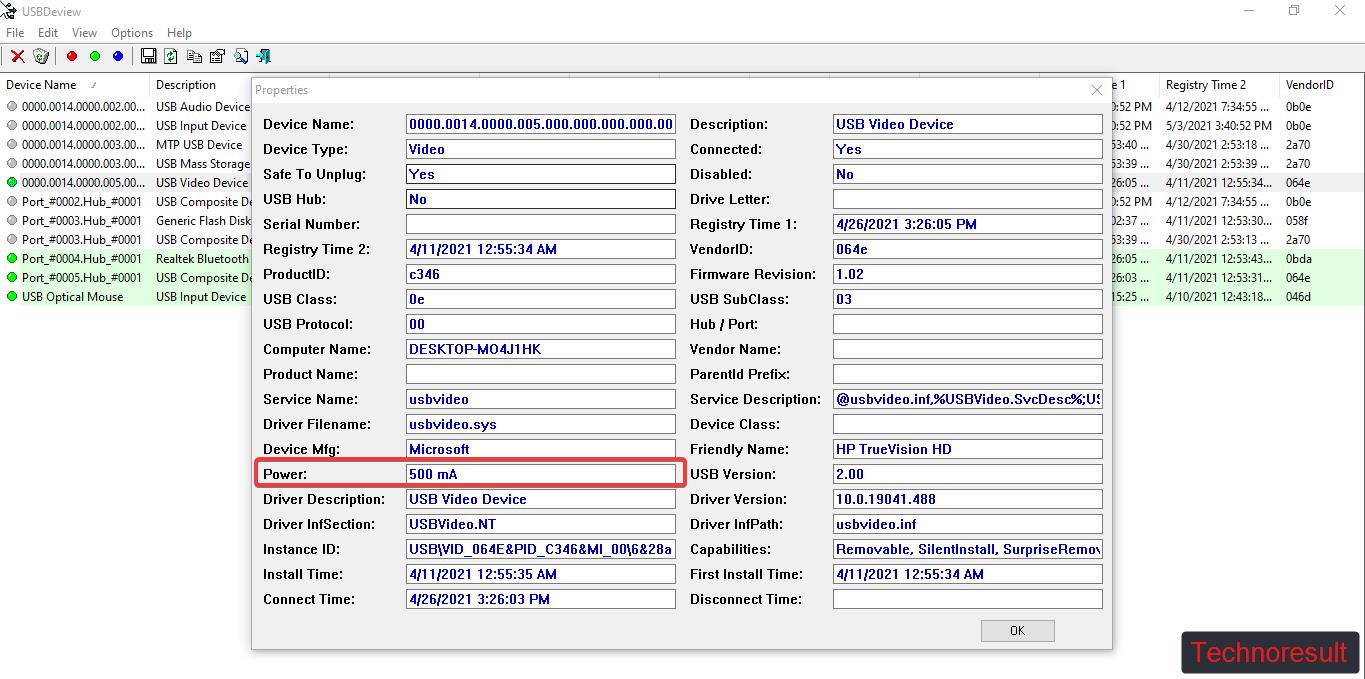
Click on OK and close the Window.