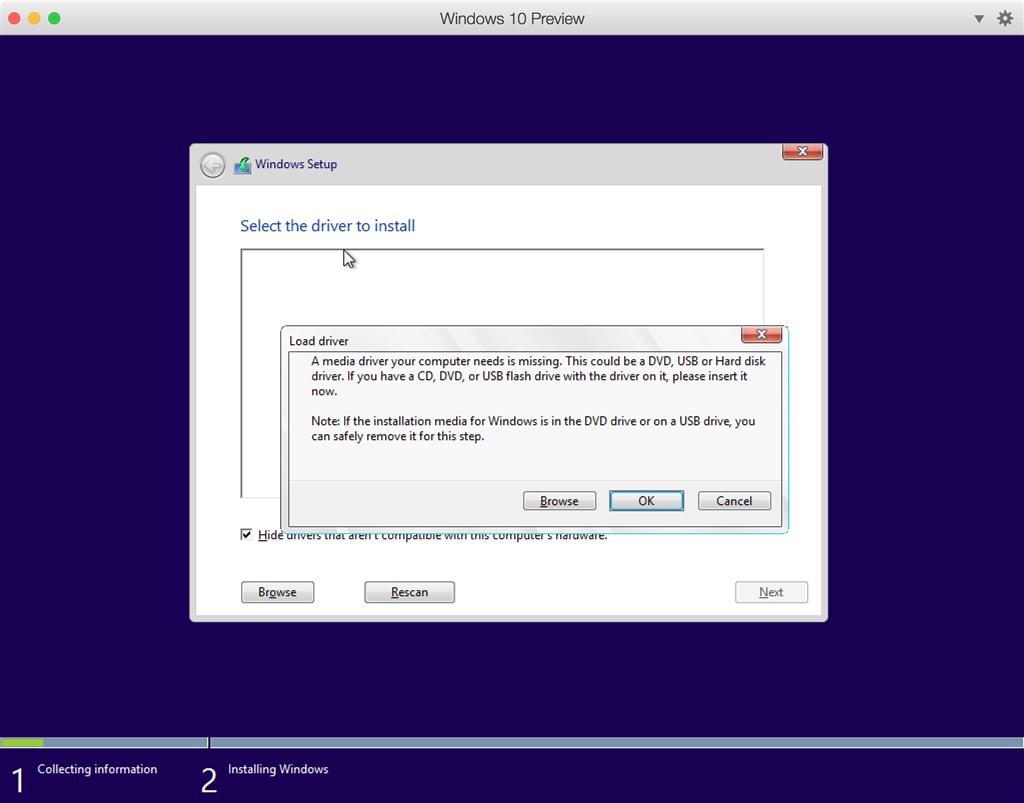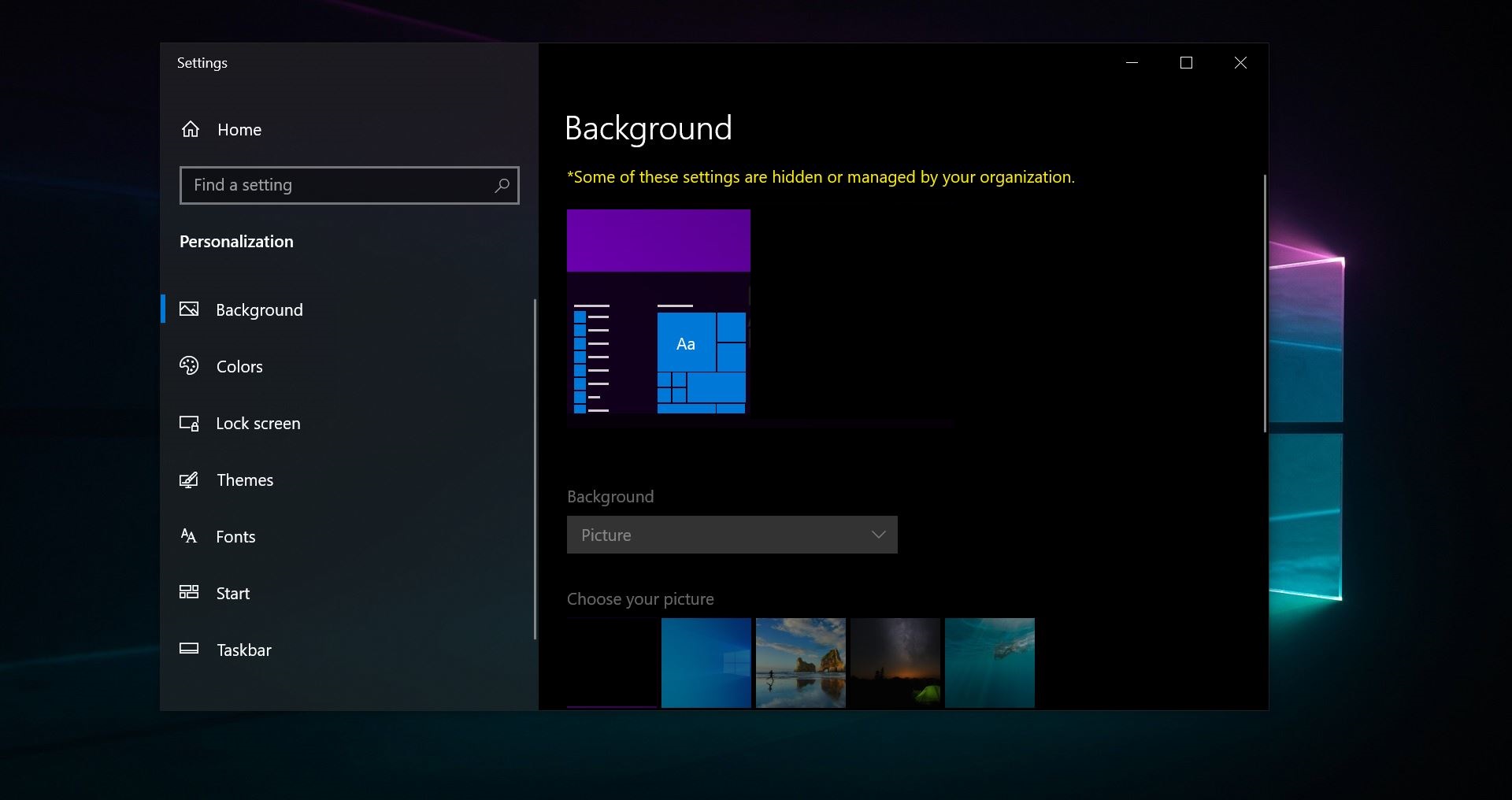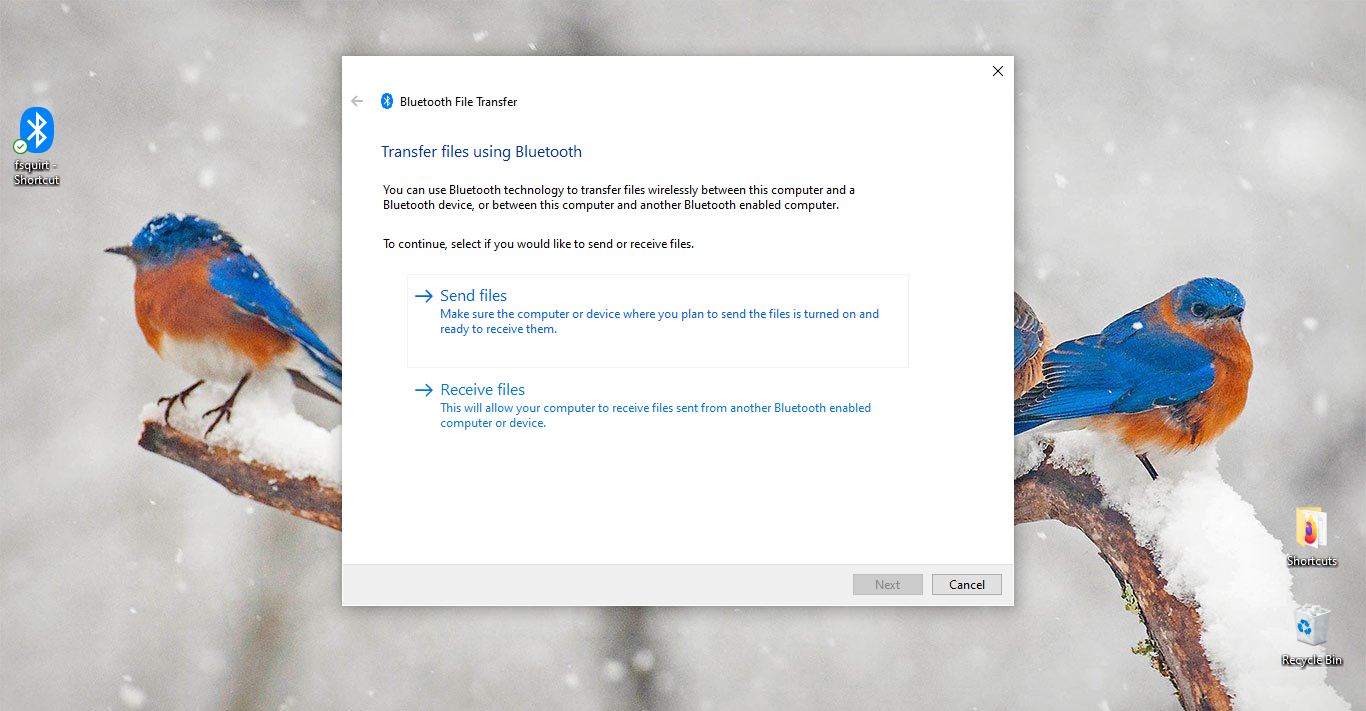In this article we’ll see what CAB file is and how to install CAB file in Windows 10 or Windows 11, CAB file is called as Cabinet file and they used to be called as Diamond files. Generally, CAB files are compressed files, which use the lossless compression method to store data, usually, in Windows, these files are used to store data related to various Windows Installations files, device drivers, or system files. CAB files ends with the .cab extension, but Microsoft Publisher Program’s Pack and Go feature can make the CAB files that ends with the PUZ file Extension. Mostly Cab files contain compressed data and are used for Windows Software Installations, such as system files, network components, and device drivers. Most of the device manufacturers use cab files to store the device driver updates. The cab file format is easy to install, and Windows will often automatically download and install the updates. You can open the CAB files using the Windows explorer itself, and CAB format supports the ZIP, Quantum, and LZX data compression algorithms. If you downloaded any device divers or drivers for your laptop in the CAB file format, then installing it is a little tricky. This article will guide you to install CAB file in Windows 10/11.
Open CAB Files using File Explorer in Windows 10/11:
As I mentioned before, the CAB file format is a kind of compressed file format, developers use this format to distribute specific content. In Windows 10 you can open the CAB file without using any additional software.
Once you downloaded the CAB files from the internet, then open the File Explorer and navigate to the .cab file location.
Double click on the .cab file. Once you opened the CAB file then you can see a lot of files, Press Ctrl + A to Select all the files.
Next, right-click on the selected files and choose the Extract option.
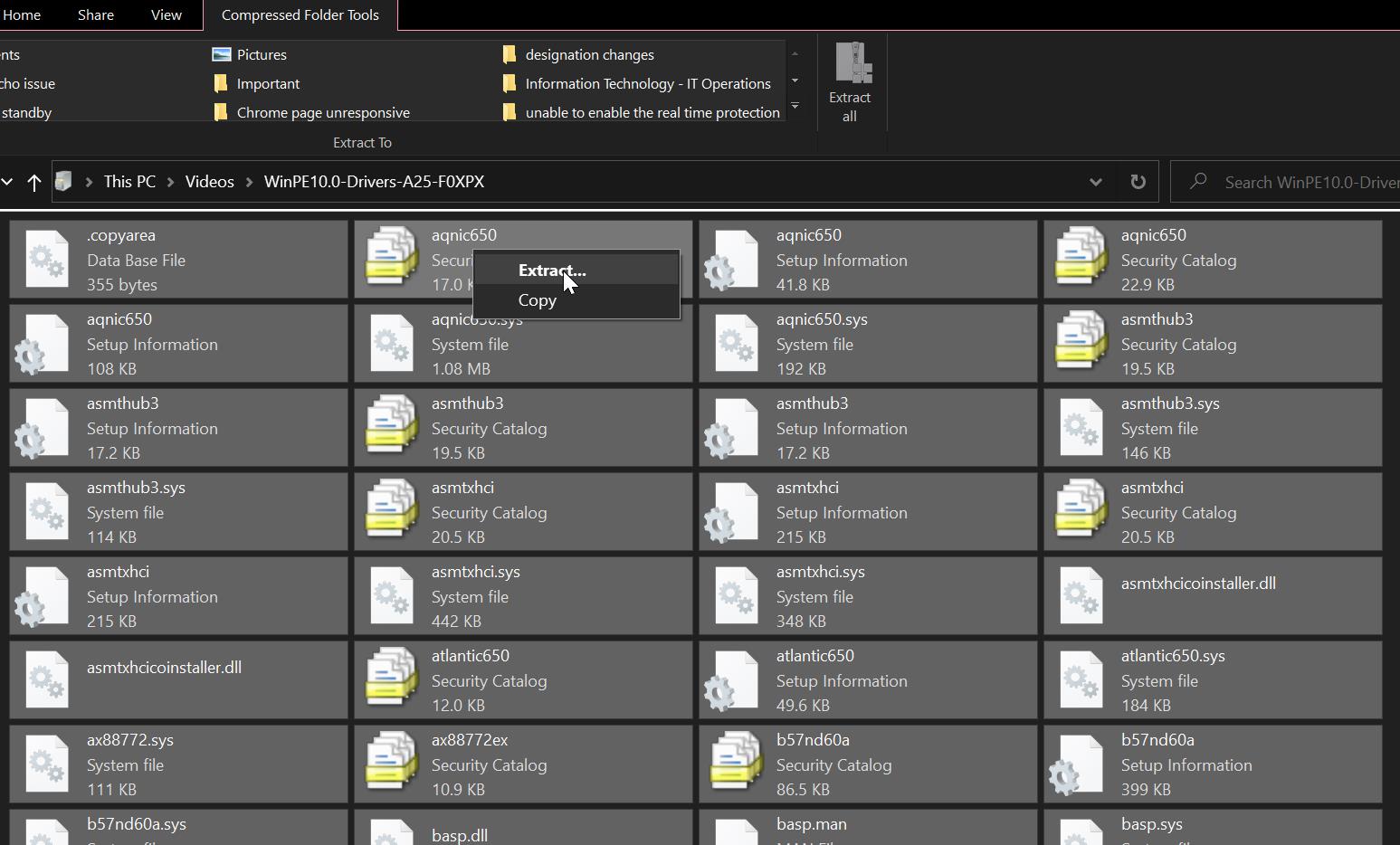
Then choose the destination location to store all the Extracted files.
Next, you can use these files to install the application, driver, or to update your computer, it depends on your needs.
Install CAB file Using DISM:
DISM or Deployment Image Servicing and Management (DISM.exe) is a command-line tool that can be used to service and prepare Windows images, including those used for Windows PE, Windows Recovery Environment (Windows RE), and Windows Setup. Find more about DISM.
Open the Command prompt in elevated mode and type the following command to install the CAB file.
dism /Online /Add-Package /PackagePath:”CAB File Location”
For example, I have downloaded the drivers for the DELL laptop in cab file format and I saved it in videos location. So the actual command would look like this.
dism /Online /Add-Package /PackagePath: “C:\Users\Technoresult\Videos\WinPE10.0-Drivers-A25-F0XPX.CAB”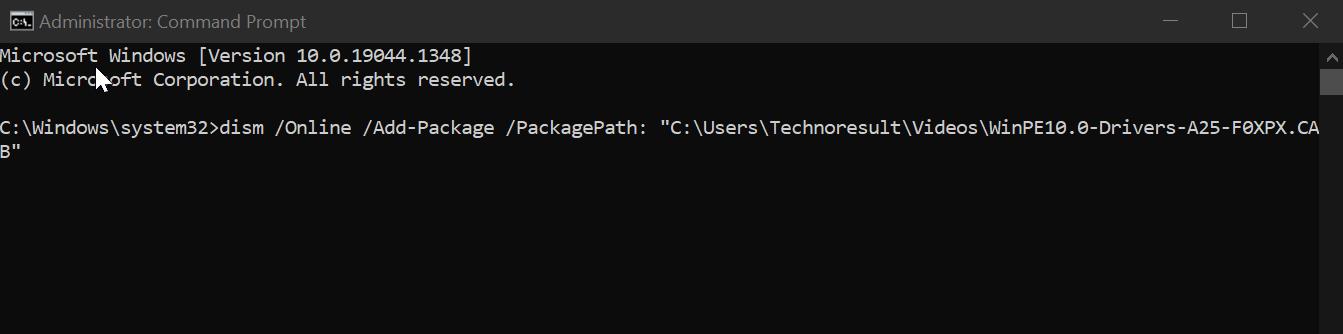
Once you modified the command hit enter, this will install the package on your system.