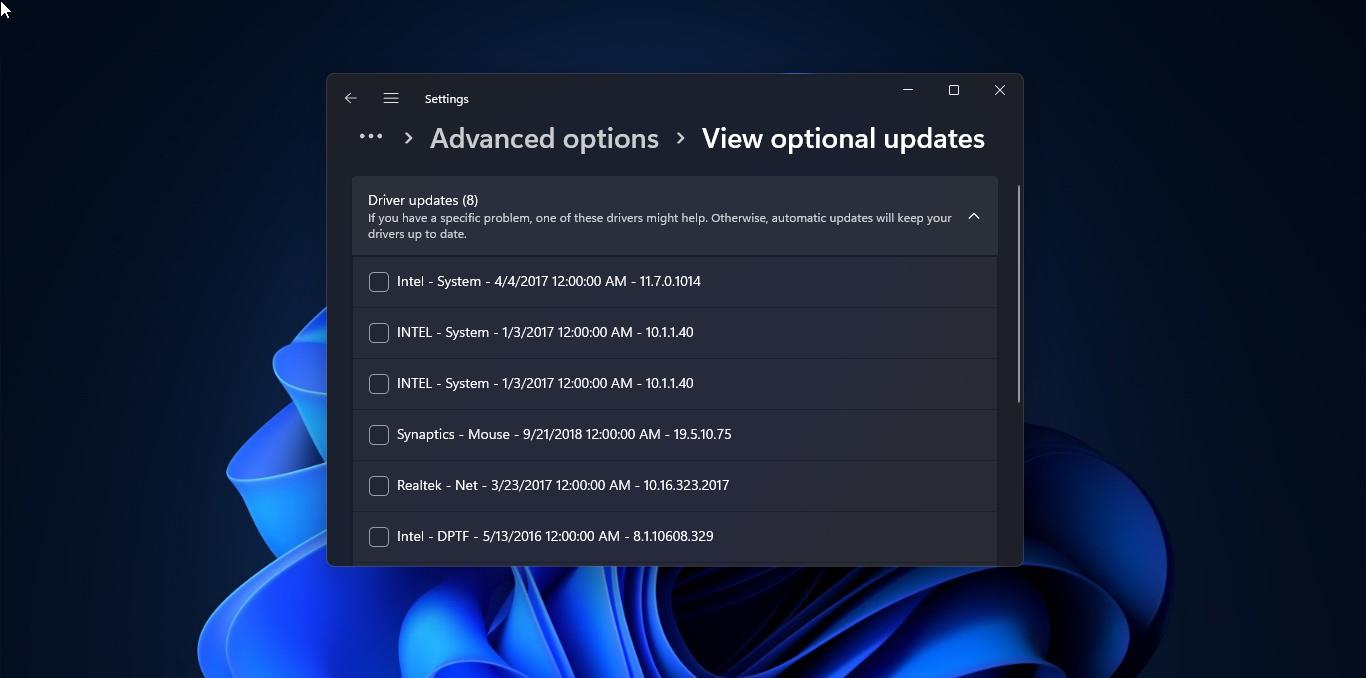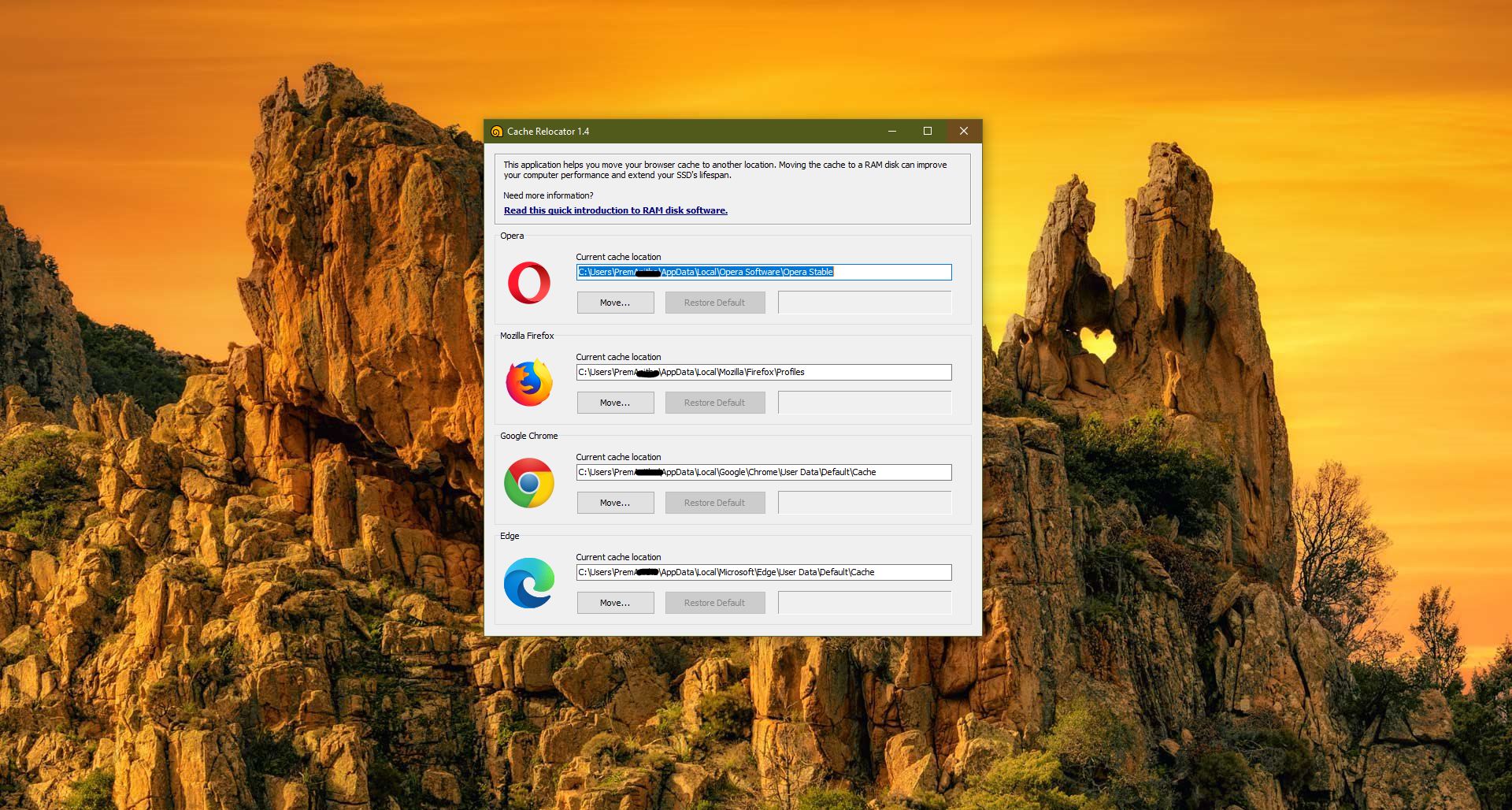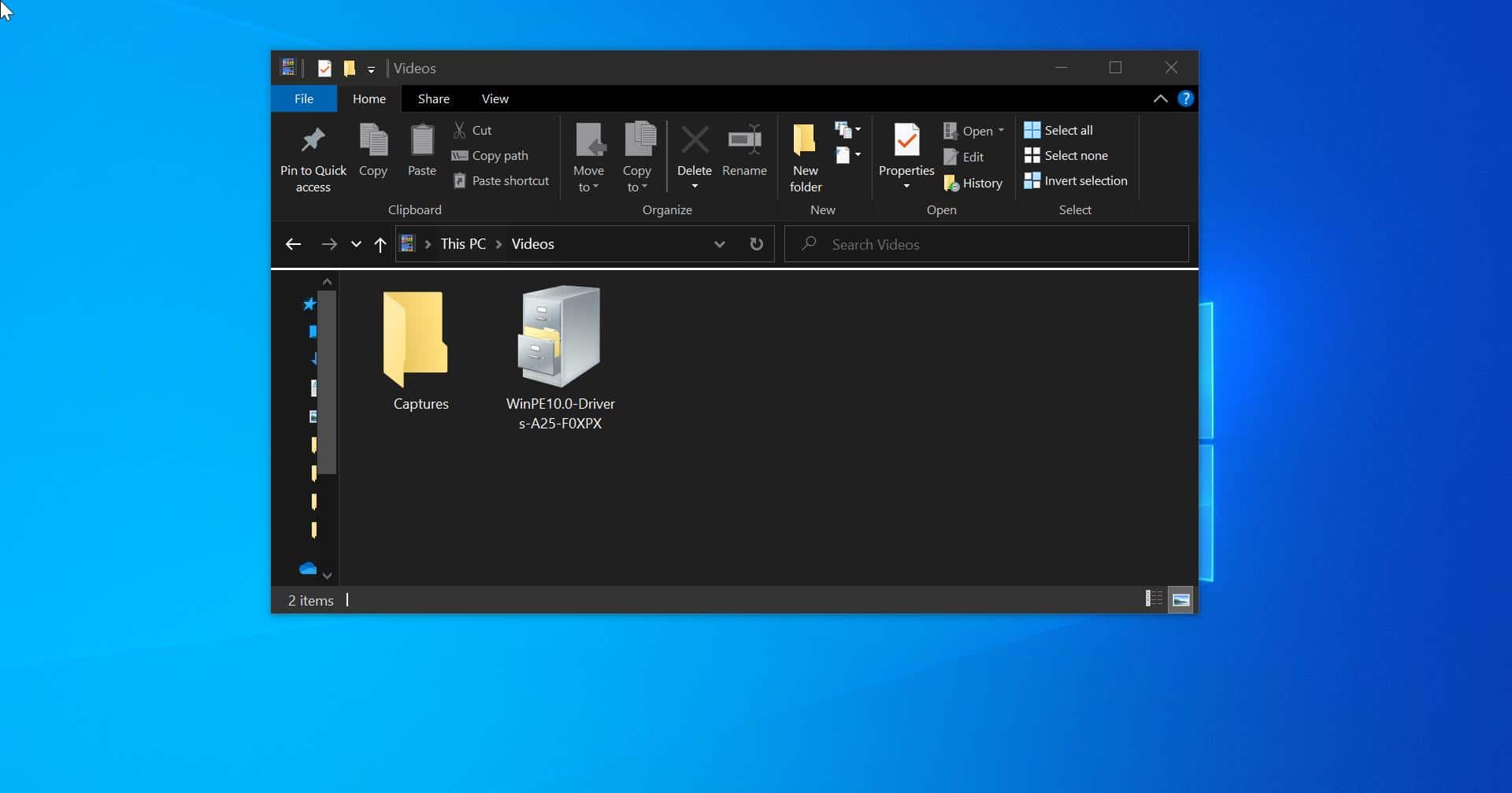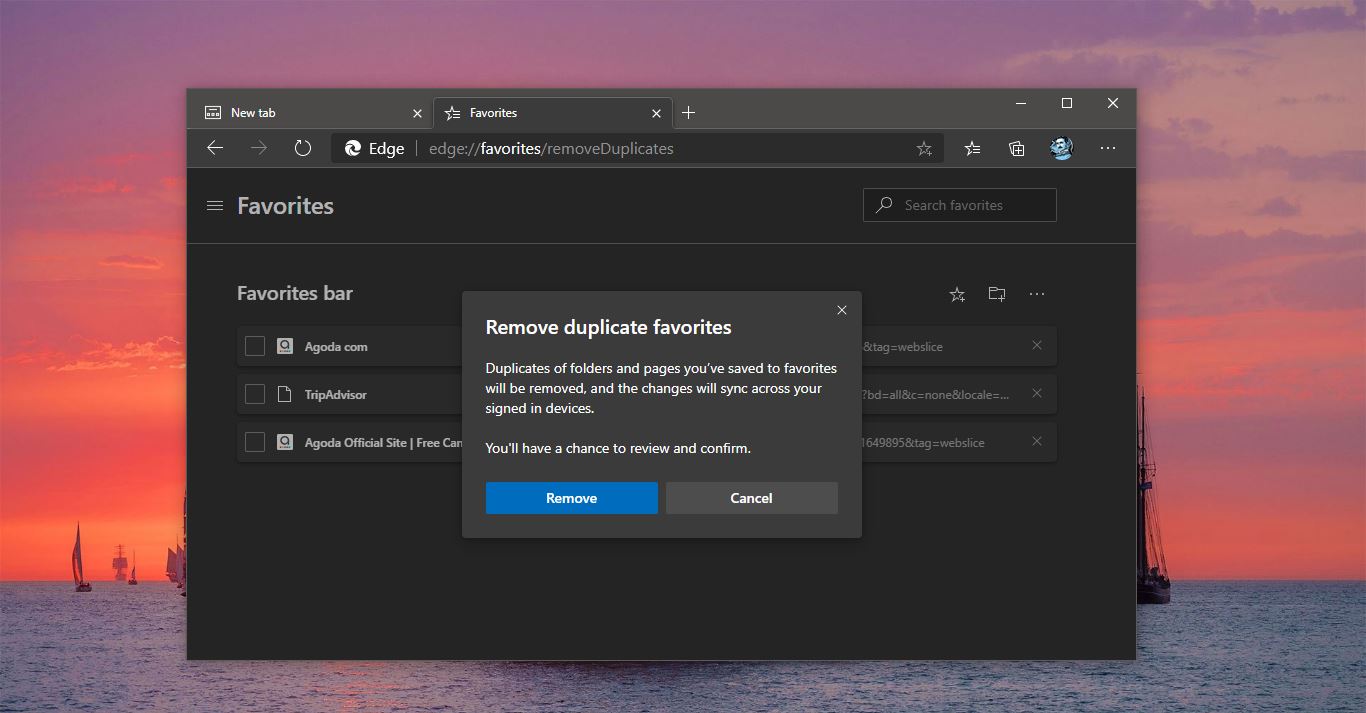Most Organizations use 2FA or multi-factor authenticator (MFA) as an additional layer of security for online accounts. Microsoft Authenticator is a mobile app developed by Microsoft that provides an additional layer of security for your online accounts. It serves as an authentication tool and enables two-factor authentication or multi-factor authentication for various services and platforms. This app works by generating time-based one-time passwords (TOTPs) or receiving push notifications to verify your identity when logging into your accounts. Authenticator app adds an extra step to the authentication process and makes it more secure. You can set up an authenticator app on your mobile and link to your Microsoft account or any other supported accounts. Adding accounts to the authenticator app is a pretty simple process, but once your account is deactivated, from the organization end the account will become inactive and you can’t access all the options of that account. The account on your authenticator app looks greyed out, in this case, you can’t remove the account directly from the Microsoft Authenticator app. This article will guide you to remove greyed-out account in Microsoft Authenticator app.
Remove greyed out account in Microsoft authenticator app:
Follow the below steps to Remove greyed-out account from the Microsoft authenticator app.
On Android or iPhone, all accounts are managed by Settings/Accounts. So you need to find the Accounts option.
Go to Settings > Accounts option in Android.
Under Accounts, you can see all accounts which you signed earlier.
Click on the Account which you want to remove.
Next, click on Remove account.
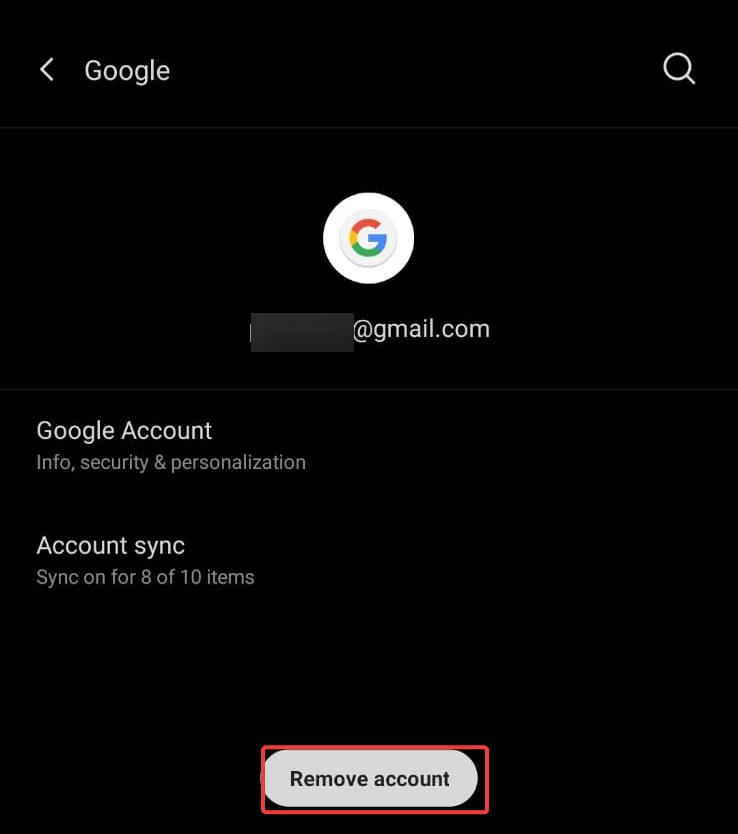
On your iPhone go to Settings > Mail > Accounts, you can see all signed-in accounts, click on the account which you want to remove, and choose Delete account.
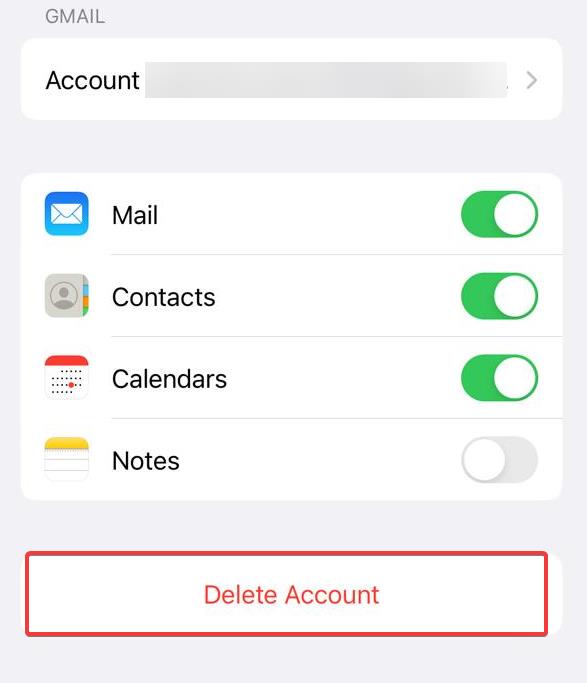
That’s it, it will remove the greyed-out account on Microsoft Authenticator.
Read More:
Fix We couldn’t add the account error in Microsoft authenticator
How to Enable Two Factor Authentication in Discord?
How to Change MFA Authentication Phone Number in Azure?