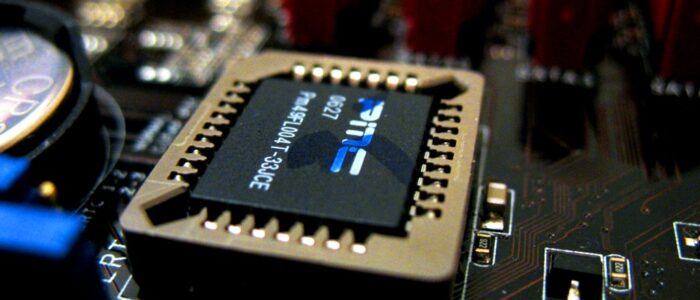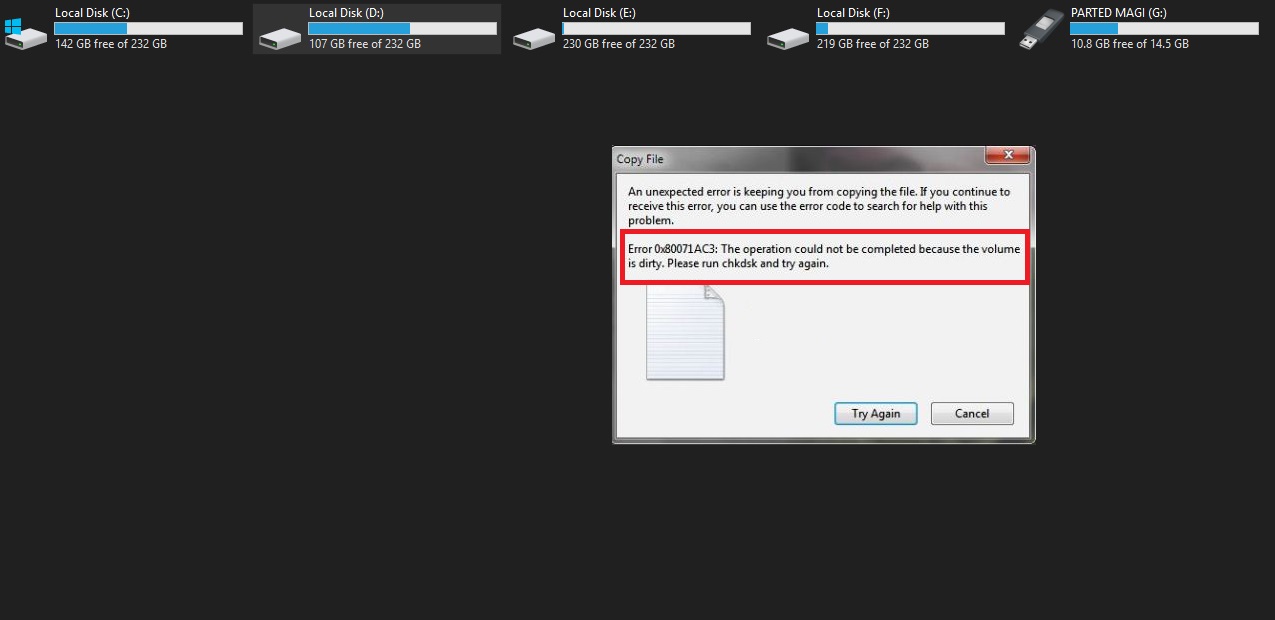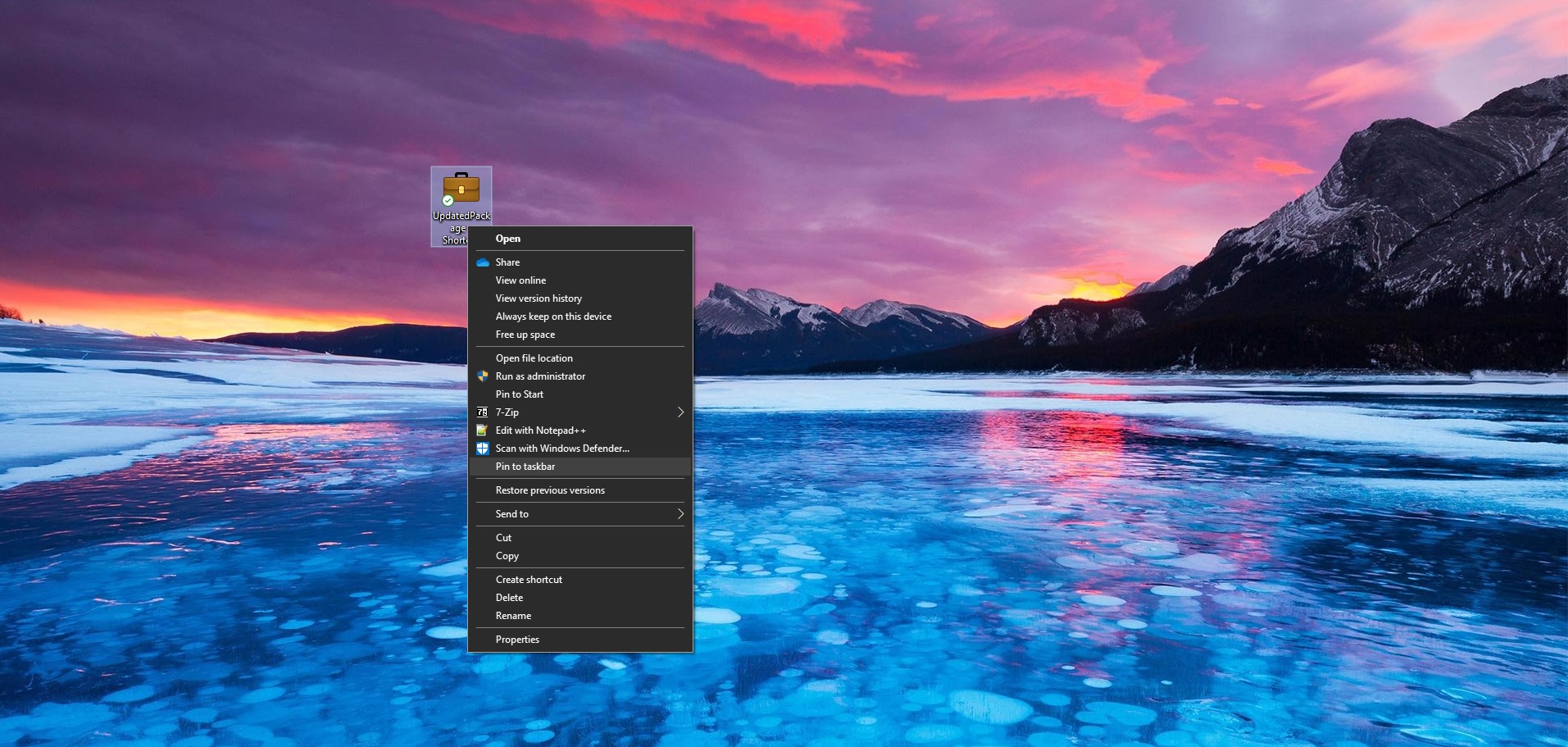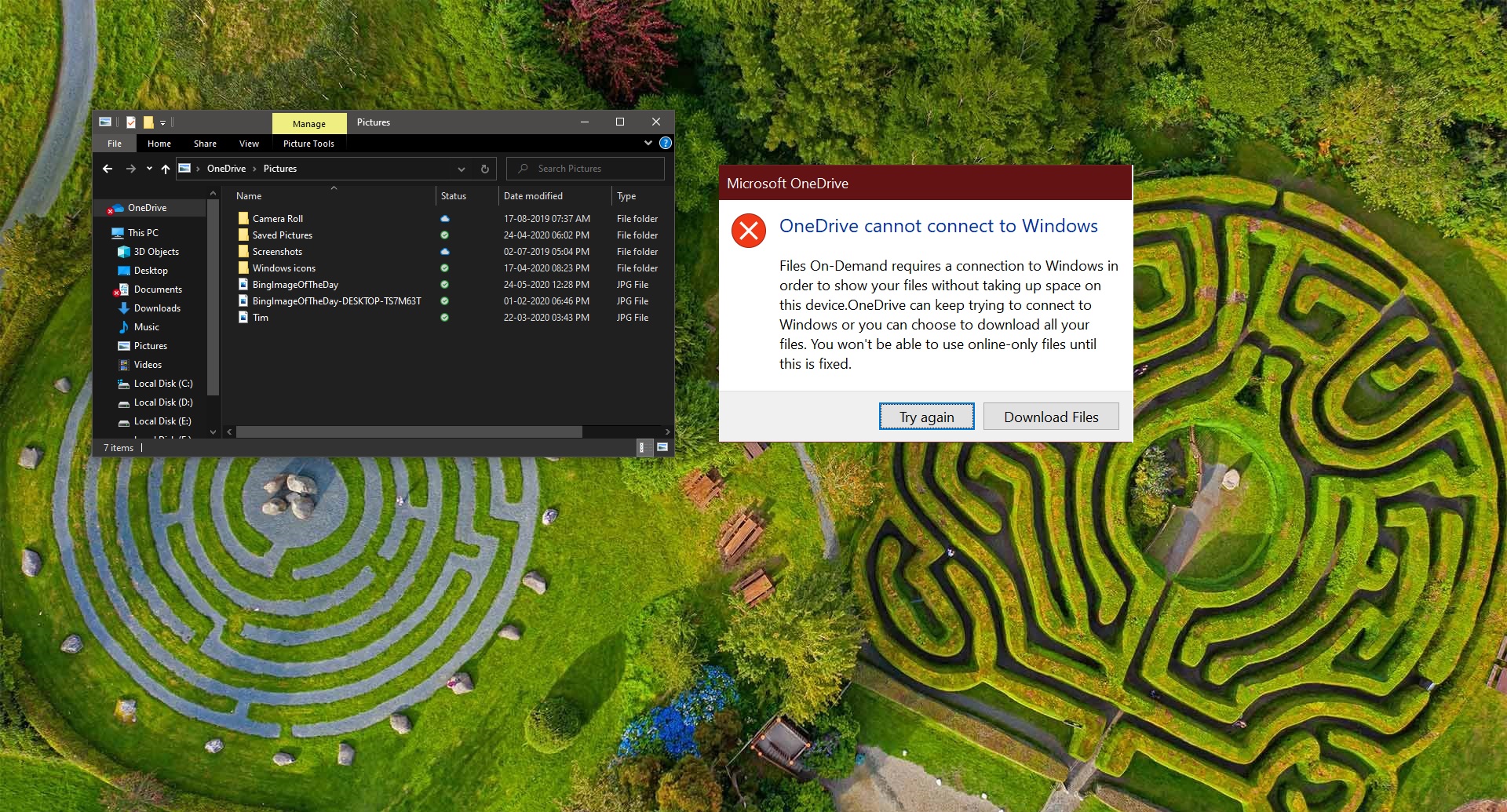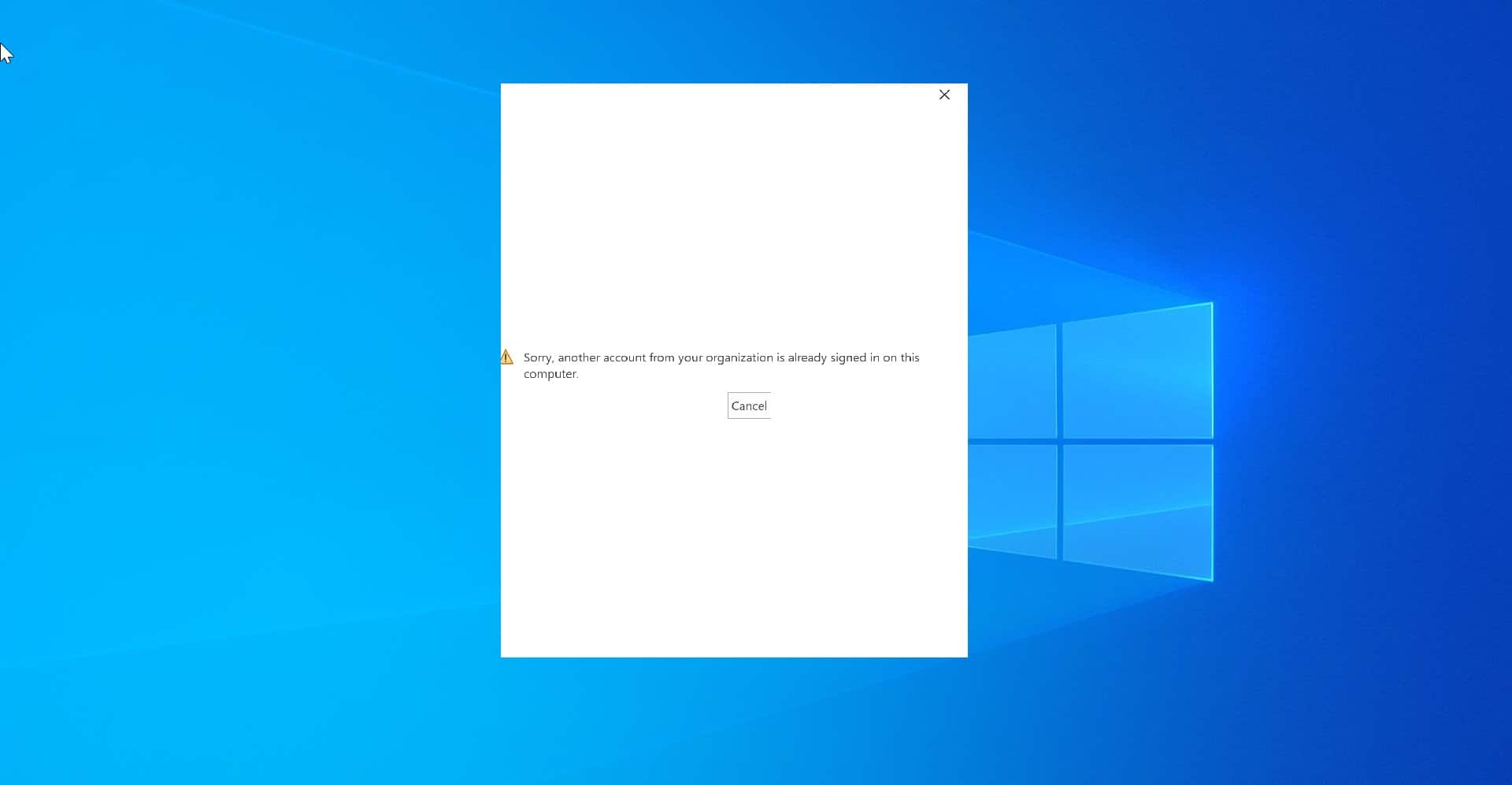Most of the users reported that Encryption was not starting in the Dell system or Laptop. We checked and Diagnose that this issue happens when the TPM is not turned on. But in our case when we try to enable the TPM most of the Laptops/Desktop asked BIOS password. But Those systems newly arrive with default BIOS passwords. Here in this post, I have shown how to Remove BIOS password in Dell Laptops/systems and get the Default BIOS password of Dell or HP Laptop/Desktops.
What is BIOS Password?
The Basic Input/Output System (BIOS) is the program that controls the computer from startup to the time the BIOS loads the operating system. Some BIOS programs allow you to create a password that is not accessible from the operating system. This BIOS password (system setup password) must be entered during startup before the computer will even load the operating system. If you forget your password, you may not be able to operate your computer or change BIOS settings until you clear the forgotten password.
Note: This method only works for the Dell or HP laptop/Desktop which already set with default BIOS password.
Remove BIOS password – Steps:
Click here to visit the dell Bios Password reset site. Once you open the site. You can see the Enter your code field. Enter the code which you get it from the BIOS. This code is also known as Checksum. Once you enter the code you will get the generated password.
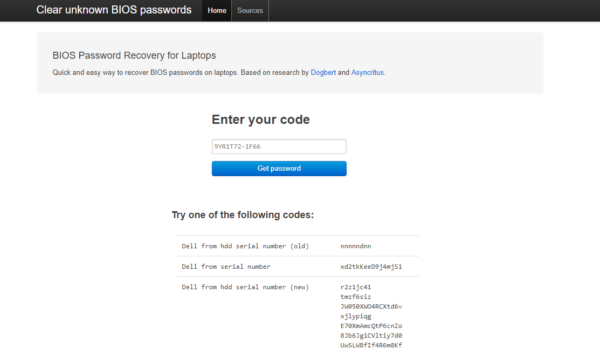
Note: Code field is case sensitive. So, give the code as it is. Now in our case for dell systems or laptops, we entered the Dell from serial number code. After entering the code for Dell just press Ctrl + Enter. For other Laptops Just Give Enter. My advice Try with Both.
About this Site:
This site is created based on python programs from [Dogbert’s Blog](http://dogber1.blogspot.com/2009/05/table-of-reverse-engineered-bios.html) and research by Asyncritus. Find more about this Site Here And this is fully created by Github, And main source code by Dogbert
Supported BIOS types By This site:
- Asus — current BIOS date. For example: 01-02-2013
- Compaq — 5 decimal digits (e.g. 12345)
- Dell — supports such series: 595B, D35B, 2A7B, A95B, 1D3B, 6FF1 and 1F66. e.g: 1234567-2A7B or 1234567890A-D35Bfor HDD.
- Fujitsu-Siemens — 5 decimal digits, 8 hexadecimal digits, 5×4 hexadecimal digits, 5×4 decimal digits
- Hewlett-Packard — 5 decimal digits, 10 characters
- Insyde H20 (Acer, HP) — 8 decimal digits
- Phoenix (generic) — 5 decimal digits
- Sony — 7 digit serial number
- Samsung — 12 hexadecimal digits
Read Also:
List of Common BIOS keys for all Brand Laptops
Fix Full Disk Space issue in Dell Laptops